 Server
Colocation
Server
Colocation
 CDN
Network
CDN
Network
 Linux Cloud
Hosting
Linux Cloud
Hosting
 VMware Public
Cloud
VMware Public
Cloud
 Multi-Cloud
Hosting
Multi-Cloud
Hosting
 Cloud
Server Hosting
Cloud
Server Hosting
 Kubernetes
Kubernetes
 API Gateway
API Gateway


In the modern world that is correlated with the application of different types of technologies, Virtual computers or Virtual Machines, as they are known in the technological field, are used for numberless computations. But when it comes to gaming, the question arises: Virtual machine platforms are effective for gaming as well.
These special points shall give you all the benefits and drawbacks that are connected with the utilization of VMs in gaming and complete making a proper decision on the viability of this approach with you.
Having read all that, let me explain to you what a Virtual Machine is. The virtual machine is an imitation of a computer system by converting host computer resources into a specialized guest computer system. It means that you may place OS and applications at the especially designed isolated segment of the host computer. This technology has many uses ranging from basic uses where it can be used to test any software and also for operating system dual/ triple booting.

One of the main benefits of using a virtual machine for gaming is the flexibility it provides. You have the ability to play games made for various operating systems without the requirement of dual-booting or owning multiple devices. For instance, you could enjoy games only available for Windows on a Mac or Linux computer.
Virtual machines provide an isolated environment, which can be beneficial for gaming. If a game contains malware or causes system instability, it won't affect your host system. This isolation also allows you to customize your gaming environment without impacting your primary operating system.
Most VM software allows you to take snapshots of your system state. This feature can be particularly useful for gamers, as it enables you to easily revert to a previous state if something goes wrong during a game installation or update.
For game developers or enthusiasts, VMs offer a way to test games across different system configurations and operating systems without the need for multiple physical machines.
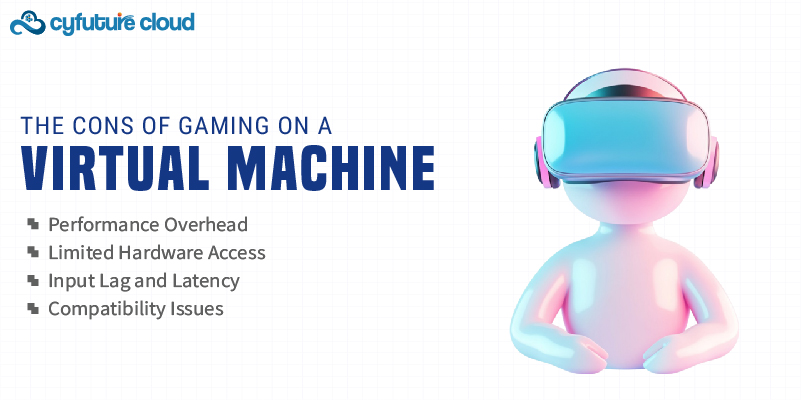
1. Performance Overhead
The biggest problem with gaming on a VM is the performance penalty. Games on virtual machines use resources from the host system; therefore, they may not produce the same performance as running the games natively. Such an influence can be observed more obviously in graphic-related games.
2. Limited Hardware Access
Many virtual machines have restricted direct connection to the underlying host system’s hardware, especially the Graphics Processing Units. Some of the VM solutions do provide GPU passthrough, but it can be somewhat difficult to set up and may not work with all hardware setups.
3. Input Lag and Latency
If gaming takes place through a VM, there will be extra input lag and latency; in general, it is disadvantageous to gaming, particularly in courses that require quick reflexes.
VMs can enhance compatibility in some ways; at the same time, they can cause new compatibility problems. Some games can either perform sub-optimally or not perform at all inside a virtual environment because of anti-cheat mechanisms, DRM security, etc.
If you decide to game on a VM, there are several steps you can take to optimize performance:
Ensure your VM has enough CPU cores, RAM, and storage allocated to meet the game's requirements and then some. This allocation will help minimize performance bottlenecks.
2. Use GPU Passthrough
If your hardware and VM software support it, setting up GPU passthrough can significantly improve graphics performance by allowing the VM direct access to your physical GPU.
3. Enable Virtualization Technologies
Make sure virtualization technologies like Intel VT-x or AMD-V are enabled in your BIOS/UEFI settings to improve VM performance.
4. Choose the Right VM Software
Some VM solutions are better optimized for gaming than others. Research and experiment with different options like VMware, VirtualBox, or QEMU/KVM to find the best fit for your needs.
5. Optimize Your Host System
Ensure your host system is running efficiently by closing unnecessary background processes and keeping your drivers up to date.
If you're looking to play games across different platforms or improve compatibility, there are alternatives to using a virtual machine that may offer better performance:
Installing multiple operating systems on your computer and choosing which one to boot into can provide native performance for games on each OS.
2. Wine or Proton
For running Windows games on Linux, Wine (and Steam's Proton) can often provide better performance than a full VM.
3. Cloud Gaming Services
Services like GeForce Now or Xbox Cloud Gaming server can allow you to play games across different devices without the need for local virtualization.
However, as far as gaming is concerned, virtual machines are not preferable for a wide range of users because of drawbacks in performance and compatibility. However, they can be used in some circumstances, for example, during testing, development or for a person who desires to play the older games that cannot support modern facilities. VMs can be used for general purposes or simply gaming. If performance is not a deal-breaking factor, a well-optimized VM can be adequate. Nevertheless, if one desires optimal gaming performance, especially with today’s demanding games, it is usually more advisable to play games on the targeted operating system natively
In conclusion, the decision to use virtual machines in gaming is premised on factors such as the player’s requirements, the hardware installed, and the kind of games desired. All in all, one can take advantage of the two approaches and, knowing both the advantages and disadvantages of gaming on a VM and the alternatives, draw a subjective conclusion.

Let’s talk about the future, and make it happen!
By continuing to use and navigate this website, you are agreeing to the use of cookies.
Find out more


