 Server
Colocation
Server
Colocation
 CDN
Network
CDN
Network
 Linux Cloud
Hosting
Linux Cloud
Hosting
 VMware Public
Cloud
VMware Public
Cloud
 Multi-Cloud
Hosting
Multi-Cloud
Hosting
 Cloud
Server Hosting
Cloud
Server Hosting
 Kubernetes
Kubernetes
 API Gateway
API Gateway


A dedicated server is similar to having your own high-performance computer that only works for one organization or website. It is a hosting service that gives users entire control over the computer's resources, including the memory, processor (CPU), storage space, and internet speed.
In our knowledge base, we'll help you through the process of configuring and customizing your dedicated server for website to meet the demands of your business.
Let’s get started!
A dedicated server is a physical server that serves only one customer or organization. Because it is not shared with other clients, it provides greater control, security, and performance than shared hosting or virtual private servers (VPS).
Control: You have complete control over software installation, server configuration, and security protocols.
Performance: Dedicated servers are the perfect choice for resource-intensive websites and apps as the computing power of dedicated servers is powerful.
Customization: To meet your requirement you can modify the environment of the server.
Security: With no neighboring websites, the risk of security breaches due to neighboring websites is eliminated.
Scalability: Dedicated servers may be scaled up or down to meet your needs.
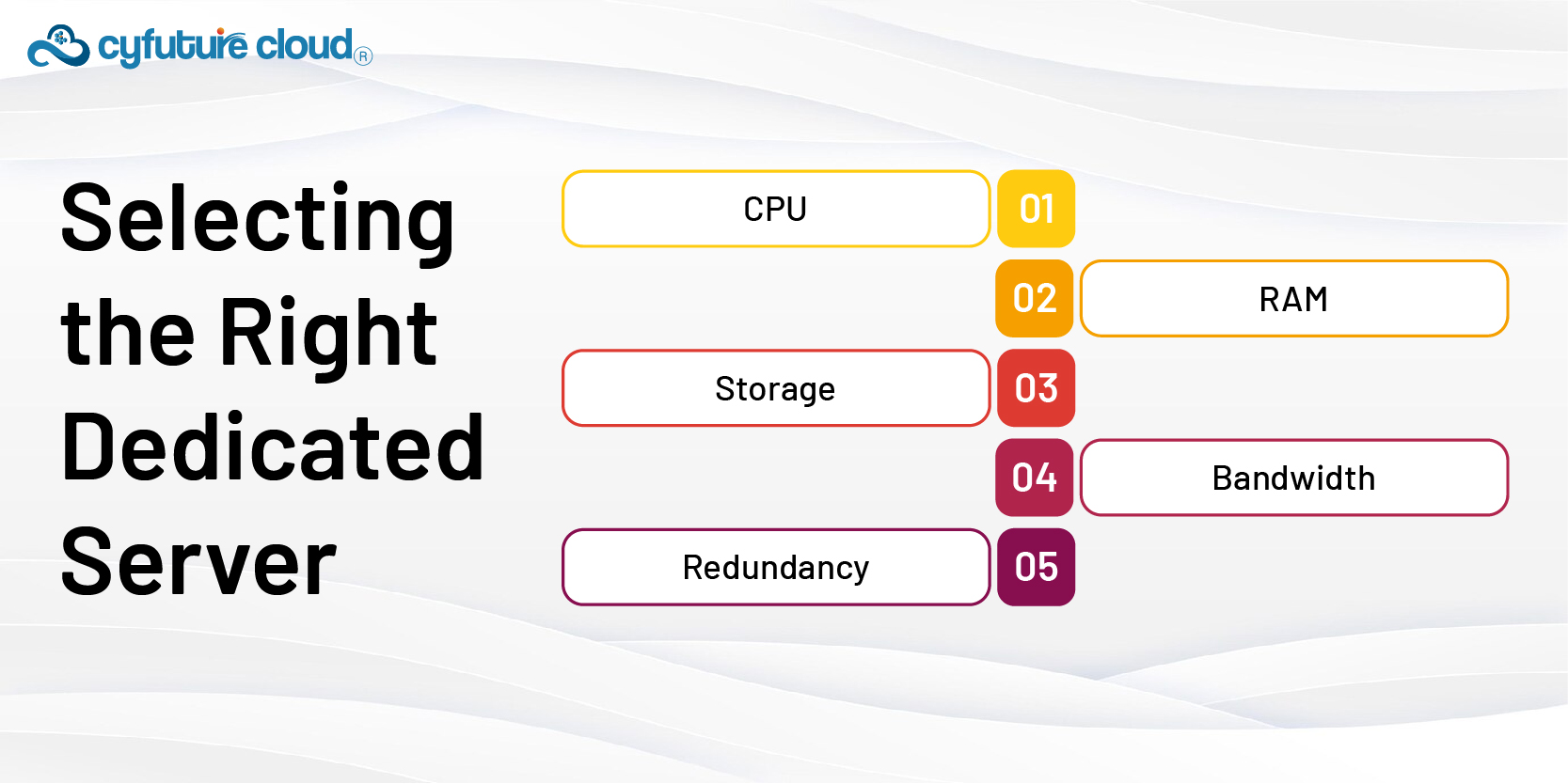
CPU: Choose a processor that meets your performance requirements.
RAM: Sufficient RAM is essential for handling concurrent requests and database operations.
Storage: Opt for SSDs or HDDs based on your storage needs.
Bandwidth: Consider the amount of data transfer your website is expected to handle.
Redundancy: RAID configurations provide data redundancy and enhance reliability.
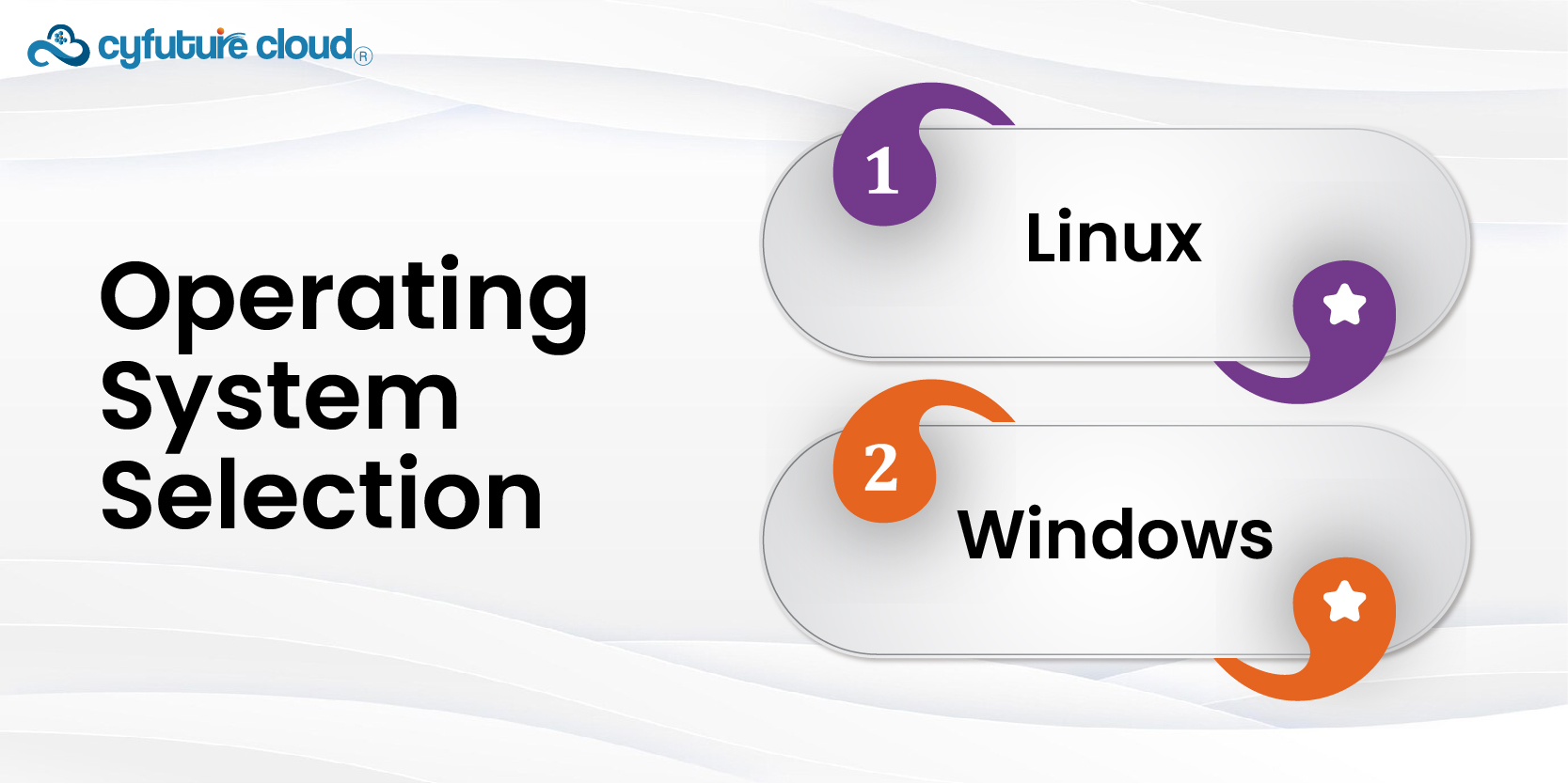
Linux: Popular choices include CentOS, Ubuntu, and Debian.
Windows: Suitable for websites or applications that require Windows-specific technologies.
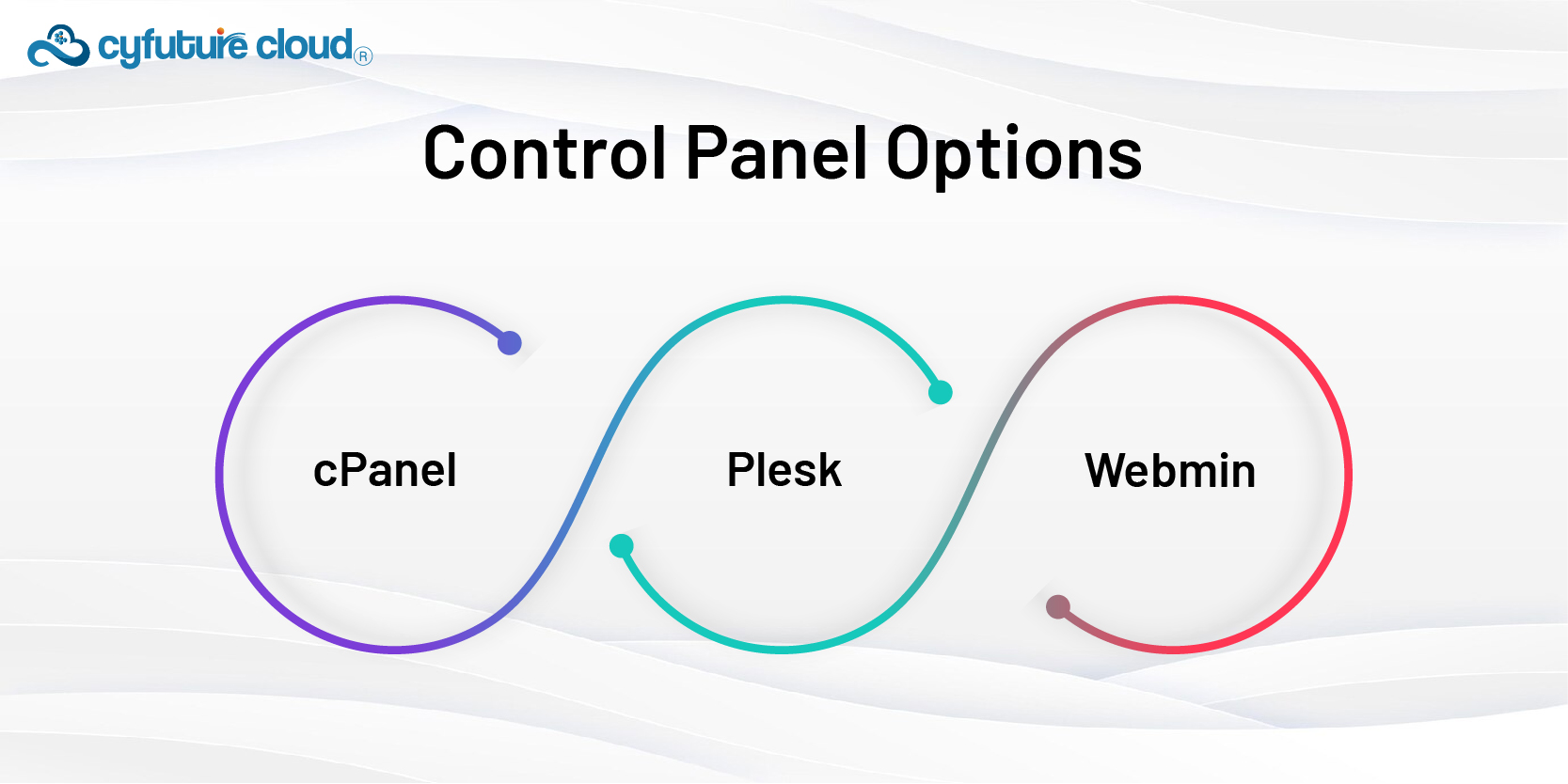
cPanel: User-friendly interface for server management.
Plesk: Offers both Windows and Linux support.
Webmin: An open-source control panel for Linux servers.
Choose a data center with good connectivity, security, and redundancy.
Consider proximity to your target audience for lower latency.
Initial Server Configuration
Set up server hostname, time zone, and language preferences.
Configure remote access via SSH or a control panel.
Installing the Operating System
Use the OS installation process provided by your hosting provider.
Configure network settings and allocate IP addresses.
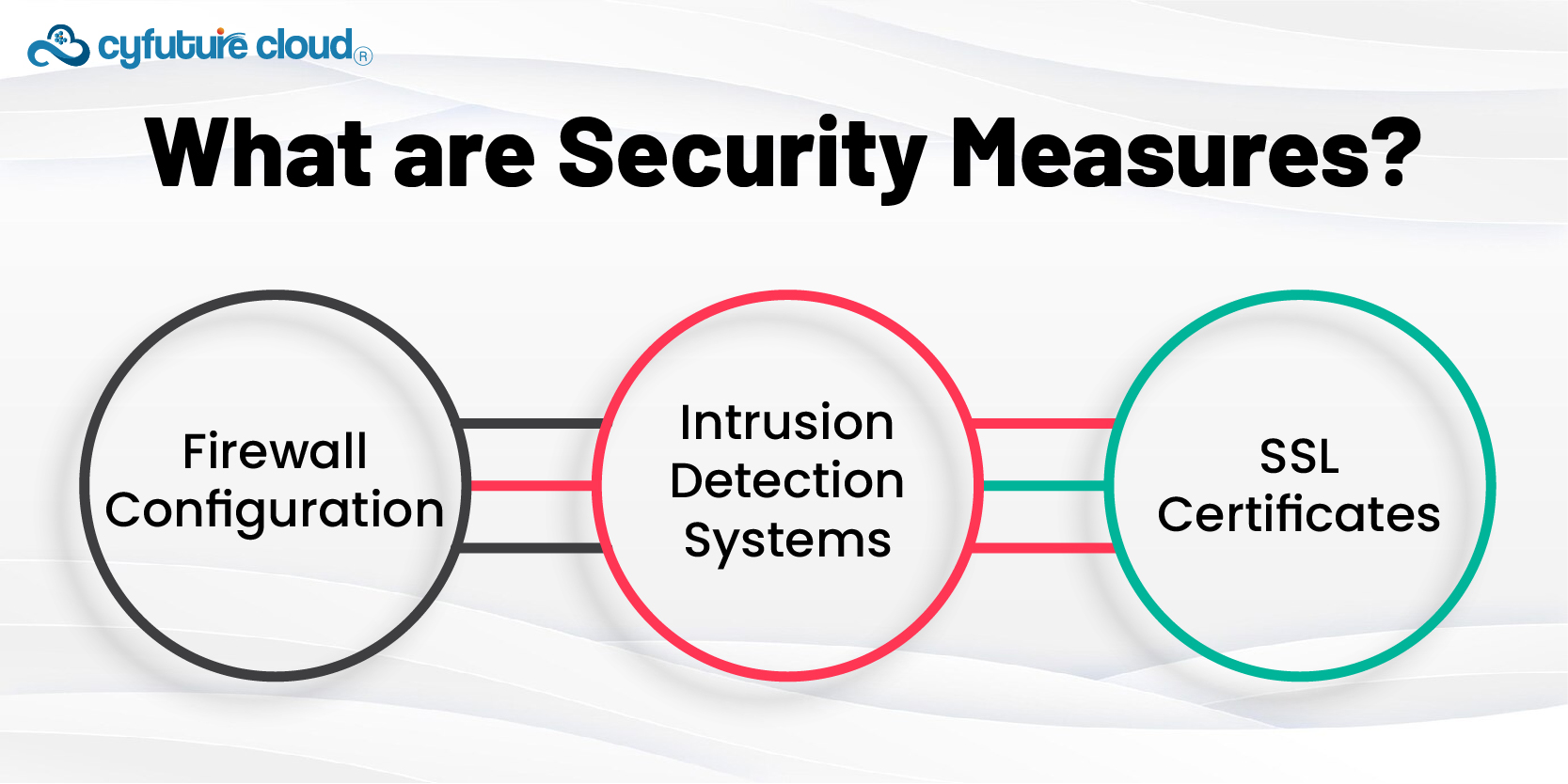
To filter incoming and outgoing traffic implementation of a firewall is needed.
Configure firewall rules to allow necessary services.
Regular Software Updates
To fix security vulnerabilities, keep the operating system and other software components up to date.
Install an IDS to monitor server traffic for suspicious activities.
Set up alerts for potential security breaches.
Secure data transmission with SSL/TLS certificates.
Enable HTTPS for your websites to encrypt user data.
Apache: This is one of the widely used and versatile web servers.
Nginx: Known for its performance and efficiency.
LiteSpeed: Offers high-speed performance and security features.
Step 1: Install the chosen web server software.
Step 2: Configure virtual hosts to host multiple websites on a single server.
Step 3: Domain Name Configuration
Step 4: Point domain names to the server's IP address using DNS records.
Step 5: Set up domain aliases and redirects as needed.
MySQL: An open-source relational database management system.
PostgreSQL: Known for its advanced features and scalability.
Install the selected database software.
Configure database security, users, and access permissions.
Creating Databases and User Accounts
Create separate databases for each website or application.
Set up database user accounts with appropriate privileges.
Use FTP, SFTP, or SSH to upload website files and assets.
Organize files in directories based on the website's structure.
Setting Up Virtual Hosts
Configure virtual hosts to map domains or subdomains to specific directories.
Customize virtual host settings for each website.
Testing the Website
Verify that the website functions correctly.
Test different web pages and interactive features.
To track usage of the resources and the performance of servers implementation of monitoring tools is required.
Set up alerts for critical events or performance bottlenecks.
Schedule automated backups of website files and databases.
Store backups securely offsite.
Server Optimization
Fine-tune server settings for optimal performance.
Monitor resource usage and adjust configurations as needed.
Develop troubleshooting skills to address common web server and website issues.
Seek online resources and forums for assistance.
Ensure the data center has backup power generators or uninterruptible power supply (UPS) systems to prevent server downtime during power outages.
Decide whether you'll manage the server yourself or opt for managed hosting services where the provider handles maintenance and updates for you.
Implement load-balancing solutions to distribute traffic across multiple servers for improved performance and redundancy.
Implement regular data backups, encryption, and access controls to safeguard sensitive information.
Depending on the nature of your website or application, ensure your server setup complies with relevant regulations and standards, such as GDPR, HIPAA, or PCI DSS.
Implement security best practices such as turning off unnecessary services, using strong passwords, and restricting remote access to enhance server security.
Anticipate future growth and plan for scalability by choosing hardware and configurations to accommodate increased traffic and resource demands.
Set up monitoring tools to track server performance metrics and proactively generate reports to identify trends and potential issues.
Develop a comprehensive disaster recovery plan outlining steps to recover data and restore services in case of hardware failure, cyberattacks, or other emergencies.
Review and update your server setup and configurations regularly to incorporate new technologies, security patches, and performance enhancements.
It takes considerable preparation and attention to detail to set up a dedicated server for website hosting. By following these procedures and best practices, you can construct a safe and high-performance hosting environment for your websites and apps. Regular maintenance and monitoring will help guarantee that your dedicated server hosting service remains reliable and efficient.

Let’s talk about the future, and make it happen!
By continuing to use and navigate this website, you are agreeing to the use of cookies.
Find out more


