 Server
Colocation
Server
Colocation
 CDN
Network
CDN
Network
 Linux Cloud
Hosting
Linux Cloud
Hosting
 VMware Public
Cloud
VMware Public
Cloud
 Multi-Cloud
Hosting
Multi-Cloud
Hosting
 Cloud
Server Hosting
Cloud
Server Hosting
 Kubernetes
Kubernetes
 API Gateway
API Gateway


To build your own private cloud server, start by selecting reliable hardware that offers ample storage capacity, strong processing power, and sufficient RAM to handle multiple user requests efficiently. Depending on your expertise and preference, choose an operating system such as Linux (Ubuntu, CentOS) or Windows Server as the foundation for your setup.
Next, install and configure cloud storage software like Nextcloud, ownCloud, or Seafile to enable secure file sharing, synchronization, and user management. These platforms provide the core functionality needed to manage and store data on your private cloud server.
Security should be a top priority to implement firewalls, SSL encryption, and user authentication to safeguard your files from unauthorized access. To ensure seamless remote access, configure a dynamic DNS or establish a VPN connection, allowing users to connect to the server securely from anywhere.
Finally, regular maintenance is key: keep your operating system and software updated, perform frequent data backups, and monitor system performance to maintain stability and scalability. When properly configured, a private cloud server offers a reliable, secure, and customizable alternative to public cloud storage giving you full control over your data and resources.
Cloud storage has knitted itself smoothly into the fabric of our digital lives. It allows us to not only safeguard our files, but also access and share them from almost anywhere on the earth. While many people rely on well-known commercial cloud storage services such as Dropbox, Google Drive, or Amazon S3, a growing number of tech-savvy individuals demand more control over their digital assets. They do so by venturing into the exciting realm of constructing their own cloud storage servers.
This knowledge base serves as a comprehensive tutorial, walking you through the steps to build your own cloud server on your Windows machine using Cyfuture Cloud services.
Let's get started on this enlightening endeavor.
Cloud storage is a modern data storage approach where digital files, including documents, photos, videos, and various media formats, find their home on virtual or cloud servers managed by external service providers. This concept facilitates the transfer of data to offsite storage locations and ensures seamless accessibility whenever the need arises.
Cloud storage is a cloud computing model that allows users to save important data or media files on remote, third-party servers. Users have the convenience of accessing these servers via the internet whenever they wish. Often referred to as utility storage, cloud storage is both managed and operated by a service provider that operates in the cloud.
Cloud storage comes with a range of advantages, including enhanced data accessibility and reliable backup solutions. Notably, it offers substantial storage space at minimal expenses. Cloud storage delivers on-demand and eliminates the need to purchase and manage your own data storage infrastructure.The ability to access your data "anytime, anywhere" provides you with flexibility, global reach, and robust durability.
Cloud storage works as a virtual data center. Cloud storage offers end users and applications with a virtual storage infrastructure that can be readily adjusted to each application's individual needs. It typically operates via a web-based API that is remotely developed and interacts flawlessly with your in-house cloud storage infrastructure.
A private cloud server functions as a secure, internet-accessible data server that allows users to store, manage, and retrieve files remotely. The process typically involves a user uploading files to the data server, which then distributes and synchronizes this data across multiple connected servers either automatically or manually ensuring redundancy and reliability.
These stored files can be accessed later through a web-based interface, offering seamless connectivity and control from any device with an internet connection.
To guarantee uninterrupted data access, a private cloud server setup often uses multiple data servers operating in tandem. This redundancy ensures that if one server undergoes maintenance or encounters a technical issue, the data is automatically mirrored and transferred to another active server. As a result, users experience continuous data availability and enhanced reliability, even in the event of hardware or network failures.
When you need rapid access to your personal information, documents, movies, or photographs, cloud storage is great. The cloud stores your data on hardware at a remote physical location, which can subsequently be accessed from any device over the Internet. When opposed to the traditional strategy of keeping information on on-premise hard drives or local storage networks, cloud storage offers a more cost-effective and customizable alternative.

There are several compelling reasons to build your own cloud storage server:
◾ Data Management: You have complete control over your data, which is stored on a server that you own and manage.
◾ Data Privacy: Your data is not subject to the terms and conditions of a third-party supplier, ensuring more privacy.
◾ Customization: You may tailor your storage server to your individual requirements, scaling it as needed.
◾ Savings: Running your own server may be less expensive in the long term than paying for commercial cloud storage services.
◾ Security: You may adjust security measures to your needs, perhaps making it more secure than third-party services.
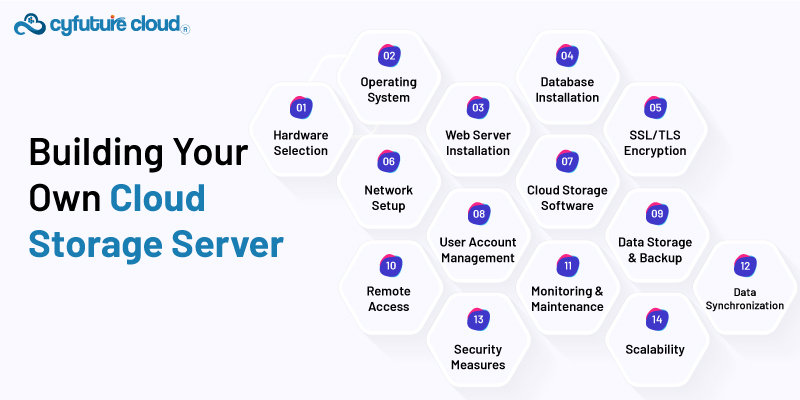
Setting out to build your own cloud storage server is both a rewarding and challenging endeavour. Let's go through the critical phases of the procedure to assure the safety, functionality, and dependability of your personal cloud:
Selecting the right hardware is fundamental when constructing your cloud storage server. It's wise to invest in a server-grade computer equipped with ample processing power, sufficient RAM, and substantial storage capacity. Whether opting for traditional hard drives or faster SSDs, the storage capacity should align with your specific storage needs. Adequate hardware is key to meeting performance requirements.
The selection of a suitable operating system is critical. A Linux distribution is the chosen choice for most cloud storage server configurations due to its reputation for reliability, powerful security features, and open-source nature. Ubuntu Server and CentOS stand out among Linux distributions due to their significant community support.
For seamless and reliable access to your cloud storage server, configuring it with a static IP address is essential. A static IP guarantees that your server maintains a consistent and unchanging address, ensuring accessibility over the internet.
A web server is essential for providing web pages and maintaining your storage server's basic operations. Famous web servers like Apache and Nginx are ideal for this purpose. These servers process web browser queries, allowing users to interact with your cloud storage server via a user-friendly online interface.
Efficient management of user account information and file metadata necessitates the use of a reliable database management system. MySQL and PostgreSQL are two widely embraced options in this domain. They excel at storing critical data, including user account details, file names, access permissions, and more, thus ensuring both efficiency and security in data management.
Choosing the best cloud storage software is critical. Open-source software provides exceptional functionality, user-friendly interfaces, and customizability. These systems give you the tools you need to create, access, and manage your saved data.
Security is a paramount concern when managing your cloud storage server. Implementing SSL/TLS certificates is essential to secure data transmission. These certificates encrypt data during transfer, protecting it from interception and unauthorized access.
You will be responsible for creating and managing user accounts as the server administrator. Control who can access, read, modify, and remove files by configuring permissions. User account management ensures the security and organization of your cloud storage services.
Determine the storage system you'll use. You can choose to store data on local hard drives, an external Network Attached Storage (NAS), or distributed storage systems like GlusterFS or Ceph. Regularly implement backup strategies to prevent data loss. Backups safeguard your files in case of hardware failures or accidental deletions.
Enable users to access their files from anywhere by configuring remote access. This can be achieved through a web interface, mobile apps, or protocols like WebDAV. Remote access makes your cloud storage services convenient and user-friendly.
Implement strong security measures such as firewall rules, intrusion detection systems, and frequent software upgrades. A secure server guarantees the security and integrity of your data.
Set up monitoring tools to track server performance, resource usage, and error logs. Routine maintenance tasks, such as software updates, are essential to keep your cloud storage server running smoothly and securely.
As your storage needs grow, consider the option to scale your server. This may involve adding more storage devices, upgrading hardware, or expanding your network infrastructure. Scalability ensures that your cloud storage system can adapt to your evolving requirements.
14. Data Synchronization:
Implement data synchronization mechanisms to keep files updated across various devices and locations. This allows users to access the latest version of their files regardless of the device they are using.
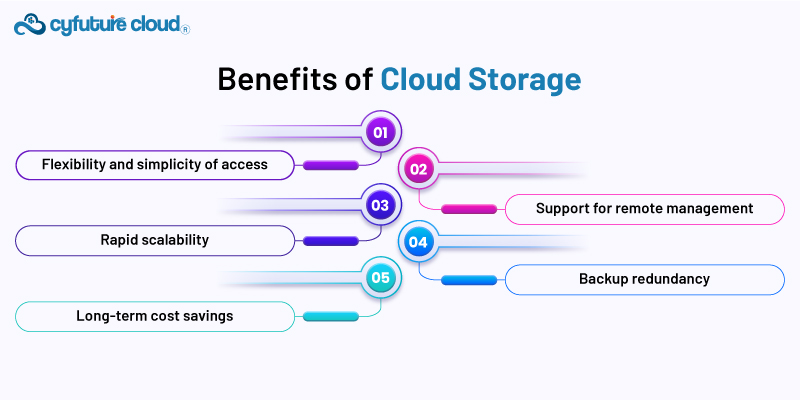
◾ Flexibility and simplicity of access: Because your data is stored in the cloud, it is not restricted to a single place. Various stakeholders can access assets stored on the cloud from a location and device of their choice without any download or installation hassles.
◾Support for remote management: Cloud storage services enables remote management by corporate IT teams or managed service providers (MSPs). They can troubleshoot without being on-site, which speeds up problem solving.
◾ Rapid scalability: A significant advantage of cloud storage is the ability to supply extra resources with a few clicks without the need for additional equipment. This function improves business continuity when confronted with an extraordinary growth in data quantities.
◾ Backup redundancy: An effective backup plan requires data redundancy (replicating the same data in several places). In the case of a natural disaster, accident, or cybercrime, the cloud assures that your data is kept safe in a remote location.
◾Long-term cost savings: Cloud storage services may save you a lot of money in the long run on hardware equipment, storage facilities, power supply, and workers, all of which will mount up as your company grows.
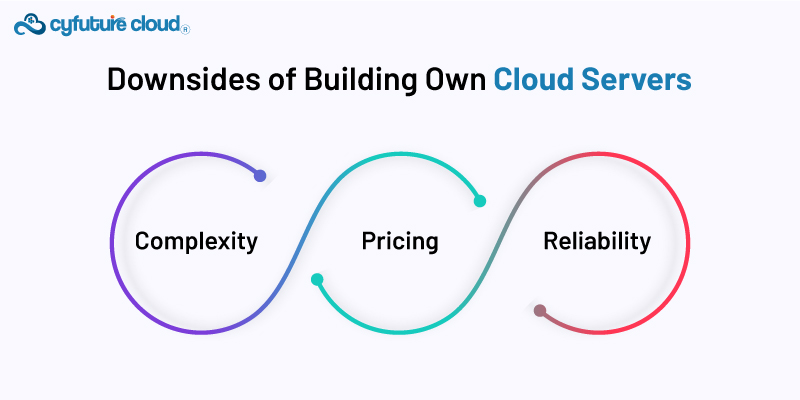
On the other hand, there are some potential disadvantages while building your own cloud server:
◾ Complexity: Compared to turnkey cloud storage services, which just require uploading and retrieving data, setting up and maintaining a cloud server requires more work.
◾ Pricing: Depending on the circumstances, personal cloud servers may be more expensive, particularly when running costs such as power and server hardware acquisition are taken into account.
◾ Reliability: In the unlikely event that your personal cloud server goes down, you might lose access to your data if you haven't set up backup servers. While public cloud servers are subject to failure, the danger of data loss or unavailability is usually reduced when using a public cloud storage service since these servers are professionally maintained and offer very high uptime guarantees.
Creating your personal cloud storage server can be a fulfilling and budget-friendly choice, granting you a higher level of control, data privacy, and customization for your precious files. However, it does necessitate a certain level of technical proficiency and an ongoing commitment to maintenance and security. If these aspects are a concern, partnering with a professional or a managed cloud hosting provider can provide the assurance of data safety and reliability.
Always remember that safeguarding data privacy and security is paramount. Staying informed about best practices and the latest security measures is crucial to fortify your cloud storage server against potential threats. Building your own cloud storage server is a great way to get control of your digital life and data while also acquiring essential skills.
What are the different types of cloud servers?
There are two main types of cloud servers:
Local servers that make storage available only over a local network.
Internet-connected personal cloud servers, which make storage available from remote networks.
Which files can you store on a personal cloud server?
You can build your own cloud server to store virtually any type of data from small documents to multi-gigabyte videos.
How do you access files from a personal cloud server?
It all depends on the storage platform you use to access your data. Generally speaking, you will want a personal cloud client program that is made to work with your storage system. However, there are instances where files are shared over the network in a way that allows you to view them directly from a file browser, particularly when NFS or Samba/CIFS is being utilized.

Let’s talk about the future, and make it happen!
By continuing to use and navigate this website, you are agreeing to the use of cookies.
Find out more


