 Server
Colocation
Server
Colocation
 CDN
Network
CDN
Network
 Linux Cloud
Hosting
Linux Cloud
Hosting
 VMware Public
Cloud
VMware Public
Cloud
 Multi-Cloud
Hosting
Multi-Cloud
Hosting
 Cloud
Server Hosting
Cloud
Server Hosting
 Kubernetes
Kubernetes
 API Gateway
API Gateway


The DirectAdmin is a highly interactive web hosting control panel that enables users to manage their hosting account domain name settings. However, there may be situations where users need to change their email or FTP passwords without logging in to DirectAdmin. Alternative methods are available to accomplish this task, whether due to forgotten login credentials or other reasons. This guide will explore how users can change their email and FTP passwords without accessing DirectAdmin.
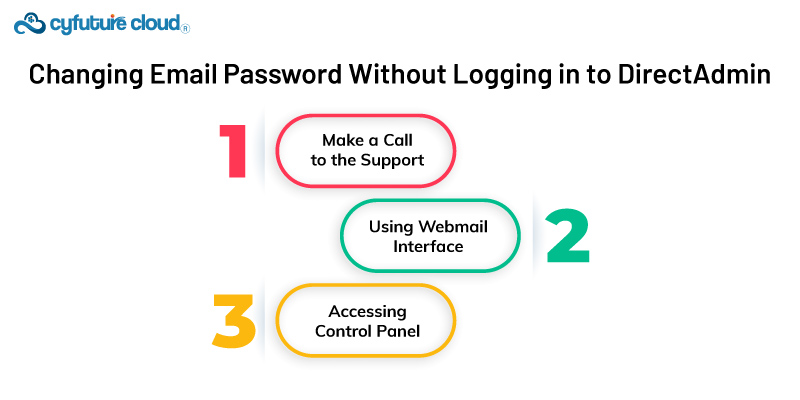
Some hosting providers, such as Roundcube or Horde, offer a webmail interface. Through it, users can log in to their emails using their credentials and reset their passwords.
Sometimes, a separate control panel ( cPanel or Plesk) is accessible to the user. Here, users can manage their email settings and change passwords, among other things. They can log in to the control panel at their disposal and change their email password; accessing DirectAdmin is unnecessary.
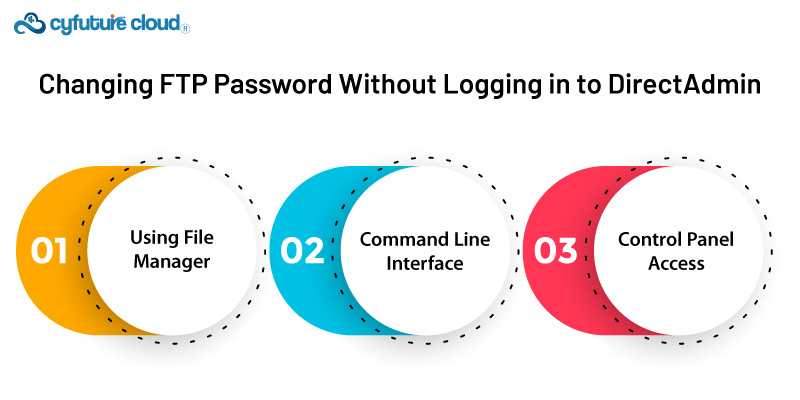
Users can easily log in via FTP to their hosting account if they can use a tool for file managers, such as Filezilla or WinSCP. They can access it using their existing credentials. After the user has signed in, they can change the password by selecting 'Change Password' in the FTP client and then entering a new password.
For advanced users who are conversant with the command line interface, changing the FTP password via SSH (Secure Shell) is an alternative option available. Users are enabled to SSH log in and use commands to update the FTP password on their server.
Similar to changing email passwords, users may have access to a separate control panel to manage FTP settings. By logging in to this control panel, users can locate the FTP section and update their password without needing to access DirectAdmin.

While DirectAdmin provides a convenient interface for managing web hosting settings, there are instances where users may need to change their email or FTP passwords without logging in to DirectAdmin. Users can easily update their passwords by utilizing alternative methods such as contacting support, webmail interfaces, accessing separate control panels, or leveraging FTP clients and command-line interfaces. You must explore these options and choose the best method for their needs and technical proficiency.

Let’s talk about the future, and make it happen!
By continuing to use and navigate this website, you are agreeing to the use of cookies.
Find out more


