 Server
Colocation
Server
Colocation
 CDN
Network
CDN
Network
 Linux Cloud
Hosting
Linux Cloud
Hosting
 VMware Public
Cloud
VMware Public
Cloud
 Multi-Cloud
Hosting
Multi-Cloud
Hosting
 Cloud
Server Hosting
Cloud
Server Hosting
 Kubernetes
Kubernetes
 API Gateway
API Gateway


Most people still refer to Drupal as a content management system (CMS) that can be used in different hosts. In this case, users of Drupal ask the obvious question, “Is it possible to use normal web hosting for Drupal”? The answer is yes, but this may come with a couple of hitches, which need to be fixed.
This knowledge base guide will take you through some of the more usual problems along with utilizing Drupal on standard World Wide Web hosting services.
Yes, you are allowed to use normal web hosting with Drupal though you will need to ensure that the environment in the web host complies with the minimum Drupal specifications. Hence, typical plans for shared hosting are usually enough for even a small Drupal site. However, if your site becomes more complex or receives more visitors, you might need to use a better hosting plan or apply certain optimization innovations.
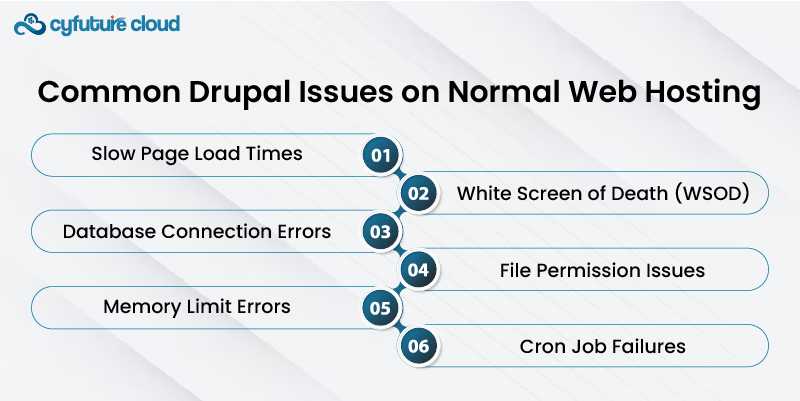
1. Slow Page Load Times
- Cause: Insufficient server resources, unoptimized database, or lack of caching
- Solution: Enable caching, optimize database queries, and use a content delivery network (CDN)
2. White Screen of Death (WSOD)
- Cause: PHP errors, memory exhaustion, or incompatible modules
- Solution: Check error logs, increase PHP memory limit, and disable problematic modules
3. Database Connection Errors
- Cause: Incorrect database credentials or server misconfiguration
- Solution: Verify database settings in settings.php and check the hosting control panel for correct information
4. File Permission Issues
- Cause: Incorrect file or directory permissions
- Solution: Set appropriate permissions (typically 644 for files and 755 for directories)
5. Memory Limit Errors
- Cause: PHP memory limit too low for Drupal operations
- Solution: Increase PHP memory limit in php.ini or .htaccess file
6. Cron Job Failures
- Cause: Misconfigured or disabled cron jobs
- Solution: Set up a proper cron job through the hosting control panel or use external cron services
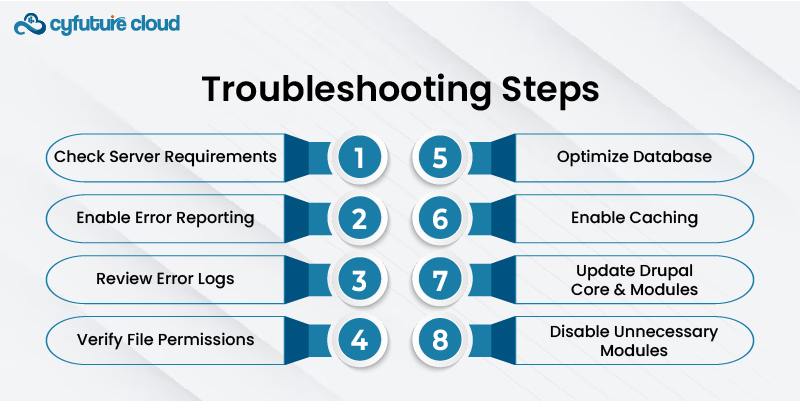
1. Check Server Requirements
Ensure your hosting environment meets Drupal's requirements:
- PHP version (7.4+ for Drupal 9, 8.1+ for Drupal 10)
- MySQL (5.7.8+) or MariaDB (10.3.7+)
- Apache (2.4.7+) or Nginx (1.18+)
2. Enable Error Reporting
Modify settings.php to display detailed error messages:
```php
$config['system.logging']['error_level'] = 'verbose';
```
3. Review Error Logs
Check Apache/Nginx error logs and Drupal's watchdog for specific error messages.
4. Verify File Permissions
Use FTP or SSH to set the correct permissions:
```
find . -type d -exec chmod 755 {} \;
find . -type f -exec chmod 644 {} \;
```
5. Optimize Database
Run MySQL optimization queries or use Drupal's "Database Logging" module to clear old log entries.
6. Enable Caching
Configure Drupal's built-in caching system and consider using additional caching modules like Memcache or Redis.
7. Update Drupal Core and Modules
Keep Drupal and all modules up to date to ensure compatibility and security.
8. Disable Unnecessary Modules
Temporarily disable non-essential modules to isolate issues and reduce resource usage.
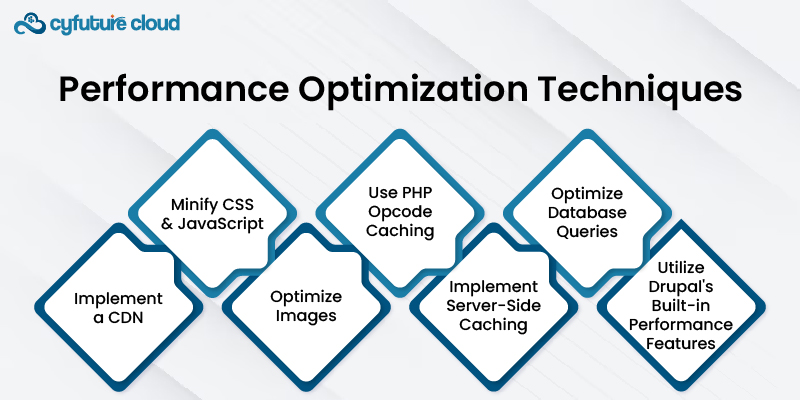
1. Implement a CDN
Use services like Cloudflare or Amazon CloudFront to distribute static assets globally.
2. Minify CSS and JavaScript
Use Drupal's built-in aggregation or modules like Advanced CSS/JS Aggregation to reduce file sizes.
3. Optimize Images
Compress images and implement lazy loading to reduce page load times.
4. Use PHP Opcode Caching
Enable OPcache or similar PHP accelerators to improve PHP execution speed.
5. Implement Server-Side Caching
Use Varnish or Nginx FastCGI caching to serve cached pages quickly.
6. Optimize Database Queries
Use the Database Logging module to identify slow queries and optimize them.
7. Utilize Drupal's Built-in Performance Features
Enable CSS and JavaScript aggregation, and configure caching settings in the Performance section of Drupal's admin interface.
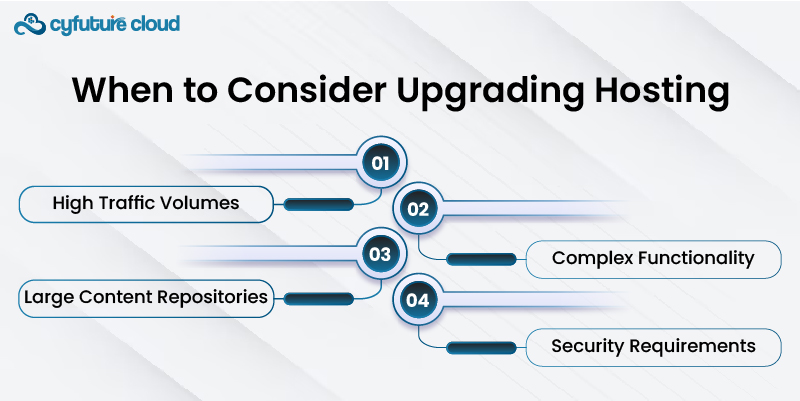
While normal web hosting can work for Drupal, certain situations may require more robust solutions:
1. High Traffic Volumes
If your site experiences sudden traffic spikes or consistent high traffic, consider VPS or dedicated hosting.
2. Complex Functionality
Sites with numerous custom modules or complex ecommerce features may benefit from specialized Drupal hosting.
3. Large Content Repositories
If your site manages a large number of files or media, cloud hosting solutions might be more suitable.
4. Security Requirements
For sites handling sensitive data, managed Drupal hosting with enhanced security features may be necessary.
While it's possible to run Drupal on normal web hosting, it often requires careful optimization and troubleshooting to ensure optimal performance. By following the steps outlined in this guide, you can identify and resolve common issues, improving your Drupal site's performance on standard hosting platforms. However, as your site grows in complexity and traffic, consider evaluating more specialized hosting solutions to meet Drupal's evolving needs.
Remember that each Drupal site is unique, and troubleshooting may require a combination of these techniques. Always back up your site before making significant changes, and don't hesitate to seek help from the Drupal community or professional developers for complex issues. With proper management and optimization, you can successfully run a Drupal site on normal web hosting and deliver a great experience to your users

Let’s talk about the future, and make it happen!
By continuing to use and navigate this website, you are agreeing to the use of cookies.
Find out more


