 Server
Colocation
Server
Colocation
 CDN
Network
CDN
Network
 Linux Cloud
Hosting
Linux Cloud
Hosting
 VMware Public
Cloud
VMware Public
Cloud
 Multi-Cloud
Hosting
Multi-Cloud
Hosting
 Cloud
Server Hosting
Cloud
Server Hosting
 Kubernetes
Kubernetes
 API Gateway
API Gateway

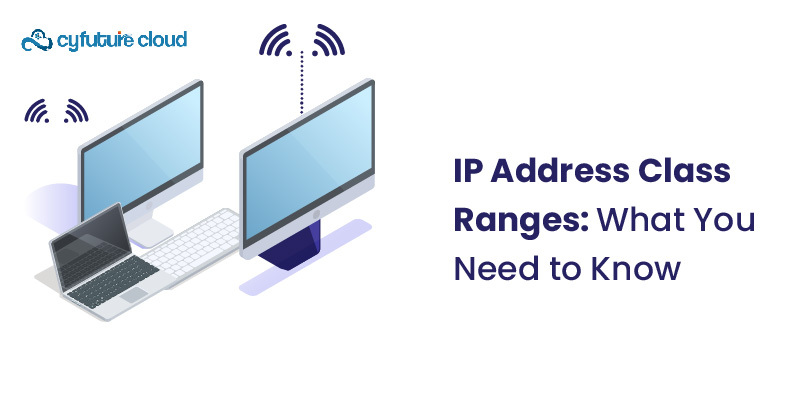
Hey there! Welcome to the IP address class world, folks. I am sure that everyone who works with networks should have basic knowledge of IP address classes.
In this knowledge base, we will understand IP address class ranges. Let’s get started!
Before we start our classes, let me brief you a little on IP addresses. You may consider them the addresses of the World Wide Web. Each application that resides within a network requires a network address to recognize devices on the network. It is needed to have a ‘return to ‘ equivalent on an envelope—data packets do not know where they need to get or from where they have come.
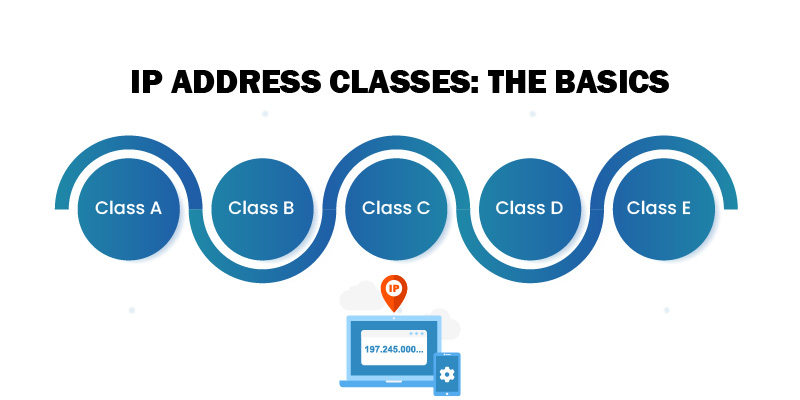
Back in the day, IP addresses were divided into five classes: It was devised to facilitate the process of allocation of IP addresses, and the listed classes are A, B, C, D and E. Every class has given IP addresses and the default subnet mask of a particular range. Let's break them down:
Class A
Range: 1.0.0.0 to 126.255.255.255
Default Subnet Mask: 255.0.0.0
First octet range: 1 to 126
Class A addresses are for really large networks. They use the first octet for the network portion and the remaining three for hosts. This means you can have a whopping 16,777,214 hosts on a single network! Talk about a big family reunion.
Class B
Range: 128.0.0.0 to 191.255.255.255
Default Subnet Mask: 255.255.0.0
First octet range: 128 to 191
Class B is the middle child of IP address classes. It uses the first two octets for the network portion and the last two for hosts. You can have up to 65,534 hosts on a Class B network. Not as massive as Class A, but still pretty roomy
Class C
Range: 192.0.0.0 to 223.255.255.255
Default Subnet Mask: 255.255.255.0
First octet range: 192 to 223
Class C networks are the most common for small to medium-sized local area networks (LANs). They use the first three octets for the network portion and only the last octet for hosts. This gives you 254 possible hosts per network – perfect for most office or home setups.
Class D
Range: 224.0.0.0 to 239.255.255.255
First octet range: 224 to 239
Class D is a bit different. It's reserved for multicast addresses, which are used to send data to multiple devices simultaneously. Think of it like a group chat for computers.
Class E
Range: 240.0.0.0 to 255.255.255.255
First octet range: 240 to 255
Class E is the mysterious one. It was reserved for experimental purposes and isn't used in regular networking. It's like that weird corner of your attic that you never quite know what to do with.

Within these classes, there are some special IP addresses to keep in mind:
1. Network Address: The first address of a series, as in a Class C network, 192. 168. 1. 0
2. Broadcast Address: The last address of a range, for example, of a Class C network 192. 168. 1. 255
3. Loopback Address: 127. 0. 0. 1: to test the network stack on your own device
Not all IP addresses are meant for the public internet. There are specific ranges reserved for private networks:
Class A: 10.0.0.0 to 10.255.255.255
Class B: 172.16.0.0 to 172.31.255.255
Class C: 192.168.0.0 to 192.168.255.255
These are the addresses you'll typically see in home or office networks. They're not routable on the internet, which helps conserve public IP addresses and adds a layer of security.
Understanding IP classes helps you:
1. Design networks efficiently
2. Troubleshoot network issues
3. Understand subnetting (a topic for another day!)
4. Communicate better with other IT professionals
While the class system was useful, it had limitations. As the internet grew, we needed a more flexible way to allocate IP addresses. Enter Classless Inter-Domain Routing (CIDR).
CIDR threw the rigid class system out the window and allowed for more precise subnet masks. Instead of being limited to /8, /16, or /24 subnet masks, we can now use any number of bits for the network portion. This means we can create networks of various sizes, wasting fewer IP addresses.
For example, instead of allocating a full Class C network (256 addresses) to a company that only needs 30 addresses, we can now allocate a /27 network with 32 addresses. It's like custom tailoring for IP addresses!
For all that has been said and done, it is pertinent to know that all of what has been stated relates to IPv4 addresses. Furthermore, with all the newer internet-connect devices, we’re almost out of IPv4 addresses already. That is where IPv6 comes in with its almost unimaginably large pool of address space. Although IPv6 does not utilize class, this is very important for working with IPv4 networks and migration to IPv6.
And there you have it – a whirlwind tour of IP address classes! From the spacious Class A networks to the cozy Class C setups, each class has its place in the networking world. While modern networking has moved beyond strict adherence to these classes, understanding them gives you a solid foundation for tackling more advanced networking concepts.
As we have seen networking involves communication and this is between the devices and the human beings. The next time you are encountered with a network problem/wanting to setup a network you will know how to deal with IP addresses with little or no assistance.

Let’s talk about the future, and make it happen!
By continuing to use and navigate this website, you are agreeing to the use of cookies.
Find out more


