 Server
Colocation
Server
Colocation
 CDN
Network
CDN
Network
 Linux Cloud
Hosting
Linux Cloud
Hosting
 VMware Public
Cloud
VMware Public
Cloud
 Multi-Cloud
Hosting
Multi-Cloud
Hosting
 Cloud
Server Hosting
Cloud
Server Hosting
 Kubernetes
Kubernetes
 API Gateway
API Gateway


Similar to how phone numbers are allocated to devices on certain lines, IP addresses are used to give addresses to devices connected to a particular network.
Computers and associated equipment use telecommunications to find and communicate with one another.
IP address classes are ways to group IP addresses into groups, and you will read about them in this article.
Let’s get started!
Let's quickly review what an IP address is:
- An IP address is, in fact, an identifier assigned to a system connected to a network.
- It is a combination of four figures that are split by periods (for example, 192.168.1.1).
- Both sets of numbers can be numbers between 0 and 255.
When it comes to the separation of IP addresses, IP address classes were undoubtedly developed to simplify the process of dealing with the Internet and assigning the addresses to various sorts of networks. There are five main classes: There are five types of deployment strategies, but we shall major on three; these are the most popular ones: A, B, C, D, and E.
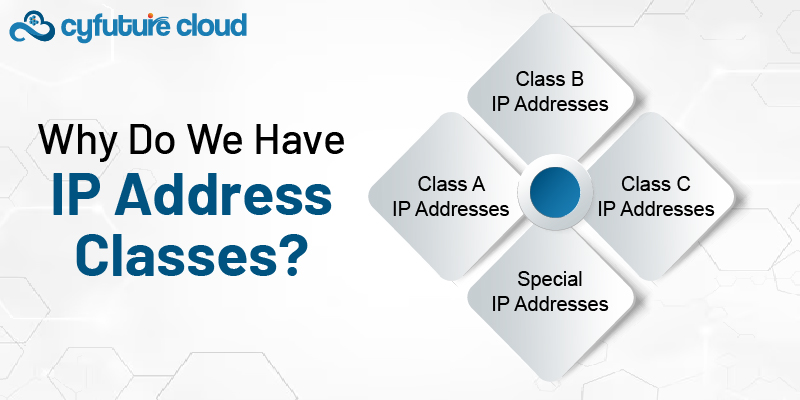
Step 1: Identify the range
- Class A addresses start with a number between 1 and 126 in the first set.
- Example: 10.0.0.1 is a Class A address.
Step 2: Understand the structure
- The first set of numbers (called an octet) identifies the network.
- The last three sets identify devices on that network.
Step 3: Know the uses
- Class A addresses are for very large networks with millions of devices.
- They're often used by big companies or organizations.
Step 4: Remember the key points
- There are 126 possible Class A networks.
- Each network can have over 16 million devices.
Step 1: Identify the range
- Class B addresses start with a number between 128 and 191 in the first set.
- Example: 172.16.0.1 is a Class B address.
Step 2: Understand the structure
- The first two sets of numbers identify the network.
- The last two sets identify devices on that network.
Step 3: Know the uses
- Class B addresses are for medium to large networks.
- They're often used by universities or large businesses.
Step 4: Remember the key points
- There are 16,384 possible Class B networks.
- Each network can have up to 65,534 devices.
Step 1: Identify the range
- Class C addresses start with a number between 192 and 223 in the first set.
- Example: 192.168.1.1 is a Class C address.
Step 2: Understand the structure
- The first three sets of numbers identify the network.
- The last set identifies devices on that network.
Step 3: Know the uses
- Class C addresses are for small networks.
- They're often used by small businesses or home networks.
Step 4: Remember the key points
- There are over 2 million possible Class C networks.
- Each network can have up to 254 devices.
There are some IP addresses that have special meanings:
1. Loopback address: 127.0.0.1
- This address always refers to your own computer.
- It's used for testing network software.
2. Private IP addresses:
- These are used for local networks and can't be reached from the internet.
- Class A: 10.0.0.0 to 10.255.255.255
- Class B: 172.16.0.0 to 172.31.255.255
- Class C: 192.168.0.0 to 192.168.255.255
3. APIPA addresses:
- These start with 169.254.
- They're used when a device can't get an IP address from a DHCP server.
Each IP address class has a default subnet mask:
- Class A: 255.0.0.0
- Class B: 255.255.0.0
- Class C: 255.255.255.0
Subnet masks help devices figure out which part of an IP address is the network part and which part identifies the device.
As the internet grew, the class system became less useful. A new system called CIDR was created to use IP addresses more efficiently:
- CIDR doesn't use classes.
- It uses a number after a slash to show how many bits are used for the network part.
- Example: 192.168.1.0/24 means the first 24 bits (3 octets) are the network part.
Even though CIDR is now more common, understanding IP classes is still useful:
1. Many networks still use class-based addressing.
2. It helps you understand how IP addressing evolved.
3. Some network tools and older systems still use classes.
4. It's a foundation for understanding more complex networking concepts.
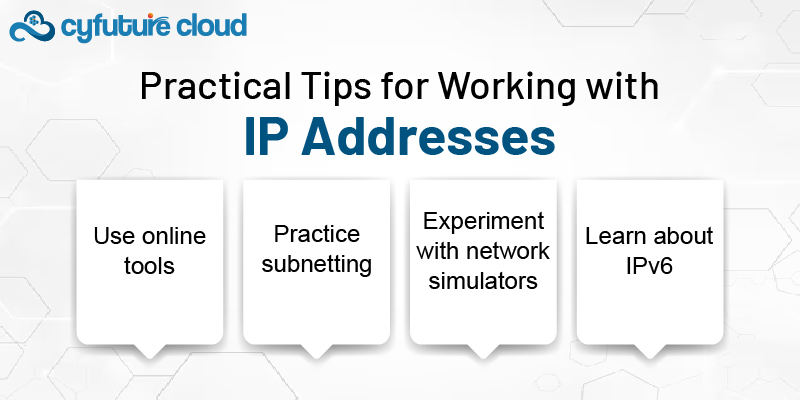
1. Use online tools: Unfortunately, today, I could not find the class of this IP address, but many websites can assist in making this determination.
2. Practice subnetting: This will help expand your knowledge of IP addresses because you will learn to section the network into subnets.
3. Experiment with network simulators: These tools enable you to create a Virtual network and to view how various IP addresses function.
4. Learn about IPv6: This is the more recent form of Internet Protocol addressing, and it uses a new format and has far more available addressing than the former.
Understanding the type of IP addressing is a good place to start any study of computer networks. If you divide the classes of routers and switches into their basic fundamental lessons, the concept of the different types of IP addresses and their usage will be clearly apparent.
Just remember that even though the class system is not so actively employed in the modern world, it is considered to be the foundation of many network technologies. When you proceed with your understanding of networking, you will base on this knowledge to comprehend more elaborate topics.

Let’s talk about the future, and make it happen!
By continuing to use and navigate this website, you are agreeing to the use of cookies.
Find out more


