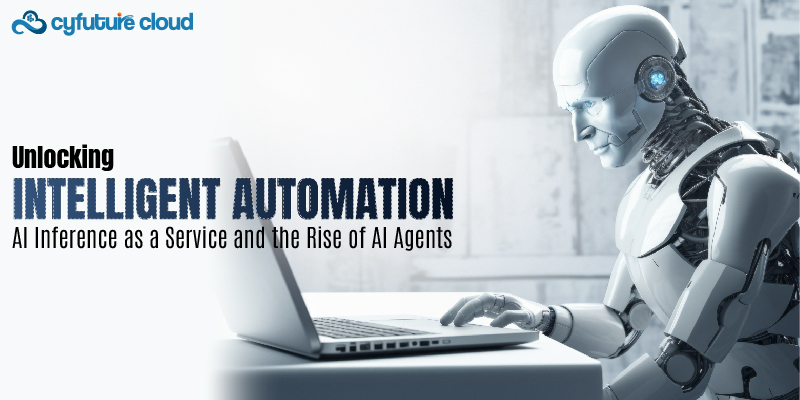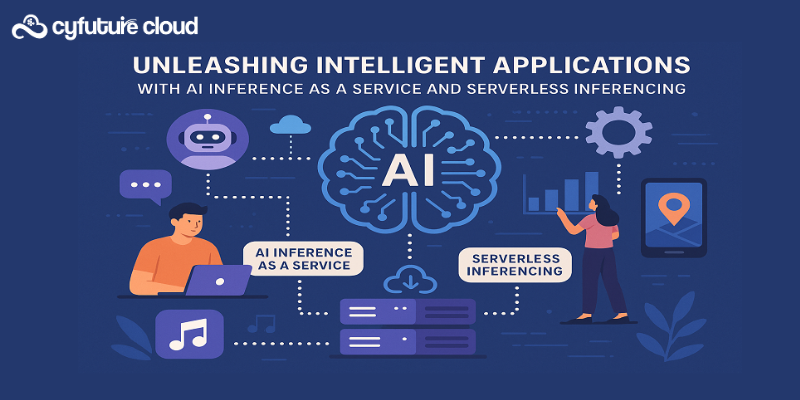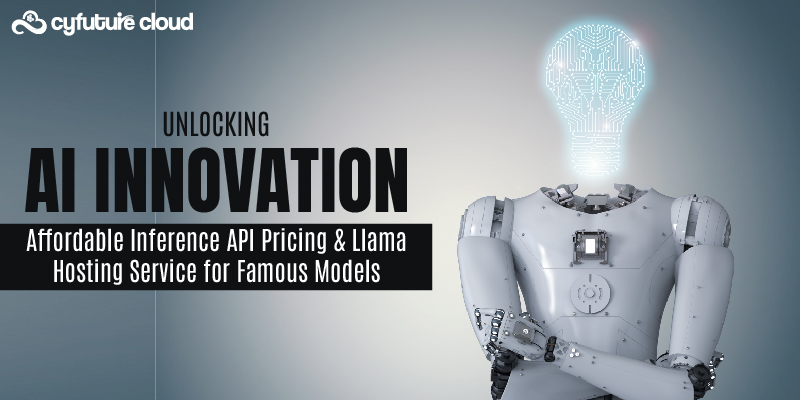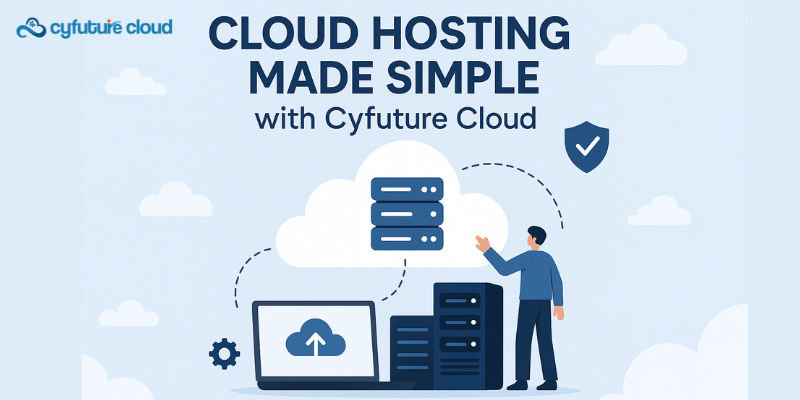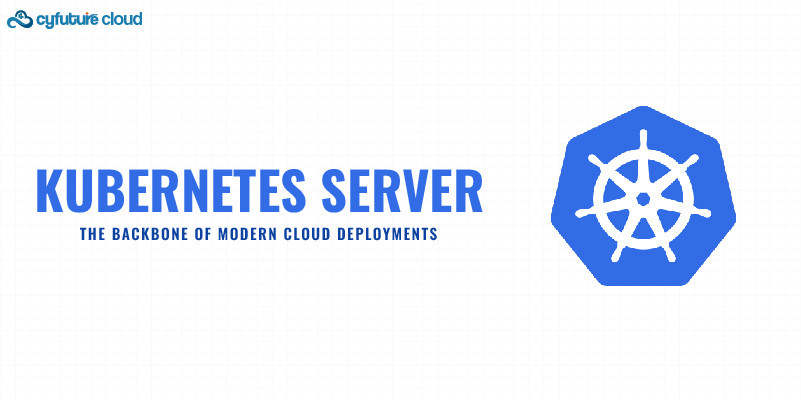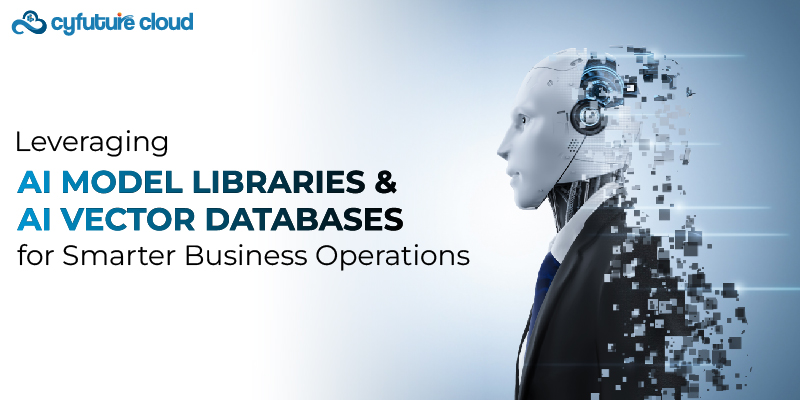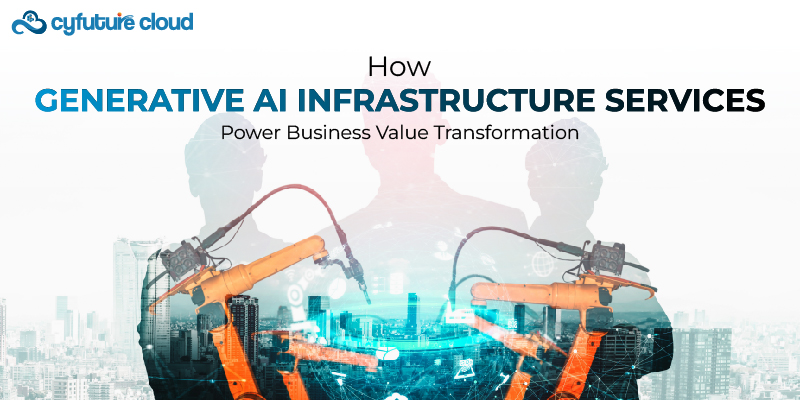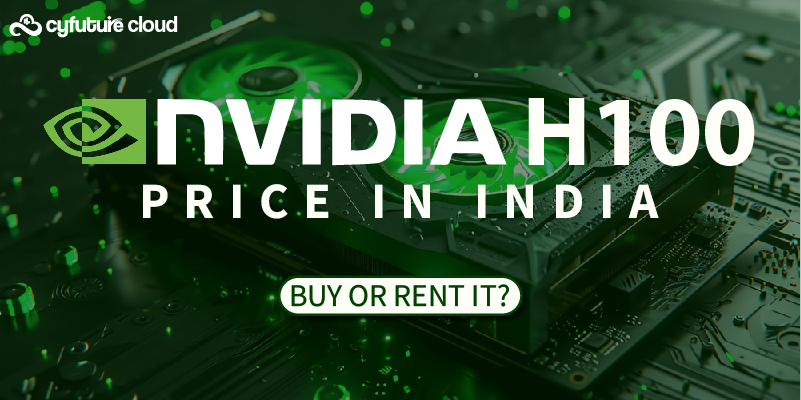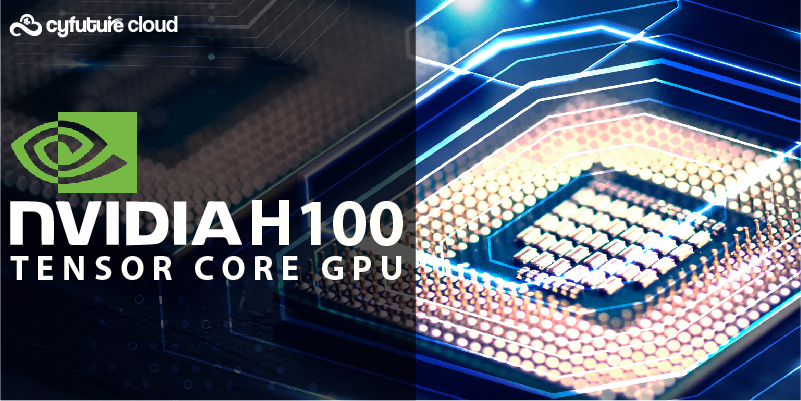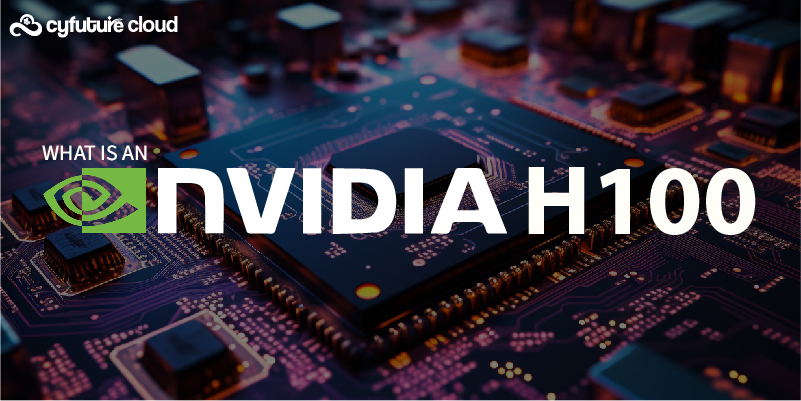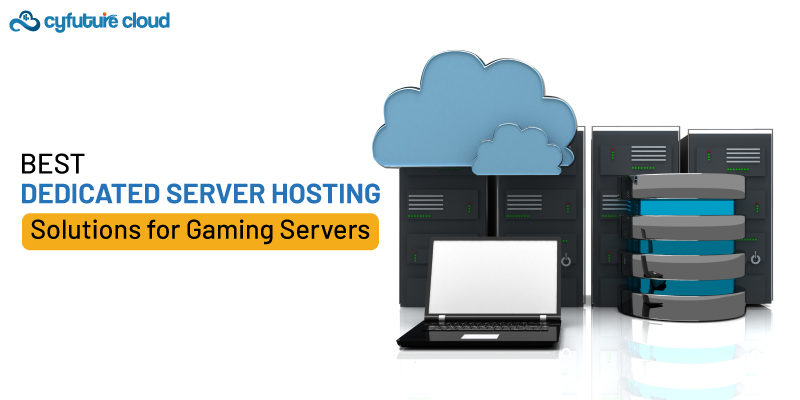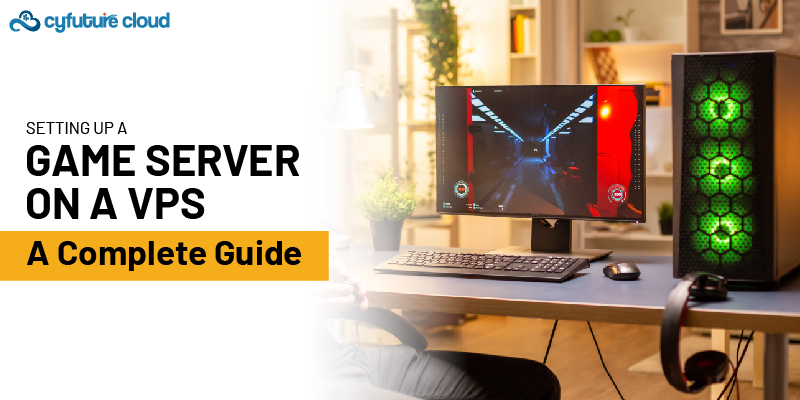Table of Contents
Cloud hosting has been a game changer for Indian organisations, providing a dynamic and scalable alternative for hosting web applications, websites, and online services. Cloud hosting’s versatility and cost-effectiveness have made it a popular choice for many, but like any technology, it might meet problems that can interrupt your operations.C
In this article, we will go further into typical cloud hosting difficulties in India and give comprehensive advice on how to diagnose and efficiently handle them.
Common challenges faced in cloud hosting in India

1. Performance Problems: Slow Website or Application
Possible Causes:
a. Inadequate Resources: Your cloud resources may be insufficient to meet the current workload. As a result, your programme may perform slowly due to a shortage of processing power and memory.
b. Resource Contention: In shared cloud settings, the performance of your application may be impacted by the resource utilisation of other tenants. If other users on the same server take a large part of the available resources, it may leave less for your application, resulting in performance problems.
c. Unoptimized Code or Configurations: Inadequately optimised code and configurations can have a substantial influence on the performance of your application. Slow response times and delays might be caused by inefficient programming, unoptimized databases, or incorrect server setups.
Troubleshooting:
a. Monitor Resource Utilisation: Using monitoring tools, keep a tight check on CPU, memory, and disc utilisation. Here’s how to deal with it:
- Discover Resource Bottlenecks: Regularly monitor resource utilisation to identify bottlenecks. If you notice high CPU, memory, or disk usage, investigate which specific processes or applications are consuming these resources excessively.
- Scaling Resources: If you consistently observe high resource utilization, it may be time to consider scaling your resources. You can either allocate more resources to your existing cloud plan or move to a more robust plan. The objective is to offer your application with the resources it requires to run properly.
b. Optimize Code and Configurations: Slow performance caused by inefficient code and configurations is frequently remedied by the following steps:
- Comprehensive Code Review: Perform a thorough review of your application’s codebase. Identify areas that are resource-intensive, such as inefficient loops or redundant database queries.
- Database Optimization: Optimize your database by cleaning up unused data, using appropriate indexing, and caching frequently accessed data. This has the potential to drastically minimise database-related performance bottlenecks.
- Configurations: Examine your server, application, and database configurations to verify they are optimised for performance. Adjust parameters to meet the unique needs of your application.
c. Consider Scaling: If your application consistently demands more resources to function smoothly, it may be necessary to scale up your cloud hosting plan. Scaling involves upgrading your plan to one that offers more CPU, memory, and other resources. By doing so, you provide your application with the headroom it needs to handle increased workloads and deliver improved performance.
2. Downtime and Availability Issues
Cloud hosting in India, like elsewhere, can sometimes face challenges related to downtime and availability. This implies that your cloud-hosted apps or websites may not be accessible to users as planned. Here’s an explanation of the various reasons of such problems, as well as troubleshooting steps:
Possible Causes:
- Network Outages: Unplanned network interruptions, such as internet service provider (ISP) difficulties, hardware failures, or data centre issues, can cause unavailability. These disturbances have the potential to impair the flow of data and services.
- Server Failures: Hardware or software failures on the server where your application is hosted can result in downtime. Server crashes or software bugs may require time to resolve.
- Load Balancer Misconfiguration: Load balancers are used to distribute traffic evenly across different servers. If these load balancers are not properly set, certain servers may receive an unequal proportion of traffic, resulting in poor performance and imbalanced resource utilisation.
Troubleshooting:
a. Maintain Network Health: Monitoring network health is critical for addressing network-related failures and ensuring availability. What you can do is as follows:
- Network Monitoring Tools: Use network monitoring tools to track network performance metrics such as latency, packet loss, and connection quality. Monitoring aids in the identification of connectivity issues such as unreliable connections or high latency.
- Quick Recognition: Monitor your network continuously so that you can quickly recognize disruptions. When you detect network issues, you can then proceed to address them promptly.
b. Redundancy and Failover: Redundancy is the practice of duplicating critical components of your infrastructure. Implementing redundancy can address downtime issues effectively. Here’s how:
Multiple Availability Zones or Regions: Implement redundancy by spreading your resources across multiple availability zones or regions provided by your cloud service provider. This ensures that if one zone or region experiences downtime due to network outages or server failures, your application can seamlessly failover to another, maintaining uptime.
c. Load Balancing: Proper load balancing is essential for resource optimization and uptime. Correctly configured load balancers can help ensure that traffic is evenly distributed. Here’s how to address load balancing issues:
Configuration Review: Check the settings of your load balancers on a regular basis to ensure that they are appropriately distributing traffic. Misconfigured load balancers might cause certain resources to be underutilised while others are overutilized. Adjust parameters as needed to ensure an equitable traffic distribution.
Security stands as a paramount concern in cloud hosting, and businesses in India, as in any part of the world, must remain vigilant to safeguard their data and applications from potential breaches and unauthorized access. Security challenges in cloud hosting can arise from various factors, underscoring the importance of swift resolution. Let’s delve deeper into the potential causes and effective troubleshooting methods to enhance the security of your cloud-hosted resources.
Possible Causes:
- Weak Security Configurations: Inadequate security measures, such as weak passwords, misconfigured firewalls, or excessively liberal access restrictions, might expose your cloud infrastructure to risks. Attackers may take advantage of these flaws to obtain unauthorised access to your systems and data.
- Unpatched Software: If you fail to install security updates and patches on time, your cloud systems may be vulnerable to known vulnerabilities. Cybercriminals often target systems with unpatched software as it provides a known entry point.
- Insufficient Access Controls: Weak authentication and authorization mechanisms can result in unauthorized access to your cloud resources. This may include users having more permissions than they need, or ineffective controls for limiting access to sensitive data.
Troubleshooting:
- Review Security Policies: Regularly audit and update your security policies to align with industry best practices and to address potential vulnerabilities. This involves:
- Conducting Security Audits: Periodically assess your security policies and configurations to identify areas that may require improvements. This can involve penetration testing and vulnerability assessments.
- Updating Policies: Security policies should evolve with the threat landscape. Regularly update your policies to address new security challenges and adopt emerging security technologies.
- Regularly Update Software: Keeping all software up to date is essential for maintaining a secure cloud environment. Your operating system, server software, and any apps you use are all included. Consider the following:
- Patch Management: Set up a comprehensive patch management system to ensure that security updates and patches are implemented on time. Check for updates on a regular basis and plan maintenance periods to install them.
- Automation: Consider using automation tools to streamline the process of updating and patching software. This can help ensure that critical updates are applied promptly.
- Implement Access Controls: To restrict access to your cloud resources and protect against unauthorized access, follow these steps:
- Authentication and Authorization: Implement strong authentication methods and enforce granular authorization. Ensure that users and systems have only the permissions necessary for their roles and responsibilities.
- Multi-Factor Authentication (MFA): Require MFA for access to sensitive systems and data. This adds an extra layer of security beyond passwords.
- Least Privilege Principle: Apply the principle of least privilege, which means granting users and systems the minimum level of access required to perform their tasks.
- Monitoring and Auditing: Implement logging and monitoring to detect and respond to unauthorized access attempts. Regularly review logs to identify any suspicious activities.
4. Resource Allocation Problems: Running Out of Resources
One of the most typical problems that businesses may have while employing cloud hosting in India is a shortage of resources. This issue might disrupt the smooth operation of cloud-hosted apps and services, resulting in performance bottlenecks and catastrophic disruptions. The following sections investigate the potential causes of resource allocation issues and the troubleshooting techniques to remedy them:
Possible Causes:
a. Underestimating Resource Requirements: Underestimating the resources required to run your application is a common cause of resource allocation problems. When you inaccurately assess the needs of your application, you risk resource exhaustion, which can lead to slowdowns and interruptions in service.
b. Scalability Limitations: Your chosen cloud hosting plan may have scalability limitations. Some cloud plans come with predefined resource allocations that may not be sufficient to meet increased demands as your application or website grows.
Troubleshooting:
a. Monitor Resource Usage: The first step in addressing resource allocation problems is to continuously monitor your resource usage. This entails monitoring how your programme uses CPU, memory, and other resources. Here’s how you do it:
- Identify Resource Consumption: Use monitoring tools to track resource consumption. Identify which specific resources are being heavily used and for what purposes. Pay particular attention to CPU, memory, and storage.
- Predict Resource Requirements: Based on your monitoring data, predict your application’s resource requirements. This prediction should take into account normal usage patterns and potential spikes in demand. By understanding your resource needs, you can proactively plan for any scaling requirements.
- b. Auto-Scaling: To address resource allocation problems efficiently, consider implementing auto-scaling. Auto-scaling is a dynamic cloud hosting feature that allows your resources to grow and shrink based on real-time demand. Here’s how it works:
- Automatic Resource Adjustments: Auto-scaling continuously monitors your application’s resource utilization. When it detects increased traffic or resource demand, it automatically adds more resources, such as virtual machines or storage, to handle the load.
- Cost-Efficiency: Auto-scaling is not only about adding resources; it can also scale down when demand decreases, ensuring cost-efficiency. You only pay for the resources you use, which is particularly advantageous for businesses that experience varying levels of traffic throughout the day.
- Improved Performance: With auto-scaling in place, your application can maintain optimal performance even during traffic spikes. This dynamic resource allocation ensures that your users experience consistent response times and minimal downtime.
5. Data Loss or Corruption
Data loss or corruption is a critical issue in cloud hosting that can have severe consequences for businesses. It has the ability to compromise critical information, consumer trust, and company continuity. Here’s a more detailed discussion of the problem, including possible causes and solutions:
Possible Causes:
- Human Error: Accidental deletion or misconfiguration by users or administrators can lead to data loss. For example, someone may unintentionally delete essential files or misconfigure a database, causing data loss.
2 Hardware Failures: Hardware components within the cloud infrastructure can fail. When this occurs, data damage or loss may occur. Hardware failures can occur in storage devices, servers, or networking equipment.
3. Lack of Regular Backups: Failing to implement regular data backups leaves your data vulnerable. Without proper backups, there’s no safety net to recover data in case of accidental deletion, hardware failure, or data corruption.
Troubleshooting:
- Regular Backups: To mitigate the risk of data loss or corruption, it’s crucial to implement regular and automated data backups. This entails creating a scheduled procedure that replicates your data to a secure place or storage media, preferably one that is separate from your core data. Backups on a regular basis guarantee that you have a recent copy of your data that can be promptly recovered in the event of data loss.
- Disaster Recovery strategy: A thorough disaster recovery strategy is required in addition to backups. In the case of data loss or corruption, this plan explains the procedures and measures to be done. It should include the following items:
- Identifying critical data and systems.
- Defining recovery time objectives (RTOs) and recovery point objectives (RPOs) to determine how quickly data and systems need to be restored.
- Setting up a priority list for data and system recovery.
- Designing a clear process for data restoration, including testing backups and ensuring their accessibility.
- Assigning responsibilities and roles to team members during recovery.
- Implementing a communication plan to notify stakeholders, clients, and staff in case of a data loss incident.
- Educate Your Team: Human error is a common cause of data loss. Educating your team about data protection practices, safe data handling, and the importance of regular backups is crucial. Awareness programs can help prevent incidents that might lead to data loss or corruption. Best practices for data storage, frequent backups, and data handling safety may all be included in training.
Don’t miss out the perfect balance of performance and unbeatable cloud server prices in India with Cyfuture Cloud. Get your custom quote today!
Conclusion
Cloud hosting in India is a strong and adaptable business option, but it is not without its limitations. It is critical to be prepared to diagnose and handle frequent issues in order to preserve the dependability and security of your cloud-hosted apps and websites. Regular monitoring, proactive maintenance, and a solid disaster recovery strategy are critical to ensure the smooth running of your cloud-hosted services and a successful online presence in India.
Recent Post
Send this to a friend

 Server Colocation
Server Colocation CDN Network
CDN Network Linux Cloud Hosting
Linux Cloud Hosting Kubernetes
Kubernetes Pricing Calculator
Pricing Calculator
 Power
Power
 Utilities
Utilities VMware Private Cloud
VMware Private Cloud VMware on AWS
VMware on AWS VMware on Azure
VMware on Azure Service Level Agreement
Service Level Agreement