 Server
Colocation
Server
Colocation
 CDN
Network
CDN
Network
 Linux Cloud
Hosting
Linux Cloud
Hosting
 VMware Public
Cloud
VMware Public
Cloud
 Multi-Cloud
Hosting
Multi-Cloud
Hosting
 Cloud
Server Hosting
Cloud
Server Hosting
 Kubernetes
Kubernetes
 API Gateway
API Gateway


Understanding the IP address connected with your hosting account is critical. Whether you're adjusting DNS settings, troubleshooting connectivity difficulties, or simply wanting to acquire a better understanding of your hosting infrastructure, learning how to determine your hosting account's IP address is an essential skill for both website owners and administrators.
In this post, we'll look at numerous strategies for obtaining this critical piece of information, allowing you to traverse your hosting environment with confidence and efficiency.
We'll teach you how to use control panel interfaces and command-line tools to easily get the IP address associated with your hosting account, allowing you to manage and optimize your online presence more efficiently.
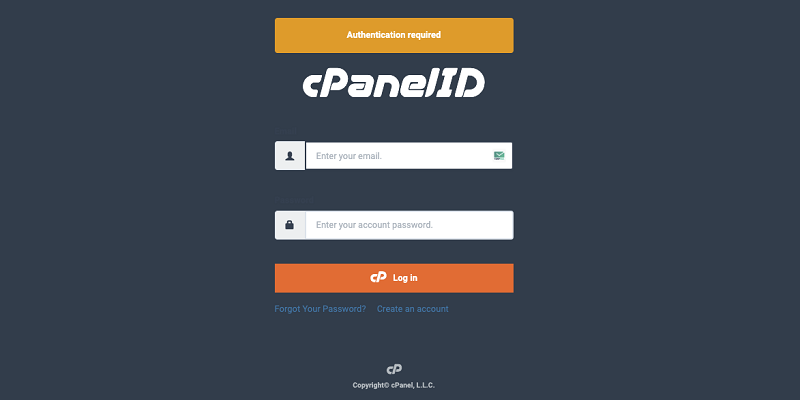
Step 1: Log in to Cpanel through your hosting account.
Step 2: Click on the button available like–Server Information, Server Details, or Server Settings.
Step 3: Within this section, you can retrieve information about your Cloud server IP address.
2. Find IP Address Through Plesk
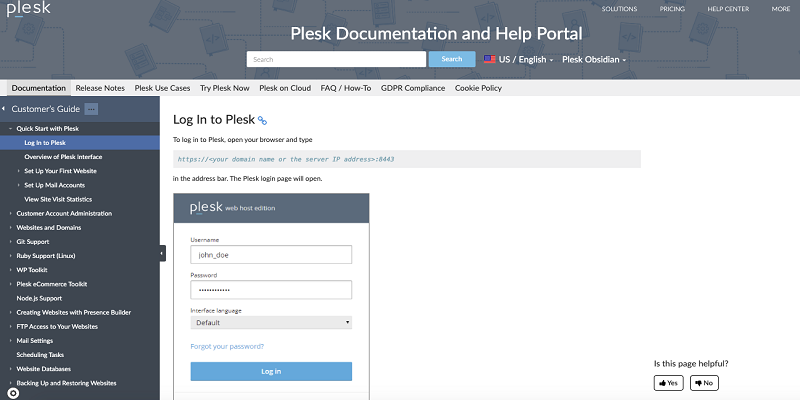
Step 1: Visit Plesk
Step 2: Log in with your username and password.
Step 3: Then-click “websites & domains” on the left bar.
Step 4: You are now able to fetch the IP address of your hosting account.
If you find both options confusing, you still have some more ways to find a cloud hosting account IP address. And in the list-use, the command prompt or terminal. To find the IP follow the steps:
Step 1: Open Command Prompt (Windows) or Terminal (macOS/Linux).
Step 2: Type the following command and press Enter:
```
ping yourdomain.com
```
Step 3: Replace "yourdomain.com" with your domain name.
Step 4: The IP address associated with your hosting account will be retrieved in the output.
Find your IP address through the DNS setting. Access your domain registrar's website or the DNS management section of your hosting account.
Step 1: Find DNS settings or DNS management options for your domain.
Step 2: Locate the record, which typically contains the IP address.
Step 3: IP address listed in the A record is associated with your hosting account.
Several online tools available can help you find the IP address. Let’s take a look at the step-by-step process to find the IP address of your hosting account:
Step 1: Search for Website IP Finder on the search engine.
Step 2: There are numerous websites that provide facilities. You can choose accordingly. We are going with nslookup.io (picking as an example)
Step 3: Enter Your Website URL
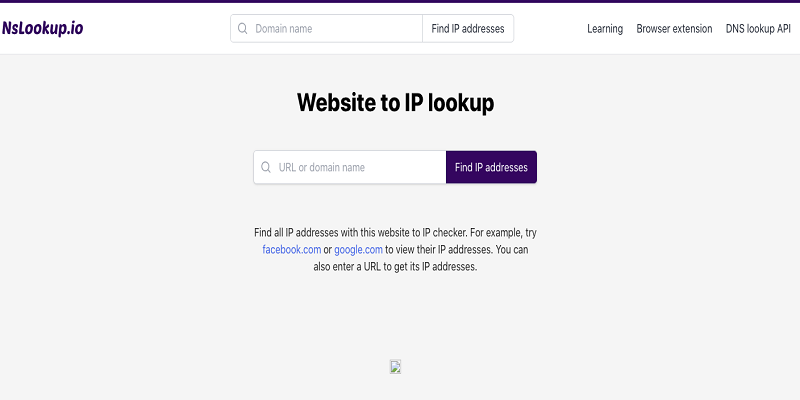
Step 4: For your instance, let’s go with Cyfuture.Cloud. Once entering your domain and click on the button “Find IP addresses,” you will be able to retrieve the IP of your Hosting account. To get a clear picture, look at the image below:
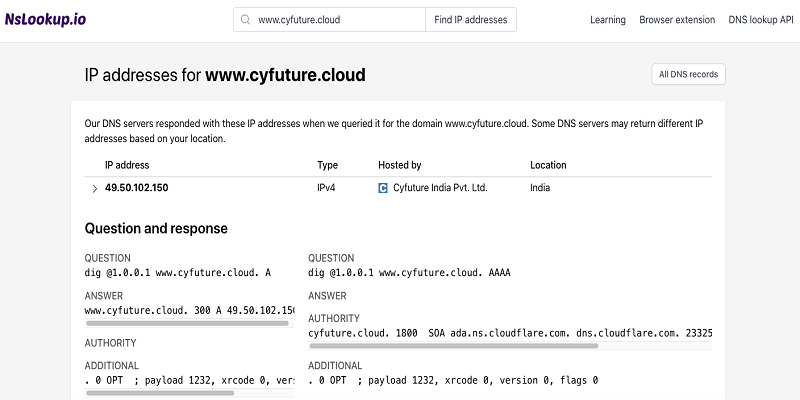
4. Contact Your Hosting Provider
At last, you have one option left by your side. You can contact your cloud hosting provider support team for assistance.
Share your account details or domain name with them. They will provide you with the IP address associated with your hosting account.
That’s all about the topic.
By following these procedures–you should be able to find the IP address associated with your hosting account. Further, you can use it for various purposes, such as setting up DNS records, configuring email services, or troubleshooting connectivity issues.

Let’s talk about the future, and make it happen!
By continuing to use and navigate this website, you are agreeing to the use of cookies.
Find out more


