 Server
Colocation
Server
Colocation
 CDN
Network
CDN
Network
 Linux Cloud
Hosting
Linux Cloud
Hosting
 VMware Public
Cloud
VMware Public
Cloud
 Multi-Cloud
Hosting
Multi-Cloud
Hosting
 Cloud
Server Hosting
Cloud
Server Hosting
 Kubernetes
Kubernetes
 API Gateway
API Gateway

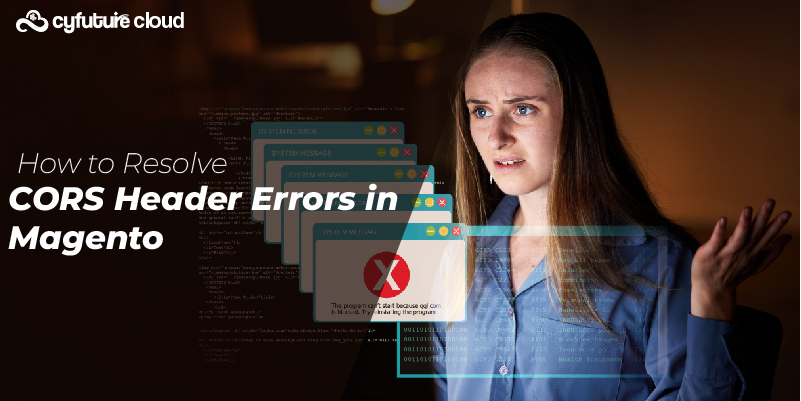
Resolving Magento CORS (Cross-Origin Resource Sharing) header errors is essential for ensuring smooth communication between your Magento frontend and backend, especially in headless setups or API integrations. These errors typically occur when the browser blocks requests from different origins due to missing or misconfigured CORS headers. To fix this, you need to configure the server (Apache or Nginx) or use Magento’s built-in CORS settings in the env.php or .htaccess file to allow specific origins, methods, and headers. Properly setting these parameters not only enhances functionality but also improves security and performance, making your Magento CORS setup more reliable and compliant with modern web standards.
CORS header errors occur when a web application tries to request resources from a different domain, protocol, or port that does not explicitly permit such requests. In the context of Magento, this issue might arise when integrating third-party services, such as payment gateways or external APIs, or when utilizing different subdomains for your store and its backend. Common CORS errors include messages like "No 'Access-Control-Allow-Origin' header is present on the requested resource," indicating that the server does not allow the origin from which the request is made.
These errors can significantly impact the functionality of your Magento store, leading to incomplete API integrations or broken features. To resolve these issues effectively, it's important to follow a systematic approach.
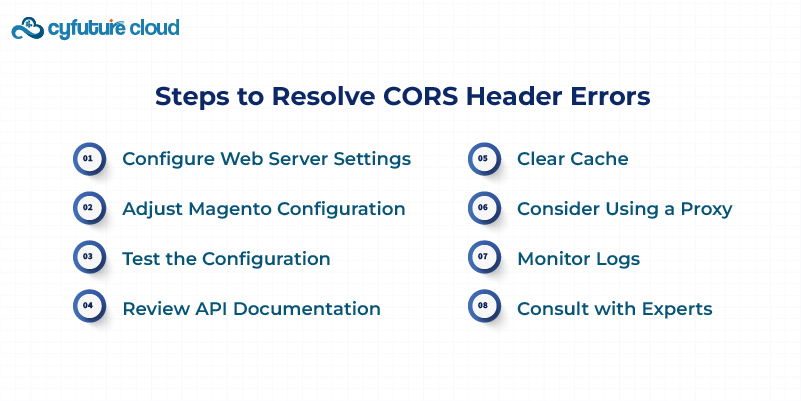
Configure Web Server Settings: The first step in resolving CORS header errors is to adjust your web server configuration to include the necessary CORS headers. If you're using an Apache server, you can modify the .htaccess file by adding the following lines:
Header set Access-Control-Allow-Origin "*"
Header set Access-Control-Allow-Methods "GET, POST, OPTIONS"
Header set Access-Control-Allow-Headers "Content-Type, Authorization"
For Nginx servers, you would include the following in your configuration file:
add_header 'Access-Control-Allow-Origin' '*';
add_header 'Access-Control-Allow-Methods' 'GET, POST, OPTIONS';
add_header 'Access-Control-Allow-Headers' 'Content-Type, Authorization';
These configurations will allow your Magento store to accept requests from any origin. However, it's crucial to restrict the Access-Control-Allow-Origin directive to specific domains in a production environment for enhanced security.
Adjust Magento Configuration: In some cases, you may need to modify Magento's configuration files to allow CORS requests explicitly. This can be done by creating a custom module or updating existing modules that handle API requests. Make sure to follow Magento's best practices when making changes to ensure compatibility with future updates.
Test the Configuration: After making the necessary changes, it's vital to test the configuration using browser developer tools. Open the console and check for any CORS errors when making requests to your Magento store. This testing phase is crucial for identifying any remaining issues.
Review API Documentation: If you're integrating third-party APIs, it's essential to review their documentation to ensure you are following the correct authentication and access procedures. Some APIs may require specific headers or methods for successful communication. Following their guidelines will help mitigate CORS-related issues.
Clear Cache: Once you've made changes to your server configuration and Magento settings, clear Magento's cache and your browser cache to ensure that the latest configuration is applied. This step helps in verifying that the CORS headers are being recognized properly by the browser.
Consider Using a Proxy: If you continue to face issues despite implementing the above steps, consider setting up a proxy server that can handle requests and manage CORS headers more effectively. A proxy can help centralize your requests and simplify CORS management.
Monitor Logs: Regularly monitor your server logs and Magento logs to identify any potential errors or warnings related to CORS. This proactive approach can help you address issues before they impact your users.
Consult with Experts: If you are still experiencing difficulties, consider consulting with hosting or Magento experts. Providers like Cyfuture Cloud offer specialized support for Magento hosting and can assist you in resolving CORS-related issues effectively.
Resolving CORS header errors in Magento is essential for maintaining an efficient and user-friendly online store. By following the steps outlined in this article, you can address these errors and improve the overall functionality of your Magento platform. If you're looking for a reliable cloud hosting provider that can help manage your Magento installation and optimize performance, consider Cyfuture Cloud. With their expertise and tailored solutions, your eCommerce platform can thrive without CORS-related disruptions, ensuring a seamless experience for your customers.

Let’s talk about the future, and make it happen!
By continuing to use and navigate this website, you are agreeing to the use of cookies.
Find out more


