 Server
Colocation
Server
Colocation
 CDN
Network
CDN
Network
 Linux Cloud
Hosting
Linux Cloud
Hosting
 VMware Public
Cloud
VMware Public
Cloud
 Multi-Cloud
Hosting
Multi-Cloud
Hosting
 Cloud
Server Hosting
Cloud
Server Hosting
 Kubernetes
Kubernetes
 API Gateway
API Gateway


Businesses that are migrating from server to cloud experience a 15% drop in IT spending. Migrating your website to a cloud server is like moving into a new home in the digital world.
That’s what this knowledge base is about!
Today, we will discuss how you can boost your website's performance, scalability, and reliability. We'll cover everything you need to know about moving your server to the cloud, including how to migrate your server to the cloud, migrate from server to cloud, and move server to the cloud.
Let's dive in and revolutionize your online presence!
Cloud migration is the process of transferring data, websites, and applications from a local server to a cloud-based infrastructure. This transition, often referred to as "move server to cloud," can initially seem daunting due to its technical nature. However, the benefits of migrating from server to cloud are substantial, providing enhanced flexibility, scalability, and cost-effectiveness.
When you move server to cloud, you're essentially relocating your digital assets to a more adaptable environment. This shift allows for on-demand resource allocation, meaning your infrastructure can easily scale up or down based on your needs. Such flexibility is particularly advantageous for businesses experiencing fluctuating workloads or those planning for future growth.
Moreover, server migration to cloud can lead to significant cost savings. Traditional local servers require considerable upfront investment and ongoing maintenance costs. In contrast, cloud-based solutions typically operate on a pay-as-you-go model, allowing you to pay only for the resources you use. This model can reduce capital expenditures and provide more predictable operating expenses.
In addition, cloud migration facilitates easier updates and maintenance. Cloud platforms often provide automated tools and services that streamline the management of your applications and data. This can reduce the burden on your IT staff and allow them to focus on more strategic initiatives rather than routine maintenance tasks.
Now, you must consider the benefits of migrating to the cloud.
Moving to the cloud means–your website can grow without worrying about running out of space. It's the same as switching from a small house to a bungalow. In addition, it's usually safer and more secure for your website.
That it!
Now, how to migrate your website to a cloud server? This process includes various steps you must follow for a successful migration. Our experts have crafted all those key points. Want to explore? Scroll down.
The first step is to choose a reliable cloud service provider for your requirements. Think about what you want for your website: Is it more speed? Or do you want it to handle lots of visitors at once? Choose the cloud service that fits what you're looking for.
Like any significant move, planning is key. Start by auditing your current website: note the data to be migrated, any dependencies, and potential challenges. This step is about creating a roadmap for the migration process. Thus, identifying what will move to the cloud ensures nothing gets left behind.
Preparation for migration involves setting up your cloud environment before the actual migration. This includes configuring your cloud infrastructure and setting up storage and databases. Plus, ensuring security measures are in place.
Executing the Migration
Once preparation is complete–you’re keen to move your website to the cloud. The migration can be done manually or by using tools provided by cloud service providers.
During this phase, it’s critical to keep downtime in mind—strategies such as–doing a phased migration or scheduling the migration during off-peak hours.
Testing and Optimization
After migration, thoroughly test your website to ensure everything works as expected. Check load times, functionality, and performance.
This phase is also an opportunity to optimize your cloud setup. Cloud environments offer tools to monitor performance and automate scaling, ensuring your website can handle traffic spikes without a hitch.
Security in the cloud is paramount. Review your security settings and compliance with relevant regulations after cloud server migration.
Every cloud provider offers security features, but it’s up to you to configure them accurately. Regular security audits and adherence to best practices will protect your website.
The cloud offers dynamic resources but requires ongoing monitoring and maintenance to stay optimal. Regularly review your cloud resource usage, adjust capacities as needed, and remain alert for any issues.
Tools provided by cloud platforms can automate much of this process, enabling you to focus on growing your website.
As a leading cloud service provider in the industry, Cyfuture Cloud does provide migration services. Let’s take a step-by-step approach to executing the migration process.
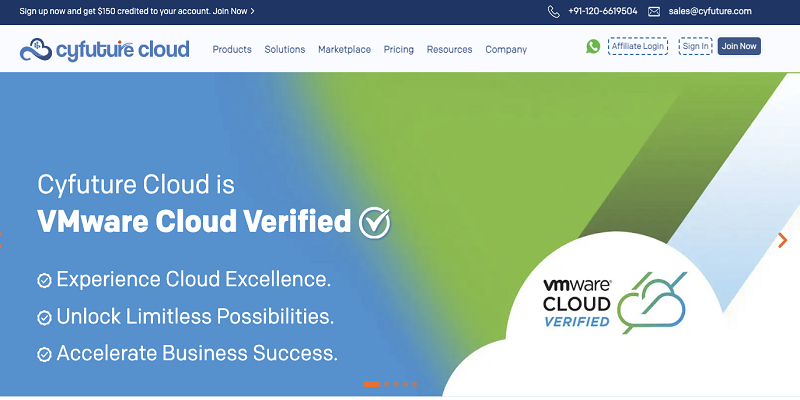
2. Solution ➡️ Cloud Server Hosting
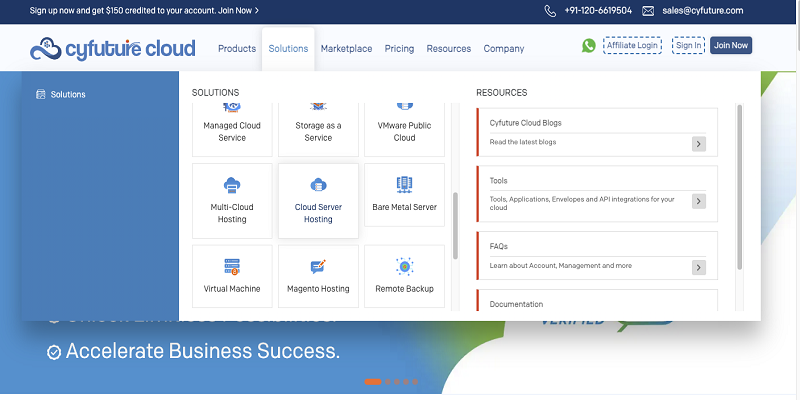
You can choose multiple cloud services in your solution drop-down menu. We are proceeding with Cloud server hosting service.
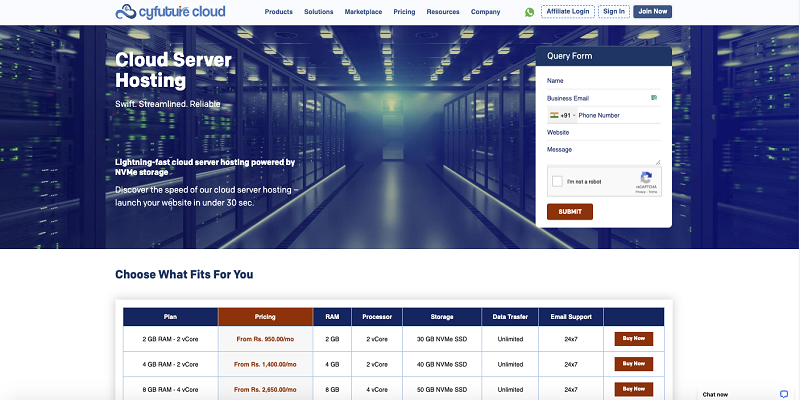
You are now at our cloud server hosting page. Here, as per your requirements, you can choose our cloud hosting plans. Our plans starting from 2 GB RAM-2vCore to 256 GB RAM -64 vCore. Click on Buy Now and proceed to check out.
Note: Migration experts said most enterprises need to be aware of their industry requirements. Before checking out, you are suggested to contact cloud migration experts for hassle-free cloud migration.
Cloud server migration of a website is a strategic move toward scalability, performance, and reliability. It’s a journey that needs planning, execution, and ongoing maintenance.
Cloud migration–you’re not just moving to a new digital home but upgrading to a better, more flexible environment.
With the right approach, cloud migration will be a breeze, setting your website up for success in the digital age. Still have queries? Get in touch with us today!

Let’s talk about the future, and make it happen!
By continuing to use and navigate this website, you are agreeing to the use of cookies.
Find out more


