 Server
Colocation
Server
Colocation
 CDN
Network
CDN
Network
 Linux Cloud
Hosting
Linux Cloud
Hosting
 VMware Public
Cloud
VMware Public
Cloud
 Multi-Cloud
Hosting
Multi-Cloud
Hosting
 Cloud
Server Hosting
Cloud
Server Hosting
 Kubernetes
Kubernetes
 API Gateway
API Gateway


Welcome to our knowledge base section. Today we will learn how to access webmail without logging into cPanel.
So, let’s get started!
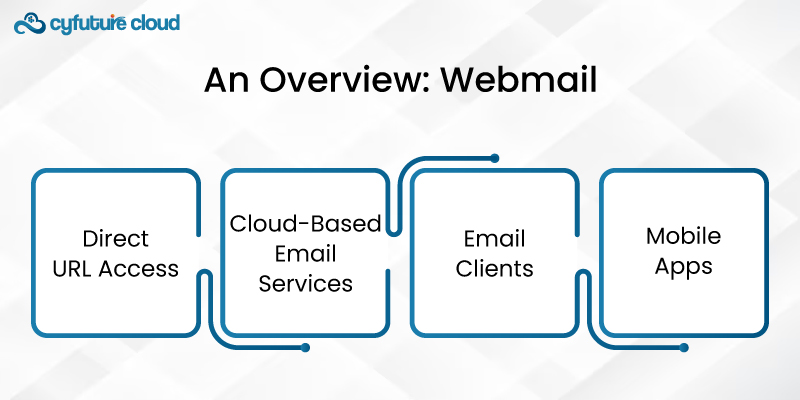
Webmail is an email service that lets customers view their emails using a web browser. It eliminates the need for a separate email client, such as Outlook or Thunderbird. Furthermore, it offers versatility. This allows users to view their emails from any device with an internet connection.
To access your webmail, enter the following URL. Logging into webmail allows you to manage your email account using webmail clients.
One of the simplest methods to utilize webmail without going via cPanel.
This URL is often in the format: webmail.yourdomain.com or yourdomain.com/webmail.
The next option is to access your email accounts using cloud-based email services. These services provide the ease of accessing several email accounts through a single interface.
To utilize a cloud based email service, you must setup your email accounts using the provider's settings, which include incoming and outgoing server information.
You may also access your webmail accounts using email applications such as Thunderbird, Apple Mail, or Microsoft Outlook. Email clients provide advanced features, including offline access, email organizing, and connection with other productivity tools. To set up your webmail account in an email client, enter your email address and server details.
Users who wish to access their emails on their mobile devices may do so using dedicated email apps for both iOS and Android.
Apps like Gmail, Outlook, and Apple Mail smoothly integrate with webmail accounts, allowing users to stay connected and manage their emails while on the go.
Simply download the app from the proper app store, link your webmail account, and you can start seeing your emails without logging into cPanel.

While accessing webmail without logging into cPanel offers convenience, it's essential to consider the following best practices:
- Security: Make sure you open your webmail through secure connections (HTTPS) to keep you away from sending your confidential information to others.
- Backup: To prevent loss of data when a server fails or to recover accidentally deleted emails, regular backups are a necessary thing.
- Configuration: Be sure to go over the server settings carefully whenever adding webmail accounts to third-party services or apps, as this would facilitate synchronization and smooth working.
- Updates: Make sure to always update your email clients and mobile apps in order to get the latest security patches which will provide you with the latest feature improvements.
Through the inaccessibility of webmail, without logging into cPanel, offers freedom and convenience that make email management more efficient, for the users. Whether you choose direct URL access or cloud-based email services, email clients, or mobile apps, there are ample choices at your disposal to pick the ones that best match your taste and workforce. By simply using the mentioned steps in this guide and adhering to these best practices, you will have effectively managed your email process while on the move.

Let’s talk about the future, and make it happen!
By continuing to use and navigate this website, you are agreeing to the use of cookies.
Find out more


