 Server
Colocation
Server
Colocation
 CDN
Network
CDN
Network
 Linux Cloud
Hosting
Linux Cloud
Hosting
 VMware Public
Cloud
VMware Public
Cloud
 Multi-Cloud
Hosting
Multi-Cloud
Hosting
 Cloud
Server Hosting
Cloud
Server Hosting
 Kubernetes
Kubernetes
 API Gateway
API Gateway


Removing a domain name from your cPanel is necessary if you manage numerous domains, switch web hosting providers, or just clear up unwanted domain names in your hosting account.
This article walks you through the process step by step, making it easy for beginners to understand web hosting and domain maintenance.
We'll also discuss the necessity of successfully maintaining your domain names, especially when hosted on a cloud server, to ensure peak website performance and security.
cPanel is a web hosting control panel that enables customers to manage their hosting accounts. Plus, it offers a graphical interface and automated capabilities.
cPanel is popular among shared hosting providers. It allows customers to handle many elements of their web hosting. It includes domain names, email accounts, databases, and much more.
Before deleting a domain name from cPanel, back up your data. This may include website files, databases, and email accounts.
cPanel has options for backing up your data. Thus allowing you to restore your website if necessary. Always back up your files before making any important changes in your hosting account.
Removing a Domain Name: Step-by-Step Guide
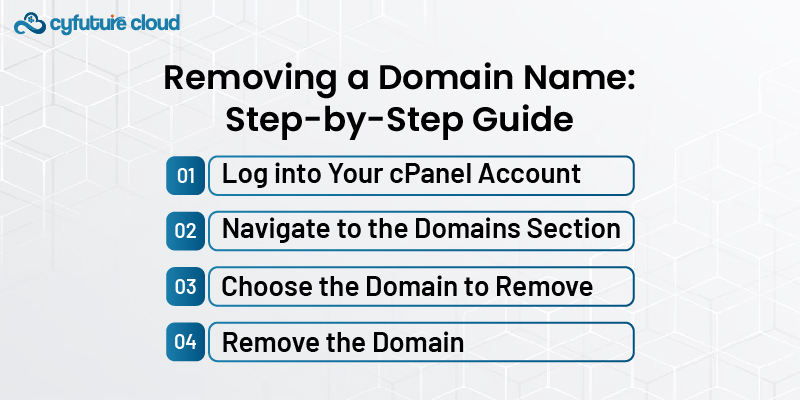
Access your web hosting account and log into cPanel. If you do not have credentials can ask your service provider.
Once logged in, look for the “Domains” section in the cPanel dashboard.
This section contains various options related to domain management. Here you find options to add or remove domains from your account.
In the “Domains” section, find the option for managing your addon domains, parked domains, or subdomains.
Addon domains are additional domains hosted on your account.
Parked domains are aliases for your leading site.
Subdomains are extensions of your existing domain.
Once you've located the domain you wish to remove, you should see an option to delete or remove the domain. Confirm your choice when prompted.
This action will disassociate the domain from your cPanel account but won't cancel your domain registration. You'll need to contact your domain registrar if you wish to remove the domain from your account altogether and cancel its registration.
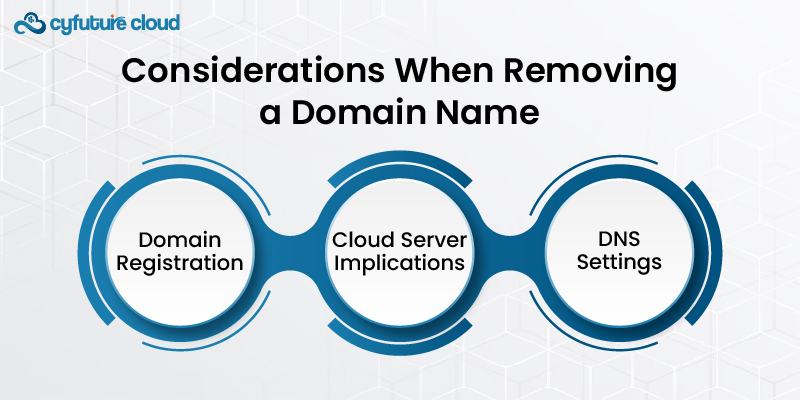
Domain Registration: Removing a domain from cPanel doesn't cancel its registration. If you don't plan to use the domain anymore, remember to balance it with your registrar to avoid unnecessary renewal fees.
Cloud Server Implications: If your cPanel is hosted on a cloud server, consider the impact of removing a domain on your server's configuration. Cloud servers often host multiple services and applications, and removing a domain might require additional adjustments to your server settings.
DNS Settings: Ensure you update your DNS settings appropriately if you plan to use the domain elsewhere or prevent it from resolving to an old IP address.
After successfully removing the domain from your cPanel, verifying that everything is functioning as expected is essential. Check any remaining websites hosted in your account to ensure the changes do not affect them. Additionally, if you're moving your domain to another host, update your DNS settings to point to the new hosting environment, which might be another shared host or cloud server platform.
Domain administration in cloud hosting differs somewhat from typical shared hosting systems. Cloud servers provide greater flexibility and control, including unique configurations and the ability to grow resources as needed. However, if you do not use a management interface such as cPanel, you may need to manage domain settings manually using the server's control panel or configuration files.
Removing a domain name from cPanel is a simple operation. Whether you're cleaning up old domains or switching to a new host, it's critical to act cautiously. Because of the nature of cloud hosting, domain maintenance may involve additional processes. Following this tutorial will guarantee that your domain removal goes smoothly and without error, allowing you to successfully manage your web hosting environment.

Let’s talk about the future, and make it happen!
By continuing to use and navigate this website, you are agreeing to the use of cookies.
Find out more


