 Server
Colocation
Server
Colocation
 CDN
Network
CDN
Network
 Linux Cloud
Hosting
Linux Cloud
Hosting
 VMware Public
Cloud
VMware Public
Cloud
 Multi-Cloud
Hosting
Multi-Cloud
Hosting
 Cloud
Server Hosting
Cloud
Server Hosting
 Kubernetes
Kubernetes
 API Gateway
API Gateway


Cloud servers have revolutionized how data is
- Stored
- Manage
- Accessed
Cloud computing has allowed organizations and individuals to gain flexible, affordable, and efficient solutions for their IT needs. But how exactly do cloud servers work?
In this comprehensive guide, we will explore the inner workings of cloud servers and explain their:
- Architecture
- Functionality
- Benefits
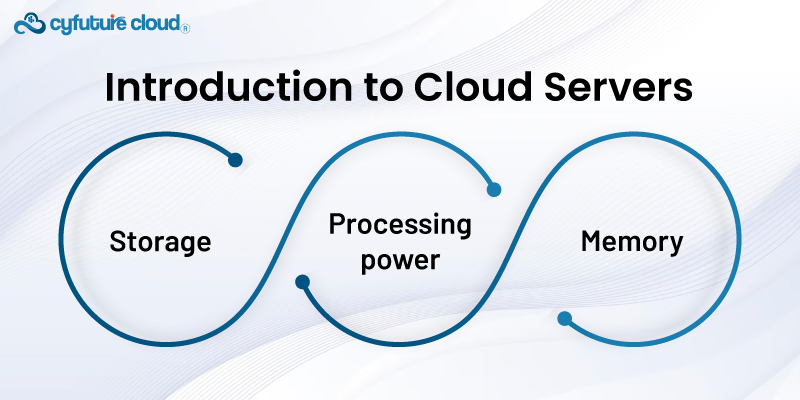
It is a virtual server hosted on a cloud computing system. However, unlike conventional physical servers, the cloud server is hosted and delivered over the web. They provide computing resources on demand, such as:
- Storage
- Processing power
- Memory
It can be scaled up or down according to user needs. This makes it incredibly flexible and cost-effective.
The architecture of a cloud server consists of several key components:
This virtualization layer creates virtual machines known as VMs on a physical server. It simultaneously hosts several VMs on a single physical host server. Each has its own OS and applications.
These are the virtual instances that run on the hypervisor. Each VM operates independently and can be configured with different operating systems and software applications.
Cloud servers use various storage solutions, such as:
- Local storage on the physical server
- Network-attached storage (NAS)
- Storage area networks (SAN)
Data can be stored and retrieved from these storage solutions as needed.
Cloud servers are interconnected through a network infrastructure that includes:
- Routers
- Switches
- Firewalls
This network infrastructure ensures seamless communication between VMs and other resources.
The operation of cloud servers can be broken down into several steps:
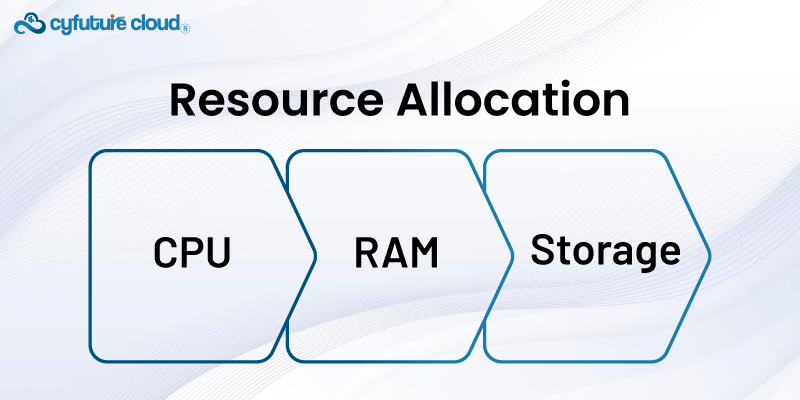
If a user requests a cloud server, the provider assigns the required resources from the available pool for use, such as:
- CPU
- RAM
- Storage
This allocation is done dynamically based on the user's requirements.
Virtualization
The hypervisor creates a VM by partitioning the physical server's resources. These are then assigned the allocated resources and configured with the required operating system and software.
The VM is deployed and made accessible to the user over the internet. Users can monitor and operate cloud servers through a web interface or programmatically through an API.
Another thing that has to be mentioned about cloud servers is that they are scalable. They are also flexible in that users can add or eliminate resources depending on their preferences. For instance, if the traffic on a website increases rapidly, more resources can be provided to address the congestion.
Cloud servers have provisions for redundancy and failover to make the servers highly available. Information is frequently copied to have several copies on different servers and data centers. If one server is overloaded or down, another can handle the load, reducing the time required to switch over.
There are several types of cloud servers, each catering to different needs:
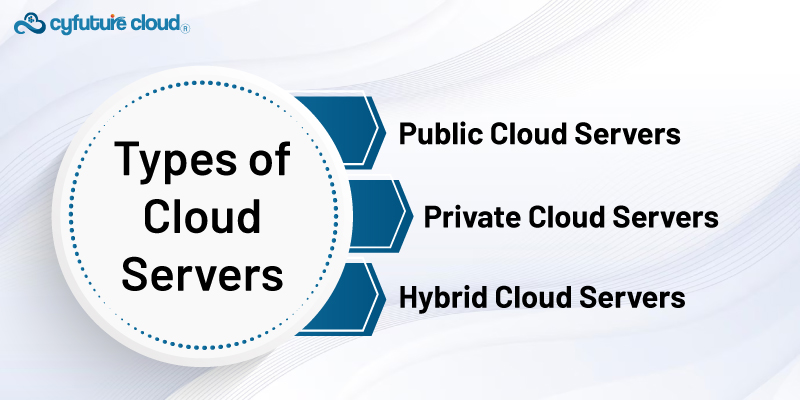
These are hosted on public cloud infrastructure, such as Amazon Web Service (AWS), Microsoft Azure, Cyfuture Cloud, and Google Cloud Platform (GCP). They are multi-tenant resources that are relatively cheaper than private cloud servers.
These are dedicated servers hosted on a private cloud infrastructure. Private cloud servers provide enhanced security and control. This makes them ideal for businesses with specific compliance and security requirements.
Hybrid cloud servers integrate elements of both public and private clouds. These servers allow businesses to leverage the benefits of both environments, such as the scalability of public clouds and the security of private clouds.
Cloud servers offer numerous benefits:
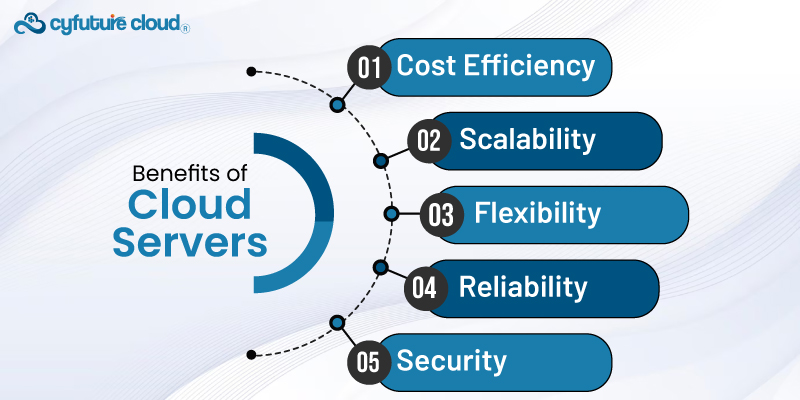
Users only pay for the resources they consume. Thus, they eliminate the need for significant upfront investments in hardware.
Resources can be scaled up or down based on need. Thus, they ensure optimal performance and cost management.
Cloud servers can be accessed from any location with an internet connection. It provides flexibility for remote work and global operations.
Redundancy and failover mechanisms guarantee high availability and minimize downtime.
Security
Cloud providers implement robust protection measures to protect data, including:
- Encryption
- Access controls
Cloud servers have transformed the IT landscape. They provide business and people solutions that are open to scale, flexible, and affordable. When users understand how cloud servers work, they will be able to harness them efficiently to suit their requirements. For website hosting, application execution, or data storage, cloud servers form a solid and highly effective foundation capable of fuelling further advancements in the age of digitalization.

Let’s talk about the future, and make it happen!
By continuing to use and navigate this website, you are agreeing to the use of cookies.
Find out more


