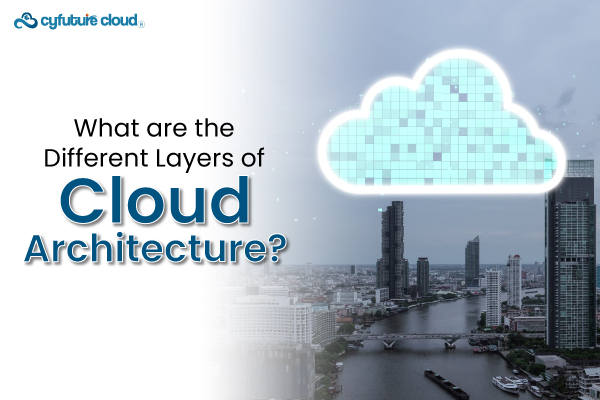Server
Colocation
Server
Colocation
 CDN
Network
CDN
Network
 Linux Cloud
Hosting
Linux Cloud
Hosting
 VMware Public
Cloud
VMware Public
Cloud
 Multi-Cloud
Hosting
Multi-Cloud
Hosting
 Cloud
Server Hosting
Cloud
Server Hosting
 Kubernetes
Kubernetes
 API Gateway
API Gateway

“In a generalized way, we can classify the cloud architecture into two ends: the front and back. The front end is where the end users interact, while the back end is where the cloud provider has to deal.”
Both of these endpoints are linked to one another via the Internet. The Internet is the most critical component of cloud computing since every user needs it to access the cloud. In the section ahead, let us look at the details of both endpoints.
|
Front End The front end of the cloud architecture consists of applications and interfaces. They are required to access cloud-based services. The main and the only component of the front end is the cloud infrastructure. The infrastructure consists of hardware resources that can connect to the internet, such as mobile devices, tablets, and laptops. The applications for initiating access to the cloud are web browsers like Microsoft Edge, Google Chrome, Firefox, etc. |
Back End The back end of the cloud architecture consists of several components, as discussed below. Applications—Provides the software or platform that the client wants to access. The clients can access these applications with the help of the resources present at the back end. Services – This component is responsible for providing utility to the cloud architecture. The most popular services used among the end users are: |
Layers of Cloud Architecture
If we consider the users’ access to the cloud, then depending on the user’s liberty to access cloud entities, we can classify the layers of cloud computing into four layers.
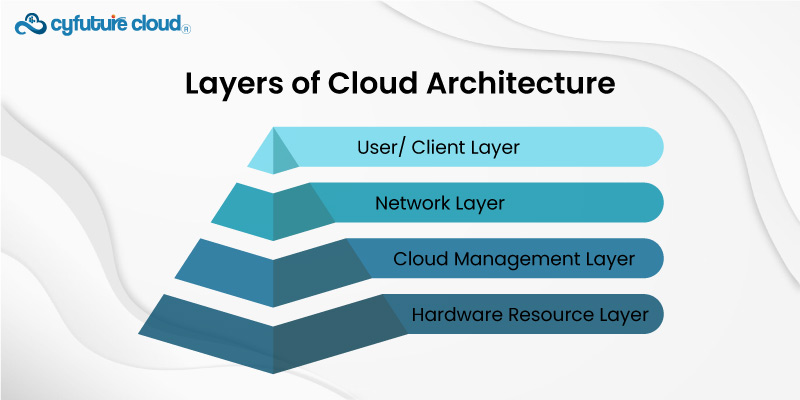
It is the topmost layer of cloud architecture. The actors of this layer are the end users and the clients. The clients are devices that can either be thick clients, thin clients, or mobile devices capable of accessing the web application.
Here, a thick client is a computer that can work independently and has adequate processing capability. Conversely, a thin client has low processing capability and depends on another device for complete functionality.
At layer 1, the user and client initiate to connect themselves to the cloud. Accessing cloud applications is similar to accessing web applications.
Access to both types of applications requires the internet or other computer networks. However, the internal properties of the cloud application are different from those of web applications. Hence, we require layer 1 to connect the user/client and the cloud.
Layer 2, or the network layer, connects users to the cloud. The absence of a network layer wouldn’t work for the cloud because the entire infrastructure depends on the connection where it offers the services to the users.
We make connections using the Internet to access the public cloud. Connectivity is established for accessing the private cloud using the local area network (LAN). Each kind of connection requires a minimum bandwidth specified by the cloud providers.
However, the network layer is beyond the cloud SLA, i.e., service level agreement. SLA promises a minimum level of services to cloud customers. SLA does not consider the connection between the cloud and the user for quality of service (quality of service).
The layer is responsible for managing the cloud services. It includes the software that manages the cloud's workings. The software used at this layer can be:
Cloud OS (Operating System)
Software is responsible for creating an interface between the cloud and its users.
Software for managing the resources.
The software at the cloud management layer is responsible for:
Managing resources (scheduling the cloud services, provisioning resources, etc.)
Optimization (Server consolidation, i.e., reducing the total number of servers of the company by making efficient use of server resources; workload consolidation, i.e., integrating multiple computational operations onto fewer platforms; storage consolidation, i.e., centralizing the data storage and minimizing the time required to access data)
In internal cloud governance, the network layer is closely monitored by SLA. Thus, operations at this layer will affect the agreement that SLA decides between the cloud users and the providers.
So, a delay in connecting to the cloud would also result in a violation of SLA. In such cases, the providers have to pay penalties. The SLA purviews are both public and private and could be breached.
Source: geeksforgeeks
It defines the provision of hardware resources. The massive data center is Layer 4 of a public cloud, and Layer 4 of the private cloud is built with an enormous collection of hardware resources. These resources are interrelated and may be present in a given area or a high-configuration system.
The hardware resource layer comes under service layer agreements (SLAs). The layer even governs SLAs. As previously noted, the user must be able to access cloud services as quickly as feasible. If any decency occurs in the provisioning of the hardware resources, the provider might have to pay the penalty.
As a result, any cloud architecture's physical resource layer must include data centers with high-speed network connections. The data center must have a highly efficient algorithm for transferring data from the data center to the management.
Numerous data centers can exist within a single cloud, and innumerable clouds might share a single data center.
So that's a tiered description of cloud architecture. Every cloud architecture must follow this layering. However, depending on the types of cloud architecture we deploy, the difference between layers 3 and 4 may be slightly diluted.
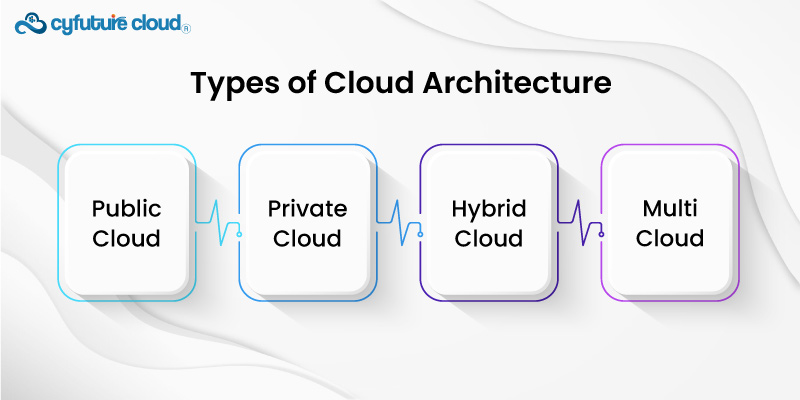
Cloud computing is a game-changing technology transforming how data is stored, accessed, and analyzed. It refers to transferring computer resources across the Internet, such as servers, storage, databases, software, and applications. Instead of depending on physical infrastructure, cloud computing saves and processes data over a network of distant computer systems stored on the internet.
Cloud service providers employ advanced security methods such as encryption, firewalls, and access limitations to protect your data from unauthorized access. Furthermore, because your data is kept in the cloud, it is safe even if your local devices are destroyed, misplaced, or stolen. Redundancy and cloud backups ensure your data can be recovered quickly and effectively during an unforeseen event.
Types of Cloud architecture may be classified into the following kinds based on the rationale behind its deployment.
Public Cloud
Private Cloud
Hybrid Cloud
Multi-Cloud
The public cloud enables anybody to store and retrieve data via the Internet on a pay-per-use basis. The Cloud Service Provider (CSP) manages and operates computer resources in the public cloud. The CSP manages the supporting infrastructure and guarantees that the resources are available to and scalable for consumers.
Because of its open design, anybody with an internet connection, regardless of location or corporate size, may access the public cloud. Users can access the CSP's many services, save data, and run apps. Customers can be sure they will only be paid for the resources they use when employing a pay-per-usage plan, which is a wise financial decision.
Amazon Elastic Compute Cloud (EC2), IBM SmartCloud Enterprise, Microsoft, Google App Engine, and Windows Azure Services Platform are a few examples.
If you're looking for a unique way to express yourself, here is the place to be:
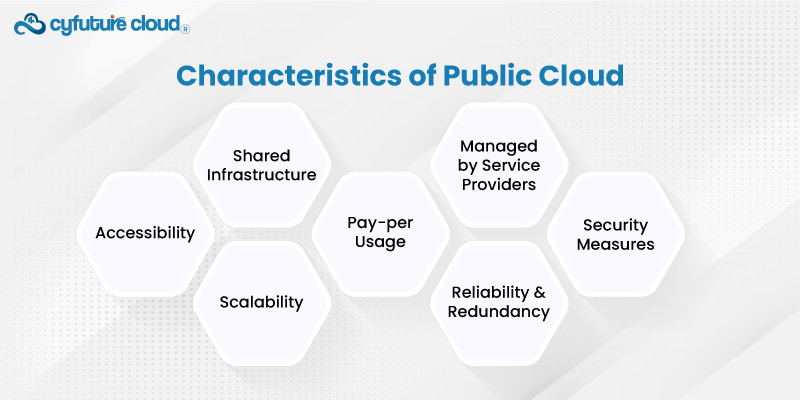
Accessibility
Shared Infrastructure
Scalability
Pay-per-Usage
Managed by Service Providers
Reliability and Redundancy
Security Measures
Private clouds are often referred to as internal clouds or business clouds. Organizations use them to create and run their data centers internally or through a third party. Open-source technologies such as OpenStack and Eucalyptus can be used to deploy them.
Other examples include VMware vSphere, OpenStack, Microsoft Azure Stack, Oracle Cloud at Customer, and IBM Cloud Private. The National Institute of Standards and Technology (NIST) divides private cloud into two categories based on location and management:
On-premise private cloud: An on-premise private cloud resides within an organization's physical infrastructure, providing exclusive cloud services for internal use. This setup grants complete control to the organization, allowing customization and control over security and compliance. Yet, it requires substantial investments in hardware, software, and IT expertise for setup and management.
Outsourced private cloud: Outsourced private clouds involve partnering with a third-party provider to manage cloud infrastructure. This setup leverages the provider's expertise and resources, freeing organizations from infrastructure management. It offers scalability and flexibility, making it attractive for businesses seeking private cloud benefits without upfront costs or ongoing maintenance.
Compared to public cloud choices, on-premise and external private clouds give organizations greater control over their data, apps, and security. Private clouds are ideal for organizations with stringent regulatory needs, sensitive data, or specialized workloads that necessitate high levels of customization and security.
The following are the primary characteristics of the private cloud:
Exclusive Use
Control and Security
Customization and Flexibility
Scalability and Resource Allocation
Performance and dependability
Compliance and Regulatory Requirements
Hybrid Cloud Integration
The hybrid cloud is a hybrid of the public and private clouds. We can state:
Hybrid Cloud = Public Cloud + Private Cloud
If you're looking for a one-of-a-kind gift, here is the place to be. Companies may create a flexible and scalable computing environment by combining the advantages of public and private clouds in a hybrid cloud architecture. The public cloud component enables cloud services to be supplied by third-party companies and be accessible over the Internet.
Examples include Google Application Suite (Gmail, Google Apps, and Google Drive), Office 365 (MS Office on the Web and OneDrive), and Amazon Web Services.
Integration of Public and Private Clouds
Flexibility and Scalability
Enhanced Security and Control
Cost Optimization
Data and Application Portability
Compliance and Regulatory Compliance
Disaster Recovery and Business Continuity
A community cloud connects a collection of organizations to systems and services to share information between the firm and a specified community. One or more community groups, a third party, or a combination of these own, manage and administrate it.
A community cloud setup entails member organizations from the same industry, government sector, or community collaborating to establish a shared cloud infrastructure. They may use this infrastructure to gain access to community-relevant shared services, apps, and data.
Shared Infrastructure
Community-specific Services
Community Ownership and Management
Enhanced Security and Compliance
Cost Sharing and Efficiency
Collaboration and Knowledge Sharing
Scalability and Flexibility
Multi-cloud is a cloud computing approach in which businesses use more than one cloud service provider or platform to suit their computing demands. It entails spreading workloads, applications, and statistics across several cloud environments, including public, private, and hybrid clouds.
Adopting a multi-cloud strategy enables organizations to pick and exploit the most appropriate cloud services from several providers based on their requirements. This allows businesses to use each provider's unique skills and services, reducing the risk of depending entirely on one source while benefiting from competitive pricing structures.
Examples: Amazon Web Services (AWS), Microsoft Azure, and Google Cloud Platform (GCP).
Multiple Cloud Providers
Diversification and Risk Reduction
Flexibility and Vendor Independence
Optimization of Services and Costs
Enhanced Reliability and Performance
Data Sovereignty and Compliance
Interoperability and Integration
That’s all you need to know about the different layers of cloud computing. For more information, contact cloud experts.


Let’s talk about the future, and make it happen!
By continuing to use and navigate this website, you are agreeing to the use of cookies.
Find out more