 Server
Colocation
Server
Colocation
 CDN
Network
CDN
Network
 Linux Cloud
Hosting
Linux Cloud
Hosting
 VMware Public
Cloud
VMware Public
Cloud
 Multi-Cloud
Hosting
Multi-Cloud
Hosting
 Cloud
Server Hosting
Cloud
Server Hosting
 Kubernetes
Kubernetes
 API Gateway
API Gateway

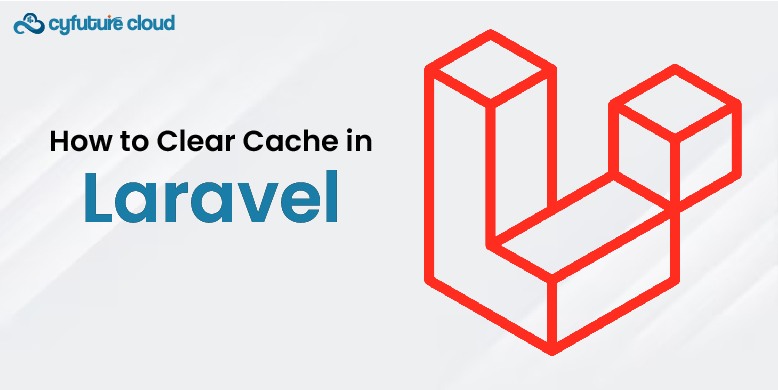
Laravel is one of the most used frameworks based on PHP, and it has an elegant syntax and powerful tools. Cache management is one of the most critical aspects of managing a Laravel application. Caching is a procedure used to store information for a short period. It enhances the response time and speed of the application since the number of computations and database queries are minimized. However, there are cases where it is necessary to clean the cache to have the most updated data for your application.
This tutorial will explain all the possible methods to clear the cache in Laravel.
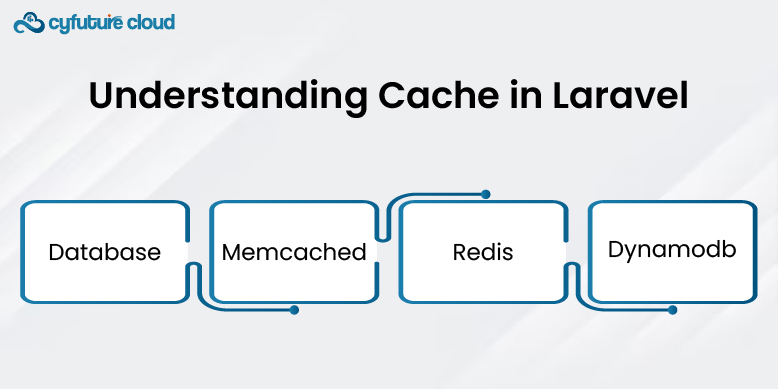
Laravel provides a unified API for numerous caching systems. Laravel is pre-configured to use a file cache driver where the serialized, cached objects are stored in the filesystem. However, other cache drivers are available, such as:
- database,
- memcached
- redis
- dynamodb
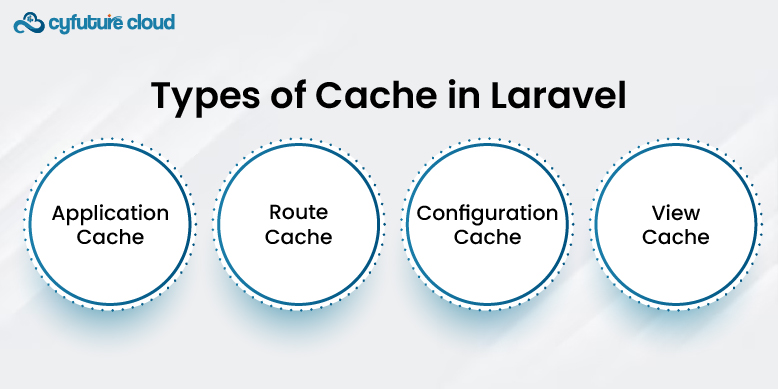
Stores data that your application frequently uses. Thus lowering the requirement to fetch data from the database repeatedly.
Compile all the routes in your application into a single file to speed up route registration.
Compiles all the configuration files into a single file. Thus speeding up configuration loading.
Caches the compiled Blade templates.
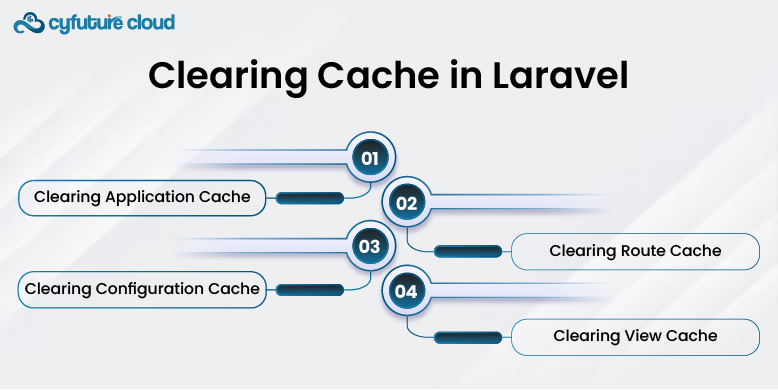
Clearing cache in Laravel is straightforward and can be done using various commands provided by the Artisan command-line interface. Below are the different types of cache and how to clear them.
The application cache stores general data that your application might need. To clear the application cache, use the following Artisan command:
|
php artisan cache:clear |
This command will clear all the cached data stored by the application. It’s useful when you want to ensure that your application is using the most recent data.
Clear route cache laravel is a great optimization feature, especially for larger applications. However, during development, you may need to clear the route cache to reflect or modify new routes. Use the following command to clear route cache laravel:
|
php artisan route:clear |
To create a fresh route cache file, you can use the command:
|
php artisan route:cache |
This will compile all your routes into a single file loaded on each request.
Laravel allows you to cache your configuration files to speed up the loading process. This is particularly useful in production environments. To clear the configuration cache, use:
|
php artisan config:clear |
To cache the configuration files again, use:
|
php artisan config:cache |
Clearing the configuration cache is essential when you change your environment files (.env) or configuration files.
Laravel compiles your Blade templates into plain PHP code and caches them for improved performance. To clear the compiled view files, use:
|
php artisan view:clear |
This command is useful when you make changes to your Blade templates and want to ensure that the changes are reflected immediately.
Sometimes, you might want to clear the cache programmatically from within your application. Laravel provides methods to do this.
The Cache facade provides various methods to interact with the cache. To clear the entire cache, you can use:
|
use Illuminate\Support\Facades\Cache; Cache::flush(); |
This method clears all cached data, similar to the cache:clear Artisan command.
Sometimes, you should clear specific cache items rather than the entire cache. You can do this using the forget method:
|
Cache::forget('key'); |
This method removes the cache item associated with the specified key.
Clearing cache in a production environment requires caution. Ensuring clearing the cache does not interfere with the user experience or the application should be significant. The best thing to do is perform cache clearing during non-business hours or maintenance time.
Laravel provides a maintenance mode feature to safely perform operations like clearing cache in a production environment. To enable maintenance mode, use:
|
php artisan down |
After clearing the cache, you can bring the application back up using:
|
php artisan up |
This ensures users do not experience interruptions or errors while clearing the cache.
Managing the cache effectively is crucial for the performance and reliability of your Laravel application hosting. Whether you're clearing the application, route, configuration, or view cache, Laravel provides simple and efficient commands to handle these tasks. Additionally, programmatically clearing the cache allows for more granular control. This way, you can ensure that your application is equipped with updated data.
Now that you know how to clear cache in Laravel, you can continue with your development flow with minimal interruptions. It ensures that changes are reflected promptly and performance is optimized. Remember to handle cache clearing carefully in production environments to avoid any potential disruptions.

Let’s talk about the future, and make it happen!
By continuing to use and navigate this website, you are agreeing to the use of cookies.
Find out more


