 Server
Colocation
Server
Colocation
 CDN
Network
CDN
Network
 Linux Cloud
Hosting
Linux Cloud
Hosting
 VMware Public
Cloud
VMware Public
Cloud
 Multi-Cloud
Hosting
Multi-Cloud
Hosting
 Cloud
Server Hosting
Cloud
Server Hosting
 Kubernetes
Kubernetes
 API Gateway
API Gateway


If you've ever tried to compile or build a program from source code on a Unix-based system (e.g., Linux or macOS) and encountered the error "-bash: say: "make: command not found." или "make: command not found," please, you're not alone. The indication of the upper-case line emoji determines that you do not have the make binary tool version or it is not installed on your computer.
The 'make' compiler command is a suitable utility that automates the activity of changing a source code to an executable program and libraries. It gets the commands from a file called Makefile and executes the sequence of commands needed for compiling and interlinking the source files, and the result is the executable program or library.
In this knowledgebase, we will provide more details on the matter, how to solve it as well as explain the make command, its main function and how it fits within software development.
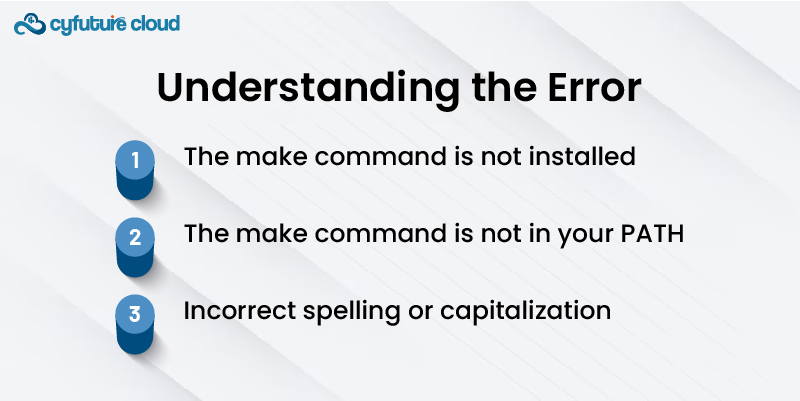
The error "-bash: the produce shows up as "make: command not found" when you attempt to run make command and your system is not able to access it or to work with it. There exist some causes for this:
1. The make command is not installed: Major UNIX-like systems including most of them do not have the 'make' utility onboard. It is usually part of the build toolchain or a package whose installation procedure varies depending on the context.
2. The make command is not in your PATH: Even if the make command is built in, if your system's PATH environment variable does not include or point to it, the shell cannot detect the make and execute it.
3. Incorrect spelling or capitalization: This error may also arise when you input the command in a wrong way, for example, Mak instead of make.
To resolve the "-bash: 1st: if not make: command not found" error you can follow these steps below:
1. Install the make command:
- Installing the make command on linux distributions (e.g., ubuntu, debian, centos) is possible via the package manager:
- For Ubuntu/Debian: sudo apt-get install make
- For CentOS/RHEL: sudo yum install make
- On the macOS you can easily install make by using Homebrew or MacPorts:
- With Homebrew: brew install make
- With MacPorts: sudo port install make
- Update your PATH environment variable: This is only the case when make command is exist in your system but when it is not available on your PATH which is to include make directory in your PATH.
2. Determine the path where make is installed using the command "whereis make". You can use the which command: ones in charge of the quality assurance process verify with the necessary tools that the products being developed are meeting their technical requirements, follow them in their production, and establish a process which will ready them for shipping to the stores.
- If the output directs you to make directory, go that folder and then add the newer directory in your PATH environment variable.
- To update the PATH temporarily (for the current session), you can use the export command: export PATH=$PATH:directory/which/contain/../make/..
- You announce the temporary modification by adding the export line to your shell configuration (e.g., .bashrc, .bash_profile, or .zshrc) This will make it permanent.
3. Check spelling and capitalization: It is essential to verify that the make command is typed correctly, spelled correctly and capitalized correctly.
Once you've successfully installed the make command and updated your PATH (if necessary), you should be able to run make without encountering the "-bash: Establishing the version of MySQL to run as well as setting up the required variables with "export" command, I encountered the "make: command not found" error.

The make command is a very cool tool that helps to build programs with predetermined options automatically. It use Makefile commands that contained instructions regarding how to build the software from source codes using.
Here are some key aspects of the make command:
- Makefiles: The Makefile is a text file that notes-down a set of listed targets (e.g., executable, library, other files) and for each the list of dependencies along with the build commands. It is predefined string built on to a well-defined syntax, and it can contain variables, rules, and other constructs.
- Targets: A target can be thought of as a file or files that have to be produced or generated. Usually Make variables are structured to have some default target (often named "all") that performs the main build of whole project.
- Dependencies: Describing the dependencies are the file that phaseowners or tasks rely on. To compile the target program again, any pre-requisite elements that have been altered need to be rebuilt.
- Rules: Rules define the instructions to be run which in a result produces the target object from its dependences. The commands on these lists can be compilinges, linking, or copying files.
- Incremental builds: One of the major advantages of make that really stands out is that it builds incrementally. Make utility was overhauled when you run it, it compares timestamps dates of target files and their precedents. In the event that the dependencies are more current than the target, make shall clean the target, but if they aren't, it will skip the building process hence the time will be saved.
- Parallelism: Multiple makes implementations provide parallel builds that might run on multicores systems and as a result speed up the whole process of building by common independent tasks at once.
- Portability: it comes as a built-in powerful tool found in most Unix-based systems, thereby, ensuring its ubiquitous solution for compiling codes across different platforms.
- Initially, make was created to only be convenient for software projects development, but then its flexibility and universality caught on with the use of make in other spheres, like data pipelines, deployment scripts and automated testing.
The "-bash: The example issues which are commonly arise on Unix-based systems is called as "make: command not found" when you try to build or compile software from source code. One practical tip for future success is to analyze the reasons for this error and follow the steps described in this knowledge base, by which you can resolve the problem and correctly itemize the make command for your build processes.
The “make” command is an effective tool which makes the build process convenient with a uniform way to specify targets and interdependencies and define the rules for building software. It has reliable build maintenance, parallelism, and portability features which make it indispensable for the software development line of work.
Whether you're a seasoned developer or just starting with software development, understanding how to resolve the "-bash: this error may indicate that your system may not be properly configured to build or properly use the make command. Therefore, regulating build processes through the make command can help you save development time and improve your productivity.

Let’s talk about the future, and make it happen!
By continuing to use and navigate this website, you are agreeing to the use of cookies.
Find out more


