 Server
Colocation
Server
Colocation
 CDN
Network
CDN
Network
 Linux Cloud
Hosting
Linux Cloud
Hosting
 VMware Public
Cloud
VMware Public
Cloud
 Multi-Cloud
Hosting
Multi-Cloud
Hosting
 Cloud
Server Hosting
Cloud
Server Hosting
 Kubernetes
Kubernetes
 API Gateway
API Gateway

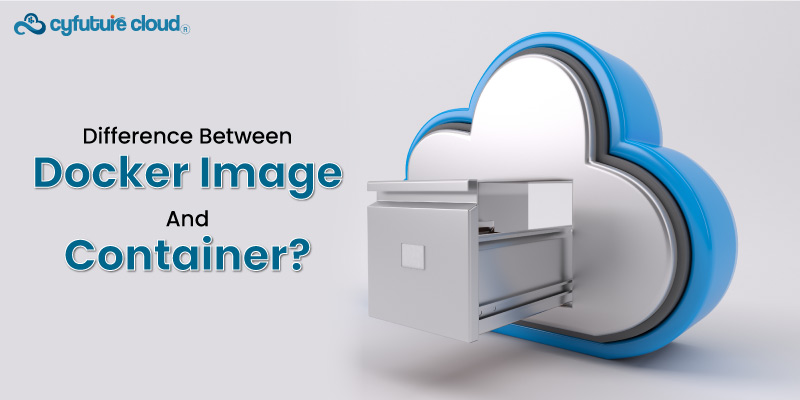
Images are read-only templates with container creation instructions. On the Docker platform, containers are created using a Docker image.
Consider an image as a schematic or picture of the contents of a container during runtime.
An image is made up of several stacked layers that each alter a different aspect of the surrounding area, much like layers in a photo editor. To launch a programme, images must contain the necessary runtimes, dependencies, code or binaries, and other filesystem items. The kernel of the host operating system (OS) is what drives the image.
For instance, begin creating an image of a web server by starting with one that has Ubuntu Linux (a base OS). Next, install packages on top of it like PHP and Apache.
A Dockerfile, a text document with all the instructions needed to produce a Docker image, may be used to manually construct images. Using the command docker pull [name], you may also retrieve images from repositories such as Docker Hub or from a central repository known as a registry.
A runable image becomes one or more container instances for a Docker user. The developer can specify the starting state of the container, for example, it can have a web server installed and configured, or it can have nothing more than a root-only bash shell running. In actuality, however, the majority of photos come with certain preloaded files and applications.
Since Docker images are immutable, once they are produced, they cannot be altered. If something has to be changed, make the necessary adjustments in a new container and save it as a different picture. Alternatively, just launch your own container and modify an already-existing picture by utilising it as a foundation.
Once an application has been properly built, Docker may export images into other images. The terms "parent" and "child" often refer to pictures that are generated from one another.
There might be more than one tag on a picture, but each tag is distinct. Image tags, such as ubuntu:latest or ubuntu:14.04, are used to identify different pictures.
Although Docker images cannot run themselves, you may use them to generate and launch containers.
An application can operate in a container, which is a separate area where it is not impacted by the system or the application itself. Containers are ideal for safely operating software such as databases or web applications that require access to sensitive resources but do not want to let all users on the system access because of their isolation.
The container is lightweight and uses no more memory than other executables because it is native to Linux and shares the host machine's kernel. A container won't restart itself after it stops unless you specifically set it to. Nonetheless, since they do not require the overhead of a whole operating system, containers have the potential to be far more efficient than virtual machines. They share a single kernel with other containers and boot in seconds instead of minutes.
You can use containers for packaging an application with all the components it needs, then ship it all out as one unit. Because it reduces friction between the development, QA, and production environments, this method is well-liked and allows for quicker software delivery. When developing with other developers, "works on my machine" issues are eliminated when building and delivering apps within software containers.
Additionally, the apps may operate in any cloud and on any infrastructure. Applications and the underlying infrastructure that supports them can be isolated from one another.
Docker images and containers share the same platform, but they are not the same in terms of functionality and use cases.
The differences between a container and a Docker image are displayed in the table below:
|
Docker image |
Docker container |
|
Images are blueprints or templates of a container. |
Images in different collections and instances are called containers. |
|
Images exist on a logical basis and can be created only once. |
Containers have real-world applications and can be created several times using images. |
|
Images are immutable, and they do not permit any changes or modifications. |
Containers allow changes when new images are to be built, and the old ones are lost. |
|
Images are easy to use and don't require any computer power. |
Applications running in containers in conjunction with a Docker virtual machine require computational resources. |
|
Writing codes into a Docker file is necessary for the construction of an image. |
When containers are created with the help of Docker images, the user has to execute the Docker run |
|
Applications may be packaged and servers can be made with pre-configured settings using Docker images. |
Containers are operated using a file system and server information guided by images. |
|
At the Docker hub, images may be browsed and shared. |
Sharing is only relevant to pictures and is not necessary for containers. |
|
A Docker image does not come with any running stage. |
Containers have different stages of running and use RAM at that time. |
|
Any connection with the images is prohibited as it exists only as a picture. |
In order to launch and execute the instructions, users are unable to link one container to another. |
|
Docker images can be shared. |
Sharing Docker containers directly is not allowed. |
|
Images are multi-layered and are provided in read-only format. |
Containers come in the read-write format and consist of a single writable layer. |
|
The image blueprints can be segregated from containers. |
Containers cannot exist without images. |
Users may specify the dependencies and parameters of an application, as well as all the requirements for a computer to run that application, using both containers and images. But the lifecycles of pictures and containers are not the same. For instance, with container-based systems like Pivotal Cloud Foundry, you may utilise containers but not pictures. Similar to this, with non-container platforms like Heroku or OpenShift, you may utilise images but not containers.
It has nothing to do with selecting photos or containers. They are mutually dependent, and in order to use Docker, you need both.
You can take full use of the Docker platform now that you are aware of the differences between Docker images and containers. Automation makes it easier to integrate Docker applications fast and frees up developer time for new feature development. Find out more about how the Docker and Kubernetes integrations offered by Cyfuture Cloud may help your software development process run more smoothly.

Let’s talk about the future, and make it happen!
By continuing to use and navigate this website, you are agreeing to the use of cookies.
Find out more


