 Server
Colocation
Server
Colocation
 CDN
Network
CDN
Network
 Linux Cloud
Hosting
Linux Cloud
Hosting
 VMware Public
Cloud
VMware Public
Cloud
 Multi-Cloud
Hosting
Multi-Cloud
Hosting
 Cloud
Server Hosting
Cloud
Server Hosting
 Kubernetes
Kubernetes
 API Gateway
API Gateway


A dedicated server in Minecraft is a server environment designated for only one user or group, allowing total control over configuration, performance, and resources. This arrangement is especially advantageous for players or organizations who wish to run their own Minecraft game without the typical restrictions of shared hosting services. This knowledgebase will look at the details of having a dedicated server for Minecraft, the advantages, the pros and cons of having a dedicated Minecraft server, and how to set up a dedicated Minecraft server.
In the context of Minecraft, a specific host executes the game application separately from the gamers; they can bring their own Multiplayer worlds into existence. While in a shared hosting environment, all the resources are used by several users at the same time, dedicated hosting assigns all resources to one user only. This setup affords protection to the server from other users, hence giving the gamer a relatively smooth and seamless gameplay.
This means that the user can manage some specific resources of the dedicated servers on their physical hardware or take them from the host service provider. They can decide to opt to play Java Edition or Bedrock Edition, depending on the server software that the server is running.

The main advantage of having a dedicated server is that it improves machine performance. As a result, expect shorter loading time, low latency, and more support for multiple players as each player will be allocated their physical CPU, RAM, and bandwidth and still notice a boost in performance. This is particularly important for larger servers that host many players or complex game modes.
Dedicated servers allow the users to have complete control of the server without sharing it with other users. This can involve the installation of mods and plugins and the defining server configurations and policies for players. Users can tailor the gameplay experience to their preferences, creating unique game modes or experiences that may not be possible on shared servers.
With a dedicated server, users have greater control over security settings. They can set up protections against DDoS attacks, control player entry, and adjust firewalls for better security. This amount of power is essential for server owners who give top priority to the safety and privacy of their players.
Scaling dedicated servers to support increasing numbers of players is easily achievable. Players can improve their server's capacity by upgrading hardware or adjusting server settings to maintain performance as player numbers grow.

In shared hosting, numerous users utilize the server resources collectively. This may result in performance problems, notably when there are a lot of players online during peak times. In relation to the value, shared hosting is generally less expensive in comparison to such arrangements as dedicated servers. However, this does not mean that the client gains the same kind of control and freedom in managing his project.
A VPS falls in between shared hosting and dedicated servers in terms of service and resources provided. It divides a single physical server into several virtual servers, each having its own allocated resources. Although VPS hosting provides greater control compared to shared hosting, it still utilizes the same hardware as other users, potentially impacting performance. On the flip side, dedicated servers offer sole access to the complete server.
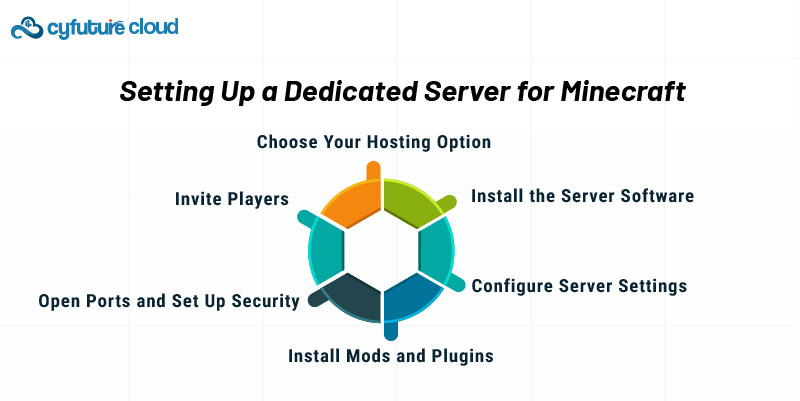
One of the OS options is either to install your server or rent a server from a web hosting company. Ensure the hardware used to host Minecraft has the right specifications if you plan to host it yourself.
For Java Edition, download the official Minecraft server software from the Minecraft website. In Bedrock Edition, you have the option to utilize the Bedrock Dedicated Server software. Adhere to the installation guidelines given by Mojang for establishing the server.
Edit the server configuration files to customize settings such as game mode, difficulty, and player limits. You can also set up allowlists, permissions, and other gameplay features.
If desired, you can enhance your server by installing mods and plugins. This can add new gameplay mechanics, improve server management, or introduce custom content.
The necessary ports should be opened on your firewall for the other players to connect; the commonly used port is 25565 for Minecraft. Use measures to protect your server from access by those who do not need to get into it.
After setting up and configuring your server, make sure to provide the IP address to your friends or community members so they can join your Minecraft world.
A Minecraft dedicated server offers an unmatched gaming experience with complete control, boosted performance, and the option to personalize the gameplay setting. Suppose you want to set up a small server for friends as a casual player or create a complex multiplayer experience for a large organization. In that case, a dedicated server can fulfill your requirements. Players can make well-informed decisions about their Minecraft server setup by considering the benefits and variations in comparison to other hosting choices, guaranteeing a seamless and pleasant experience for all involved.

Let’s talk about the future, and make it happen!
By continuing to use and navigate this website, you are agreeing to the use of cookies.
Find out more


