 Server
Colocation
Server
Colocation
 CDN
Network
CDN
Network
 Linux Cloud
Hosting
Linux Cloud
Hosting
 VMware Public
Cloud
VMware Public
Cloud
 Multi-Cloud
Hosting
Multi-Cloud
Hosting
 Cloud
Server Hosting
Cloud
Server Hosting
 Kubernetes
Kubernetes
 API Gateway
API Gateway


SSH (Secure Shell) and RDP (Remote Desktop Protocol) are two different communication methods of remote access to computer systems or servers that have gained popularity and widespread usage. On the other hand, SSH is designed for private command line use while RDP is primarily known as one of the methods to connect to a remote graphical user interface. In the article, we will discuss what is SSH root access and RDP access, their differences, and the intended use of each networking protocol.
SSH stands for Secure Shell and it’s a network protocol that is used to send secure and encrypted traffic between two systems on an untrusted network. By doing that, for example, over the Internet. Having SSH root access means the ability to remote into the system as a root user - the user with the highest level of access and privileges in a Unix-based operating system (e.g., Linux,macOS, and other Unix variants). Furthermore, it means that you may have the capability to start, stop, and restart specific processes whenever necessary.
With root SSH, you can carry out administrative tasks, manage system arrangements, install software, and get or use anything present on the remote system. On the other hand, you need to be careful, because with great power comes great responsibility, and also, you may clear out data, hike up the security vulnerability, or do something else that will destabilize the system with root powers.
Here are some key points about SSH root access:
Elevated Privileges: Root access by all means means that you own all the powers and a level that is above regular users and thus, you can do such as modifying system files, configuring services, and managing user accounts.
Remote Administration: SSH root access is the pre-requisite for remote system administration, which is a valuable tool for implementing any protocol concerning system management, be it servers, cloud instances, or remote systems where physical access is not feasible or practical.
Secure Communication: SSH encrypts the entire session of communication, making it impossible for hackers and unlicensed individuals to steal sensitive data or access your login credentials during connection.
Command-Line Interface: SSH leverages CLI as a means of interaction, which is what experienced sysadmin suits the most, due to this media's efficiency and scripting advantages.
RDP, which is a proprietary protocol developed by Microsoft and allows remote graphical user interface (GUI) access to a computer or server, is the technology on which TS is based. When you have RDP configured, you can connect to a remote PC and use its desktop environment as it is there in front of you in terms of using the physical machine.
RDP access is commonly used in the following scenarios:
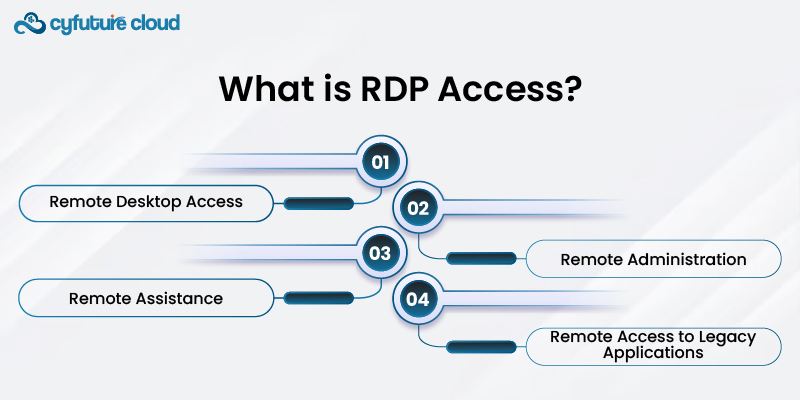
Remote Desktop Access: This functionality enables the RDP application to access and control the desktop environment of a remote Windows machine, which could include running applications, managing files, and completing various tasks in what appears to be a local environment.
Remote Administration: The RDP provides the system administrator with the possibility of remotely managing and configuring Windows servers, workstations, or virtual machines, by the Remote Desktop Protocol, whenever the hardware is not reachable.
Remote Assistance: RDP can be applied to work with cases like remote support and troubleshooting where from a distance, the technician can connect to a user's system and provide assistance or solve the issues immediately on the desktop.
Remote Access to Legacy Applications: Certain legacy applications or software might not be available for remote access via SSH or remote routing, so RDP is a feasible alternative to open and work with such applications without having to be present near them.
Differences between SSH Root Access and RDP Access:
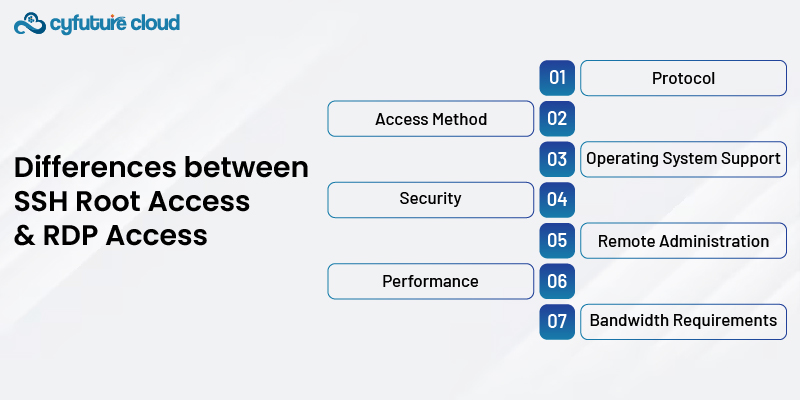
Protocol: SSH is also known as the secure shell. It is a secure network protocol for command-line access whereas RDP which is a proprietary protocol developed by Microsoft is for remote graphical user interface (GUI) access.
Access Method: SSH root access and RDP access are equivalent in providing command line tools and graphical desktop interfaces.
Operating System Support: SSH is a multifunctional tool encapsulated in various operating systems like Linux, macOS, and Windows (via third-party software like PuTTY), while RDP is intended mostly as a remote tool for Windows systems.
Security: Encryption and authentication mechanisms can be embedded into SSH and RDP, just as common is the fact that SSH is a more secure protocol due to its wider adoption, open-source nature, and comprehensive security features, including public key authentication.
Remote Administration: SSH root access is often used for system administration tasks, scripting, and automation in remote locations whereas RDP is the much better domain for distant console administration and the management of Windows systems.
Performance: RDP offers a graphical user interface on the remote machine that works smoothly and interacts better than SSH; nevertheless, SSH is more than easy and secure to use for non-graphical applications and file transfers.
Bandwidth Requirements: Communication through RDP is usually more bandwidth-consuming as it involves the data streaming of graphical information and desktop environments, while SSH communication is usually text-based and preferred for lightweight and effective communication.
It is imperative to note that using SSH root access and RDP access must be handled with care and full attention to security practices, such as enabling strong authentication mechanisms, restricting access to trusted sources, and performing frequent access log reviews. Furthermore, note that it is better not to have the services be directly exposed to the internet and rather use security methods such as VPNs (Virtual Private Networks ) or Bastion Hosts for additional protection.
The issue between using an SSH root account or RDP account comes down to the particular requirements, operating system, and the workload you should perform remotely. In most cases companies rely on the use of SSH for two reasons, SSH is for secure command-line access and automation, but the RDP is for remote desktop assistance and support when it is required.

Let’s talk about the future, and make it happen!
By continuing to use and navigate this website, you are agreeing to the use of cookies.
Find out more


