 Server
Colocation
Server
Colocation
 CDN
Network
CDN
Network
 Linux Cloud
Hosting
Linux Cloud
Hosting
 VMware Public
Cloud
VMware Public
Cloud
 Multi-Cloud
Hosting
Multi-Cloud
Hosting
 Cloud
Server Hosting
Cloud
Server Hosting
 Kubernetes
Kubernetes
 API Gateway
API Gateway

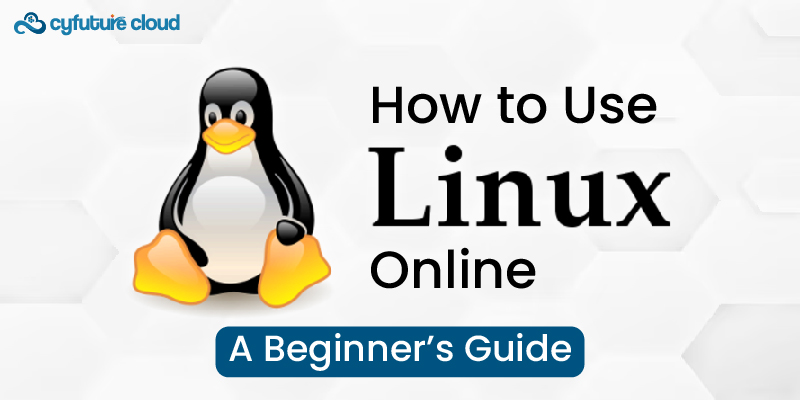
Hello there, computer lovers and interested persons. Linux is a common name on the lips of computer enthusiasts and Geeks. Have you ever wondered why? Let me put it in words: hello there. You are here, and maybe you are interested in the history of it, but to sure do not wish to bother your rig. Well, you're in luck!
Today, we’ll be taking a look at online Linux environments—exactly what they say on the tin: a low-risk way of getting to grips with Linux. Let's get started!
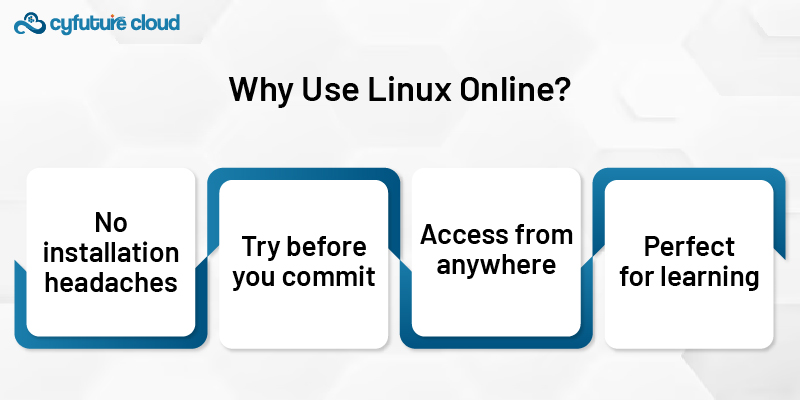
First things first - why bother with online Linux at all? Well, there are a few good reasons:
1. No installation headaches: You don't need to partition your hard drive or worry about dual-booting.
2. Try before you commit: Test different distributions without any long-term consequences.
3. Access from anywhere: Use Linux from any device with an internet connection.
4. Perfect for learning: Ideal for beginners who want to explore Linux commands and features.
Now that we've got that covered let's look at how you can start using Linux online.
Many popular Linux distributions offer online playgrounds where you can test drive their OS right in your browser. Here are a few options:
- Ubuntu: Find a taste of Ubuntu’s desktop at https://tour. ubuntu. com/en/
- Fedora: At https://fedoraproject.org , give Fedora a spin. org/wiki/Test_Drive
- OpenSUSE: Visit OpenSUSE at https://. opensuse. org/#Discover
While the mentioned environments are relatively useful in getting to grips with the desktop, they are staggered in usage because they do not offer very many functionalities.
If you're more interested in learning Linux commands and don't need a full graphical interface, browser-based terminals are a fantastic option. Some popular choices include:
1. JSLinux (https://bellard.org/jslinux/): A super lightweight Linux emulator that runs entirely in your browser.
2. Webminal (https://www.webminal.org/): Offers a more comprehensive learning environment with tutorials and challenges.
These are perfect for practicing your command-line skills without any setup required.
Option 3: Full-Featured Online Linux Environments
For a more complete Linux experience, you might want to try a full-featured online environment. These usually offer both a command-line interface and a graphical desktop. Some options to consider:
1. DistroTest (https:**http://www. distrotest. net/** This free web site where people can use more than 300 Linux distributions online.
2. OnWorks (https:)(http://linux. mint. com: Provides different Linux distros that can be executed inside an interface of your browser.
3. Shells. com: This is a paid service, but it is much better than its free counterpart. It offers end users functionality like persistent storage and the provision to install further software.
Getting Started with Online Linux
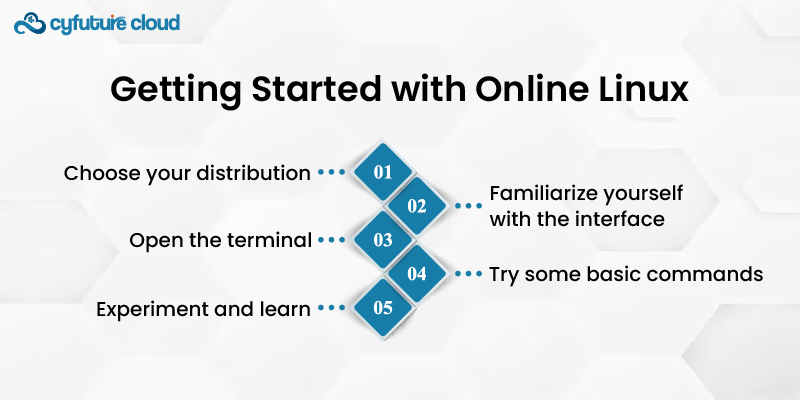
Okay, so you've picked a platform to try. Now what? Here are some basic steps to get you started:
1. Choose your distribution: If you're a complete beginner, Ubuntu or Linux Mint are great starting points. They're user-friendly and have lots of online resources.
2. Familiarize yourself with the interface: Take some time to explore the desktop environment. Click around, open applications, and get a feel for how things work.
3. Open the terminal: This is where the real Linux magic happens! Look for an application called "Terminal" or "Console."
4. Try some basic commands: Here are a few to get you started:
- `ls`: Lists files in the current directory
- `cd`: Changes directory
- `pwd`: Shows your current directory
- `mkdir`: Creates a new directory
- `touch`: Creates a new file
5. Experiment and learn: Don't be afraid to try things out. You can't break anything in these online environments, so feel free to explore!
Tips for Learning Linux Online
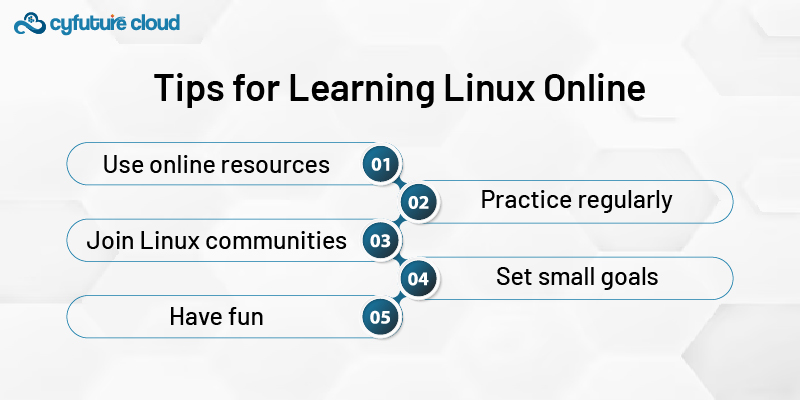
1. Use online resources: Websites like LinuxCommand.org and Linux Journey offer great tutorials for beginners.
2. Practice regularly: Consistency is key when learning any new skill.
3. Join Linux communities: Reddit's r/linux4noobs is a welcoming place for beginners to ask questions.
4. Set small goals: Maybe learn five new commands each week, or try to accomplish a specific task using only the command line.
5. Have fun: Remember, learning should be enjoyable. If you're feeling frustrated, take a break and come back later.
Limitations of Online Linux
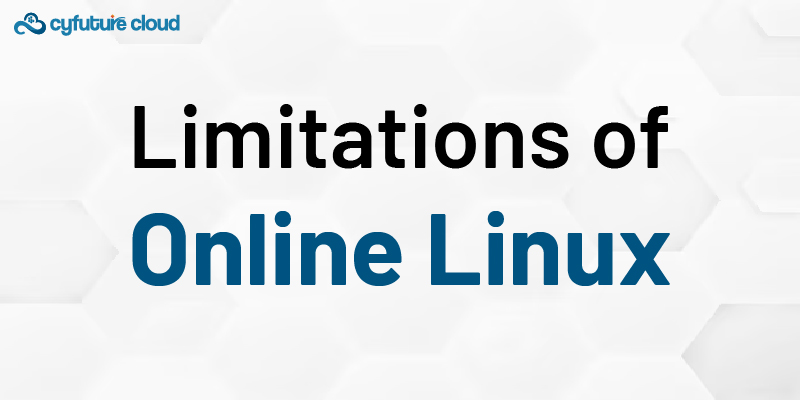
While online Linux environments are great for learning, they do have some limitations:
1. Performance can be slow, especially for graphical interfaces.
2. You usually can't install additional software or save changes between sessions.
3. Some advanced features or hardware interactions might not be available.
Despite these limitations, online Linux environments are an excellent way to start your Linux journey.
Wrapping Up
There you have it—your guide to using Linux online! Whether you're an enquiring newcomer or an existing practitioner who wants to test a new distribution, web hosts' Linux environments provide the most practical method of experiencing the possibilities of open-source operating systems.
Remember, the vital thing to understand in Linux (or anything in life) is that it is a process of learning and not a method, so have patience and continue learning. Remember this: sometimes, the world or its surroundings do not make much sense the first time. Just stick to it, and the next thing you will be using your terminal commands fluently.
Thus, to answer your question – what are you waiting for? Select any online Linux environment of your choice and begin the tour. Who knows? This might be the start of your venture to becoming that Linux guru everybody talks about. Happy exploring, and may the penguin be with you.

Let’s talk about the future, and make it happen!
By continuing to use and navigate this website, you are agreeing to the use of cookies.
Find out more


