 Server
Colocation
Server
Colocation
 CDN
Network
CDN
Network
 Linux Cloud
Hosting
Linux Cloud
Hosting
 VMware Public
Cloud
VMware Public
Cloud
 Multi-Cloud
Hosting
Multi-Cloud
Hosting
 Cloud
Server Hosting
Cloud
Server Hosting
 Kubernetes
Kubernetes
 API Gateway
API Gateway

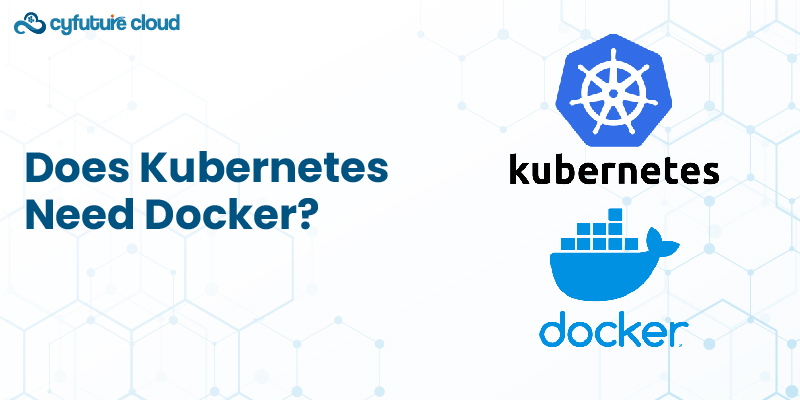
It is easy to get lost between Kubernetes and Docker if you are a beginner in container orchestration and cloud-native solutions. Although both are critical in the container world, they are different.
To understand if Kubernetes needs Docker, it's essential to delve into what each tool does and how it interacts.
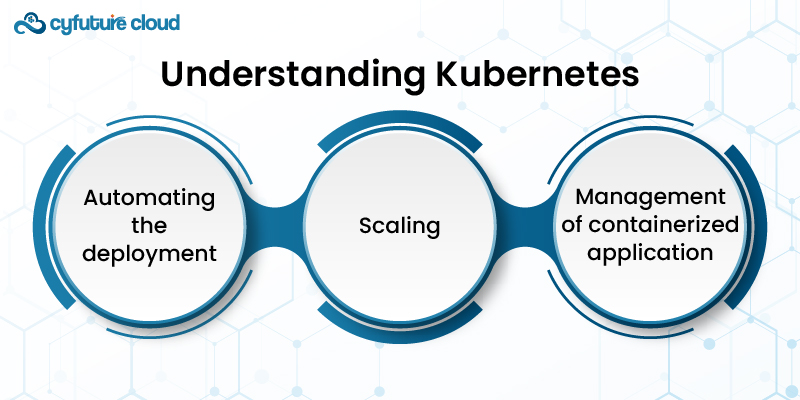
Kubernetes, often abbreviated as K8s, is an open-source platform designed for:
- Automating the deployment
- Scaling
- Management of containerized application
Kubernetes manages the containers running on a group of machines known as the cluster. Thus ensuring:
- High availability
- Scaling
- Efficient resource utilization
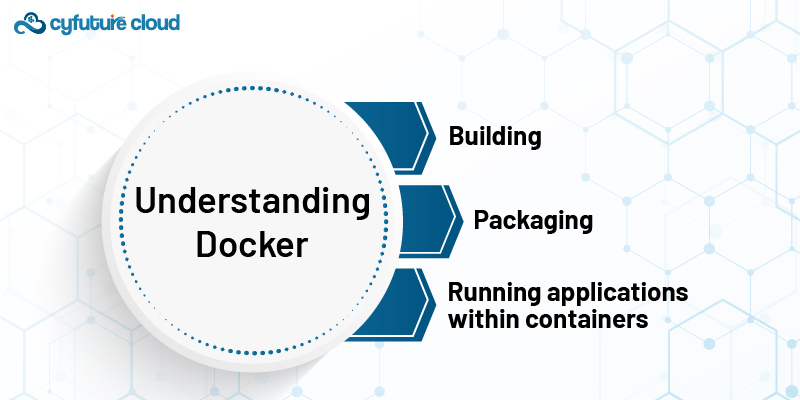
On the other hand, Docker can be described as a tool for:
- Building
- Packaging
- Running applications within containers
1. Containers are lightweight, portable, self-sufficient, and self-contained executable binary to run an application service.
- Code
- Runtime
- Libraries
- System tools
Docker provides a standardized unit of software and simplifies the development-to-production lifecycle.
When Kubernetes was first developed, Docker was the de facto standard for containerization. Docker provided the container runtime. It is responsible for running containers on a host operating system. This initial symbiosis led many to believe that Docker was necessary for running Kubernetes.
To begin with, Kubernetes, in its early days, leveraged Docker as the default container runtime. It was noted that the primary Kubernetes agent, kubelet, was directly interfacing with Docker to control container creation, existence, and destruction. This tight integration led to the common misconception that Kubernetes inherently requires Docker.
The Kubernetes community introduced the Container Runtime Interface (CRI). It standardizes the increasing number of container runtime environments. It is a plugin interface that allows Kubernetes to use different container runtimes without depending on Docker specifically. This decoupling was a significant step towards modularity and flexibility in Kubernetes architecture.
With CRI, Kubernetes can support various container runtimes, including:
.jpg)
An open-source container runtime that is one of the foundation technologies of Docker. It is also part of the Cloud Native Computing Foundation (CNCF).
A lightweight container runtime specifically for Kubernetes. It directly integrates with OCI-compliant container runtimes.
A user-space kernel developed by Google that provides additional security isolation for container workloads.
Some companies and developers are interested in multiple runtimes, and Kubernetes enables the ecosystem to grow and not bind it to a single runtime.
To further solidify the separation from Docker, the Kubernetes community announced the deprecation of dockershim in late 2020, with its removal planned for Kubernetes 1.24. Dockershim is a component that allows Kubernetes to communicate with Docker using CRI. Its deprecation signals a clear move towards a more modular and runtime-agnostic approach.
The removal of dockershim does not mean Kubernetes cannot run Docker containers. Instead, it indicates that Docker is no longer Kubernetes's default or required runtime. Kubernetes users must transition to other CRI-compliant runtimes like containers or CRI-O.
The decoupling of Kubernetes from Docker brings several advantages:
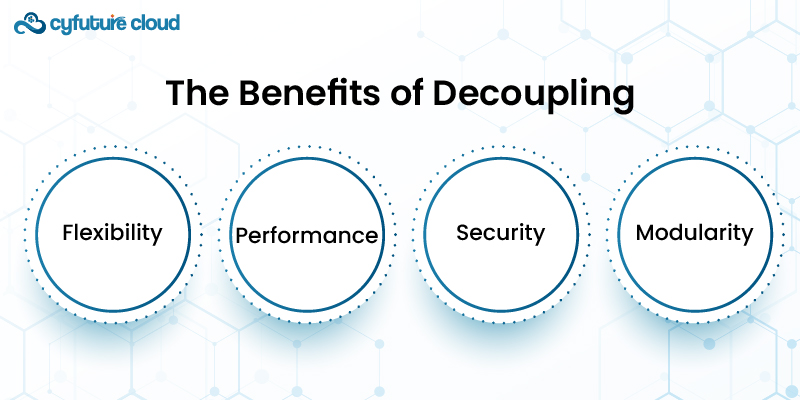
Users can choose the container runtime that best fits their needs, whether for performance, security, or compatibility reasons.
Specialized runtimes like containerd and CRI-O are often more lightweight and perform better in Kubernetes environments than Docker.
Different runtimes offer varying levels of security. For instance, gVisor provides enhanced safety isolation for containerized applications.
By supporting multiple runtimes, Kubernetes fosters innovation and allows the ecosystem to evolve without being tied to a single runtime.
It is worth emphasizing that even after dockershim has been deprecated, Docker crucial part of the Kubernetes world. Developers and DevOps specialists utilize it to assemble and construct the container image. Kubernetes offers solutions for managing the containers’ life cycle outside the environment using tools like Docker CLI, Docker Compose, and Docker Hub.
For development purposes, Docker Desktop offers a simple GUI for creating and running containers in development environments before deploying them to a Kubernetes cluster. Once container images are built, they can be uploaded to a container registry service (Docker Hub, Google Container Registry, Amazon ECR, etc.) and downloaded by the Kubernetes for further deployment.
Organizations using Kubernetes need to transition from Docker to a CRI-compliant runtime. This transition involves:
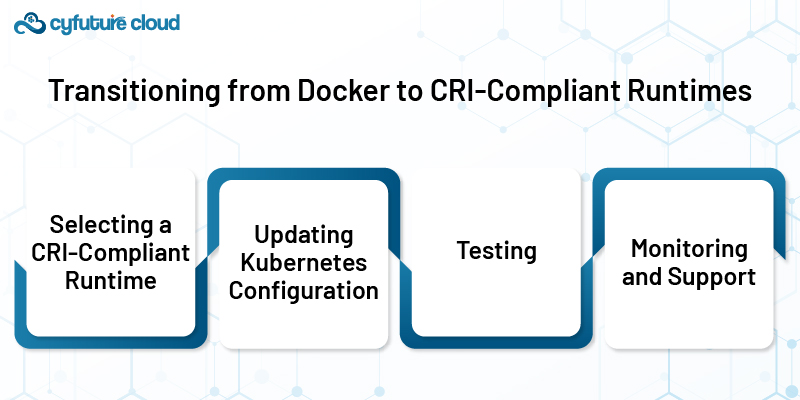
Popular choices include containerd and CRI-O. The choice depends on factors like compatibility with existing workflows, performance requirements, and security needs.
The kubelet configuration needs to be updated to use the selected CRI-compliant runtime. It usually involves changing the kubelet configuration file to point to the new runtime endpoint.
3. Testing
Comprehensive testing ensures the new runtime works as expected with existing workloads. It includes testing container builds, deployments, scaling, and networking.
Continuous monitoring and support are necessary to address any issues that arise during and after the transition
Docker was initially essential for running Kubernetes. However, the evolution of Kubernetes architecture and the introduction of the Container Runtime Interface (CRI) have made it possible to use other container runtimes. The deprecation of dockershim further emphasizes that Kubernetes does not inherently need Docker. Instead, Kubernetes supports a variety of CRI-compliant runtimes, offering flexibility, performance, and security benefits. Docker remains a valuable tool for container development and image management, but it is no longer required to run Kubernetes clusters.

Let’s talk about the future, and make it happen!
By continuing to use and navigate this website, you are agreeing to the use of cookies.
Find out more


