Get 69% Off on Cloud Hosting : Claim Your Offer Now!
- Products
-
Compute
Compute
- Predefined TemplatesChoose from a library of predefined templates to deploy virtual machines!
- Custom TemplatesUse Cyfuture Cloud custom templates to create new VMs in a cloud computing environment
- Spot Machines/ Machines on Flex ModelAffordable compute instances suitable for batch jobs and fault-tolerant workloads.
- Shielded ComputingProtect enterprise workloads from threats like remote attacks, privilege escalation, and malicious insiders with Shielded Computing
- GPU CloudGet access to graphics processing units (GPUs) through a Cyfuture cloud infrastructure
- vAppsHost applications and services, or create a test or development environment with Cyfuture Cloud vApps, powered by VMware
- Serverless ComputingNo need to worry about provisioning or managing servers, switch to Serverless Computing with Cyfuture Cloud
- HPCHigh-Performance Computing
- BaremetalBare metal refers to a type of cloud computing service that provides access to dedicated physical servers, rather than virtualized servers.
-
Storage
Storage
- Standard StorageGet access to low-latency access to data and a high level of reliability with Cyfuture Cloud standard storage service
- Nearline StorageStore data at a lower cost without compromising on the level of availability with Nearline
- Coldline StorageStore infrequently used data at low cost with Cyfuture Cloud coldline storage
- Archival StorageStore data in a long-term, durable manner with Cyfuture Cloud archival storage service
-
Database
Database
- MS SQLStore and manage a wide range of applications with Cyfuture Cloud MS SQL
- MariaDBStore and manage data with the cloud with enhanced speed and reliability
- MongoDBNow, store and manage large amounts of data in the cloud with Cyfuture Cloud MongoDB
- Redis CacheStore and retrieve large amounts of data quickly with Cyfuture Cloud Redis Cache
-
Automation
Automation
-
Containers
Containers
- KubernetesNow deploy and manage your applications more efficiently and effectively with the Cyfuture Cloud Kubernetes service
- MicroservicesDesign a cloud application that is multilingual, easily scalable, easy to maintain and deploy, highly available, and minimizes failures using Cyfuture Cloud microservices
-
Operations
Operations
- Real-time Monitoring & Logging ServicesMonitor & track the performance of your applications with real-time monitoring & logging services offered by Cyfuture Cloud
- Infra-maintenance & OptimizationEnsure that your organization is functioning properly with Cyfuture Cloud
- Application Performance ServiceOptimize the performance of your applications over cloud with us
- Database Performance ServiceOptimize the performance of databases over the cloud with us
- Security Managed ServiceProtect your systems and data from security threats with us!
- Back-up As a ServiceStore and manage backups of data in the cloud with Cyfuture Cloud Backup as a Service
- Data Back-up & RestoreStore and manage backups of your data in the cloud with us
- Remote Back-upStore and manage backups in the cloud with remote backup service with Cyfuture Cloud
- Disaster RecoveryStore copies of your data and applications in the cloud and use them to recover in the event of a disaster with the disaster recovery service offered by us
-
Networking
Networking
- Load BalancerEnsure that applications deployed across cloud environments are available, secure, and responsive with an easy, modern approach to load balancing
- Virtual Data CenterNo need to build and maintain a physical data center. It’s time for the virtual data center
- Private LinkPrivate Link is a service offered by Cyfuture Cloud that enables businesses to securely connect their on-premises network to Cyfuture Cloud's network over a private network connection
- Private CircuitGain a high level of security and privacy with private circuits
- VPN GatewaySecurely connect your on-premises network to our network over the internet with VPN Gateway
- CDNGet high availability and performance by distributing the service spatially relative to end users with CDN
-
Media
-
Analytics
Analytics
-
Security
Security
-
Network Firewall
- DNATTranslate destination IP address when connecting from public IP address to a private IP address with DNAT
- SNATWith SNAT, allow traffic from a private network to go to the internet
- WAFProtect your applications from any malicious activity with Cyfuture Cloud WAF service
- DDoSSave your organization from DoSS attacks with Cyfuture Cloud
- IPS/ IDSMonitor and prevent your cloud-based network & infrastructure with IPS/ IDS service by Cyfuture Cloud
- Anti-Virus & Anti-MalwareProtect your cloud-based network & infrastructure with antivirus and antimalware services by Cyfuture Cloud
- Threat EmulationTest the effectiveness of cloud security system with Cyfuture Cloud threat emulation service
- SIEM & SOARMonitor and respond to security threats with SIEM & SOAR services offered by Cyfuture Cloud
- Multi-Factor AuthenticationNow provide an additional layer of security to prevent unauthorized users from accessing your cloud account, even when the password has been stolen!
- SSLSecure data transmission over web browsers with SSL service offered by Cyfuture Cloud
- Threat Detection/ Zero DayThreat detection and zero-day protection are security features that are offered by Cyfuture Cloud as a part of its security offerings
- Vulnerability AssesmentIdentify and analyze vulnerabilities and weaknesses with the Vulnerability Assessment service offered by Cyfuture Cloud
- Penetration TestingIdentify and analyze vulnerabilities and weaknesses with the Penetration Testing service offered by Cyfuture Cloud
- Cloud Key ManagementSecure storage, management, and use of cryptographic keys within a cloud environment with Cloud Key Management
- Cloud Security Posture Management serviceWith Cyfuture Cloud, you get continuous cloud security improvements and adaptations to reduce the chances of successful attacks
- Managed HSMProtect sensitive data and meet regulatory requirements for secure data storage and processing.
- Zero TrustEnsure complete security of network connections and devices over the cloud with Zero Trust Service
- IdentityManage and control access to their network resources and applications for your business with Identity service by Cyfuture Cloud
-
-
Compute
- Solutions
-
Solutions
Solutions
-
 Cloud
Hosting
Cloud
Hosting
-
 VPS
Hosting
VPS
Hosting
-
GPU Cloud
-
 Dedicated
Server
Dedicated
Server
-
 Server
Colocation
Server
Colocation
-
 Backup as a Service
Backup as a Service
-
 CDN
Network
CDN
Network
-
 Window
Cloud Hosting
Window
Cloud Hosting
-
 Linux
Cloud Hosting
Linux
Cloud Hosting
-
Managed Cloud Service
-
Storage as a Service
-
 VMware
Public Cloud
VMware
Public Cloud
-
 Multi-Cloud
Hosting
Multi-Cloud
Hosting
-
 Cloud
Server Hosting
Cloud
Server Hosting
-
 Bare
Metal Server
Bare
Metal Server
-
 Virtual
Machine
Virtual
Machine
-
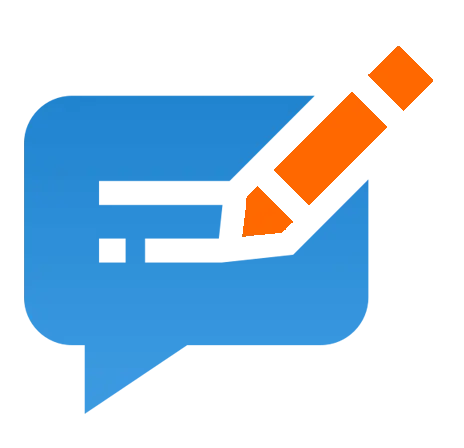 Magento
Hosting
Magento
Hosting
-
Remote Backup
-
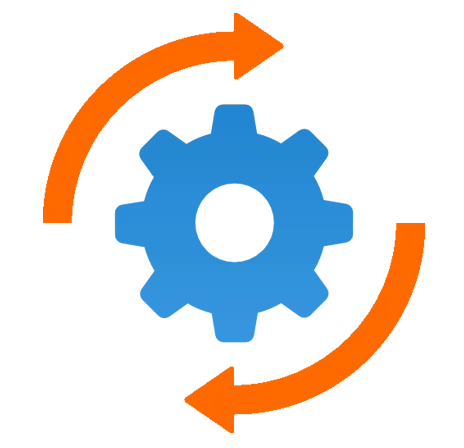 DevOps
DevOps
-
 Kubernetes
Kubernetes
-
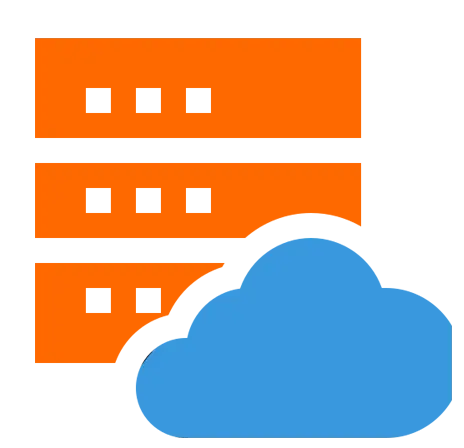 Cloud
Storage
Cloud
Storage
-
NVMe Hosting
-
 DR
as s Service
DR
as s Service
-
-
Solutions
- Marketplace
- Pricing
- Resources
- Resources
-
By Product
Use Cases
-
By Industry
- Company
-
Company
Company
-
Company
Cloud Cost Optimization: 12 Strategies To Cut Cloud Costs
Table of Contents
- Right-Size Your Compute Instances
- Use Reserved or Committed Use Plans
- Adopt Spot, Preemptible, or Low-Priority Instances
- Clean Up Idle Resources
- Audit and Optimize Storage Costs
- Leverage Serverless Architecture
- Optimize Databases and Caching Layers
- Use Multi-Region and Multi-Zone Wisely
- Optimize Network and Data Transfer Charges
- Implement Tagging and Cost Allocation
- Use Cost Management and Optimization Tools
- Choose the Right Cloud Hosting Services
- Conclusion
Cloud services bring unbelievable flexibility and scalability—but all too often, their costs spiral out of control. You might be paying for idle instances, unused storage, or inefficient architecture. As your cloud footprint grows, so does your bill—and small missteps can end up with massive expenses.
Are you wondering how to reduce cloud cost without sacrificing performance?
Do you feel your cloud hosting services aren’t as efficient or cost-effective as they should be?
If yes, then this comprehensive guide is made for you. We’ll explore 12 powerful cloud cost optimization strategies that real businesses use to cut cloud costs, streamline operations, and get more value from every dollar spent on cloud hosting services. Follow along, apply these tactics, and watch your cloud costs shrink—while performance stays strong.
Right-Size Your Compute Instances
One of the most common sources of wasted cloud cost is simply over-provisioning. Your environments—production, staging, development—might be using beefy instances even when you don’t need them.
- Audit your usage: Use cloud monitoring tools (e.g., AWS Cost Explorer, Azure Advisor, GCP Recommender) to identify underutilized instances.
- Downsize appropriately: Replace oversized VMs with smaller ones that still meet performance needs.
- Adopt auto-scaling: Set thresholds to automatically spin up extra capacity only when needed—and shut them down when idle.
This one strategy alone can often yield 30–60% in compute savings.
Use Reserved or Committed Use Plans
If you know you’ll need a consistent amount of compute or GPU capacity over time, reserved instances (RIs) or committed use contracts can slash costs compared to on-demand pricing.
- AWS Reserved Instances and Savings Plans
- Google’s Committed Use Discounts
- Azure Reserved VM Instances
Even though you pay upfront or commit for a year or more, discounts of up to 72% are common.
Adopt Spot, Preemptible, or Low-Priority Instances
For workloads that aren’t mission-critical—like batch jobs, CI/CD pipelines, data processing, or media rendering—spot or preemptible instances offer cloud cost optimization at its best.
- Spot instances are often 80–90% cheaper than on-demand.
- Accept occasional interruptions—then just have your jobs pick up where they left off.
You’d be surprised how many tasks can easily be moved to spot resources.
Clean Up Idle Resources
Unused resources quietly eat at your budget. They may be easy to overlook—and painful to pay for.
- Snapshots and AMIs that haven’t been used in months
- Unattached volumes or IP addresses
- Old load balancers, record sets, DNS entries
- Test environments that aren’t terminated properly
Tip: Run weekly audits or deploy tools (e.g., AWS Trusted Advisor, Azure Cost Management) to automatically detect and shut down unused assets.
Audit and Optimize Storage Costs
Storage costs can spike if left unmanaged—especially with big datasets or media libraries.
- Move infrequently accessed data to archival or cooler tiers (e.g., AWS Glacier, Azure Cool/Archive, Google Nearline/Coldline)
- Implement lifecycle policies to migrate or delete old data automatically
- Compress or de-duplicate files to reduce space
These steps can cut storage costs by 40–70% without losing access to your data.
Leverage Serverless Architecture
Serverless functions—like AWS Lambda, Azure Functions, or GCP Cloud Functions—charge only for the exact time your code runs.
- Great for APIs, event-driven workflows, image and data processing
- Naturally scales with demand, so you never pay for idle time
Switching even partial workloads to serverless can yield noticeable savings and simplified infrastructure.
Optimize Databases and Caching Layers
Databases often account for a significant portion of cloud spent—and inefficient configurations can be costly.
- Scale down or choose burstable/shared database tiers for non-production environments
- Use read replicas and caching (Redis, Memcached) to reduce costly database load
- Archive cold data into cost-efficient storage or data lakes
A well-tuned database layer improves both performance and lowers cloud costs drastically.
Use Multi-Region and Multi-Zone Wisely
High availability is critical—but duplicating infrastructure across multiple zones or regions can quickly double or triple your overhead.
- Use cross-zone load balancing when low-latency, regional failover is enough.
- Use multi-region only for disaster recovery or global scaling needs.
- If you’re okay with eventual consistency, cold standby resources.
This smart allocation can reduce unnecessary replicas and data transfer charges.
Optimize Network and Data Transfer Charges
Cloud providers charge for data egress, cross-region transfers, and inter-zone traffic.
- Serve static assets using CDN (CloudFront, Azure CDN, Cloud CDN)
- Consolidate inter-service communication within the same zone
- Compress data transfer or cache frequently used files
These steps can save tens or hundreds of thousands for high-traffic systems.
Implement Tagging and Cost Allocation
Without clarity, you’re flying blind. Tag your resources by team, project, or environment. Use cost allocation reports to identify top spenders.
- AWS, Azure, and GCP support cost tags and reporting
- Use automated policies to enforce tags
- Track anomalies and notify teams when budgets hit thresholds
This gives you visibility and accountability—critical for ongoing cloud cost optimization.
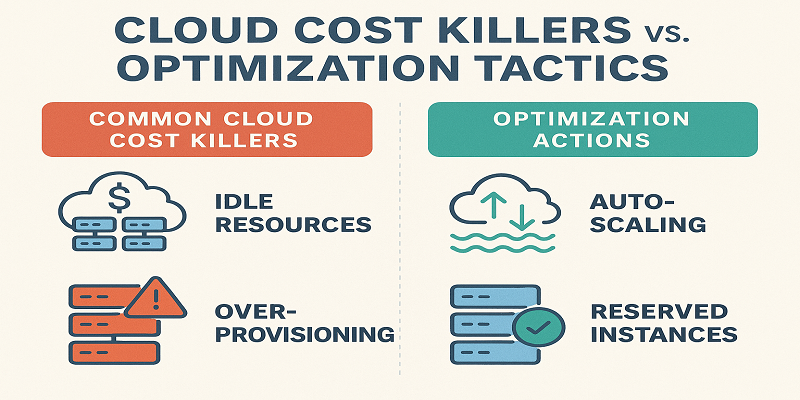
Use Cost Management and Optimization Tools
Don’t rely on guesswork. Grab tools that specialize in cloud cost optimization:
- AWS Cost Explorer, Azure Cost Management, Google Cloud Recommender
- Third-party platforms like CloudHealth, Cloudability, ParkMyCloud
- Tools that automate rightsizing, billing alerts, policy enforcement
With these, you can track and reduce cloud costs proactively—before the bill arrives.
Choose the Right Cloud Hosting Services
Sometimes, the biggest optimization is switching—or adding—providers. Different clouds offer different pricing models, performance profiles, and regional coverage.
And here’s where Cyfuture Cloud stands out:
Cyfuture Cloud delivers robust cloud hosting services with a sharp focus on cloud cost optimization.
- Conducts full cloud cost audits to pinpoint inefficient spending
- Designs custom architectures tailored to your staging, production, and workload patterns
- Ingests reserved instances, spot instances, and serverless where it makes sense
- Provides real-time monitoring, scaling, and alerting to avoid surprises
- Offers transparent billing and proactive support to cut cloud costs without cutting performance
Talk to their experts—and you could save 30–70% on your monthly cloud bills.
Putting It All Together: Sample Roadmap
- Audit your current cloud setup—compute, storage, network, databases
- Identify quick wins—e.g., idle instances, switch to spot, move archives
- Implement conservative optimizations—rightsizing, reserved/spot combos
- Adopt automation—auto-scaling, lifecycle policies, serverless
- Track continuously—use tools, tagging, reports, alerts
- Iterate—review quarterly to catch new waste
- Evaluate alternatives—shifting to optimized providers like Cyfuture Cloud
Benefits You’ll See
By applying these 12 strategies:
- Average reduction in cloud costs from between 30–70%
- Performance and scalability remain strong, thanks to smarter provisioning
- Budget predictability improves dramatically
- Teams avoid the cloud bill shock—and finally hit KPIs
Conclusion
Cloud computing is powerful—and flexible—but without careful management, costs can inflate. These 12 strategies for cloud cost optimization offer a complete playbook for reducing cloud cost across compute, storage, networking, and services.
This guide helps you find the right decision points, take action, and choose cloud hosting services that deliver real savings. Combine smart planning with tools like Cyfuture Cloud, and you’re not just cutting costs—you’re building a cloud environment that’s efficient, cost-effective, and ready for growth.
Time to take control of your cloud spend. Ready to optimize?
Recent Post

Stay Ahead of the Curve.
Join the Cloud Movement, today!
© Cyfuture, All rights reserved.
Send this to a friend

 Pricing
Calculator
Pricing
Calculator
 Power
Power
 Utilities
Utilities VMware
Private Cloud
VMware
Private Cloud VMware
on AWS
VMware
on AWS VMware
on Azure
VMware
on Azure Service
Level Agreement
Service
Level Agreement 



















