Get 69% Off on Cloud Hosting : Claim Your Offer Now!
- Products
-
Compute
Compute
- Predefined TemplatesChoose from a library of predefined templates to deploy virtual machines!
- Custom TemplatesUse Cyfuture Cloud custom templates to create new VMs in a cloud computing environment
- Spot Machines/ Machines on Flex ModelAffordable compute instances suitable for batch jobs and fault-tolerant workloads.
- Shielded ComputingProtect enterprise workloads from threats like remote attacks, privilege escalation, and malicious insiders with Shielded Computing
- GPU CloudGet access to graphics processing units (GPUs) through a Cyfuture cloud infrastructure
- vAppsHost applications and services, or create a test or development environment with Cyfuture Cloud vApps, powered by VMware
- Serverless ComputingNo need to worry about provisioning or managing servers, switch to Serverless Computing with Cyfuture Cloud
- HPCHigh-Performance Computing
- BaremetalBare metal refers to a type of cloud computing service that provides access to dedicated physical servers, rather than virtualized servers.
-
Storage
Storage
- Standard StorageGet access to low-latency access to data and a high level of reliability with Cyfuture Cloud standard storage service
- Nearline StorageStore data at a lower cost without compromising on the level of availability with Nearline
- Coldline StorageStore infrequently used data at low cost with Cyfuture Cloud coldline storage
- Archival StorageStore data in a long-term, durable manner with Cyfuture Cloud archival storage service
-
Database
Database
- MS SQLStore and manage a wide range of applications with Cyfuture Cloud MS SQL
- MariaDBStore and manage data with the cloud with enhanced speed and reliability
- MongoDBNow, store and manage large amounts of data in the cloud with Cyfuture Cloud MongoDB
- Redis CacheStore and retrieve large amounts of data quickly with Cyfuture Cloud Redis Cache
-
Automation
Automation
-
Containers
Containers
- KubernetesNow deploy and manage your applications more efficiently and effectively with the Cyfuture Cloud Kubernetes service
- MicroservicesDesign a cloud application that is multilingual, easily scalable, easy to maintain and deploy, highly available, and minimizes failures using Cyfuture Cloud microservices
-
Operations
Operations
- Real-time Monitoring & Logging ServicesMonitor & track the performance of your applications with real-time monitoring & logging services offered by Cyfuture Cloud
- Infra-maintenance & OptimizationEnsure that your organization is functioning properly with Cyfuture Cloud
- Application Performance ServiceOptimize the performance of your applications over cloud with us
- Database Performance ServiceOptimize the performance of databases over the cloud with us
- Security Managed ServiceProtect your systems and data from security threats with us!
- Back-up As a ServiceStore and manage backups of data in the cloud with Cyfuture Cloud Backup as a Service
- Data Back-up & RestoreStore and manage backups of your data in the cloud with us
- Remote Back-upStore and manage backups in the cloud with remote backup service with Cyfuture Cloud
- Disaster RecoveryStore copies of your data and applications in the cloud and use them to recover in the event of a disaster with the disaster recovery service offered by us
-
Networking
Networking
- Load BalancerEnsure that applications deployed across cloud environments are available, secure, and responsive with an easy, modern approach to load balancing
- Virtual Data CenterNo need to build and maintain a physical data center. It’s time for the virtual data center
- Private LinkPrivate Link is a service offered by Cyfuture Cloud that enables businesses to securely connect their on-premises network to Cyfuture Cloud's network over a private network connection
- Private CircuitGain a high level of security and privacy with private circuits
- VPN GatewaySecurely connect your on-premises network to our network over the internet with VPN Gateway
- CDNGet high availability and performance by distributing the service spatially relative to end users with CDN
-
Media
-
Analytics
Analytics
-
Security
Security
-
Network Firewall
- DNATTranslate destination IP address when connecting from public IP address to a private IP address with DNAT
- SNATWith SNAT, allow traffic from a private network to go to the internet
- WAFProtect your applications from any malicious activity with Cyfuture Cloud WAF service
- DDoSSave your organization from DoSS attacks with Cyfuture Cloud
- IPS/ IDSMonitor and prevent your cloud-based network & infrastructure with IPS/ IDS service by Cyfuture Cloud
- Anti-Virus & Anti-MalwareProtect your cloud-based network & infrastructure with antivirus and antimalware services by Cyfuture Cloud
- Threat EmulationTest the effectiveness of cloud security system with Cyfuture Cloud threat emulation service
- SIEM & SOARMonitor and respond to security threats with SIEM & SOAR services offered by Cyfuture Cloud
- Multi-Factor AuthenticationNow provide an additional layer of security to prevent unauthorized users from accessing your cloud account, even when the password has been stolen!
- SSLSecure data transmission over web browsers with SSL service offered by Cyfuture Cloud
- Threat Detection/ Zero DayThreat detection and zero-day protection are security features that are offered by Cyfuture Cloud as a part of its security offerings
- Vulnerability AssesmentIdentify and analyze vulnerabilities and weaknesses with the Vulnerability Assessment service offered by Cyfuture Cloud
- Penetration TestingIdentify and analyze vulnerabilities and weaknesses with the Penetration Testing service offered by Cyfuture Cloud
- Cloud Key ManagementSecure storage, management, and use of cryptographic keys within a cloud environment with Cloud Key Management
- Cloud Security Posture Management serviceWith Cyfuture Cloud, you get continuous cloud security improvements and adaptations to reduce the chances of successful attacks
- Managed HSMProtect sensitive data and meet regulatory requirements for secure data storage and processing.
- Zero TrustEnsure complete security of network connections and devices over the cloud with Zero Trust Service
- IdentityManage and control access to their network resources and applications for your business with Identity service by Cyfuture Cloud
-
-
Compute
- Solutions
-
Solutions
Solutions
-
 Cloud
Hosting
Cloud
Hosting
-
 VPS
Hosting
VPS
Hosting
-
GPU Cloud
-
 Dedicated
Server
Dedicated
Server
-
 Server
Colocation
Server
Colocation
-
 Backup as a Service
Backup as a Service
-
 CDN
Network
CDN
Network
-
 Window
Cloud Hosting
Window
Cloud Hosting
-
 Linux
Cloud Hosting
Linux
Cloud Hosting
-
Managed Cloud Service
-
Storage as a Service
-
 VMware
Public Cloud
VMware
Public Cloud
-
 Multi-Cloud
Hosting
Multi-Cloud
Hosting
-
 Cloud
Server Hosting
Cloud
Server Hosting
-
 Bare
Metal Server
Bare
Metal Server
-
 Virtual
Machine
Virtual
Machine
-
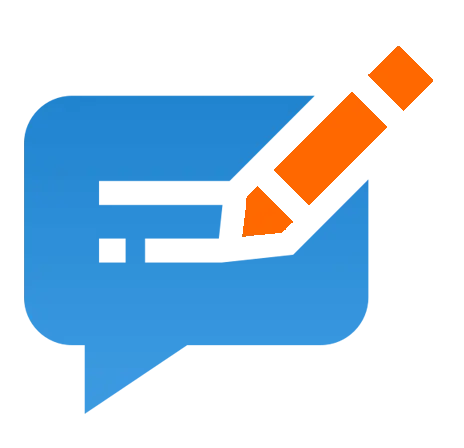 Magento
Hosting
Magento
Hosting
-
Remote Backup
-
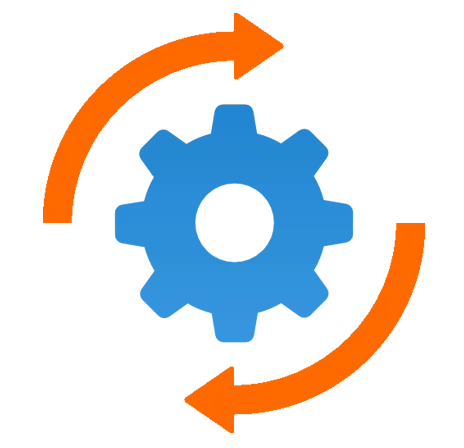 DevOps
DevOps
-
 Kubernetes
Kubernetes
-
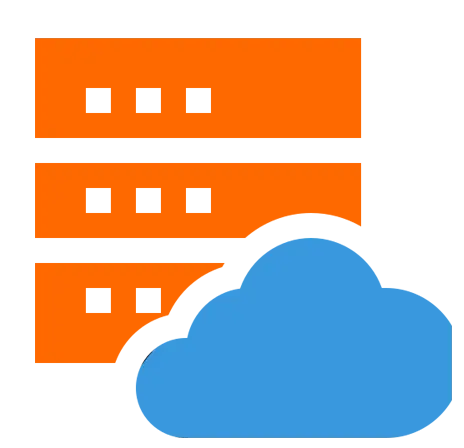 Cloud
Storage
Cloud
Storage
-
NVMe Hosting
-
 DR
as s Service
DR
as s Service
-
-
Solutions
- Marketplace
- Pricing
- Resources
- Resources
-
By Product
Use Cases
-
By Industry
- Company
-
Company
Company
-
Company
Companies Waste up to 30% of their Cloud Spending due to Inefficiencies.

Maximizing ROI in the Cloud: Reducing Costs without Compromising Performance
In this newsletter, Md Saleem dives into strategies that can help cut cloud costs by up to 25%, including rightsizing instances, using reserved and spot instances, and leveraging multi-cloud setups.
Unlock these cost-saving tactics today by partnering with Cyfuture Cloud!
Maximize Cloud ROI Without Sacrificing Performance
- Optimize Workloads for Efficiency
- Rightsize Instances: Match servers to real usage.
- Automate Management: Adjust workloads based on demand.
- Optimal Data Storage: Use tiered storage (fast for high-access, cost-effective for low-access).
- Leverage Pricing Models
- Reserved Instances: Save on predictable workloads.
- Spot Instances: Save on flexible or short-term tasks.
- Governance & Accountability
- Set Policies: Define server/storage limits and costs.
- Monitor Regularly: Track spending weekly/monthly.
- Encourage Accountability: Promote responsibility across teams.
Optimizing Cloud Resources – Tools and Techniques
- Cloud-Native Tools
- Auto-Scaling: Adjust resources based on traffic.
- Load Balancers: Evenly distribute traffic for efficiency.
- Cost Analysis Tools: Analyze and identify savings opportunities.
- Multi-Cloud & Hybrid Approaches
- Workload Segmentation: Critical apps in high-performance clouds, and cost-sensitive ones in budget-friendly clouds.
- Enhanced Flexibility: More redundancy and reduced downtime.
- Negotiation Leverage: Negotiate lower rates with multiple providers.
The Path to Cloud Cost Optimization
Step 1: Identify Inefficiencies
- Misconfigured workloads and underused resources.
- Rightsize instances and automate workload management.
Step 2: Take Advantage of Pricing Models
- Reserved and spot instances to align costs with needs.
Step 3: Implement Governance and Monitoring
- Set resource usage policies and regularly track expenses.
Step 4: Use Native Tools & Embrace Multi-Cloud
- Use cloud-native tools for scaling and load balancing.
- Consider multi-cloud for flexibility and redundancy.
Maximizing ROI in the Cloud: Reducing Costs without Compromising Performance
With cloud computing now essential to daily operations, businesses of every size seek the best strategies to maximize return on investment (ROI). Costs can stack up quickly, especially if your infrastructure isn’t optimized, but that doesn’t mean you need to choose between cost and quality. By applying a few focused strategies, you can significantly cut down on expenses without sacrificing performance.
Here are key insights and actions to help you get the most out of your cloud infrastructure while keeping costs in check.
- Optimize Workloads for Efficiency
The first step toward cost control is understanding where resources are being used inefficiently. Misconfigured workloads or underused resources can drain budgets and impact performance.
- Rightsize Instances: Scale your server instances to actual usage patterns rather than maximum capacity. Identify underutilized servers and adjust configurations to reflect real needs.
- Automate Workload Management: Implement automation tools to manage workloads based on traffic or data center demands. Automated scheduling can reduce server use during off-peak hours, saving money.
- Choose Optimal Data Storage Solutions: Use tiered storage options in your cloud platform. Keep high-access data in fast storage and archive low-access data in cost-effective storage.
- Leverage Reserved Instances and Spot Instances
Cloud providers offer pricing models that allow for cost savings when managed effectively. Understanding these options can help align spending with business goals.
- Reserved Instances for Predictable Workloads: Reserved instances are ideal for applications with steady demand. By committing to long-term server use, you can receive significant discounts.
- Spot Instances for Short-Term or Flexible Tasks: Spot instances can lower costs for tasks that don’t require continuous operation, such as batch processing or testing. These instances operate at lower rates by utilizing excess cloud capacity, which means substantial savings.
- Set Up Governance for Cloud Spending
One of the easiest ways to reduce cloud costs is by setting clear policies around resource use. Without governance, expenses can escalate quickly, especially in larger organizations.
- Establish Usage Policies: Set usage policies that define acceptable levels of server, storage, and data center access. Establish limits on maximum costs for each team.
- Regularly Monitor Costs: Use the monitoring tools provided by your hosting platform to track spending. Review costs on a weekly or monthly basis to spot anomalies or excess spending.
- Encourage Accountability Across Teams: Make each team aware of its spending. By fostering accountability, you help create a culture of responsibility toward resource use.
- Use Cloud-Native Optimization Tools
Cloud-native tools offer a straightforward way to identify inefficiencies and automate savings. Most cloud providers, including AWS, Azure, and Google Cloud, provide these tools as part of their platforms.
- Auto-Scaling: Enable auto-scaling for applications to adjust resource usage based on demand. This prevents over-provisioning during low-demand periods.
- Load Balancers: Optimize your data center by using load balancers to distribute incoming traffic evenly across servers. This maximizes efficiency, reduces downtime, and minimizes unnecessary server use.
- Cost Analysis Tools: Providers offer tools that help analyze your cloud expenses. These insights can highlight areas for potential savings, which can then be adjusted accordingly.
- Embrace Multi-Cloud or Hybrid Cloud Approaches
Sometimes, the best way to save is by diversifying where you host different parts of your workload. With a multi-cloud or hybrid cloud setup, you can choose providers based on specific requirements and pricing.
- Divide Workloads by Priority: Host critical applications in high-performance environments, while cost-sensitive workloads can move to more budget-friendly hosting.
- Enhanced Flexibility and Redundancy: Multi-cloud setups offer increased redundancy and lower risks of downtime. If one provider faces an issue, your data or applications are still accessible on another.
- Negotiate Better Rates: When using multiple providers, there is an opportunity to negotiate for lower rates based on your spending volume.
Closing Thoughts
Reducing cloud costs doesn’t have to mean compromising on performance. With strategic actions like rightsizing instances, leveraging flexible pricing options, and setting up effective governance, your organization can enjoy the best of both worlds. Keep these strategies in mind as you continue to evaluate and optimize your infrastructure.
Cloud computing is a significant investment, and every small adjustment you make today can lead to substantial ROI improvements tomorrow
Recent Post

Stay Ahead of the Curve.
Join the Cloud Movement, today!
© Cyfuture, All rights reserved.
Send this to a friend

 Pricing
Calculator
Pricing
Calculator
 Power
Power
 Utilities
Utilities VMware
Private Cloud
VMware
Private Cloud VMware
on AWS
VMware
on AWS VMware
on Azure
VMware
on Azure Service
Level Agreement
Service
Level Agreement 


















