Table of Contents
“Did you know that a mere 1-second delay in website load time can result in a 7% reduction in conversions? The secret to lightning-fast load times lies in optimizing your DNS TTL settings.
Domain Name System (DNS) is the service that translates domain names into IP addresses. However, the Time to Live (TTL) value associated with it is very important in deciding how fast your website will load for the users. It is important to note that tweaking your DNS TTL settings can greatly enhance your site’s speed and visitors’ experience.

How Does DNS Work?
DNS resolution converts human-readable domain names to numerical IP addresses that computers use to recognize and communicate with websites and other internet services.
The key steps in the DNS resolution process are:
- The client (a web browser) sends a DNS query to a DNS resolver. It is usually provided by the user’s ISP or a third-party DNS service provider.
- The resolver checks its cache for the requested domain’s IP address. If not found, it sends iterative queries to the DNS servers.
- The resolver queries the root nameservers. It provides the address of the appropriate top-level domain (TLD) server based on the domain extension.
- The TLD server is queried next. It provides the address of the authoritative nameserver for that specific domain.
- The authoritative nameserver contains the actual DNS records mapping the domain to its IP address. It responds to the resolver with the requested IP address.
- The resolver caches the response and forwards the IP address to the client. Thus allowing the browser to connect to the website.
The DNS servers play the following key roles in this process:
- Root name servers provide the addresses of TLD servers.
- TLD servers provide the addresses of authoritative nameservers for specific domains
- Authoritative nameservers contain the actual DNS records mapping domains to IP addresses.
- Resolvers cache responses and handles queries from clients
- Optimizing your DNS configurations can improve website performance, security, and availability. These include setting appropriate TTL values and using reliable DNS providers.
What is DNS TTL?
Are you wondering what TTL in DNS? Let’s find out the answer.
DNS TTL (Time to Live) determines how long a DNS resolver can cache a DNS record before it becomes outdated and needs to be updated. The TTL value is specified in seconds. It represents the maximum time a DNS record should be considered valid.
Purpose of DNS TTL
The main purpose of DNS TTL is to balance the tradeoffs between performance and accuracy:
- Performance: A longer TTL value means DNS resolvers can cache records for longer, reducing the need to make repeated queries to the authoritative DNS servers. It improves website load times for users.
- Accuracy: A shorter TTL value ensures that DNS records are updated more frequently, so changes to IP addresses or other DNS records are propagated faster. It is important for websites or services that change their configurations often.
How DNS Servers Use TTL
When a DNS resolver receives a response to a DNS query, it caches the record along with the TTL value provided by the authoritative DNS server.
- As time passes, the resolver continuously decrements the TTL value.
- When the TTL reaches zero, the resolver knows the record has expired. It must perform a new query to the authoritative server to get the latest information.
The TTL value is passed to other resolvers requesting the same DNS record. Thus ensuring the record is treated as valid for the same time across the entire DNS resolution process.
Authoritative DNS servers can set TTL values for different types of DNS records (A, CNAME, MX, etc. )depending on how often these records are expected to change.
Adjusting DNS TTL settings ensures that site visitors gain the best experience and receive the most recent information about the domain.
Impact of DNS TTL on Performance
DNS caching is important to minimize the number of DNS lookups needed to enhance website performance. Since domains are human-friendly while computers can only understand IP addresses, when a client (e.g., a web browser) wants to request data from a website, it needs to translate the domain name into an IP address through the Domain Name System. Originally, they would have to query the authoritative DNS servers for each DNS lookup if caching was not implemented. However, it is a slow process and places much pressure on the servers.
However, DNS caching is a feature that enables resolvers to store the result of previous DNS lookups for a specific amount of time specified in the Time to Live (TTL) value of the DNS record. The TTL defines how long the record can be cached before it expires and needs to be refreshed.
-
Caching Mechanisms
DNS caching occurs at multiple levels:
- Browser Cache
The client’s web browser stores recently resolved IP addresses for a short period.
- Operating System Cache
The client’s operating system also maintains a cache of DNS records.
- ISP Resolver Cache
The DNS resolver operated by the user’s Internet Service Provider (ISP) caches records to serve multiple clients.
- Root server Cache
The root DNS servers cache information about the top-level domain (TLD) servers.
- TLD server Cache
The TLD servers cache information about the authoritative nameservers for specific domains.
The TTL value set by the domain owner determines how long resolvers can cache the DNS record. A larger TTL enables the record to be cached more, thus minimizing the frequency of DNS lookups. However, it also means that whenever there is an update on the DNS record, it will take longer for this update to go around the internet.
On the other hand, a small TTL makes the resolver seek the authoritative nameservers after a shorter interval of time. Thus ensuring that changes are reflected quickly and potentially increasing the DNS server load.
-
Latency and Load Times
The TTL value has a direct impact on website load times and latency. As we know, when a client wants to access a website, they have to go through a DNS process to get the IP address of the website. If the IP address is cached, the DNS lookup process is quick, and the website loads fast.
However, if the TTL has expired and the resolver needs to query the authoritative nameservers, the additional DNS lookup adds latency to the website load time.

Examples of Different TTL Settings
- A record with a TTL of 86400 seconds (24 hours)
It enables the record to be cached for a full day to minimize the load on DNS servers and websites. However, it also means it will take up to 24 hours for the new IP address to propagate fully on the network.
- MX record with a TTL of 3600 seconds (1 hour)
Mail servers must be able to forward messages to the appropriate mail server within a short time. A 1-hour TTL guarantees that the changes made to the mail server IP address are updated within an hour while also having some level of caching.
- CNAME record with a TTL of 300 seconds (5 minutes)
CNAME records are often used for load balancing or temporary redirects. A short 5-minute TTL ensures that clients are quickly directed to the correct IP address at the cost of increased load on the DNS servers.
Factors to Consider When Setting DNS TTL
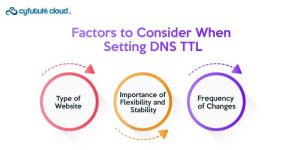
The TTL value of your DNS records is crucial, and several factors should be considered when setting it. It aids in achieving an optimal balance between speed and agility.
-
Type of Website
The type of website you operate can significantly impact the optimal TTL settings:
- Static websites
Static websites with infrequent changes can benefit from longer TTLs, as the IP addresses are unlikely to change often. A TTL of 24-48 hours is common for static sites.
- Dynamic website
Dynamic websites that update content frequently may require shorter TTLs to ensure visitors see the latest information. A TTL of 1-2 hours is often used for sites with regular updates.
- E-Commerce Websites
E-commerce websites need to be able to quickly update DNS records in case of server issues or maintenance. A TTL of 5-15 minutes is recommended for critical e-commerce sites.
- Informational Websites
Informational websites with stable content can use longer TTLs, as the IP addresses rarely change. A TTL of 12-24 hours is typical for most informative sites.
-
Frequency of Changes
The frequency with which you need to update your DNS records is a key factor in determining the optimal TTL:
- Websites with Infrequent DNS
Websites with infrequent DNS changes can use longer TTLs, as the records are unlikely to need updating often. A TTL of 24-48 hours is common for sites with quarterly or less frequent changes.
- Website with Monthly Updated DNS Record
Websites updating monthly DNS records may want to use a TTL of 12-24 hours to ensure changes propagate within a day.
- Website with Weekly Updated DNS Record
Websites that update DNS weekly should consider a TTL of 2-6 hours to balance performance and flexibility.
- Websites with Daily Updated DNS Records
Websites that update DNS daily will likely want a TTL of 30 minutes to 2 hours to ensure visitors see the latest information.
-
Importance of Flexibility and Stability
The importance of being able to update DNS records quickly must be weighed against the need for stability and performance:
- Shorter TTL
Shorter TTLs provide more flexibility to make changes, as the records will update more quickly. However, they also increase the load on DNS servers and can slow down website performance.
- Longer TTL
Longer TTLs improve performance by reducing the number of DNS lookups required. However, they make it harder to update records if needed quickly.
Critical websites like e-commerce stores or web applications may prioritize flexibility with shorter TTLs, even if it impacts performance slightly.
Less critical websites can focus more on performance with longer TTLs, as the impact of slower updates is lower.
Optimal DNS TTL Settings
When deciding on the TTL for your DNS records, balancing efficiency and the need for change is always a question. This choice can greatly affect the overall performance of your website in terms of speed and response time, as well as its capacity to disseminate updates.
Short TTLs
Advantages
- Quicker Propagation of Changes
A shorter TTL ensures that updates to your DNS records will be reflected more quickly across the internet. These may include IP address changes or new server configurations. It is crucial for websites or services that need to be able to respond rapidly to infrastructure changes.
- Improved Failover and Load Balancing
For mission-critical applications that utilize features like Failover or Load Balancing, a shorter TTL allows the DNS system to route traffic to backup or alternative servers more quickly when the primary becomes unavailable.
Disadvantages
- Higher Load on DNS Servers
With a shorter TTL, DNS resolvers must query the authoritative nameservers more frequently to check for updates, increasing the load and potentially slowing response times for those servers.
- Potential for Increased Latency
The additional DNS lookups required with a shorter TTL can add a small latency to the overall website load time, negatively impacting user experience, especially for users farther from your authoritative DNS servers.
Long TTLs
Advantages
- Reduced DNS Queries
In the case of a longer TTL, fewer queries have to be made to the authoritative nameservers because DNS records are cached for a longer period. It can help to reduce the burden on your DNS infrastructure and enhance the performance of your DNS servers.
- Faster Load Times
With fewer DNS lookups, websites and applications can load more quickly for users, as the IP address information is readily available in the resolver’s cache.
Disadvantages
- Slower Propagation of Changes
When you need to update your DNS records, a longer TTL means those changes will take longer to fully propagate across the internet, as resolvers will continue serving the cached (outdated) information until the TTL expires.
- Potential for Stale Data
Suppose your website or service undergoes frequent changes. In that case, a longer TTL increases the risk of users accessing outdated information stored in resolver caches, which can lead to a poor user experience.
Best Practices: DNS TTL Optimization
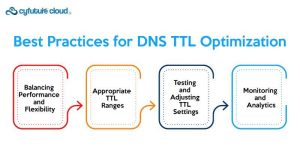
Optimizing your DNS Time to Live (TTL) settings about striking the right balance between performance and flexibility.
-
Balancing Performance and Flexibility
The optimal TTL settings will depend on the specific needs and characteristics of your website or application:
- Mission-Critical Services
For websites or applications providing essential, time-sensitive services, a TTL of 30 seconds to 5 minutes is recommended to ensure rapid propagation of changes and failover scenarios.
- Frequently Updated Content
Websites with dynamic content updated daily or weekly should consider a TTL of 1-12 hours to balance performance and flexibility.
- Stable, Infrequently Updated Websites
For static or rarely-changing websites, a TTL of 12-24 hours is often appropriate, prioritizing faster load times over the need for instant updates.
-
Recommended TTL Ranges
Here are some general guidelines for TTL settings based on record type:
- A, CNAME, ANAME, and CDN records
12-24 hours for stable websites, 1-12 hours for frequently updated sites
- Mail and text records:
1400-3600 seconds (23-60 minutes)
- Records using Failover or Load Balancing
30 seconds to 5 minutes
- Mission-critical records
30 seconds to 5 minutes
-
Strategies for Testing and Adjusting TTL Settings
When making changes to your TTL settings, it’s important to test the impact and adjust as needed:
- Lower the TTL
Set the TTL to the desired value for the record you want to update.
- Wait for the TTL to expire
The time for the change to fully propagate depends on the old TTL value. For example, if the old TTL was 24 hours, it could take up to 24 hours for the new TTL to take effect globally.
- Monitor the impact
Use DNS monitoring tools to track the performance and propagation of the updated record.
- Adjust as needed
If the new TTL setting is causing issues, revert to the previous value or find a middle ground.
-
Monitoring and Analytics
Regularly monitoring your DNS performance and analyzing the impact of TTL changes is crucial for optimization:
- Track DNS query times
Monitor the time it takes to resolve your domain names to identify any slowdowns.
- Monitor TTL expiration
Ensure that TTL expirations do not cause excessive load on your authoritative servers.
- Analyze the impact of TTL changes
Measure the effect of TTL adjustments on website speed, server load, and user experience.
To Sum it Up!

Optimizing DNS TTL settings is crucial for enhancing your website’s performance and ensuring a seamless user experience. By understanding how DNS works and the role of TTL in the caching process, you can make informed decisions that strike the right balance between speed and flexibility. Implementing best practices for TTL settings and continuously monitoring their impact will help you achieve optimal performance, reduce latency, and improve user load times. Remember, a well-optimized DNS configuration can significantly affect your website’s performance and reliability.
Ready to take your website performance to the next level? Cyfuture Cloud offers expert services in DNS TTL optimization, helping you achieve faster load times and a better user experience. Contact us today to learn how we can optimize your DNS settings for improved performance and reliability. Visit Cyfuture Cloud to get started!
Recent Post
Send this to a friend

 Server
Colocation
Server
Colocation CDN
Network
CDN
Network Linux
Cloud Hosting
Linux
Cloud Hosting Kubernetes
Kubernetes Pricing
Calculator
Pricing
Calculator
 Power
Power
 Utilities
Utilities VMware
Private Cloud
VMware
Private Cloud VMware
on AWS
VMware
on AWS VMware
on Azure
VMware
on Azure Service
Level Agreement
Service
Level Agreement 



















