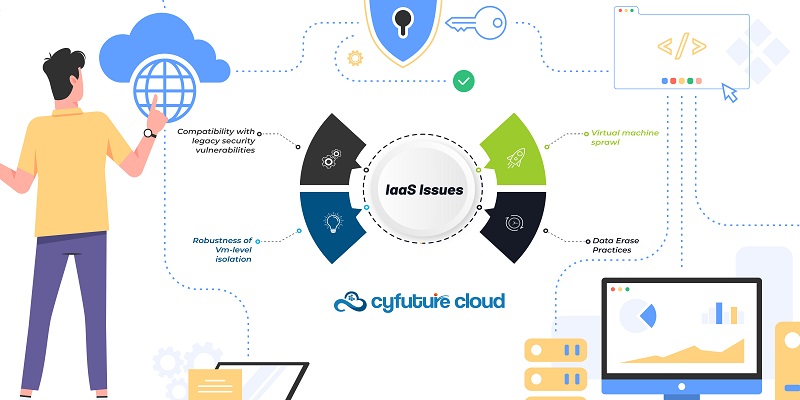Get 69% Off on Cloud Hosting : Claim Your Offer Now!
- Products
-
Compute
Compute
- Predefined TemplatesChoose from a library of predefined templates to deploy virtual machines!
- Custom TemplatesUse Cyfuture Cloud custom templates to create new VMs in a cloud computing environment
- Spot Machines/ Machines on Flex ModelAffordable compute instances suitable for batch jobs and fault-tolerant workloads.
- Shielded ComputingProtect enterprise workloads from threats like remote attacks, privilege escalation, and malicious insiders with Shielded Computing
- GPU CloudGet access to graphics processing units (GPUs) through a Cyfuture cloud infrastructure
- vAppsHost applications and services, or create a test or development environment with Cyfuture Cloud vApps, powered by VMware
- Serverless ComputingNo need to worry about provisioning or managing servers, switch to Serverless Computing with Cyfuture Cloud
- HPCHigh-Performance Computing
- BaremetalBare metal refers to a type of cloud computing service that provides access to dedicated physical servers, rather than virtualized servers.
-
Storage
Storage
- Standard StorageGet access to low-latency access to data and a high level of reliability with Cyfuture Cloud standard storage service
- Nearline StorageStore data at a lower cost without compromising on the level of availability with Nearline
- Coldline StorageStore infrequently used data at low cost with Cyfuture Cloud coldline storage
- Archival StorageStore data in a long-term, durable manner with Cyfuture Cloud archival storage service
-
Database
Database
- MS SQLStore and manage a wide range of applications with Cyfuture Cloud MS SQL
- MariaDBStore and manage data with the cloud with enhanced speed and reliability
- MongoDBNow, store and manage large amounts of data in the cloud with Cyfuture Cloud MongoDB
- Redis CacheStore and retrieve large amounts of data quickly with Cyfuture Cloud Redis Cache
-
Automation
Automation
-
Containers
Containers
- KubernetesNow deploy and manage your applications more efficiently and effectively with the Cyfuture Cloud Kubernetes service
- MicroservicesDesign a cloud application that is multilingual, easily scalable, easy to maintain and deploy, highly available, and minimizes failures using Cyfuture Cloud microservices
-
Operations
Operations
- Real-time Monitoring & Logging ServicesMonitor & track the performance of your applications with real-time monitoring & logging services offered by Cyfuture Cloud
- Infra-maintenance & OptimizationEnsure that your organization is functioning properly with Cyfuture Cloud
- Application Performance ServiceOptimize the performance of your applications over cloud with us
- Database Performance ServiceOptimize the performance of databases over the cloud with us
- Security Managed ServiceProtect your systems and data from security threats with us!
- Back-up As a ServiceStore and manage backups of data in the cloud with Cyfuture Cloud Backup as a Service
- Data Back-up & RestoreStore and manage backups of your data in the cloud with us
- Remote Back-upStore and manage backups in the cloud with remote backup service with Cyfuture Cloud
- Disaster RecoveryStore copies of your data and applications in the cloud and use them to recover in the event of a disaster with the disaster recovery service offered by us
-
Networking
Networking
- Load BalancerEnsure that applications deployed across cloud environments are available, secure, and responsive with an easy, modern approach to load balancing
- Virtual Data CenterNo need to build and maintain a physical data center. It’s time for the virtual data center
- Private LinkPrivate Link is a service offered by Cyfuture Cloud that enables businesses to securely connect their on-premises network to Cyfuture Cloud's network over a private network connection
- Private CircuitGain a high level of security and privacy with private circuits
- VPN GatewaySecurely connect your on-premises network to our network over the internet with VPN Gateway
- CDNGet high availability and performance by distributing the service spatially relative to end users with CDN
-
Media
-
Analytics
Analytics
-
Security
Security
-
Network Firewall
- DNATTranslate destination IP address when connecting from public IP address to a private IP address with DNAT
- SNATWith SNAT, allow traffic from a private network to go to the internet
- WAFProtect your applications from any malicious activity with Cyfuture Cloud WAF service
- DDoSSave your organization from DoSS attacks with Cyfuture Cloud
- IPS/ IDSMonitor and prevent your cloud-based network & infrastructure with IPS/ IDS service by Cyfuture Cloud
- Anti-Virus & Anti-MalwareProtect your cloud-based network & infrastructure with antivirus and antimalware services by Cyfuture Cloud
- Threat EmulationTest the effectiveness of cloud security system with Cyfuture Cloud threat emulation service
- SIEM & SOARMonitor and respond to security threats with SIEM & SOAR services offered by Cyfuture Cloud
- Multi-Factor AuthenticationNow provide an additional layer of security to prevent unauthorized users from accessing your cloud account, even when the password has been stolen!
- SSLSecure data transmission over web browsers with SSL service offered by Cyfuture Cloud
- Threat Detection/ Zero DayThreat detection and zero-day protection are security features that are offered by Cyfuture Cloud as a part of its security offerings
- Vulnerability AssesmentIdentify and analyze vulnerabilities and weaknesses with the Vulnerability Assessment service offered by Cyfuture Cloud
- Penetration TestingIdentify and analyze vulnerabilities and weaknesses with the Penetration Testing service offered by Cyfuture Cloud
- Cloud Key ManagementSecure storage, management, and use of cryptographic keys within a cloud environment with Cloud Key Management
- Cloud Security Posture Management serviceWith Cyfuture Cloud, you get continuous cloud security improvements and adaptations to reduce the chances of successful attacks
- Managed HSMProtect sensitive data and meet regulatory requirements for secure data storage and processing.
- Zero TrustEnsure complete security of network connections and devices over the cloud with Zero Trust Service
- IdentityManage and control access to their network resources and applications for your business with Identity service by Cyfuture Cloud
-
-
Compute
- Solutions
-
Solutions
Solutions
-
 Cloud
Hosting
Cloud
Hosting
-
 VPS
Hosting
VPS
Hosting
-
GPU Cloud
-
 Dedicated
Server
Dedicated
Server
-
 Server
Colocation
Server
Colocation
-
 Backup as a Service
Backup as a Service
-
 CDN
Network
CDN
Network
-
 Window
Cloud Hosting
Window
Cloud Hosting
-
 Linux
Cloud Hosting
Linux
Cloud Hosting
-
Managed Cloud Service
-
Storage as a Service
-
 VMware
Public Cloud
VMware
Public Cloud
-
 Multi-Cloud
Hosting
Multi-Cloud
Hosting
-
 Cloud
Server Hosting
Cloud
Server Hosting
-
 Bare
Metal Server
Bare
Metal Server
-
 Virtual
Machine
Virtual
Machine
-
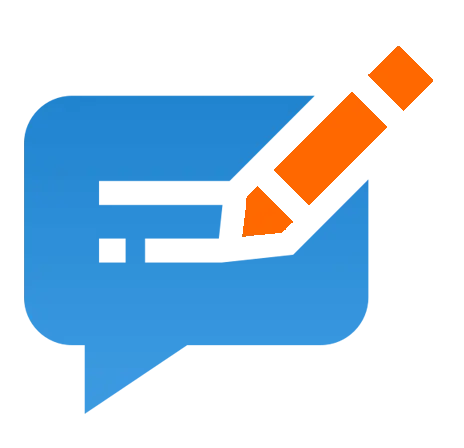 Magento
Hosting
Magento
Hosting
-
Remote Backup
-
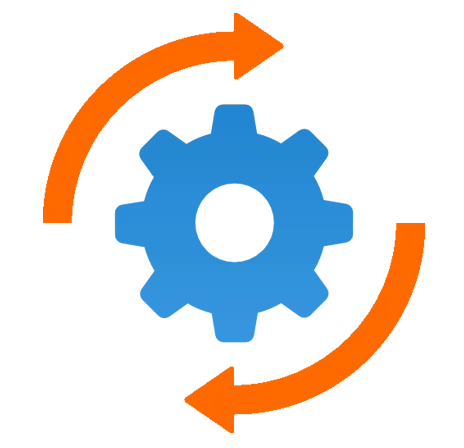 DevOps
DevOps
-
 Kubernetes
Kubernetes
-
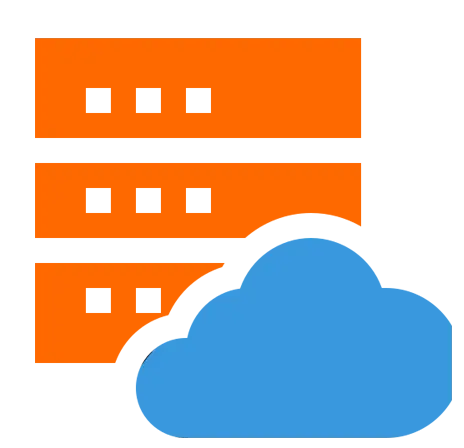 Cloud
Storage
Cloud
Storage
-
NVMe Hosting
-
 DR
as s Service
DR
as s Service
-
-
Solutions
- Marketplace
- Pricing
- Resources
- Resources
-
By Product
Use Cases
-
By Industry
- Company
-
Company
Company
-
Company
Infrastructure as a Service in Cloud Computing
Table of Contents
A specific kind of cloud computing service known as infrastructure as a service in cloud computi (IaaS) provides basic computation, storage, and networking resources on demand and on a pay-as-you-go basis. IaaS is one of the four categories of cloud services, along with serverless, platform as a service, and software as a service (SaaS).
You can reduce the maintenance of on-premises data centers, save money on hardware, and obtain real-time business insights by moving your organization’s infrastructure to an IaaS service. IaaS solutions provide you the freedom to adjust the number of IT resources you have according to demand. Additionally, they improve the dependability of your underlying infrastructure while assisting you in quickly provisioning new applications.
You may avoid the expense and difficulty of purchasing and managing actual servers and data center equipment using IaaS. You only pay for a specific resource for as long as you really use it because each resource is provided as a separate service component. Your own software, including operating systems, middleware, and applications, is what you buy, install, configure, and administer while the infrastructure is managed by a cloud computing service provider like Cyfuture Cloud
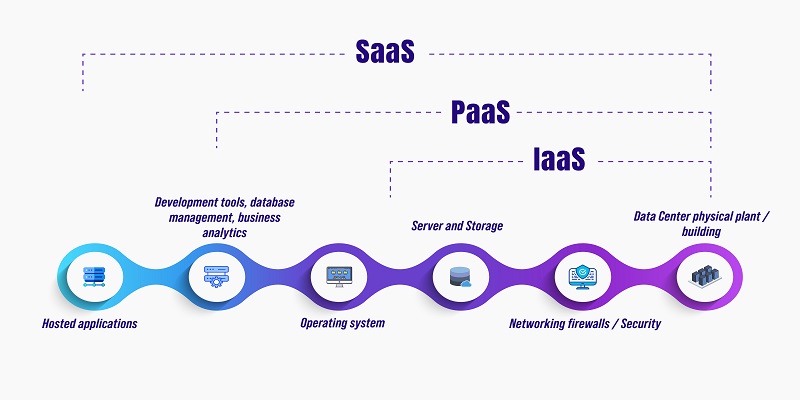
Typical IaaS business situations
Moving with a lift and a shift
This is the quickest and most affordable way to move a workload or application to the cloud. You can boost scale and performance, improve security, and lower the cost of running an application or workload without rewriting the underlying architecture.
Development and testing
Your team can swiftly set up and take down test and development environments, hastening the release of new applications. Scaling up and down development and test environments is quick and affordable with IaaS.
Backup, archiving, and restoration
By avoiding the capital expenditure for storage and the complexity of storage management—which often calls for professional personnel to maintain data and adhere to legal and compliance requirements—your firm avoids these costs. IaaS is helpful for managing fluctuating demand and escalating storage requirements. Additionally, it can make the management and planning of backup and recovery systems simpler.
Web applications
IaaS offer all the necessary infrastructure, such as storage, web and application servers, and networking resources, to host online programs. When demand for the apps is unexpected, your company can easily scale infrastructure up and down using IaaS and deliver web apps quickly.
The use of powerful computers
Supercomputers, computer grids, and computer clusters are used for high-performance computing to solve difficult problems with millions of variables or calculations. Examples include simulations of protein folding and earthquakes, climate and weather forecasts, financial modeling, and assessments of product design.
Advantages of infrastructure as a service in cloud computing
Lower capital expenses, and reduces costs
IaaS is a cost-effective option for moving to the cloud because it avoids the expense of setting up and managing a physical data center. Your IT team can concentrate on your core business while reducing hardware costs and upkeep thanks to the pay-as-you-go subscription models employed by IaaS providers.
The size and performance of IT tasks are increased
IaaS enables you to scale internationally and handle peaks in resource demand. By doing so, you may speed up the delivery of IT resources to workers anywhere in the world and improve application performance.
Improves supportability, stability, and dependability
IaaS eliminates the need for ongoing software and hardware maintenance, upgrades, and troubleshooting. The service provider guarantees your infrastructure is dependable and adheres to service-level agreements with the proper agreement in place (SLAs).
Increases disaster recovery and business continuity
It costs money to achieve high availability, business continuity, and disaster recovery because these things need a lot of staff and technology. But IaaS can help to lower this cost if the proper SLA is in place. Additionally, it enables normal access to apps and data in the event of a catastrophe or outage.
Improves security
A cloud service provider can provide better protection for your applications and data than you could internally with the right service agreement.
Helps you innovate and distribute new applications to users more quickly
With IaaS, the required computer infrastructure can be ready in minutes or hours as opposed to days or weeks once you’ve decided to launch a new product or endeavor. Additionally, IaaS enables you to deploy your apps to users more quickly because you don’t need to set up the supporting infrastructure.
Issues
IaaS has problems similar to PaaS and SaaS, such as browser-based dangers and network dependence. Additionally, it has several particular problems, which are shown in the diagram below:
Compatibility with historical security flaws
IaaS exposes consumers to all of the security flaws in such legacy software because it allows the client to run it on the provider’s infrastructure.
The sprawl of virtual machines
Because IaaS gives the user the option to operate the virtual machines in a running, suspended, or off state, the VM may become out-of-date with respect to security upgrades. Such VMs can be updated automatically by the provider, however, this mechanism is difficult and complex.
Dependability of VM-level isolation
Through hypervisor, IaaS provides each individual customer with a private environment. A software layer called a hypervisor enables hardware support for virtualization, which divides a physical computer into several virtual computers.
Data deletion procedures
The customer makes use of virtual machines, which in turn make use of the shared disc resources that the cloud provider offers. The cloud service provider must make sure that no data from the prior customer is left behind when the consumer leaves the resource.
Take Away:
Infrastructure-as-a- Access to basic resources like real machines, virtual machines, virtual storage, etc. is provided by services. In addition to these resources, the IaaS provides:
- Storage for virtual machine discs
- Local area network that is virtual (VLANs)
- IP addresses for load balancer
- software packages
For more details, get in touch with our experts at Cyfuture Cloud. We ensure free consultation for all your queries and requirements for not only IaaS but also multi-cloud infrastructure.
Recent Post

Stay Ahead of the Curve.
Join the Cloud Movement, today!
© Cyfuture, All rights reserved.
Send this to a friend

 Pricing
Calculator
Pricing
Calculator
 Power
Power
 Utilities
Utilities VMware
Private Cloud
VMware
Private Cloud VMware
on AWS
VMware
on AWS VMware
on Azure
VMware
on Azure Service
Level Agreement
Service
Level Agreement