Get 69% Off on Cloud Hosting : Claim Your Offer Now!
- Products
-
Compute
Compute
- Predefined TemplatesChoose from a library of predefined templates to deploy virtual machines!
- Custom TemplatesUse Cyfuture Cloud custom templates to create new VMs in a cloud computing environment
- Spot Machines/ Machines on Flex ModelAffordable compute instances suitable for batch jobs and fault-tolerant workloads.
- Shielded ComputingProtect enterprise workloads from threats like remote attacks, privilege escalation, and malicious insiders with Shielded Computing
- GPU CloudGet access to graphics processing units (GPUs) through a Cyfuture cloud infrastructure
- vAppsHost applications and services, or create a test or development environment with Cyfuture Cloud vApps, powered by VMware
- Serverless ComputingNo need to worry about provisioning or managing servers, switch to Serverless Computing with Cyfuture Cloud
- HPCHigh-Performance Computing
- BaremetalBare metal refers to a type of cloud computing service that provides access to dedicated physical servers, rather than virtualized servers.
-
Storage
Storage
- Standard StorageGet access to low-latency access to data and a high level of reliability with Cyfuture Cloud standard storage service
- Nearline StorageStore data at a lower cost without compromising on the level of availability with Nearline
- Coldline StorageStore infrequently used data at low cost with Cyfuture Cloud coldline storage
- Archival StorageStore data in a long-term, durable manner with Cyfuture Cloud archival storage service
-
Database
Database
- MS SQLStore and manage a wide range of applications with Cyfuture Cloud MS SQL
- MariaDBStore and manage data with the cloud with enhanced speed and reliability
- MongoDBNow, store and manage large amounts of data in the cloud with Cyfuture Cloud MongoDB
- Redis CacheStore and retrieve large amounts of data quickly with Cyfuture Cloud Redis Cache
-
Automation
Automation
-
Containers
Containers
- KubernetesNow deploy and manage your applications more efficiently and effectively with the Cyfuture Cloud Kubernetes service
- MicroservicesDesign a cloud application that is multilingual, easily scalable, easy to maintain and deploy, highly available, and minimizes failures using Cyfuture Cloud microservices
-
Operations
Operations
- Real-time Monitoring & Logging ServicesMonitor & track the performance of your applications with real-time monitoring & logging services offered by Cyfuture Cloud
- Infra-maintenance & OptimizationEnsure that your organization is functioning properly with Cyfuture Cloud
- Application Performance ServiceOptimize the performance of your applications over cloud with us
- Database Performance ServiceOptimize the performance of databases over the cloud with us
- Security Managed ServiceProtect your systems and data from security threats with us!
- Back-up As a ServiceStore and manage backups of data in the cloud with Cyfuture Cloud Backup as a Service
- Data Back-up & RestoreStore and manage backups of your data in the cloud with us
- Remote Back-upStore and manage backups in the cloud with remote backup service with Cyfuture Cloud
- Disaster RecoveryStore copies of your data and applications in the cloud and use them to recover in the event of a disaster with the disaster recovery service offered by us
-
Networking
Networking
- Load BalancerEnsure that applications deployed across cloud environments are available, secure, and responsive with an easy, modern approach to load balancing
- Virtual Data CenterNo need to build and maintain a physical data center. It’s time for the virtual data center
- Private LinkPrivate Link is a service offered by Cyfuture Cloud that enables businesses to securely connect their on-premises network to Cyfuture Cloud's network over a private network connection
- Private CircuitGain a high level of security and privacy with private circuits
- VPN GatewaySecurely connect your on-premises network to our network over the internet with VPN Gateway
- CDNGet high availability and performance by distributing the service spatially relative to end users with CDN
-
Media
-
Analytics
Analytics
-
Security
Security
-
Network Firewall
- DNATTranslate destination IP address when connecting from public IP address to a private IP address with DNAT
- SNATWith SNAT, allow traffic from a private network to go to the internet
- WAFProtect your applications from any malicious activity with Cyfuture Cloud WAF service
- DDoSSave your organization from DoSS attacks with Cyfuture Cloud
- IPS/ IDSMonitor and prevent your cloud-based network & infrastructure with IPS/ IDS service by Cyfuture Cloud
- Anti-Virus & Anti-MalwareProtect your cloud-based network & infrastructure with antivirus and antimalware services by Cyfuture Cloud
- Threat EmulationTest the effectiveness of cloud security system with Cyfuture Cloud threat emulation service
- SIEM & SOARMonitor and respond to security threats with SIEM & SOAR services offered by Cyfuture Cloud
- Multi-Factor AuthenticationNow provide an additional layer of security to prevent unauthorized users from accessing your cloud account, even when the password has been stolen!
- SSLSecure data transmission over web browsers with SSL service offered by Cyfuture Cloud
- Threat Detection/ Zero DayThreat detection and zero-day protection are security features that are offered by Cyfuture Cloud as a part of its security offerings
- Vulnerability AssesmentIdentify and analyze vulnerabilities and weaknesses with the Vulnerability Assessment service offered by Cyfuture Cloud
- Penetration TestingIdentify and analyze vulnerabilities and weaknesses with the Penetration Testing service offered by Cyfuture Cloud
- Cloud Key ManagementSecure storage, management, and use of cryptographic keys within a cloud environment with Cloud Key Management
- Cloud Security Posture Management serviceWith Cyfuture Cloud, you get continuous cloud security improvements and adaptations to reduce the chances of successful attacks
- Managed HSMProtect sensitive data and meet regulatory requirements for secure data storage and processing.
- Zero TrustEnsure complete security of network connections and devices over the cloud with Zero Trust Service
- IdentityManage and control access to their network resources and applications for your business with Identity service by Cyfuture Cloud
-
-
Compute
- Solutions
-
Solutions
Solutions
-
 Cloud
Hosting
Cloud
Hosting
-
 VPS
Hosting
VPS
Hosting
-
GPU Cloud
-
 Dedicated
Server
Dedicated
Server
-
 Server
Colocation
Server
Colocation
-
 Backup as a Service
Backup as a Service
-
 CDN
Network
CDN
Network
-
 Window
Cloud Hosting
Window
Cloud Hosting
-
 Linux
Cloud Hosting
Linux
Cloud Hosting
-
Managed Cloud Service
-
Storage as a Service
-
 VMware
Public Cloud
VMware
Public Cloud
-
 Multi-Cloud
Hosting
Multi-Cloud
Hosting
-
 Cloud
Server Hosting
Cloud
Server Hosting
-
 Bare
Metal Server
Bare
Metal Server
-
 Virtual
Machine
Virtual
Machine
-
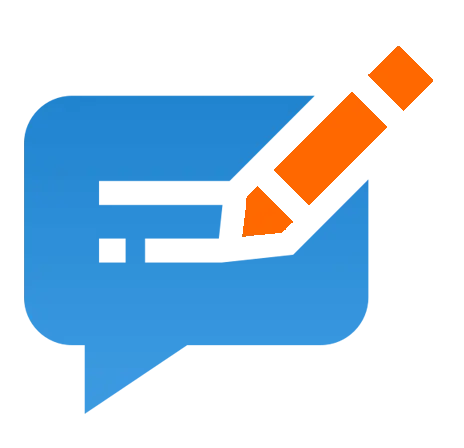 Magento
Hosting
Magento
Hosting
-
Remote Backup
-
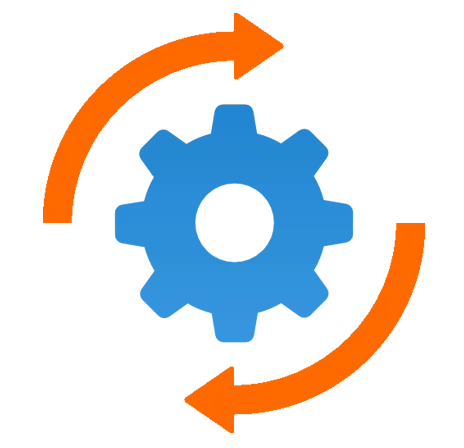 DevOps
DevOps
-
 Kubernetes
Kubernetes
-
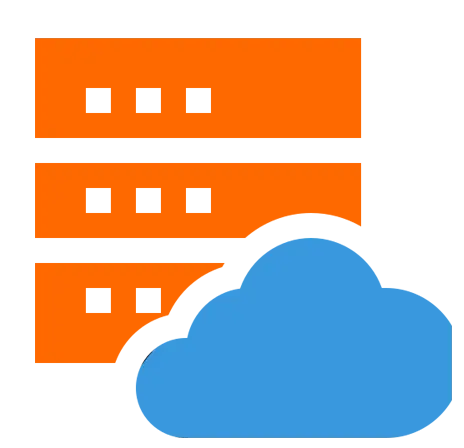 Cloud
Storage
Cloud
Storage
-
NVMe Hosting
-
 DR
as s Service
DR
as s Service
-
-
Solutions
- Marketplace
- Pricing
- Resources
- Resources
-
By Product
Use Cases
-
By Industry
- Company
-
Company
Company
-
Company
How to Install MongoDB in Centos
Table of Contents
Introduction
Installing MongoDB on CentOS is straightforward. This allows you to leverage the power of this popular NoSQL database management system on your CentOS-based server or local machine. MongoDB offers flexibility and scalability, making it ideal for modern applications that require efficient handling of large volumes of unstructured data.
In this blog post, we’ll walk through the step-by-step process of installing MongoDB on CentOS. Whether you’re setting up a development environment or preparing for a production deployment, understanding how to install MongoDB correctly ensures you can harness its capabilities effectively.
We’ll cover the prerequisites, different installation methods available for CentOS, and essential configuration steps to get MongoDB up and running smoothly. By the end of this guide, you’ll have MongoDB installed and ready to use on your CentOS system, empowering you to store and manage your data efficiently.
Let’s dive in!
What is MongoDB?
MongoDB is a powerful, open-source NoSQL database management system known for its flexibility, scalability, and performance in handling large volumes of unstructured data. Unlike traditional relational databases, MongoDB follows a document-oriented data model, where data is stored in flexible, JSON-like documents. This schema-less approach allows for dynamic and rapid application development and iteration.
Key Features of MongoDB:
Document-Oriented: MongoDB stores data in JSON-like documents, which means each record can have a different structure without requiring a predefined schema. This flexibility simplifies development and accommodates evolving data models.
Scalability: MongoDB is designed to scale horizontally across distributed servers, allowing it to handle large-scale applications and accommodate growing data volumes seamlessly.
High Performance: MongoDB’s architecture is optimized for high performance and low latency, making it suitable for real-time applications and big data environments.
Rich Query Language: MongoDB supports a powerful query language that includes filtering, sorting, aggregations, and more complex operations, enabling developers to retrieve and manipulate data efficiently.
Indexing: It offers efficient indexing support, including compound indexes, geospatial indexes, and text search indexes, to optimize query performance.
High Availability: MongoDB provides features like replication and automatic failover to ensure high availability and fault tolerance, crucial for mission-critical applications.
Security: It includes robust security features such as authentication, authorization, encryption, and auditing to protect data and ensure compliance with regulatory requirements.
Use Cases of MongoDB:
Content Management: Storing and managing content for websites and blogs with variable schema requirements.
Real-time Analytics: Handling real-time analytics and event tracking due to its ability to scale and perform well under heavy read and write loads.
Internet of Things (IoT): Managing data from IoT devices, which often generate unstructured or semi-structured data.
Mobile Applications: Serving as a backend database for mobile applications, providing offline support and synchronization capabilities.
E-commerce: Powering product catalogs, user profiles, and order management systems due to its flexibility and scalability.
Linux Efficiency
Linux’s prosperity is an ideal contextual investigation of the actual meaning of a temperate cycle. Aficionados created Linux and its utilization turned out to be more omnipresent. However, a rising number of specialists and organizations understood their future endurance was connected to the stage’s prosperity.
From its unassuming start, Linux has developed into a fundamental innovation, reforming whole ventures. The designer local area has committed time and assets to its improvement making Linux an alluring. However, stable OS for the public distributed computing needs of organizations, independent of their size.
We expect the open-source advancement model, demonstrated fruitful by Linux. Moreover, we will keep on engaging designers all over the planet to make comparative networks to tackle specialized difficulties later on.
However, whether it’s assuming an essential part in an association’s cloud procedure, getting and keeping up with consistency. However, controlling IT spending or enhancing your current circumstance Linux plays a part to play. Moreover, if you are hoping to move to an oversaw public cloud, we’d very much want to discuss it with you.
What is CentOS?
CentOS is an open-source project that discharges 2 unmistakable Linux® dispersions, CentOS Stream and CentOS Linux. CentOS Stream is the upstream advancement stage for impending Red Hat® Enterprise Linux item deliveries.
The CentOS Project will cease updates and arrivals of CentOS Linux® somewhere in the range of 2021 and 2024. This implies current CentOS Linux clients should pick a relocation way. However, refreshes for CentOS Linux 8 finished in December 2021. Moreover, it refreshes for CentOS Linux 7 will end on June 30, 2024
CentOS, short for “Community ENTerprise Operating System,” is a free and open-source Linux distribution that is built from the source code of Red Hat Enterprise Linux (RHEL). CentOS aims to provide a binary-compatible and functionally equivalent alternative to RHEL, making it an attractive choice for individuals and organizations seeking a stable, reliable, and cost-effective operating system for servers and workstations. CentOS is known for its long-term support and security updates, making it a popular choice in data centers and enterprise environments. However, please note that as of December 2020, CentOS announced a shift in its versioning strategy, with CentOS Linux 8 being replaced by CentOS Stream, which is more of a rolling-release distribution, while CentOS Stream acts as a preview for RHEL. Users should check the latest developments to determine the best CentOS variant for their specific needs.
CentOS Stream vs CentOS Linux
Both are open-source Linux distros, variants of CentOS, and part of the general undertaking of its biological system. CentOS Stream fills in as the open-source advancement stage for impending arrivals of Red Hat Enterprise Linux. CentOS Stream will become Red Hat Enterprise Linux. While CentOS Linux is gotten from source code delivered by Red Hat. However, by and large, every form of CentOS. It reflects significant adaptations of Red Hat Enterprise Linux. Moreover, both utilized the RPM bundle the board framework and kept up with comparative usefulness, similarity, and bug fixes.
CentOS Stream tracks just a little ways off of Red Hat Enterprise delivery and is constantly conveyed as the source code that will become minor arrivals of Red Hat Enterprise. CentOS Stream makes Red Hat Enterprise formative source code accessible so local area individuals have a spot to contribute and test code coupled with Red Hat Enterprise Linux engineers. Its people group individuals. However, Red Hat accomplices and biological system engineers. Moreover, it can download, adjust, submit fixes, and propose changes that could be remembered for the following minor arrival of Red Hat Enterprise.
Firstly, CentOS is downstream of Red Hat Enterprise. Secondly, most frequently utilized for improvement and sending. Thirdly, it doesn’t have a commitment model. Lastly, updates to CentOS will suspend somewhere in the range of 2021 and 2024.
MongoDB is the main NoSQL data set usually utilized in current web applications. This instructional exercise will walk you through setting up MongoDB on Red Hat Enterprise Linux (RHEL) and CentOS Linux:
Installing MongoDB on CentOS
- RHEL / CentOS 8
- CentOS 7
- RHEL / CentOS 6
- Make sure to update your system before beginning installation.
- Install MongoDB Community Edition or whatever edition you prefer.
- To install MongoDB with the yum package manager.
- Type but first,
Make the /etc/yum.repos.d/mongodb-org-4.4.repo file
- Then open the file in the editor by typing
nano /etc/yum.repos.d/mongodb-org-4.4.repo
- Paste the below lines into the editor:
[mongodb-org-4.4]
name=MongoDB Repository
baseurl=https://repo.mongodb.org/yum/redhat/$releasever/mongodb-org/4.4/x86_64/
gpgcheck=1
enabled=1
gpgkey=https://www.mongodb.org/static/pgp/server-4.4.asc
- Save and exit the editor.
- For installing the latest stable version of MongoDB:
- Type
sudo yum install -y MongoDB-org
- If you any version as per your requirement or prevent automatic upgrades, check out the MongoDB documentation.
- Then Setup MongoDB
- After completing the above steps, Start MongoDB.
systemctl start mongod.service
systemctl enable mongod.service
- Connect to MongoDB, type
mongo
Note: –
MongoDB is not secure by default. Use our guide to configure MongoDB security and authentication. Any start-up warnings that relate to Readahead can be safely ignored. To prevent these warnings, verify all the sectors are “as stated” in the warning by running blockade –get a /dev/vda1. If it shows output greater than 512,
- Execute the following commands:
blockdev --setra 512 /dev/vda1
systemctl restart mongod
- You are all set to use MongoDB.
Recent Post

Stay Ahead of the Curve.
Join the Cloud Movement, today!
© Cyfuture, All rights reserved.
Send this to a friend

 Pricing
Calculator
Pricing
Calculator
 Power
Power
 Utilities
Utilities VMware
Private Cloud
VMware
Private Cloud VMware
on AWS
VMware
on AWS VMware
on Azure
VMware
on Azure Service
Level Agreement
Service
Level Agreement 


















