Get 69% Off on Cloud Hosting : Claim Your Offer Now!
- Products
-
Compute
Compute
- Predefined TemplatesChoose from a library of predefined templates to deploy virtual machines!
- Custom TemplatesUse Cyfuture Cloud custom templates to create new VMs in a cloud computing environment
- Spot Machines/ Machines on Flex ModelAffordable compute instances suitable for batch jobs and fault-tolerant workloads.
- Shielded ComputingProtect enterprise workloads from threats like remote attacks, privilege escalation, and malicious insiders with Shielded Computing
- GPU CloudGet access to graphics processing units (GPUs) through a Cyfuture cloud infrastructure
- vAppsHost applications and services, or create a test or development environment with Cyfuture Cloud vApps, powered by VMware
- Serverless ComputingNo need to worry about provisioning or managing servers, switch to Serverless Computing with Cyfuture Cloud
- HPCHigh-Performance Computing
- BaremetalBare metal refers to a type of cloud computing service that provides access to dedicated physical servers, rather than virtualized servers.
-
Storage
Storage
- Standard StorageGet access to low-latency access to data and a high level of reliability with Cyfuture Cloud standard storage service
- Nearline StorageStore data at a lower cost without compromising on the level of availability with Nearline
- Coldline StorageStore infrequently used data at low cost with Cyfuture Cloud coldline storage
- Archival StorageStore data in a long-term, durable manner with Cyfuture Cloud archival storage service
-
Database
Database
- MS SQLStore and manage a wide range of applications with Cyfuture Cloud MS SQL
- MariaDBStore and manage data with the cloud with enhanced speed and reliability
- MongoDBNow, store and manage large amounts of data in the cloud with Cyfuture Cloud MongoDB
- Redis CacheStore and retrieve large amounts of data quickly with Cyfuture Cloud Redis Cache
-
Automation
Automation
-
Containers
Containers
- KubernetesNow deploy and manage your applications more efficiently and effectively with the Cyfuture Cloud Kubernetes service
- MicroservicesDesign a cloud application that is multilingual, easily scalable, easy to maintain and deploy, highly available, and minimizes failures using Cyfuture Cloud microservices
-
Operations
Operations
- Real-time Monitoring & Logging ServicesMonitor & track the performance of your applications with real-time monitoring & logging services offered by Cyfuture Cloud
- Infra-maintenance & OptimizationEnsure that your organization is functioning properly with Cyfuture Cloud
- Application Performance ServiceOptimize the performance of your applications over cloud with us
- Database Performance ServiceOptimize the performance of databases over the cloud with us
- Security Managed ServiceProtect your systems and data from security threats with us!
- Back-up As a ServiceStore and manage backups of data in the cloud with Cyfuture Cloud Backup as a Service
- Data Back-up & RestoreStore and manage backups of your data in the cloud with us
- Remote Back-upStore and manage backups in the cloud with remote backup service with Cyfuture Cloud
- Disaster RecoveryStore copies of your data and applications in the cloud and use them to recover in the event of a disaster with the disaster recovery service offered by us
-
Networking
Networking
- Load BalancerEnsure that applications deployed across cloud environments are available, secure, and responsive with an easy, modern approach to load balancing
- Virtual Data CenterNo need to build and maintain a physical data center. It’s time for the virtual data center
- Private LinkPrivate Link is a service offered by Cyfuture Cloud that enables businesses to securely connect their on-premises network to Cyfuture Cloud's network over a private network connection
- Private CircuitGain a high level of security and privacy with private circuits
- VPN GatewaySecurely connect your on-premises network to our network over the internet with VPN Gateway
- CDNGet high availability and performance by distributing the service spatially relative to end users with CDN
-
Media
-
Analytics
Analytics
-
Security
Security
-
Network Firewall
- DNATTranslate destination IP address when connecting from public IP address to a private IP address with DNAT
- SNATWith SNAT, allow traffic from a private network to go to the internet
- WAFProtect your applications from any malicious activity with Cyfuture Cloud WAF service
- DDoSSave your organization from DoSS attacks with Cyfuture Cloud
- IPS/ IDSMonitor and prevent your cloud-based network & infrastructure with IPS/ IDS service by Cyfuture Cloud
- Anti-Virus & Anti-MalwareProtect your cloud-based network & infrastructure with antivirus and antimalware services by Cyfuture Cloud
- Threat EmulationTest the effectiveness of cloud security system with Cyfuture Cloud threat emulation service
- SIEM & SOARMonitor and respond to security threats with SIEM & SOAR services offered by Cyfuture Cloud
- Multi-Factor AuthenticationNow provide an additional layer of security to prevent unauthorized users from accessing your cloud account, even when the password has been stolen!
- SSLSecure data transmission over web browsers with SSL service offered by Cyfuture Cloud
- Threat Detection/ Zero DayThreat detection and zero-day protection are security features that are offered by Cyfuture Cloud as a part of its security offerings
- Vulnerability AssesmentIdentify and analyze vulnerabilities and weaknesses with the Vulnerability Assessment service offered by Cyfuture Cloud
- Penetration TestingIdentify and analyze vulnerabilities and weaknesses with the Penetration Testing service offered by Cyfuture Cloud
- Cloud Key ManagementSecure storage, management, and use of cryptographic keys within a cloud environment with Cloud Key Management
- Cloud Security Posture Management serviceWith Cyfuture Cloud, you get continuous cloud security improvements and adaptations to reduce the chances of successful attacks
- Managed HSMProtect sensitive data and meet regulatory requirements for secure data storage and processing.
- Zero TrustEnsure complete security of network connections and devices over the cloud with Zero Trust Service
- IdentityManage and control access to their network resources and applications for your business with Identity service by Cyfuture Cloud
-
-
Compute
- Solutions
-
Solutions
Solutions
-
 Cloud
Hosting
Cloud
Hosting
-
 VPS
Hosting
VPS
Hosting
-
GPU Cloud
-
 Dedicated
Server
Dedicated
Server
-
 Server
Colocation
Server
Colocation
-
 Backup as a Service
Backup as a Service
-
 CDN
Network
CDN
Network
-
 Window
Cloud Hosting
Window
Cloud Hosting
-
 Linux
Cloud Hosting
Linux
Cloud Hosting
-
Managed Cloud Service
-
Storage as a Service
-
 VMware
Public Cloud
VMware
Public Cloud
-
 Multi-Cloud
Hosting
Multi-Cloud
Hosting
-
 Cloud
Server Hosting
Cloud
Server Hosting
-
 Bare
Metal Server
Bare
Metal Server
-
 Virtual
Machine
Virtual
Machine
-
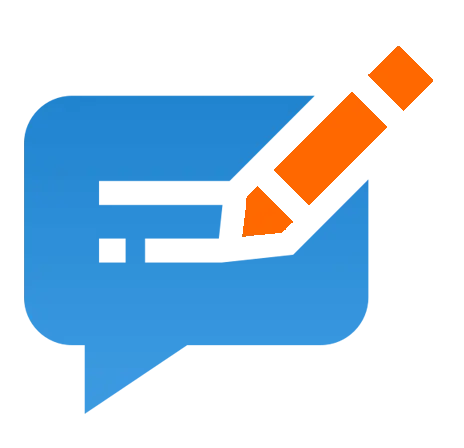 Magento
Hosting
Magento
Hosting
-
Remote Backup
-
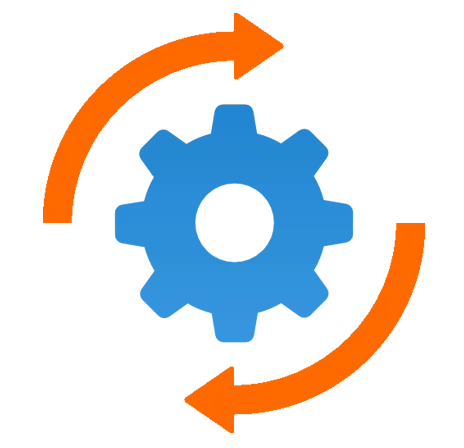 DevOps
DevOps
-
 Kubernetes
Kubernetes
-
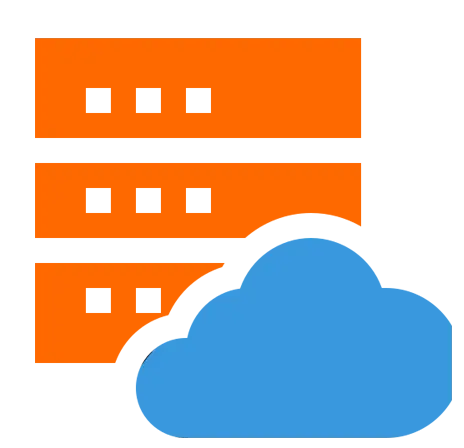 Cloud
Storage
Cloud
Storage
-
NVMe Hosting
-
 DR
as s Service
DR
as s Service
-
-
Solutions
- Marketplace
- Pricing
- Resources
- Resources
-
By Product
Use Cases
-
By Industry
- Company
-
Company
Company
-
Company
What Cyfuture Cloud is offering in GPUs
Table of Contents
It’s an obvious fact there are many benefits for organizations to using GPU cloud servers. Physical, in prem calculation, requires groups of individuals to keep up with, scale, and coordinate PC frameworks. All things being equal, an organization can pay a cloud supplier to do this large number of things.
For organizations that do a ton of weighty registering, AI, or 3D representations, how you figure your GPUs matters. Here, we should take a gander at the advantages of Cloud computing with GPUs, especially with Indian storage cloud providers.
What are GPUs?
We’ll begin with the nuts and bolts. A Graphics Processing Unit (GPU) is a specific electronic circuit. Contrasted with your standard PC with its Central Processing Unit (CPU), a GPU has an equal design that offers quicker figuring and expanded effectiveness. GPUs are regularly utilized for dealing with 3D designs or, what the bitcoin frenzy revealed, dense calculation.
Not every person needs to utilize GPUs. Cloud GPUs permit a solitary specialist or planner to have a lot of calculations readily available for a somewhat modest sum. Normal use cases for GPUs are in plan: from computer game renderings, to design and designing renderings, to 3D activity. GPUs can diminish the time spent trusting that a PC will deal with these errands.
The utilization of GPUs has likewise flooded thanks to machine learning. Designers can frame and test models a lot quicker on a GPU cloud hosting than on a CPU.
How cloud calculation functions
PCs are the backbone of most organizations. Cloud computing assists take with the minding of this necessity, as an oversaw administration. Cloud computing likewise makes working with GPUs altogether more straightforward and more available.
Here are the critical advantages of Cloud computing for organizations:
Improves business operations
If an organization needed to figure out how to make its power, it adds only another obligation to the organization’s rundown of activities, redirecting consideration from service delivery and the client experience. (Such an errand may be a non-starter, preventing many organizations from starting by any means.)
Supports specialization.
Cloud registering likewise permits an organization to be more specific since you never again need to keep a confounded arrangement of PCs to go about the entirety of your responsibilities.
Lessens cost.
Cloud calculation turns calculation costs from capital costs to working costs. This is useful to new organizations since it brings down the expense of passage into a field. Its accountant friendly is agreeable because OpEx is simpler to represent than CapEx.
Advances in trial and error and innovation
The speed of cloud calculation permits your workers and makers to remain in the stream, further developing usefulness and advancement.
Key highlights
A scope of GPU types
NVIDIA K80, P100, P4, T4, V100, and A100 GPUs give a scope of figure choices to cover your responsibility for each expense and execution need.
Adaptable execution
Ideally balance the processor, memory, superior execution circle, and up to 8 GPUs per occasion for your singular responsibility. All with the per-second charging, so you just compensation just for what you want while you are utilizing it.
Every one of the advantages of Cyfuture Cloud
Run GPU responsibilities on Cyfuture Cloud Platform where you approach industry-driving capacity, systems administration, and information investigation advance.
Advantages of Cyfuture Cloud GPUs
Presently, how about we unite GPUs and Cloud computing. Organizations ought to utilize Cyfuture Cloud GPUs just to have a decent choice for weighty calculations. Regardless of whether your activity is little and doesn’t utilize numerous assets, it is as yet a basic, best practice to begin utilizing Cyfuture Cloud GPUs. (For ML-upgraded equipment in the cloud, Cyfuture also Cyfuture Cloud TPUs).
The following are a few critical advantages to utilizing Cyfuture Cloud GPUs:
Saves time
If PCs and Kanban item the executive’s frameworks have shown us anything in the previous ten years, it’s been “cycle is critical”. Also, planners can quickly repeat by having quicker delivery times. Indeed, even a distinction of 8 minutes to 10 seconds is an enormous contrast it permits a maker to stay in their stream.
Decline render times from possibly days to only a couple of hours by utilizing a small render ranch. Contingent upon experience, it is feasible to set up a render ranch in a couple of hours to seven days. A group’s work process will see render times decline from a couple of hours to minutes, and the impact will keep going for a long time.
Cloud GPUs can change AI demonstrating times from 8-12 hours to 10-15 minutes. I ran a little AI model in a Cyfuture Colab note pad on a 2MB dataset (small!). It required an hour and a half to prepare on a CPU. While changing to the Cyfuture gave GPU, the model was prepared in just eight minutes.
Liberates nearby assets
Cloud register doesn’t consume nearby assets. Running a huge Machine Learning model or a delivering assignment can slow or even make a local PC unusable. By reevaluating process capacity to the cloud, an individual can keep utilizing their PC effortlessly.
The job of the PC has changed. With Cloud computing, a singular’s PC turns into a war room. It organizes computational errands and seldom handles any jobs itself.
Scales without any problem
If you’re prepared to grow your group or responsibility, GPUs are prepared to add, on order, The cycle will be natural, so adding more GPUs in case of winning bigger agreements can undoubtedly be executed without learning considerably more about the innovations.
Limits cost
Costs to run these PCs are modest. Or then again, you can involve four GPUs for 1 hour on Cyfuture Cloud for only ₹0.96. That can be a huge execution boost over most off-the-rack, actual arrangements.
Moreover, what’s more, at ₹0.96 to ₹1.49 each hour and a capacity to pay by the second with a one-minute least, the expense of development is modest!
Instructions to begin with Cyfuture Cloud GPUs
Beginning with Cyfuture Cloud GPUs is a breeze. To start with, pursue Cyfuture Cloud Platform (GCP). You’ll get every one of the standard advantages that accompany GCP: stockpiling choices, cloud capacities, information base administration, and combination with frontend applications. You additionally get $50 in free credit.
Then, at that point, you can use Cyfuture Collaboratory. However, the collab is Cyfuture’s form of a Jupyter Notebook and permits free utilization of a solitary GPU or TPU.
At last, give it a shot! Utilize your activity to try rendering GPUs for the game turn of events.
Recent Post

Stay Ahead of the Curve.
Join the Cloud Movement, today!
© Cyfuture, All rights reserved.
Send this to a friend

 Pricing
Calculator
Pricing
Calculator
 Power
Power
 Utilities
Utilities VMware
Private Cloud
VMware
Private Cloud VMware
on AWS
VMware
on AWS VMware
on Azure
VMware
on Azure Service
Level Agreement
Service
Level Agreement 


















