Get 69% Off on Cloud Hosting : Claim Your Offer Now!
- Products
-
Compute
Compute
- Predefined TemplatesChoose from a library of predefined templates to deploy virtual machines!
- Custom TemplatesUse Cyfuture Cloud custom templates to create new VMs in a cloud computing environment
- Spot Machines/ Machines on Flex ModelAffordable compute instances suitable for batch jobs and fault-tolerant workloads.
- Shielded ComputingProtect enterprise workloads from threats like remote attacks, privilege escalation, and malicious insiders with Shielded Computing
- GPU CloudGet access to graphics processing units (GPUs) through a Cyfuture cloud infrastructure
- vAppsHost applications and services, or create a test or development environment with Cyfuture Cloud vApps, powered by VMware
- Serverless ComputingNo need to worry about provisioning or managing servers, switch to Serverless Computing with Cyfuture Cloud
- HPCHigh-Performance Computing
- BaremetalBare metal refers to a type of cloud computing service that provides access to dedicated physical servers, rather than virtualized servers.
-
Storage
Storage
- Standard StorageGet access to low-latency access to data and a high level of reliability with Cyfuture Cloud standard storage service
- Nearline StorageStore data at a lower cost without compromising on the level of availability with Nearline
- Coldline StorageStore infrequently used data at low cost with Cyfuture Cloud coldline storage
- Archival StorageStore data in a long-term, durable manner with Cyfuture Cloud archival storage service
-
Database
Database
- MS SQLStore and manage a wide range of applications with Cyfuture Cloud MS SQL
- MariaDBStore and manage data with the cloud with enhanced speed and reliability
- MongoDBNow, store and manage large amounts of data in the cloud with Cyfuture Cloud MongoDB
- Redis CacheStore and retrieve large amounts of data quickly with Cyfuture Cloud Redis Cache
-
Automation
Automation
-
Containers
Containers
- KubernetesNow deploy and manage your applications more efficiently and effectively with the Cyfuture Cloud Kubernetes service
- MicroservicesDesign a cloud application that is multilingual, easily scalable, easy to maintain and deploy, highly available, and minimizes failures using Cyfuture Cloud microservices
-
Operations
Operations
- Real-time Monitoring & Logging ServicesMonitor & track the performance of your applications with real-time monitoring & logging services offered by Cyfuture Cloud
- Infra-maintenance & OptimizationEnsure that your organization is functioning properly with Cyfuture Cloud
- Application Performance ServiceOptimize the performance of your applications over cloud with us
- Database Performance ServiceOptimize the performance of databases over the cloud with us
- Security Managed ServiceProtect your systems and data from security threats with us!
- Back-up As a ServiceStore and manage backups of data in the cloud with Cyfuture Cloud Backup as a Service
- Data Back-up & RestoreStore and manage backups of your data in the cloud with us
- Remote Back-upStore and manage backups in the cloud with remote backup service with Cyfuture Cloud
- Disaster RecoveryStore copies of your data and applications in the cloud and use them to recover in the event of a disaster with the disaster recovery service offered by us
-
Networking
Networking
- Load BalancerEnsure that applications deployed across cloud environments are available, secure, and responsive with an easy, modern approach to load balancing
- Virtual Data CenterNo need to build and maintain a physical data center. It’s time for the virtual data center
- Private LinkPrivate Link is a service offered by Cyfuture Cloud that enables businesses to securely connect their on-premises network to Cyfuture Cloud's network over a private network connection
- Private CircuitGain a high level of security and privacy with private circuits
- VPN GatewaySecurely connect your on-premises network to our network over the internet with VPN Gateway
- CDNGet high availability and performance by distributing the service spatially relative to end users with CDN
-
Media
-
Analytics
Analytics
-
Security
Security
-
Network Firewall
- DNATTranslate destination IP address when connecting from public IP address to a private IP address with DNAT
- SNATWith SNAT, allow traffic from a private network to go to the internet
- WAFProtect your applications from any malicious activity with Cyfuture Cloud WAF service
- DDoSSave your organization from DoSS attacks with Cyfuture Cloud
- IPS/ IDSMonitor and prevent your cloud-based network & infrastructure with IPS/ IDS service by Cyfuture Cloud
- Anti-Virus & Anti-MalwareProtect your cloud-based network & infrastructure with antivirus and antimalware services by Cyfuture Cloud
- Threat EmulationTest the effectiveness of cloud security system with Cyfuture Cloud threat emulation service
- SIEM & SOARMonitor and respond to security threats with SIEM & SOAR services offered by Cyfuture Cloud
- Multi-Factor AuthenticationNow provide an additional layer of security to prevent unauthorized users from accessing your cloud account, even when the password has been stolen!
- SSLSecure data transmission over web browsers with SSL service offered by Cyfuture Cloud
- Threat Detection/ Zero DayThreat detection and zero-day protection are security features that are offered by Cyfuture Cloud as a part of its security offerings
- Vulnerability AssesmentIdentify and analyze vulnerabilities and weaknesses with the Vulnerability Assessment service offered by Cyfuture Cloud
- Penetration TestingIdentify and analyze vulnerabilities and weaknesses with the Penetration Testing service offered by Cyfuture Cloud
- Cloud Key ManagementSecure storage, management, and use of cryptographic keys within a cloud environment with Cloud Key Management
- Cloud Security Posture Management serviceWith Cyfuture Cloud, you get continuous cloud security improvements and adaptations to reduce the chances of successful attacks
- Managed HSMProtect sensitive data and meet regulatory requirements for secure data storage and processing.
- Zero TrustEnsure complete security of network connections and devices over the cloud with Zero Trust Service
- IdentityManage and control access to their network resources and applications for your business with Identity service by Cyfuture Cloud
-
-
Compute
- Solutions
-
Solutions
Solutions
-
 Cloud
Hosting
Cloud
Hosting
-
 VPS
Hosting
VPS
Hosting
-
GPU Cloud
-
 Dedicated
Server
Dedicated
Server
-
 Server
Colocation
Server
Colocation
-
 Backup as a Service
Backup as a Service
-
 CDN
Network
CDN
Network
-
 Window
Cloud Hosting
Window
Cloud Hosting
-
 Linux
Cloud Hosting
Linux
Cloud Hosting
-
Managed Cloud Service
-
Storage as a Service
-
 VMware
Public Cloud
VMware
Public Cloud
-
 Multi-Cloud
Hosting
Multi-Cloud
Hosting
-
 Cloud
Server Hosting
Cloud
Server Hosting
-
 Bare
Metal Server
Bare
Metal Server
-
 Virtual
Machine
Virtual
Machine
-
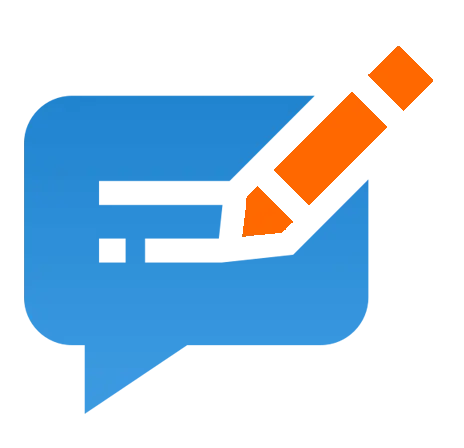 Magento
Hosting
Magento
Hosting
-
Remote Backup
-
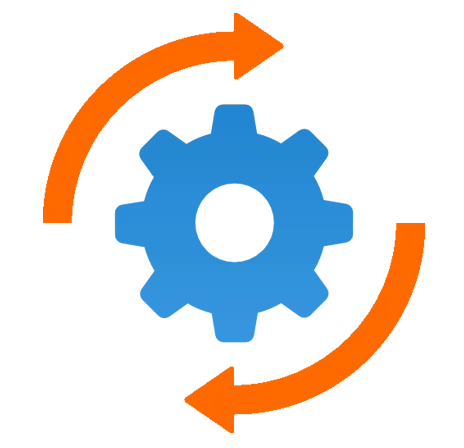 DevOps
DevOps
-
 Kubernetes
Kubernetes
-
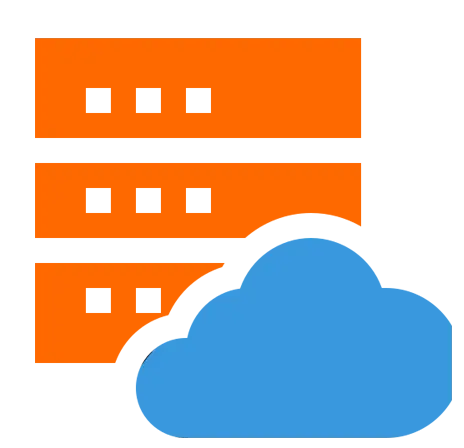 Cloud
Storage
Cloud
Storage
-
NVMe Hosting
-
 DR
as s Service
DR
as s Service
-
-
Solutions
- Marketplace
- Pricing
- Resources
- Resources
-
By Product
Use Cases
-
By Industry
- Company
-
Company
Company
-
Company
Cloud Hosting Made Simple with Cyfuture Cloud
Table of Contents
- What Is DIY Cloud Hosting?
- What Is Managed Cloud Hosting?
- Comparing DIY vs. Managed Hosting
- Which One’s Right for Your Business?
- Cyfuture Cloud: Bringing You the Best of Both Worlds
- When to Choose DIY vs Managed
- Seamless Migration & Hybrid Flexibility
- Security, Compliance & Reliability
- Transparent Pricing, No Surprises
- Summary: Your Hosting, Your Choice
- FAQs
- Final Word
In today’s digital landscape, choosing the right cloud hosting solution can make or break your project. Whether you’re a seasoned developer, a startup founder, or a small business owner, understanding the difference between DIY cloud infrastructure and managed hosting platforms is essential. At Cyfuture Cloud, we offer both flexible options—empowering you to choose what’s right for your needs.
This article explores:
- What DIY cloud hosting offers
- The convenience of managed hosting platforms
- A deep comparison between the two approaches
- How Cyfuture Cloud provides the best of both worlds
What Is DIY Cloud Hosting?
DIY hosting gives you full control of virtual servers. You’re responsible for provisioning, managing, securing, and scaling your infrastructure—from selecting the operating system and installing software to configuring firewalls and backups.
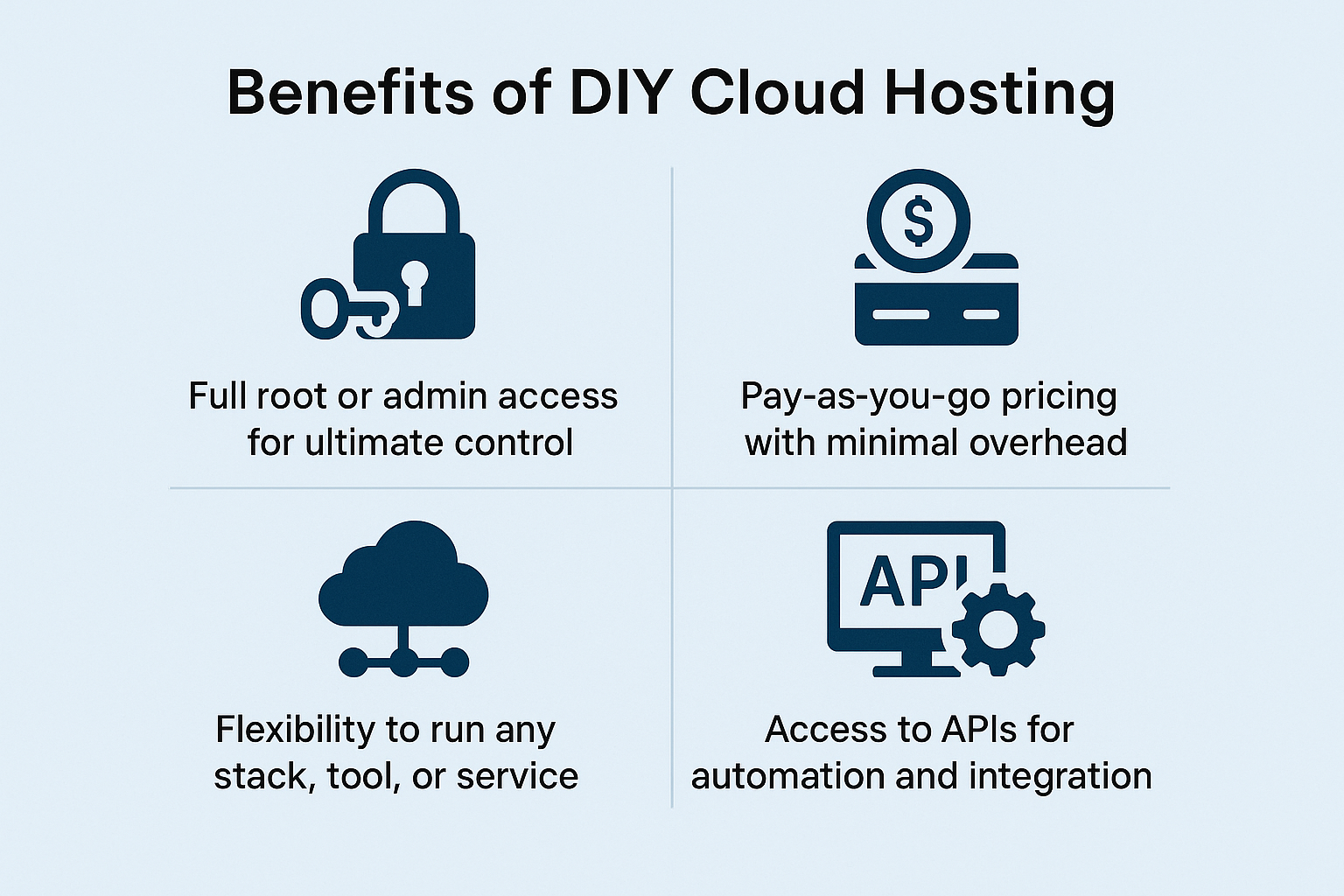
Benefits include:
- Full root or admin access for ultimate control
- Pay-as-you-go pricing with minimal overhead
- Flexibility to run any stack, tool, or service
- Access to APIs for automation and integration
However, this freedom comes with responsibility: managing every technical aspect—security patches, system updates, monitoring, backups—can be time-consuming and prone to errors if not handled properly.
What Is Managed Cloud Hosting?
Managed cloud hosting platforms streamline the cloud experience by handling server setup, maintenance, security, backups, and performance optimization. You deploy your app via an easy interface or control panel, while the platform takes care of the rest.
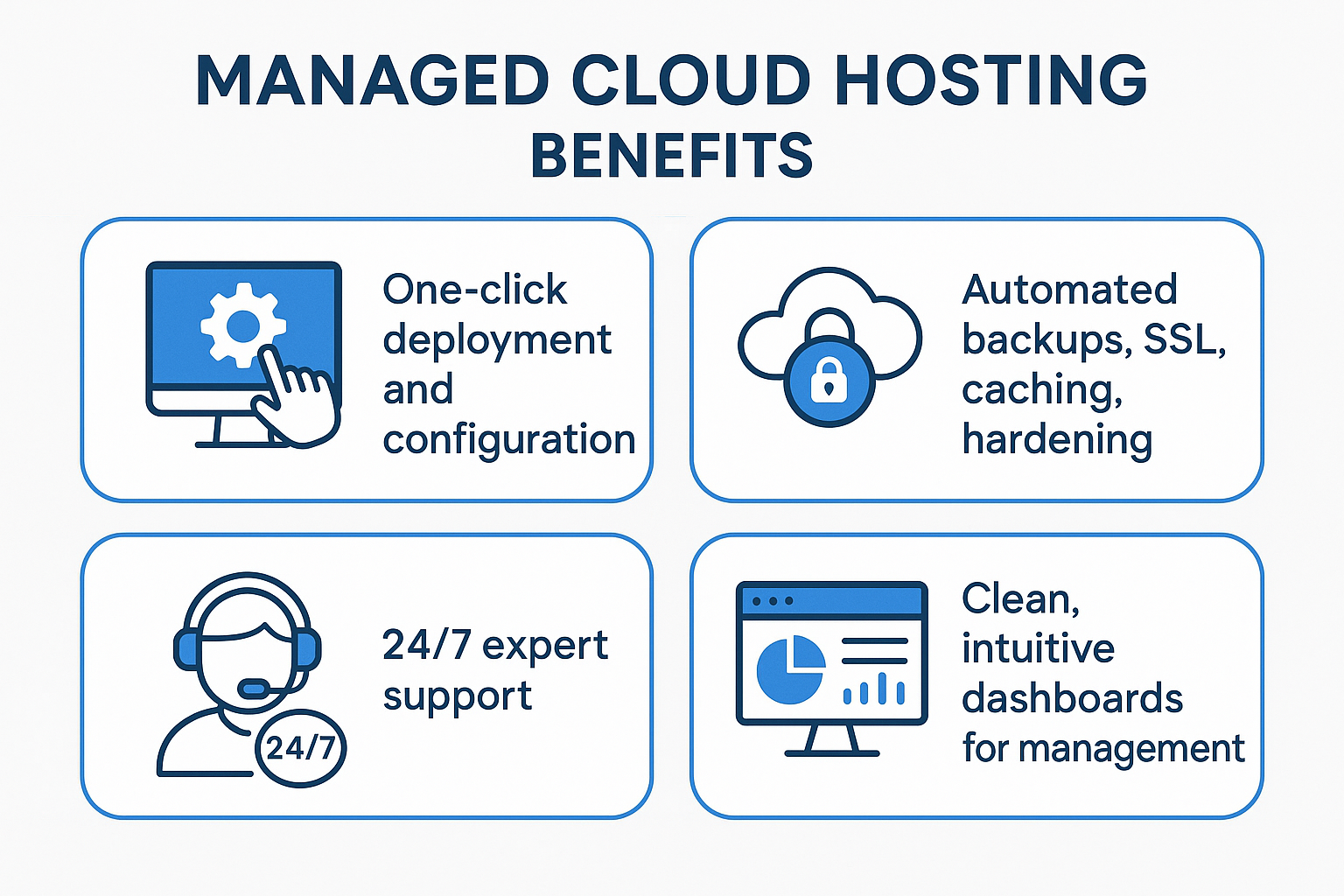
Benefits include:
- One-click deployment and configuration
- Automated backups, SSL, caching, security hardening
- 24/7 expert support
- Clean, intuitive dashboards for management
This approach works especially well for:
- Small to medium businesses
- Agencies and bloggers needing simplicity
- Teams lacking sysadmin expertise
While convenient, it comes at a higher cost and offers less granular control.
Comparing DIY vs. Managed Hosting
Below is a table summarizing the key differences:
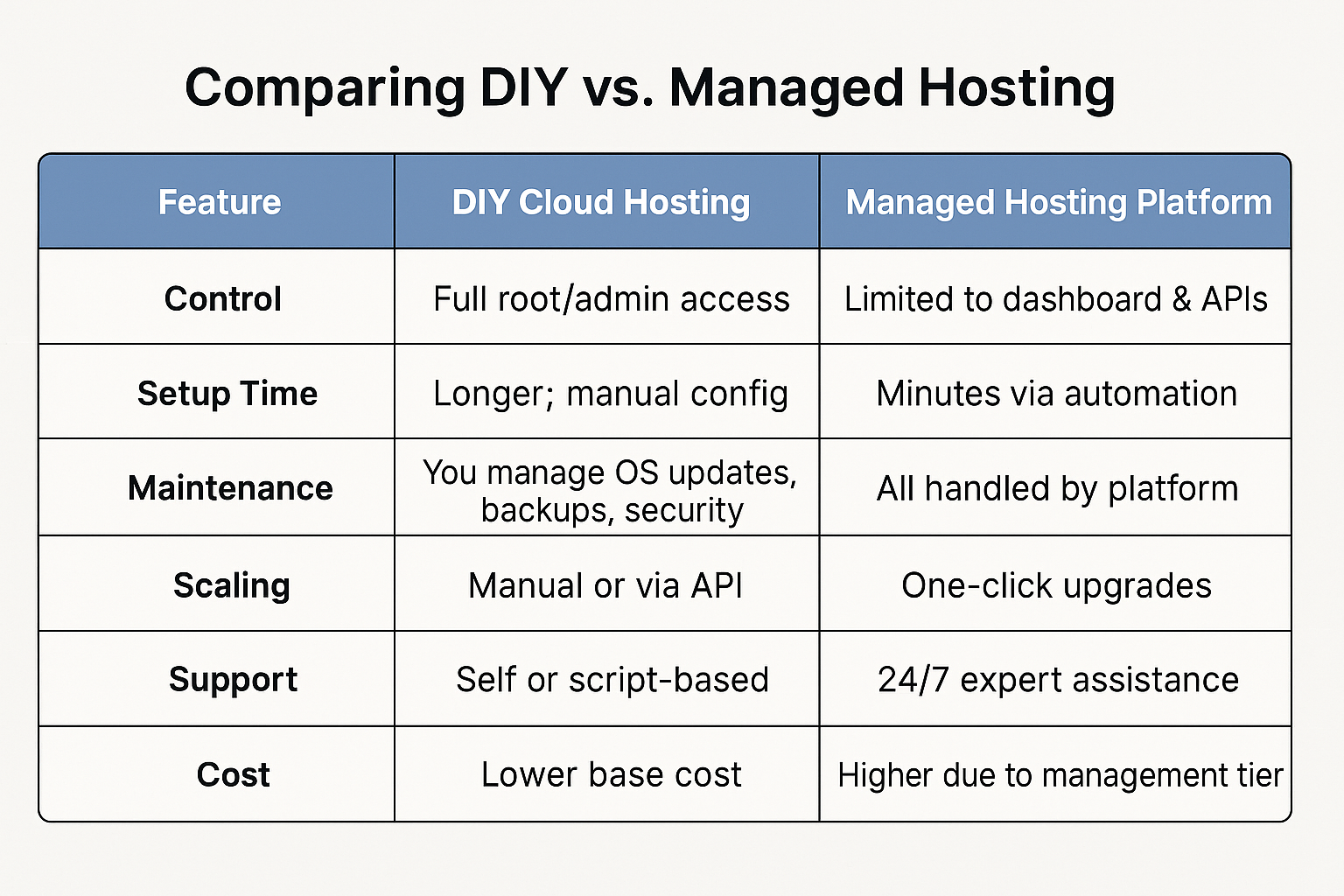
Which One’s Right for Your Business?
Ask yourself:
- Do you have in-house expertise in Linux, DevOps, and server management?
→ Yes: DIY hosting offers control and cost savings.
→ No: Managed hosting frees you from technical overhead. - Do you need granular configuration (e.g. custom kernels, load balancer)?
→ DIY gives total flexibility.
→ Managed platforms offer templates—often sufficient for most web apps. - Is cost your priority or peace of mind?
→ DIY is cheaper but time-intensive.
→ Managed saves time and reduces risk, at a premium. - Will you need expert support to resolve issues quickly?
→ DIY: community forums and internal staff.
→ Managed: guaranteed 24/7 support.
Cyfuture Cloud: Bringing You the Best of Both Worlds
At Cyfuture Cloud, we understand every project is unique. That’s why we offer two powerful solutions:
DIY Cloud Instances
Our virtual servers give you full root or admin access. Ideal for developers and DevOps teams who want:
- Custom OS and software stacks
- API-driven automation (Terraform, Ansible)
- Scalability based on your needs
- Full control over security and updates
You get access to enterprise-grade cloud infrastructure, pay-as-you-go billing, and optional Tier III/IV data center hosting—all without any vendor lock-in.
Managed Cloud Platform
We also offer a managed solution built on the same infrastructure, but enhanced with:
- Automated setup and configuration
- Daily backups, SSL, firewalls, and bot protection
- Integrated caching tools (e.g. Redis, Varnish)
- Built-in staging environments and migration tools
- Expert monitoring and 24/7 support
It’s the perfect solution for small to medium businesses, agencies, or anyone who values convenience and peace of mind.
When to Choose DIY vs Managed
Here are a few real-world scenarios:
- Startup with dev-focused team
→ DIY cloud instance: full control, lower cost, ideal for custom development. - Digital agency running client websites
→ Managed platform: simplifies updates, security, scaling, and support. - Growing ecommerce business
→ Start managed for speed and reliability; switch to DIY later for cost optimization. - Data-heavy SaaS platform
→ DIY infrastructure: direct control over networking, compute, and scaling.
Seamless Migration & Hybrid Flexibility
Switching between both options is easy with Cyfuture Cloud.
You can start with a managed instance to get your platform live quickly and later migrate to raw infrastructure once your team is ready to self-manage. We offer guidance and tooling to ensure smooth transitions—no downtime, no data loss.
Security, Compliance & Reliability
Whichever route you choose, Cyfuture Cloud ensures:
- Redundant Tier III/IV data centers in key regions (India, US, UK, Asia‑Pacific)
- Enterprise-grade DDoS protection, firewalls, and IP whitelisting
- 99.95% uptime SLA with proactive monitoring
- Automated daily backups (managed option) or add-on backups for DIY
- Compliance alignment (GDPR, HIPAA-ready environments available)
Transparent Pricing, No Surprises
With pay-as-you-use billing, you only pay for resources consumed—no fixed contracts.
Managed solutions come with a clear monthly fee that includes hosting, management, and support.
DIY instances are billed by compute, storage, and bandwidth, making them predictable and cost-effective.
Summary: Your Hosting, Your Choice
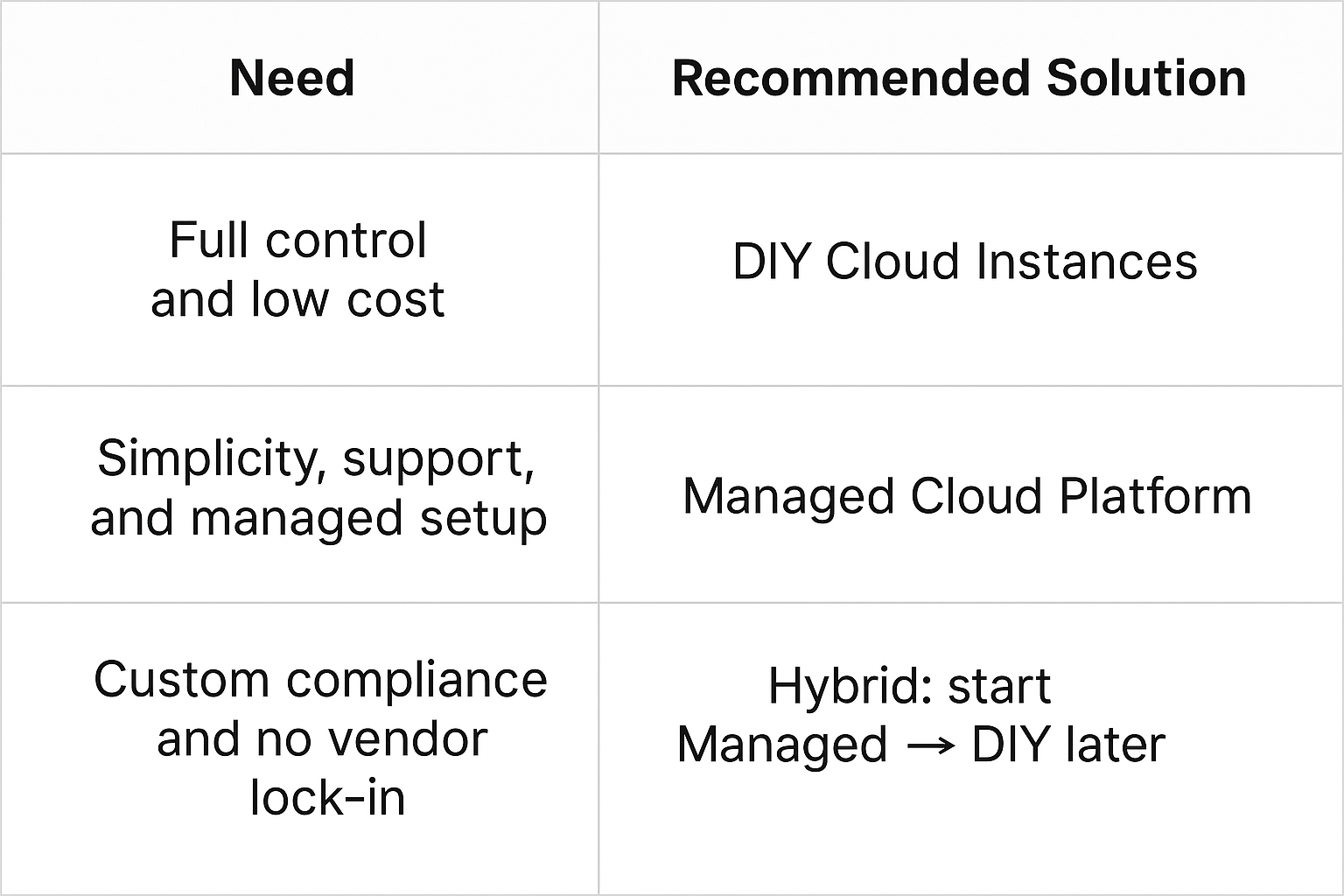
FAQs
- How do I migrate from managed to DIY
We provide migration tools and support to transfer your data and configurations with minimal downtime.
- Can I scale manually with DIY instances?
Yes, expand CPU, RAM, storage, or add load balancers/VPNs with no interruption.
- Are managed plans more secure?
Yes, managed setups include automatic security patches, firewalls, SSL, bot detection, and backups.
- Can I access the server directly in managed mode?
Yes—SSH/SFTP access is available. Just note that core system updates are handled by us.
- What support is available?
DIY instances come with 24/7 community and platform support. Managed hosting plans include live chat, email, and ticket support.
- Can I host containers or microservices?
Absolutely. DIY works well for Kubernetes or Docker. Managed setups support container deployment through addon tools.
- Are backups included?
Managed plans include daily backups; DIY has optional backup addons.
- Can I switch hosting models later?
Yes, and we’ll help facilitate a seamless transition regardless of your current setup.
- What compliance certifications do you support?
We offer GDPR-ready environments; consult us for HIPAA, PCI, or other compliance needs.
- Do you offer hybrid models?
Yes—combine DIY and managed instances for development, staging, or special workloads.
Final Word
At Cyfuture Cloud, we believe your cloud infrastructure should align with your goals, expertise, and stage of growth—not the other way around. Whether you choose full control or hands-off hosting, our advanced infrastructure, global presence, reliable SLAs, and expert support ensure your projects succeed—faster and smarter.
Ready to get started? Explore our DIY Cloud Instances or Managed Hosting Plans today, and let’s build something powerful together.
Recent Post

Stay Ahead of the Curve.
Join the Cloud Movement, today!
© Cyfuture, All rights reserved.
Send this to a friend

 Pricing
Calculator
Pricing
Calculator
 Power
Power
 Utilities
Utilities VMware
Private Cloud
VMware
Private Cloud VMware
on AWS
VMware
on AWS VMware
on Azure
VMware
on Azure Service
Level Agreement
Service
Level Agreement 



















