Get 69% Off on Cloud Hosting : Claim Your Offer Now!
- Products
-
Compute
Compute
- Predefined TemplatesChoose from a library of predefined templates to deploy virtual machines!
- Custom TemplatesUse Cyfuture Cloud custom templates to create new VMs in a cloud computing environment
- Spot Machines/ Machines on Flex ModelAffordable compute instances suitable for batch jobs and fault-tolerant workloads.
- Shielded ComputingProtect enterprise workloads from threats like remote attacks, privilege escalation, and malicious insiders with Shielded Computing
- GPU CloudGet access to graphics processing units (GPUs) through a Cyfuture cloud infrastructure
- vAppsHost applications and services, or create a test or development environment with Cyfuture Cloud vApps, powered by VMware
- Serverless ComputingNo need to worry about provisioning or managing servers, switch to Serverless Computing with Cyfuture Cloud
- HPCHigh-Performance Computing
- BaremetalBare metal refers to a type of cloud computing service that provides access to dedicated physical servers, rather than virtualized servers.
-
Storage
Storage
- Standard StorageGet access to low-latency access to data and a high level of reliability with Cyfuture Cloud standard storage service
- Nearline StorageStore data at a lower cost without compromising on the level of availability with Nearline
- Coldline StorageStore infrequently used data at low cost with Cyfuture Cloud coldline storage
- Archival StorageStore data in a long-term, durable manner with Cyfuture Cloud archival storage service
-
Database
Database
- MS SQLStore and manage a wide range of applications with Cyfuture Cloud MS SQL
- MariaDBStore and manage data with the cloud with enhanced speed and reliability
- MongoDBNow, store and manage large amounts of data in the cloud with Cyfuture Cloud MongoDB
- Redis CacheStore and retrieve large amounts of data quickly with Cyfuture Cloud Redis Cache
-
Automation
Automation
-
Containers
Containers
- KubernetesNow deploy and manage your applications more efficiently and effectively with the Cyfuture Cloud Kubernetes service
- MicroservicesDesign a cloud application that is multilingual, easily scalable, easy to maintain and deploy, highly available, and minimizes failures using Cyfuture Cloud microservices
-
Operations
Operations
- Real-time Monitoring & Logging ServicesMonitor & track the performance of your applications with real-time monitoring & logging services offered by Cyfuture Cloud
- Infra-maintenance & OptimizationEnsure that your organization is functioning properly with Cyfuture Cloud
- Application Performance ServiceOptimize the performance of your applications over cloud with us
- Database Performance ServiceOptimize the performance of databases over the cloud with us
- Security Managed ServiceProtect your systems and data from security threats with us!
- Back-up As a ServiceStore and manage backups of data in the cloud with Cyfuture Cloud Backup as a Service
- Data Back-up & RestoreStore and manage backups of your data in the cloud with us
- Remote Back-upStore and manage backups in the cloud with remote backup service with Cyfuture Cloud
- Disaster RecoveryStore copies of your data and applications in the cloud and use them to recover in the event of a disaster with the disaster recovery service offered by us
-
Networking
Networking
- Load BalancerEnsure that applications deployed across cloud environments are available, secure, and responsive with an easy, modern approach to load balancing
- Virtual Data CenterNo need to build and maintain a physical data center. It’s time for the virtual data center
- Private LinkPrivate Link is a service offered by Cyfuture Cloud that enables businesses to securely connect their on-premises network to Cyfuture Cloud's network over a private network connection
- Private CircuitGain a high level of security and privacy with private circuits
- VPN GatewaySecurely connect your on-premises network to our network over the internet with VPN Gateway
- CDNGet high availability and performance by distributing the service spatially relative to end users with CDN
-
Media
-
Analytics
Analytics
-
Security
Security
-
Network Firewall
- DNATTranslate destination IP address when connecting from public IP address to a private IP address with DNAT
- SNATWith SNAT, allow traffic from a private network to go to the internet
- WAFProtect your applications from any malicious activity with Cyfuture Cloud WAF service
- DDoSSave your organization from DoSS attacks with Cyfuture Cloud
- IPS/ IDSMonitor and prevent your cloud-based network & infrastructure with IPS/ IDS service by Cyfuture Cloud
- Anti-Virus & Anti-MalwareProtect your cloud-based network & infrastructure with antivirus and antimalware services by Cyfuture Cloud
- Threat EmulationTest the effectiveness of cloud security system with Cyfuture Cloud threat emulation service
- SIEM & SOARMonitor and respond to security threats with SIEM & SOAR services offered by Cyfuture Cloud
- Multi-Factor AuthenticationNow provide an additional layer of security to prevent unauthorized users from accessing your cloud account, even when the password has been stolen!
- SSLSecure data transmission over web browsers with SSL service offered by Cyfuture Cloud
- Threat Detection/ Zero DayThreat detection and zero-day protection are security features that are offered by Cyfuture Cloud as a part of its security offerings
- Vulnerability AssesmentIdentify and analyze vulnerabilities and weaknesses with the Vulnerability Assessment service offered by Cyfuture Cloud
- Penetration TestingIdentify and analyze vulnerabilities and weaknesses with the Penetration Testing service offered by Cyfuture Cloud
- Cloud Key ManagementSecure storage, management, and use of cryptographic keys within a cloud environment with Cloud Key Management
- Cloud Security Posture Management serviceWith Cyfuture Cloud, you get continuous cloud security improvements and adaptations to reduce the chances of successful attacks
- Managed HSMProtect sensitive data and meet regulatory requirements for secure data storage and processing.
- Zero TrustEnsure complete security of network connections and devices over the cloud with Zero Trust Service
- IdentityManage and control access to their network resources and applications for your business with Identity service by Cyfuture Cloud
-
-
Compute
- Solutions
-
Solutions
Solutions
-
 Cloud
Hosting
Cloud
Hosting
-
 VPS
Hosting
VPS
Hosting
-
GPU Cloud
-
 Dedicated
Server
Dedicated
Server
-
 Server
Colocation
Server
Colocation
-
 Backup as a Service
Backup as a Service
-
 CDN
Network
CDN
Network
-
 Window
Cloud Hosting
Window
Cloud Hosting
-
 Linux
Cloud Hosting
Linux
Cloud Hosting
-
Managed Cloud Service
-
Storage as a Service
-
 VMware
Public Cloud
VMware
Public Cloud
-
 Multi-Cloud
Hosting
Multi-Cloud
Hosting
-
 Cloud
Server Hosting
Cloud
Server Hosting
-
 Bare
Metal Server
Bare
Metal Server
-
 Virtual
Machine
Virtual
Machine
-
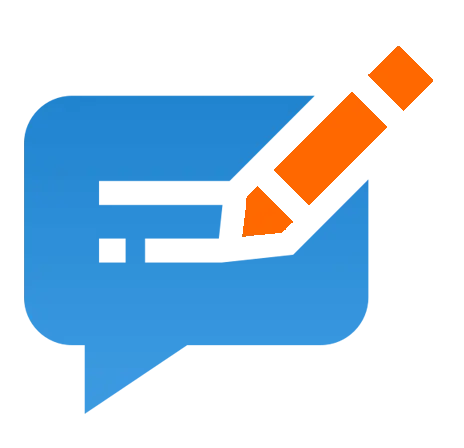 Magento
Hosting
Magento
Hosting
-
Remote Backup
-
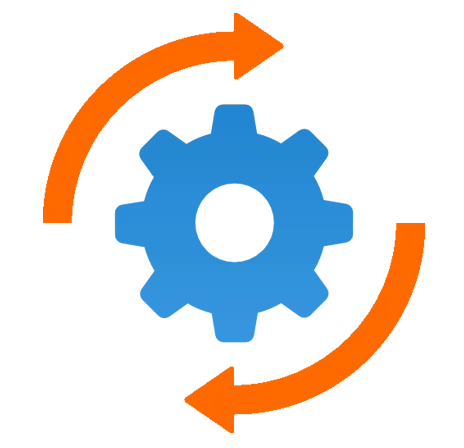 DevOps
DevOps
-
 Kubernetes
Kubernetes
-
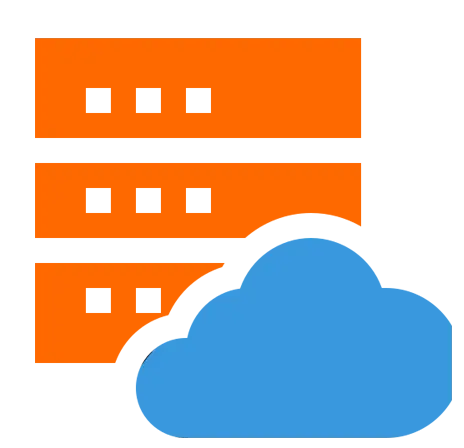 Cloud
Storage
Cloud
Storage
-
NVMe Hosting
-
 DR
as s Service
DR
as s Service
-
-
Solutions
- Marketplace
- Pricing
- Resources
- Resources
-
By Product
Use Cases
-
By Industry
- Company
-
Company
Company
-
Company
Kubernetes Simplified: What Every Beginner Needs to Know
Table of Contents
Kubernetes is the backbone of modern application deployment, powering over 96% of organizations using container technology today. Originally developed by Google and now maintained by the Cloud Native Computing Foundation (CNCF), Kubernetes has revolutionized how we manage, scale, and deploy applications in the cloud. But what exactly is Kubernetes, and why is it essential for beginners to understand?
In this blog, we’ll break down the complexities of Kubernetes in an easy-to-understand manner. We’ll explore key concepts like pods, nodes, and clusters, understand how Kubernetes automates scaling and load balancer tasks, and understand why it’s becoming a must-know skill in DevOps.
Let’s get started!
What is Kubernetes?
At its core, Kubernetes is an open-source platform for automating the deployment, scaling, and management of containerized applications. It was originally developed by Google, but it is now maintained by the Cloud Native Computing Foundation (CNCF). Kubernetes allows developers and IT teams to manage applications in a consistent way, no matter where they are hosted—on-premise, in the cloud, or even in a hybrid cloud environment.
In addition, Kubernetes is designed to work with containers, which are lightweight, portable units of software that include everything an application needs to run. If you’ve heard about Docker, it is one of the most popular tools for creating and managing containers. Kubernetes, however, takes it a step further by orchestrating and managing the deployment of these containers.
Key Components of Kubernetes
To get a better understanding of how Kubernetes works, let’s break down its main components:
Nodes
A node is a physical or virtual machine that runs containerized applications. In Kubernetes, nodes are responsible for running the application containers and reporting back to the control plane. Each node contains several components, such as the Kubelet (which ensures containers are running in a pod), Kube Proxy (which manages network communication), and Container Runtime (e.g., Docker).
Pods
A pod is the smallest deployable unit in Kubernetes. It is a group of one or more containers that share the same network namespace, storage, and lifecycle. Pods are used to host your applications in Kubernetes, and they are created, scheduled, and managed by the Kubernetes control plane.
Clusters
A cluster is a group of nodes that work together to run your applications. Kubernetes clusters consist of a control plane (responsible for the overall management) and the worker nodes (which run your application pods). The control plane decides which node should run each pod based on resource availability.
Services
A service is a Kubernetes resource that defines a set of pods and a way to access them. It abstracts the underlying pods and provides a stable endpoint (IP address or DNS name) for clients to connect to, even as the pods inside the service may change or scale.
Deployments
A deployment is a higher-level abstraction in Kubernetes that allows you to define how many replicas of a pod you want to run, the version of the application, and how it should be updated. Deployments ensure that your application is always running and can be easily scaled up or down based on demand.
Why Use Kubernetes?
Kubernetes offers several benefits, especially when hosting applications in the cloud or on multi cloud servers. Here are some of the key reasons to use Kubernetes:
Scalability
One of the main advantages of Kubernetes is its ability to scale applications based on demand. Whether you need to add more replicas of a service to handle increased traffic or reduce the number of running pods during low traffic times, Kubernetes can scale your application up or down automatically.
High Availability
Kubernetes helps ensure that your application is always available by distributing pods across multiple nodes. If a pod fails or a node goes down, Kubernetes automatically replaces the failed pods and reschedules them on available nodes, ensuring minimal downtime.
Resource Efficiency
Kubernetes optimizes resource usage by allowing you to run multiple containers on the same node. Moreover, it can intelligently schedule containers to run on nodes with available resources, ensuring efficient use of your cloud infrastructure.
Automated Updates and Rollbacks
With Kubernetes, updates to applications can be performed with minimal manual intervention. Kubernetes supports rolling updates, which allow you to update your application in a controlled manner. If something goes wrong, Kubernetes also provides an easy way to roll back to a previous version of the application.
How Does Kubernetes Work with the Cloud?
Kubernetes is especially powerful when integrated with cloud environments. Hosting your applications in the cloud provides additional benefits, such as easy scaling, global distribution, and high availability. Many cloud service providers, including Google Cloud, AWS, and Azure, offer managed Kubernetes service (e.g., Google Kubernetes Engine, AWS EKS, and Azure AKS).
In addition, cloud platforms provide virtual machines, networking, and storage services, which are required for running Kubernetes clusters. By combining the flexibility of Kubernetes with cloud hosting, companies can deploy their applications with ease while benefiting from the cloud’s reliability and scalability.
Kubernetes in Production
While Kubernetes is powerful, managing a Kubernetes cluster in production requires a solid understanding of the platform. Here are a few best practices to keep in mind when running Kubernetes in a production environment:
Monitoring and Logging
Kubernetes clusters should be monitored to ensure that resources are being used efficiently and that the application is running smoothly. Tools like Prometheus and Grafana can help track metrics and visualize the performance of your clusters. Logging tools such as Fluentd or ELK Stack can help you collect and analyze logs for troubleshooting.
Security
Security is critical when running Kubernetes in production. You should secure your clusters by using tools like RBAC (Role-Based Access Control) to control user permissions and Network Policies to control pod-to-pod communication. Moreover, always make sure to keep Kubernetes updated to mitigate security vulnerabilities.
Backup and Disaster Recovery
It is essential to implement proper backup and disaster recovery strategies. Kubernetes offers tools like Velero to back up cluster resources and volumes to prevent data loss during failures.
Conclusion
Kubernetes is a game-changer in the world of cloud computing and hosting, especially for those looking to scale applications and improve resource management. It simplifies the process of running containerized applications across multiple servers, making it an ideal choice for businesses that need flexibility and scalability.
For beginners, the key is to start with understanding the basic concepts like nodes, pods, clusters, and services. From there, you can explore more advanced topics like automated scaling, monitoring, and security.
If you’re looking to deploy Kubernetes in a cloud environment or need hosting solutions for your Kubernetes clusters, Cyfuture Cloud can provide reliable, scalable, and secure cloud services. With Cyfuture Cloud’s Kubernetes hosting solutions, you can easily manage your applications, scale with ease, and ensure high availability. Reach out to Cyfuture Cloud today to take your Kubernetes experience to the next level!
Recent Post

Stay Ahead of the Curve.
Join the Cloud Movement, today!
© Cyfuture, All rights reserved.
Send this to a friend

 Pricing
Calculator
Pricing
Calculator
 Power
Power
 Utilities
Utilities VMware
Private Cloud
VMware
Private Cloud VMware
on AWS
VMware
on AWS VMware
on Azure
VMware
on Azure Service
Level Agreement
Service
Level Agreement 


















