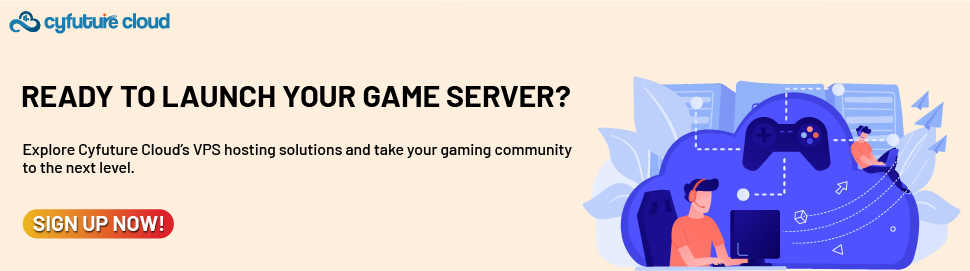Table of Contents
- The Rise of VPS and Game Server Hosting
- Why Use a VPS for Game Server Hosting?
- Step-by-Step Guide: Setting Up Your Game Server on a VPS
- Popular Games to Host on a VPS
- Best Practices for Hosting a Game Server on a VPS
- Most Common Challenges When Setting Up a Game Server on a VPS
- Summary Table: Common Challenges and Solutions
- Best Practices for Securing a Game Server on a VPS
- Enable Two-Factor Authentication (2FA)
- Use Strong Passwords and SSH Key Authentication
- Regularly Update and Patch Software
- Configure and Maintain Firewalls
- DDoS Protection
- Restrict User Access and Permissions
- Disable Root Logins
- Secure Data Transmission
- Monitor Server Logs and Activity
- Install Antivirus and Malware Scanners
- Backup Regularly
- Vet Mods and Custom Content
- Limit Open Ports
- Use Security Applications
- Regular Security Audits
- VPS vs. Other Hosting Options for Game Servers
- Real-World Applications Beyond Gaming
- Industry Trends and Future Outlook
- Summary Table: Key Trends Shaping the Future
- Why Choose Cyfuture Cloud for Game Server Hosting?
- Conclusion
With multiplayer games and online communities pushing involvement across continents, the gaming universe is more linked than it has ever been. Every flawless multiplayer experience comes from strong server architecture; for many, the Virtual Private Server (VPS) is the gold standard. With an eye toward facts, numbers, and practical advice catered for Cyfuture Cloud users, this tutorial will walk you through all you need to know about configuring a game server on a VPS.
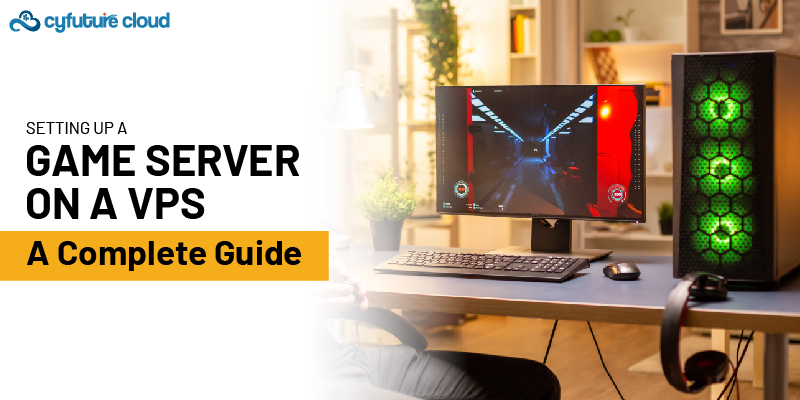
The Rise of VPS and Game Server Hosting
VPS Market Growth
- With a cumulative annual growth rate (CAGR) of 10.84%, the VPS market is booming—valued at $5.32 billion in 2024 and forecast to reach $5.92 billion in 2025. By 2030, it should have achieved $9.87 billion.
- The demand for scalable, safe, and configurable hosting environments—qualities necessary for game server hosting—fuels this development.
Game Server Hosting Market
- Forecasted to reach $4.2 billion by 2033, rising at a CAGR of 15.2%, the gaming server hosting platform market was valued at $1.5 billion in 2024.
- With online and multiplayer gaming as the main drivers, the vast global gaming business itself is expected to reach $256.97 billion by 2025.
Why Use a VPS for Game Server Hosting?
|
Feature |
Shared Hosting |
VPS Hosting |
|
|
Performance |
Low |
High |
Very High |
|
Cost |
Low |
Moderate |
High |
|
Customization |
Limited |
High |
Full |
|
Scalability |
Poor |
Excellent |
Moderate |
|
Security |
Basic |
Enhanced |
Maximum |
Advantages of VPS for Game Servers
- Dedicated Resources: Specifically allotted resources for your server include CPU, RAM, and bandwidth, therefore guaranteeing consistent performance.
- Customization: Full root access lets you install any program, change settings, and run environmental control.
- Scalability: As your community expands, quickly update resources free from data transfer or downtime.
- Cost-Effectiveness: Offers almost dedicated performance for a fraction of the cost of a physical server.
- Security: Isolated environments reduce risks from neighbouring users and allow for robust security configurations.
Step-by-Step Guide: Setting Up Your Game Server on a VPS
Choosing the Right VPS hosting Provider
When selecting a VPS provider like Cyfuture Cloud, consider the following:
- Location: Choose a data center close to your player base for lower latency.
- Resources: Find out if the game calls for CPU, RAM, or storage.
- Operating System: Most game servers run Linux (Ubuntu, CentOS, Debian); however, some call for Windows.
- Bandwidth: Ensure sufficient monthly bandwidth for expected traffic.
- Support: 24/7 support is invaluable for troubleshooting.
Provisioning Your VPS
- Select the OS: For most games, Ubuntu LTS is recommended for its stability and support.
- Set Root Password/SSH Keys: Secure your server from the outset.
- Update the System: Run sudo apt update & sudo apt upgrade (Linux) to patch vulnerabilities.
Securing Your VPS
- Change SSH Port: Avoid default port 22 to reduce brute-force attacks.
- Disable Root Login: Use a sudo user to administer.
- Set Up SSH Key Authentication: Stronger than passwords.
- Enable Firewall: Use ufw (Linux) or Windows Firewall to allow only necessary ports (SSH, game ports).
- Install Security Tools: Tools like Fail2Ban and ClamAV help prevent attacks.
Installing Game Server Software
- Check Requirements: Visit the official game documentation for server files and dependencies.
- Install Dependencies: For example, Minecraft requires Java; CS: GO needs SteamCMD.
- Download Server Files: Always use official sources.
- Configure the Server: Edit configuration files for the server name, max players, map rotation, etc.
- Open Required Ports: Each game uses specific TCP/UDP ports—configure your firewall accordingly.
Optimizing Server Performance
- Allocate Sufficient RAM/CPU: Monitor usage and upgrade if needed.
- Disable Unnecessary Services: Free up resources by stopping unused services.
- Optimize Network Settings: Tweak TCP stack, enable compression, and reduce latency.
- Implement Caching: Use Redis or Memcached for games that support caching.
Network Configuration
- NAT and Port Forwarding: If your VPS uses NAT, ensure proper port forwarding.
- DDoS Protection: Opt for providers with built-in DDoS mitigation.
Server Management and Maintenance
- Regular Updates: Keep OS and game server software current for security and performance.
- Monitoring: For real-time metrics, track using Prometheus, Grafana, or Datadog.
- Automated Backups: Plan consistent backups with rsync, tar, or cloud backup tools.
- User Permissions: Create dedicated users for server management and restrict root access.
Popular Games to Host on a VPS
|
Game |
Typical RAM (GB) |
Typical CPU (Cores) |
OS Support |
Notes |
|
Minecraft |
2–8 |
1–2 |
Linux/Windows |
Java required |
|
Counter-Strike:GO |
2–4 |
2 |
Linux/Windows |
Uses SteamCMD |
|
ARK: Survival Evolved |
6–8 |
2–4 |
Linux/Windows |
High resource usage |
|
Rust |
4–8 |
2–4 |
Linux/Windows |
Large worlds need more RAM |
|
Valheim |
2–4 |
2 |
Linux/Windows |
Lightweight, easy to manage |
Best Practices for Hosting a Game Server on a VPS
- Plan for Growth: Start with scalable resources; upgrade as your player base increases.
- Automate Tasks: Use scripts for backups, updates, and restarts.
- Document Configurations: Keep records of changes for troubleshooting.
- Engage with the Community: Use forums and Discord for support and feedback.
- Monitor Latency: Regularly test ping from key player regions.
Most Common Challenges When Setting Up a Game Server on a VPS
Although setting up a game server on a VPS gives freedom and control, various issues might affect security, performance, or user experience. Administrators typically deal with these most often occurring problems:
Resource Limitations
- VPS hosting provides dedicated resources, but these are still more limited than what dedicated servers offer. High-demand games or large player bases may quickly exhaust available CPU, RAM, or bandwidth, leading to lag, slow loading times, or even server crashes.
- Insufficient resources are a frequent cause of poor performance, especially during peak usage or when running mods and plugins.
Network Performance and Latency
- Network latency is critical for real-time multiplayer games. VPS environments may not always offer the low latency or high bandwidth required for seamless gameplay, especially if the VPS provider’s data center is far from your player base.
- Connectivity issues, such as disconnections or interruptions, can arise due to suboptimal network routes, bandwidth limits, or DDoS attacks.
Technical Complexity and Management
- Establishing and running a game server on a VPS calls for a strong knowledge of server management, including command-line use, software installation, and troubleshooting.
- For consumers without technical knowledge, tasks that include establishing firewalls, controlling user access, and optimizing server settings might be intimidating.
Security Vulnerabilities
- DDoS assaults and hacker targets abound among game servers. Although safer than shared hosting, VPS hosting still calls for proactive security practices, including frequent upgrades, strong passwords, firewalls, and DDoS protection.
- Ignoring security-recommended practices runs the danger of unauthorized access, data breaches, and server manipulation.
Software and Configuration Issues
- Incorrectly configured server settings, outdated software, or incompatible plugins/mods can cause crashes, instability, or unexpected behavior.
- Troubleshooting these issues often requires careful log analysis and familiarity with both the game’s and the operating system’s configuration.
Data Loss and Backup Management
- Data loss can result from device breakdowns, corrupted files, or inadvertent deletions. Regular, automatic backups help to prevent difficult or impossible recovery.
- Minimizing data loss and downtime depends on dependable off-site backups and rapid restoration techniques.
Scalability and Growth
- Scaling resources or moving to a more potent VPS or dedicated server might be difficult as player counts rise if not first considered from the start.
- Some VPS suppliers have limited scalability, which makes it difficult to meet unexpected demand spikes.
Summary Table: Common Challenges and Solutions
|
Challenge |
Description |
Solution/Best Practice |
|
Resource Limitations |
Limited CPU, RAM, bandwidth for large or modded games |
Choose scalable VPS, monitor resources |
|
Network Performance |
Latency, bandwidth issues, connectivity drops |
Select provider close to players, optimize network settings, DDoS protection |
|
Technical Complexity |
Requires server admin skills, troubleshooting, command-line use |
Use managed VPS, follow setup guides |
|
Security Vulnerabilities |
Susceptible to hacking, DDoS, unauthorized access |
Regular updates, firewalls, strong passwords, DDoS protection |
|
Software/Config Errors |
Crashes, instability from misconfiguration or outdated software |
Test changes, keep software updated |
|
Data Loss |
Risk from deletions, corruption, hardware failure |
Automated, off-site backups |
|
Scalability |
Difficulty handling growth or sudden player spikes |
Plan for scalability, choose flexible VPS provider |
Addressing these challenges with careful planning, regular maintenance, and robust security practices will help ensure a stable and enjoyable gaming experience for your community
Best Practices for Securing a Game Server on a VPS
Protecting your gamers, data, and reputation from ever-advanced cyber attacks depends on securing your gaming server on a VPS. Here are the most effective best practices, supported by expert sources:
Enable Two-Factor Authentication (2FA)
- For all administrative accounts, demand 2FA to provide an additional layer of security against illegal logins—even if credentials are hacked.
Use Strong Passwords and SSH Key Authentication
- Enforce complex, unique passwords for all users.
- Use SSH key authentication instead of passwords for server access, as this is much harder to compromise than even the strongest password.
Regularly Update and Patch Software
- Keep your operating system, game server software, plugins, and all dependencies up to date to close known vulnerabilities and prevent exploits.
Configure and Maintain Firewalls
- Create a firewall to block illegal or suspicious activity and limit access to just required ports using iptables, UFW, or a Web Application Firewall.
DDoS Protection
- Invest in anti-DDoS software or a VPS provider that provides DDoS mitigating capability to capture and filter harmful traffic, therefore shielding your server from attack-caused downtime.
Restrict User Access and Permissions
- Grant users only the minimum permissions needed for their role.
- Limit administrative privileges and regularly review access lists to ensure only authorized users can make critical changes.
Disable Root Logins
- Prevent straight VPS root access. Instead, create a secondary user with sudo rights for administrative chores, therefore lowering the risk of brute-force attacks on the root account.
Secure Data Transmission
- Install SSL certificates to encrypt data in transit, therefore preventing interception and man-in-the-middle attacks, using Secure File Transfer Protocol (SFTP) rather than FTP.
Monitor Server Logs and Activity
- Look over server logs often for odd activity, failed login attempts, or illegal access. Real-time threat detection and response depend on monitoring.
Install Antivirus and Malware Scanners
- Install reliable antivirus and malware scanning software (like ClamAV, Sophos, or Rkhunter) and plan frequent scans to find and eliminate threats, even on Linux servers.
Backup Regularly
- Programme automatic off-site backups of your server data. This guarantees that should an attack, data corruption, or hardware failure strike, you can rapidly restore your server.
Vet Mods and Custom Content
- Install custom content from reliable sources only, as well as modifications and otherwise. Before putting them on your live server, test them in another environment to prevent vulnerability introduction.
Limit Open Ports
- Close all unnecessary ports and only keep those required for game traffic and essential services open to reduce the attack surface.
Use Security Applications
- Fail2Ban and other tools automatically block IP addresses based on repeated failed login attempts, therefore strengthening resistance against brute-force attacks.
Regular Security Audits
- As your server environment changes, plan regular security audits and vulnerability scans to find and resolve fresh flaws.
Following these best standards helps you greatly lower the danger of cyberattacks and provide a safer, more reliable gaming environment for your community.
VPS vs. Other Hosting Options for Game Servers
|
Feature |
Shared Hosting |
VPS Hosting |
Dedicated Server |
|
|
Performance |
Low |
High |
Very High |
Variable |
|
Cost |
Low |
Moderate |
High |
Pay-as-you-go |
|
Customization |
Limited |
Full |
Full |
Full |
|
Scalability |
Poor |
Excellent |
Moderate |
Excellent |
|
Security |
Basic |
Enhanced |
Maximum |
Enhanced |
|
Use Case |
Small sites |
Game servers, apps |
Enterprise, large games |
Burst workloads, global reach |
Real-World Applications Beyond Gaming
- Education: Interactive learning environments and gamified classrooms.
- Corporate Training: Realistic simulations for employee skill development.
- Community Building: Private servers for friends, clans, or niche communities.
Industry Trends and Future Outlook
The landscape of game server hosting on VPS is rapidly evolving, driven by technological innovation, changing gamer expectations, and global digital transformation. Here’s an expert analysis of the most significant trends and what the future holds:
Cloud Integration and Hybrid Infrastructure
- Combining cloud computing with VPS hosting is transforming the way game servers are housed and run. Essential for modern multiplayer and esports titles, hybrid infrastructure—combining traditional VPS with cloud-native solutions—allows instant scalability, global reach, and high availability.
- Processing game data closer to players, edge computing is becoming more and more popular in order to lower latency and provide more responsive game play. For competitive scenarios and real-time multiplayer games especially, this is absolutely crucial.
- Leading providers are using real-time analytics and containerization—such as Kubernetes Docker—to maximize server performance, lower downtime, and guarantee effective resource management by means of AI-powered automation.
Surge in Mobile and Cross-Platform Gaming
- With revenues over $100 billion and a rising need for strong, low-latency server infrastructure to support multiplayer experiences, mobile gaming still rules the worldwide gaming business.
- The demand for adaptable, scalable VPS solutions able to manage various workloads and changing player counts is driven by the emergence of cross-platform gaming—where users on PC, consoles, and mobile devices share the same online environment.
- As more gamers demand a premium, on-the-go gaming experiences, the spread of 5G and upgraded mobile hardware speeds this trend even more.
Security and Resilience as Top Priorities
- As cyber threats evolve, security is a leading concern for game server operators. VPS providers are investing in advanced DDoS mitigation, automated threat detection, and regular patching to protect game servers from downtime and data breaches.
- The isolated environment of VPS hosting offers inherent security advantages over shared hosting, but ongoing innovation in automated security tools and real-time monitoring is raising the bar industry-wide.
Also Read : How to Run a Game Server on a NAS?
Flexible Pricing and Accessibility
- Pay-as-you-go and subscription-based forms of innovative pricing are opening high-quality VPS hosting to indie developers, small businesses, and gaming communities more widely.
- This adaptability lets server managers increase resources in reaction to player demand, hence maximizing performance and cost control free from long-term commitments.
Sustainability and Eco-Friendly Hosting
- Environmental sustainability is becoming a key differentiator in the VPS and game server hosting market. Providers are adopting energy-efficient technologies, optimizing server utilization, and investing in renewable energy to reduce their carbon footprint.
- These practices not only appeal to environmentally conscious consumers but also contribute to operational efficiency and long-term cost savings.
Also Read : How Do Game Servers Work? A Beginner’s Guide
Global Expansion and Edge Deployment
- VPS and game server providers are extending their infrastructure into new areas, lowering latency and enhancing accessibility for underprivileged markets, therefore meeting the needs of a global gaming audience.
- Strategic emphasis is edge deployment—placing servers near end-users—especially as real-time multiplayer and esports keep becoming more and more popular.
Market Growth and Future Prospects
- Reflecting the increased emphasis on performance-driven, customizable hosting solutions, the VPS industry is expected to reach around $10 billion by 2030 with a CAGR of over 10%.
- Driven by the need for scalable, safe, globally accessible multiplayer infrastructure, the gaming server hosting platform market is likewise seeing strong expansion.
- Expected greater integration of AI, automation, and edge computing as technology develops will determine the next generation of gaming server hosting.
Summary Table: Key Trends Shaping the Future
|
Trend |
Impact on Game Server VPS Hosting |
|
Cloud & Hybrid Integration |
Instant scalability, global reach, reduced latency, high availability |
|
Mobile & Cross-Platform |
Supports diverse devices, enables seamless multiplayer experiences |
|
Enhanced Security |
Advanced DDoS protection, automated monitoring, regular updates |
|
Flexible Pricing |
Accessibility for all scales, cost optimization |
|
Sustainability |
Energy efficiency, reduced carbon footprint, operational savings |
|
Global & Edge Expansion |
Lower latency, better accessibility, real-time responsiveness |
|
Market Growth |
Increased adoption, innovation, and investment in hosting technologies |
Setting up a game server on a VPS is becoming more accessible, secure, and scalable than ever before. With the convergence of cloud technology, mobile gaming, security innovation, and sustainable practices, the future of VPS-based game server hosting promises robust growth and continuous improvement in player experience and operational efficiency.
Why Choose Cyfuture Cloud for Game Server Hosting?
Cyfuture Cloud offers:
- Global Data Centers: Low latency for players worldwide.
- 24/7 Support: Fast, expert help when you need it.
- Flexible Plans: Scale resources up or down as required.
- Robust Security: DDoS protection, firewalls, and regular updates.
- Competitive Pricing: Get dedicated resources without breaking the bank.
Conclusion
Creating vivid online communities, organizing private matches, or even starting your gaming brand all depend on setting up a game server on a VPS. There is never a better moment to take advantage of the scalability, performance, and adaptability of VPS technology, given the fast-expanding market for game server hosting and VPS solutions. Whether for a few friends or thousands of players globally, following the advice in this book will help you to provide a flawless, safe, and fun gaming experience.
Recent Post
Send this to a friend

 Server
Colocation
Server
Colocation CDN
Network
CDN
Network Linux
Cloud Hosting
Linux
Cloud Hosting Kubernetes
Kubernetes Pricing
Calculator
Pricing
Calculator
 Power
Power
 Utilities
Utilities VMware
Private Cloud
VMware
Private Cloud VMware
on AWS
VMware
on AWS VMware
on Azure
VMware
on Azure Service
Level Agreement
Service
Level Agreement