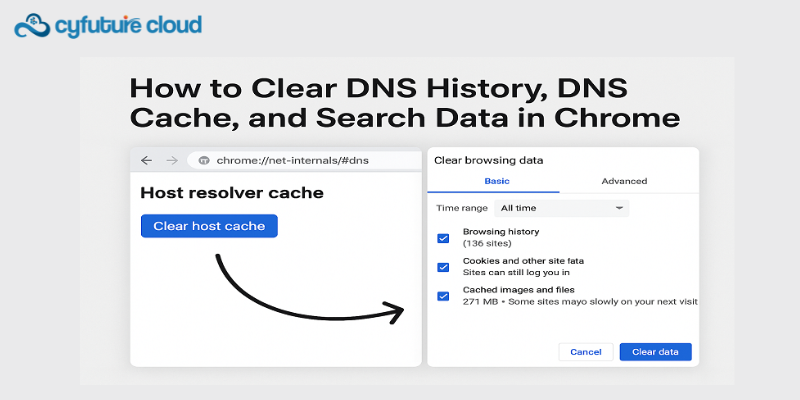Table of Contents
As enterprises move to cloud computing and containers become more popular in software development, Kubernetes lets users deploy, scale, and manage containers easily. This platform makes it effortless to run and manage applications throughout their life cycle.
Though it’s always been a challenge to run databases and stateful applications in Kubernetes, it’s even more difficult to manage them in a production setting. Every enterprise needs a qualified operator to deploy and manage its databases efficiently.
A production-grade operator has the necessary skills and experience to run databases effectively, ensuring they are always available and perform at optimal levels. It manages its life cycle on Kubernetes so that its data is protected and always available when needed.
This blog will teach you about MongoDB and how to deploy and manage MongoDB on Kubernetes.
What is MongoDB?

MongoDB is a powerful NoSQL database that uses flexible JSON-like documents with optional schemas. This means that fields can vary from document to document, and data structure can be changed over time. To make the smooth working of data, the document model used by MongoDB maps to the objects in your application code.
With MongoDB, you can meet the needs of today’s businesses by creating rich, scalable applications. It is developed by MongoDB Inc. and is classified as a cross-platform document-oriented database program.
MongoDB is excellent for storing and querying large amounts of unstructured data. It’s frequently used in real-time analytics, big data, and other performance-intensive tasks because it can handle large data sets effortlessly. In addition, it provides a lot of features such as indexing, sharding, and aggregation. These make MongoDB very powerful and ideal for high-performance use cases.
MongoDB also supports automatic sharding, which allows horizontal database scaling by distributing data across multiple servers. Additionally, it can be used as a replica set, providing automatic failover and data redundancy in the event of failure.
How to run MongoDB on Kubernetes?
Running MongoDB on Kubernetes involves several steps; here is a complete guide on how to run MongoDB on Kubernetes:
Step 1: Create and provision a Kubernetes
The first step in the process of running MongoDB on Kubernetes is to create a cluster of Kubernetes. By using a tool like minikube, Google Kubernetes Engine (GKE), or Amazon Elastic Kubernetes Service (EKS). This will provide the necessary infrastructure for running MongoDB.
Step 2: Define a MongoDB Deployment
Next, you will need to create a deployment that defines how many replicas of MongoDB you want to run, what image to use, and how to configure the container. This is typically done using a Kubernetes YAML file. You can use the official MongoDB image from Docker Hub or the MongoDB Enterprise Kubernetes Operator.
Step 3: Create a Kubernetes Service
To access the MongoDB replicas from outside the cluster, you must create a service that acts as a load balancer. This is typically done using another YAML file.
Step 4: Configuration of Persistent Storage
MongoDB requires persistent storage for its data. You can use Kubernetes StatefulSets to create and manage MongoDB pods with persistent storage. You can configure a storage class or use a cloud provider’s storage service to create a persistent volume for the MongoDB pods.
Step 5: Deploy the MongoDB pods
Once you have your deployment and service defined, you can use the kubectl command-line tool to create and manage your MongoDB pods.
Step 6: Escalate your deployment
If you need to scale up or down your MongoDB deployment, you can do it using the kubectl command.
Step 7: Monitoring
It’s important to monitor your MongoDB deployment and to be aware of the performance metrics of your pods and the resources they are using. You can use tools such as Prometheus and Grafana to monitor and visualize your MongoDB deployment.
Step 8: Backup and Restore
To ensure the safety of your data and to be able to recover from failures, it’s important to have a backup and restore strategy. You can use the MongoDB Enterprise Kubernetes Operator to automate the backup and restore process.
It’s important to note that MongoDB is a complex system, and there are several ways to run MongoDB on Kubernetes.
For more detailed instructions, follow MongoDB’s official documentation on how to run MongoDB on Kubernetes and consult with MongoDB experts if you encounter any issues.
Open Source Solutions to run MongoDB on Kubernetes
There are several open-source solutions available to run MongoDB on Kubernetes. Some of the common and renowned open-source options include –
MongoDB Enterprise Kubernetes Operator
MongoDB Kubernetes operator makes it easy to deploy, manage, and scale MongoDB clusters on Kubernetes. It provides features such as backup and restore, automatic failover, and scaling.
Helm Charts
For Kubernetes, Helm is a package manager allowing you to install and manage applications on a Kubernetes cluster conveniently. Several Helm charts are available for MongoDB, making it easy to deploy MongoDB on a Kubernetes cluster.
StatefulSets
It is a Kubernetes resource that makes it easy to manage stateful applications on a Kubernetes cluster. You can use this solution to create and manage MongoDB pods with persistent storage, which makes it easy to deploy MongoDB on a Kubernetes cluster.
Custom YAML files
You can also use custom YAML files to deploy MongoDB on a Kubernetes cluster. It allows you to have complete access to your MongoDB deployment configuration and make any customizations you require.
Open Source MongoDB Operator
This open-source operator allows you to deploy and manage MongoDB clusters on Kubernetes. The features provided by this operator include automatic failover, backup and restore, and scaling.
OperatorHub.io
OperatorHub.io is a central repository or platform for discovering and deploying Kubernetes Operators. Here, Kubernetes Operators stands for software extensions to Kubernetes. They make it convenient to manage applications, such as databases, message queues, and other services, on top of Kubernetes.
It allows users to browse and deploy Operators from a curated catalog, and to submit their Operators for inclusion in the catalog.
Each of these solutions has its pros and cons, and the best choice for you will rely on your particular use case and requirements. It is substantial to thoroughly evaluate each option and consult with experts if you encounter any issues.
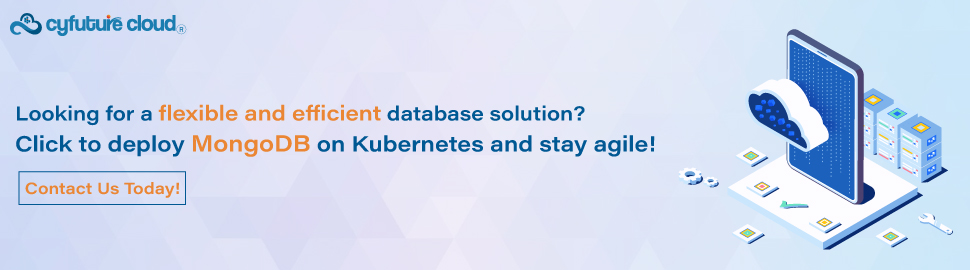
Mongodb Sharding Kubernetes
MongoDB’s sharding capabilities in a Kubernetes environment facilitate horizontal scaling and efficient data distribution across multiple instances. Leveraging Kubernetes orchestration, MongoDB’s sharding feature enables the division of data across nodes, allowing for seamless scaling as data volumes grow. This setup optimizes performance and resilience, supporting applications’ evolving demands within Kubernetes clusters by dynamically managing and balancing data across the sharded MongoDB deployment.
Scaling Mongodb Kubernetes
Scaling MongoDB in a Kubernetes environment involves adjusting resources to accommodate varying workloads and data growth. Kubernetes offers flexibility by allowing horizontal and vertical scaling of MongoDB instances. Horizontal scaling involves adding more MongoDB pods to distribute the load, while vertical scaling adjusts the resources within each pod, such as CPU and memory. This dynamic scaling capability within Kubernetes ensures MongoDB databases can efficiently handle increased demands, maintaining performance and reliability as application requirements evolve.
MongoDB Deployments in a Kubernetes Environment:
| Aspect | Description |
|---|---|
| Deployment | Using StatefulSets or Operator-based deployments for MongoDB instances |
| Scaling | Horizontal scaling via replica sets or sharding to distribute data across multiple pods |
| Storage | PersistentVolumes (PV) for data storage, often backed by cloud-based or on-premises storage solutions |
| Configuration | ConfigMaps or Helm charts to manage MongoDB configurations, including authentication, authorization, and parameters |
| Networking | Service objects for inter-pod communication and access, optionally using LoadBalancers or Ingress for external access |
| High Availability | Replica sets for ensuring high availability and fault tolerance among MongoDB instances |
| Monitoring | Integration with monitoring tools like Prometheus, Grafana, or MongoDB-specific monitoring solutions |
| Backup & Restore | Scheduled backups using tools like Velero, Mongodump, or MongoDB Atlas Backup for data protection and recovery |
| Upgrades | Rolling updates with minimal downtime, managed via Kubernetes rolling updates or Operator-based approaches |
Conclusion
This blog post summarized and highlighted how to deploy MongoDB on Kubernetes and manage it. This is an important technical decision that might impact various business metrics, so choosing the right solution to deploy and manage MongoDB is crucial
An important thing to remember when choosing a database solution is that it should provide a way to deploy the database and enable your teams to execute various management and maintenance tasks without drowning in MongoDB complexity.
At Cyfuture cloud, we provide complete assistance in the deployment and management process of MongoDB on Kubernetes.
Recent Post
Send this to a friend

 Server
Colocation
Server
Colocation CDN
Network
CDN
Network Linux
Cloud Hosting
Linux
Cloud Hosting Kubernetes
Kubernetes Pricing
Calculator
Pricing
Calculator
 Power
Power
 Utilities
Utilities VMware
Private Cloud
VMware
Private Cloud VMware
on AWS
VMware
on AWS VMware
on Azure
VMware
on Azure Service
Level Agreement
Service
Level Agreement