Get 69% Off on Cloud Hosting : Claim Your Offer Now!
- Products
-
Compute
Compute
- Predefined TemplatesChoose from a library of predefined templates to deploy virtual machines!
- Custom TemplatesUse Cyfuture Cloud custom templates to create new VMs in a cloud computing environment
- Spot Machines/ Machines on Flex ModelAffordable compute instances suitable for batch jobs and fault-tolerant workloads.
- Shielded ComputingProtect enterprise workloads from threats like remote attacks, privilege escalation, and malicious insiders with Shielded Computing
- GPU CloudGet access to graphics processing units (GPUs) through a Cyfuture cloud infrastructure
- vAppsHost applications and services, or create a test or development environment with Cyfuture Cloud vApps, powered by VMware
- Serverless ComputingNo need to worry about provisioning or managing servers, switch to Serverless Computing with Cyfuture Cloud
- HPCHigh-Performance Computing
- BaremetalBare metal refers to a type of cloud computing service that provides access to dedicated physical servers, rather than virtualized servers.
-
Storage
Storage
- Standard StorageGet access to low-latency access to data and a high level of reliability with Cyfuture Cloud standard storage service
- Nearline StorageStore data at a lower cost without compromising on the level of availability with Nearline
- Coldline StorageStore infrequently used data at low cost with Cyfuture Cloud coldline storage
- Archival StorageStore data in a long-term, durable manner with Cyfuture Cloud archival storage service
-
Database
Database
- MS SQLStore and manage a wide range of applications with Cyfuture Cloud MS SQL
- MariaDBStore and manage data with the cloud with enhanced speed and reliability
- MongoDBNow, store and manage large amounts of data in the cloud with Cyfuture Cloud MongoDB
- Redis CacheStore and retrieve large amounts of data quickly with Cyfuture Cloud Redis Cache
-
Automation
Automation
-
Containers
Containers
- KubernetesNow deploy and manage your applications more efficiently and effectively with the Cyfuture Cloud Kubernetes service
- MicroservicesDesign a cloud application that is multilingual, easily scalable, easy to maintain and deploy, highly available, and minimizes failures using Cyfuture Cloud microservices
-
Operations
Operations
- Real-time Monitoring & Logging ServicesMonitor & track the performance of your applications with real-time monitoring & logging services offered by Cyfuture Cloud
- Infra-maintenance & OptimizationEnsure that your organization is functioning properly with Cyfuture Cloud
- Application Performance ServiceOptimize the performance of your applications over cloud with us
- Database Performance ServiceOptimize the performance of databases over the cloud with us
- Security Managed ServiceProtect your systems and data from security threats with us!
- Back-up As a ServiceStore and manage backups of data in the cloud with Cyfuture Cloud Backup as a Service
- Data Back-up & RestoreStore and manage backups of your data in the cloud with us
- Remote Back-upStore and manage backups in the cloud with remote backup service with Cyfuture Cloud
- Disaster RecoveryStore copies of your data and applications in the cloud and use them to recover in the event of a disaster with the disaster recovery service offered by us
-
Networking
Networking
- Load BalancerEnsure that applications deployed across cloud environments are available, secure, and responsive with an easy, modern approach to load balancing
- Virtual Data CenterNo need to build and maintain a physical data center. It’s time for the virtual data center
- Private LinkPrivate Link is a service offered by Cyfuture Cloud that enables businesses to securely connect their on-premises network to Cyfuture Cloud's network over a private network connection
- Private CircuitGain a high level of security and privacy with private circuits
- VPN GatewaySecurely connect your on-premises network to our network over the internet with VPN Gateway
- CDNGet high availability and performance by distributing the service spatially relative to end users with CDN
-
Media
-
Analytics
Analytics
-
Security
Security
-
Network Firewall
- DNATTranslate destination IP address when connecting from public IP address to a private IP address with DNAT
- SNATWith SNAT, allow traffic from a private network to go to the internet
- WAFProtect your applications from any malicious activity with Cyfuture Cloud WAF service
- DDoSSave your organization from DoSS attacks with Cyfuture Cloud
- IPS/ IDSMonitor and prevent your cloud-based network & infrastructure with IPS/ IDS service by Cyfuture Cloud
- Anti-Virus & Anti-MalwareProtect your cloud-based network & infrastructure with antivirus and antimalware services by Cyfuture Cloud
- Threat EmulationTest the effectiveness of cloud security system with Cyfuture Cloud threat emulation service
- SIEM & SOARMonitor and respond to security threats with SIEM & SOAR services offered by Cyfuture Cloud
- Multi-Factor AuthenticationNow provide an additional layer of security to prevent unauthorized users from accessing your cloud account, even when the password has been stolen!
- SSLSecure data transmission over web browsers with SSL service offered by Cyfuture Cloud
- Threat Detection/ Zero DayThreat detection and zero-day protection are security features that are offered by Cyfuture Cloud as a part of its security offerings
- Vulnerability AssesmentIdentify and analyze vulnerabilities and weaknesses with the Vulnerability Assessment service offered by Cyfuture Cloud
- Penetration TestingIdentify and analyze vulnerabilities and weaknesses with the Penetration Testing service offered by Cyfuture Cloud
- Cloud Key ManagementSecure storage, management, and use of cryptographic keys within a cloud environment with Cloud Key Management
- Cloud Security Posture Management serviceWith Cyfuture Cloud, you get continuous cloud security improvements and adaptations to reduce the chances of successful attacks
- Managed HSMProtect sensitive data and meet regulatory requirements for secure data storage and processing.
- Zero TrustEnsure complete security of network connections and devices over the cloud with Zero Trust Service
- IdentityManage and control access to their network resources and applications for your business with Identity service by Cyfuture Cloud
-
-
Compute
- Solutions
-
Solutions
Solutions
-
 Cloud
Hosting
Cloud
Hosting
-
 VPS
Hosting
VPS
Hosting
-
GPU Cloud
-
 Dedicated
Server
Dedicated
Server
-
 Server
Colocation
Server
Colocation
-
 Backup as a Service
Backup as a Service
-
 CDN
Network
CDN
Network
-
 Window
Cloud Hosting
Window
Cloud Hosting
-
 Linux
Cloud Hosting
Linux
Cloud Hosting
-
Managed Cloud Service
-
Storage as a Service
-
 VMware
Public Cloud
VMware
Public Cloud
-
 Multi-Cloud
Hosting
Multi-Cloud
Hosting
-
 Cloud
Server Hosting
Cloud
Server Hosting
-
 Bare
Metal Server
Bare
Metal Server
-
 Virtual
Machine
Virtual
Machine
-
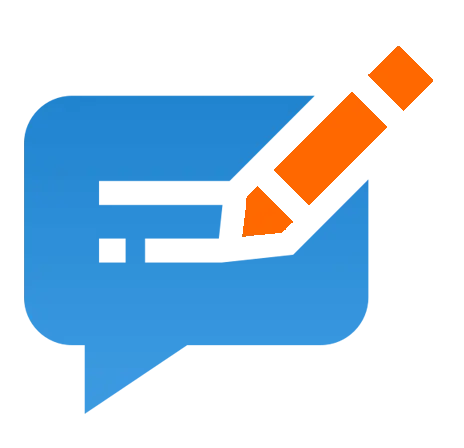 Magento
Hosting
Magento
Hosting
-
Remote Backup
-
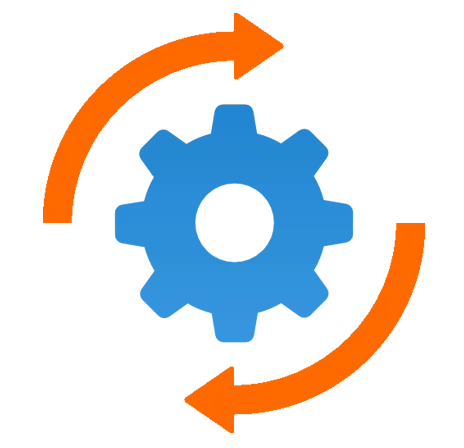 DevOps
DevOps
-
 Kubernetes
Kubernetes
-
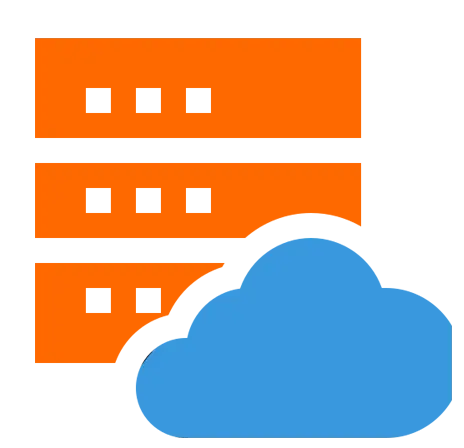 Cloud
Storage
Cloud
Storage
-
NVMe Hosting
-
 DR
as s Service
DR
as s Service
-
-
Solutions
- Marketplace
- Pricing
- Resources
- Resources
-
By Product
Use Cases
-
By Industry
- Company
-
Company
Company
-
Company
How Secured is Your Data When Stored in the cloud?
Table of Contents
We all know that putting away your backups in the cloud is an extremely advantageous approach to getting an offsite reinforcement. In any case, how secure is it exactly? This article makes sense of things in plain English, contrasting the security of the cheap cloud storage in India and on-premise backups, and we wrap up with some viable exhortation on the most proficient method to pick either cloud backups and trading USB or RDX hard circles.
TLDR Summary
Cyfuture Cloud BackupAssist gives in-built security systems (known as validated encryption) that save the protection and uprightness of cloud reinforcement information, and the cheap cloud server in India suppliers will give multifaceted verification to tie down admittance to the capacity account. The verified encryption utilized in BackupAssist tends to prerequisites spread out by information taking care of guidelines like GDPR and HIPAA.
- We rate cloud offsite backups as secure as or better than trading USB or RDX plates in an average SMB setting. The two frameworks have upsides and downsides.
- Picking whether to utilize the cloud or trade hard circles, can be a straightforward choice in light of 2 inquiries – the volume of information and the dependability of the Internet association.
- We likewise stress that no security component is reliable – simply see state-support or military level hacking assaults against arranged government frameworks.
Your objective as an SMB is to be secure enough so you can endure and be versatile to all dangers that you’re probably going to confront – including ransomware and hacking. In this article, we discuss security in this functional sense – not the outrageous instances of many programmers going after your business over months or years.
How Secure Is My Backup Data In The Cloud?
From a reasonable perspective, the advantage of having a cloud reinforcement far offsets the exceptionally remote possibility of the information being compromised and abused. There are a few layers of safety that give BackupAssist reinforcement items and the cloud supplier that make the general security of cloud backups on par with customary on-premise backups.
We should dive into it.
What is Data Security?
Security is a wide term that can be discussed and examined in numerous ways. The typical SMB, we can characterize as:
The BackupAssist reinforcement framework includes two sections – the reinforcement programming, and the distributed storage, supplier.
Security By BackupAssist
BackupAssist utilizes encryption, respectability checking and cryptographic hashes to safeguard your reinforcement information. This mitigates against assaults regardless of whether your distributed storage account is penetrated.
Assuming you keep your encryption secret phrase hidden and solid, it will be illogical (for example unimaginable in each pragmatic sense) for a cloud supplier or an assailant to break your information. Regardless of whether an assailant had each PC on the planet attempting to beast force the encryption, it would require thousands or millions of years.
Hence, it is crucially vital to keep your encryption secret phrase hidden; a penetrated secret word will make the whole security framework ineffectual.
Encryption is additionally a critical technique for fulfilling guidelines that administer information taking care of and security. For instance, GDPR Article 32 states that “Individual information should give to a level suitable to the gamble, by hierarchical measures including pseudonymisation and encryption.
Additionally, HIPAA guidelines call for encryption of safeguarded wellbeing data (PHI). The security systems carried out in BackupAssist items empower you to agree with these regulations.
Security by Your Cloud Supplier
isolates capacity accounts from your typical functional records.
For instance, assuming you have a site in the AWS cloud, and you wish to store your reinforcement information in AWS S3, you’ll get better security by pursuing two separate records as opposed to utilizing only one. Your web designers or DevOps engineers (frequently re-appropriated) will for the most part have an authoritative “root level”. Admittance to your AWS account can commit disastrous errors in the arrangement. By having two different records, any mix-ups made by your web engineers in your functional record won’t influence the security of your cloud reinforcement, since it’s in a different record.
Cloud backup security Compared with Conventional On-Premise Backup Security
As we would see it, cloud backups are:
- As secure as trading out hard circles, and
- Safer than on-premise NAS backups.
How Would We Arrive At This Conclusion?
From a commonsense perspective, generally speaking, security involves viability, consolidating how secure a system is, along with the fact that it is so liable to utilize appropriately.
How about we consider the main 3 choices that SMBs have while setting up backups of their frameworks.
Cloud Backups
either with BackupAssist ER (full framework) or BackupAssist Classic (documents)
USB or RDX Hard Drive Backups
trading out plates in light of a pivot plan, to give schedule based history: every day/week after week/month to month, and so on.
NAS Backups
where the NAS is generally on the LAN and used to store backups using an organization share.
We should separate how every choice acts in three significant gamble situations.
Chance of the Cyber Takeover
A programmer surpasses your organization and gains special (head) access.
Cloud Offsite
Great assurance, as the cloud reinforcement, get through an alternate convention to your nearby backups. In this manner not powerless against traditional SMB-based assaults. Ransomware will not have the option to go after the cloud reinforcement as it doesn’t talk “a similar language”. It is plausible that the aggressor can mess with the reinforcement programming, and we are as of now working on our alleviations against this.
Swapping Hard Disks
Phenomenal security, as a hard circle that disconnects and separates from any PC, is the best way to promise it cannot hack. Note: you ought to never reconnect a reinforcement hard drive to a machine that might have ransomware on it.
On-Premise NAS Backups
Average to fair assurance, contingent upon the rendition and security arrangement of the organization offer or NAS gadget. More established variants of the SMB convention experienced listening in assaults on SMB traffic and NTLM validation, empowering savage power assaults to open admittance to the backups on NAS gadgets ultimately.
Chance of Human Error
- Cloud offsite – amazing assurance, as the human activity does not require the framework to work.
- Trading hard circles – fair security, as human blunders compromise the reinforcement conspire, meaning recuperation focuses and offsite assurance will be not so great. This can happen if:
- The plate isn’t traded out
some unacceptable plate is associated - The circle isn’t taken offsite
- The circle is lost or lost.
- On-premise NAS backups – magnificent assurance, as the human activity does not require. Nonetheless, the manager should design the security of the NAS well.
Risk of Destruction Premises
- Cloud offsite – magnificent assurance – there is no geological breaking point to where you can store your backups, so picking an area in an alternate city or region is simple.
- Trading Hard Disks – generally, excellent assurance, as an offsite hard circle will safeguard against the hard drive being annihilated by fire or catastrophic event. Be that as it may, huge scope catastrophic events, for example, tremors and torrents may likewise annihilate the reinforcement plates, so the security isn’t trustworthy.
- On-premise NAS backups – unfortunate assurance, as the NAS is probably going to be obliterated alongside your server.
As you can find in this rundown table, every capacity area has its assets and shortcomings.
From the table, you can reach your determinations. Our view is that cloud reinforcement is pretty much as secure as USB/RDX plate backups. We play out a mix of both in our information reinforcement technique.
How Would You Pick?
For most of SMBs, the choice doesn’t need to be hard. The following are two inquiries we suggest considering:
- How much information do you have?
- What’s more dependable – your Internet association, or the human cycle?
With regards to backups, as long as you can keep up with the protection of the information. This can accomplish with the security instruments referenced over, the more backups you have, the better.
We accept the decision ought not to be between “A” or “B”. However, all things being equal, how might I have “An and B”. That is the reason:
- BackupAssist ER permits you to perform circle to-plate to-cloud backups, so you have framework backups on-premise and in the cloud.
- BackupAssist Classic with the Cloud Offsite add-on permits you to have on-premise framework backups, and record backups in the cloud.
Conclusion
Accomplishing magnificent information security is a moving objective, as advancements develop and digital dangers arise.
We’re ceaselessly investigating and dealing with improvements to information security. Remain tuned for news about this theme!
Assuming you have any inquiries, go ahead and contact our Client Success group, and we’ll be glad to visit.
Recent Post

Stay Ahead of the Curve.
Join the Cloud Movement, today!
© Cyfuture, All rights reserved.
Send this to a friend

 Pricing
Calculator
Pricing
Calculator
 Power
Power
 Utilities
Utilities VMware
Private Cloud
VMware
Private Cloud VMware
on AWS
VMware
on AWS VMware
on Azure
VMware
on Azure Service
Level Agreement
Service
Level Agreement 


















