Table of Contents
- 1.Basic Cloud Services
- 1.2. Storage Services
- 2. Advanced Cloud Services
- 2.1. Compute Services
- 2.2. Database Services
- 2.3. Network Services
- 2.4. Security Services
- 2.5. Monitoring Services
- 2.6. Office Productivity Suit
- 2.6.1. Cloud-based Enterprise Office Productivity Suit (COTS) – Microsoft Office 365
- 2.6.2. Cloud-based Enterprise Open-Source Office Productivity Suit
- 2.7.1. Analytics Services
- 2.7.1.1. Video Streaming Services
- 2.7.1.2. Data Streaming Services
- 2.7.2. Massive Data Processing service
- 2.7.3. Data Warehousing Service
- 3. Managed Services
- 4. Backup as a Service
As our lives and work increasingly move online, we are beginning to rely on cloud services as our primary data storage solution. Cloud services are accessed via a web browser and, as such, have a variety of advantages that make them an excellent alternative for data storage. They are inexpensive since you do not need to purchase a real server or storage device. Furthermore, data may be viewed through a web browser from anywhere around the globe. Cloud services are getting more popular as people rely more on their gadgets for work and entertainment purposes.
These services are basically divided into two categories: “Basic Cloud Services” and “Advanced Cloud Services.” The cloud services specified as “Basic Cloud Services” are required for all Communications Service Providers (CSPs) to deliver to Government Organizations using at least one of the authorized Cloud Deployment Models. Furthermore, the cloud services specified under the “Advanced Cloud Services” section are elective for CSPs to provide.
Once properly impanelled, cloud services in both service categories will be featured on the GeM (Government eMarketplace) platform. CSPs will be expected to categorize their Cloud services within one of the following three service models when advertising them on the GeM platform.
- Infrastructure as a Service (IaaS),
- Platform as a Service (PaaS)
- Software as a Service (SaaS)
These models rely on the controls in the RFP for Cloud Services Empanelment. CSPs must also be allowed to declare their Cloud service competencies on the GeM infrastructure while displaying the service description and service acquisition criteria described and established in this specification for those services.
For most of the Cloud services included in this paper, monthly and annual rates per person will be identified for persons up to 100, 101-200, 201-300, 301-400, 401-500, and over 500. All the Cloud services referenced in this brochure must fulfill all the technical, legal, and security standards outlined in Cyfuture’s Cloud Services Empanelment RFP. The cloud service’s Service Procurement Parameters have been presented below to make this documentation clutter-free.
1.Basic Cloud Services
As previously stated, CSPs are required to provide these cloud services. On the other hand, CSPs are not obligated to provide all the SKUs (combos) of Cloud services specified under the “Basic Cloud Services category.” CSPs would mandate prices for these fundamental Cloud services to be shown on the Government eMarketplace (GeM).
1.1. Compute Services

Compute services enable organizations to save money while gaining access to their data from anywhere in the world. Cloud services enable you to store data remotely on the internet, which effectively manages resources. This service is fast expanding as firms realize it is less expensive than owning specific gear and software. With so many cloud computing choices available, company owners may easily pick one that meets their requirements.
Government organizations can utilize this service to reach out to the virtualized servers provided by Cloud Service Providers. Currently, this brochure only provides two types of compute services: virtual machines and containers. Virtual machines are classified as “Basic Cloud Services,” whereas containers are classified as “Advanced Cloud Services.”
1.1.1.Virtual Machine
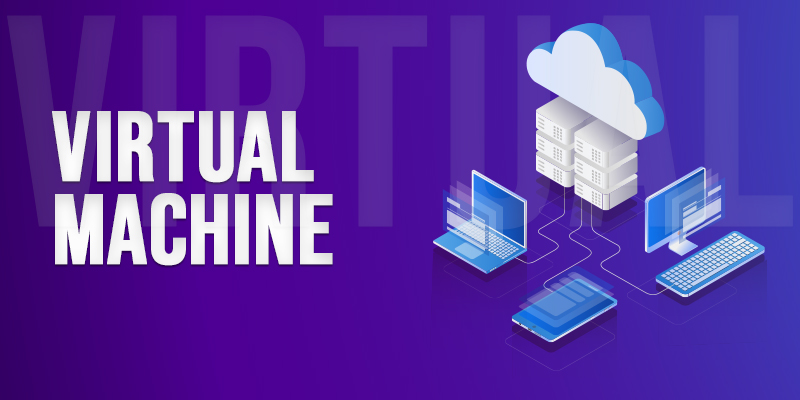
Virtual machines are an excellent method to store data on the cloud, run trial versions of software, or test alternative operating systems before installing them on your primary computer. Furthermore, virtual machines allow you to execute numerous instances of the software on a single server at the same time. This makes it perfect for enterprises that must utilize many programs concurrently without interfering with one another’s performance.
They offer the fundamental IT framework that government entities may utilize to perform various tasks like compute-intensive workloads, general-purpose workloads, memory-intensive workloads, and so on. Managed Virtual Machines include all the Virtual Machine products listed below. CSPs must post their rates on the GeM network with this in consideration. Such VMs will include the following necessary features at no additional cost.
|
Category |
Inclusions |
|
Processor |
A minimal frequency of 2.0 GHz |
|
Type of Storage |
50 GB of HDD (Hard disk drive) and SSD (Solid storage drive) storage. If the Government organization needs any additional storage for SSD, it can be procured as per the requirement. |
|
Operating System |
According to the Government Department, any supported version of the below-operating systems are eligible.
|
|
Network |
|
|
Security |
|
|
Backup |
|
|
Auto Scaling |
|
|
Service Level Agreement |
|
|
Scheduling |
|
|
Turnaround Time |
|
|
Virtual Machine Administration |
|
1.2. Storage Services
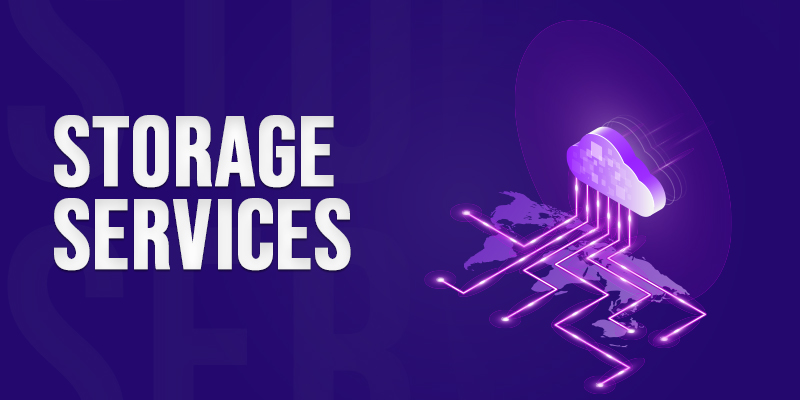
Cloud storage services provide a dependable and cost-effective solution to store massive volumes of data. The future of data storage is likely in the clouds, so be sure to check out these storage services.
1.2.1. Block Storage
Block storage is a type of cloud storage that is commonly utilized for storing data on SANs (storage area networks). Data is saved in blocks, with every block retained independently to meet the SAN’s efficiency requirements. Each block is given a distinct address, which is utilized by a management program run by the server’s operating system to extract and assemble data as files on demand. Because blocks may be dispersed over several devices and even modified to work with various operating systems, block storage is efficient. Moreover, since volumes are handled as discrete hard drives, block storage is effective for storing a wide range of applications. Because of its multiple advantages, block storage is a typical and successful cloud storage option. Among the benefits are high efficiency, compatibility, adaptability, and huge file efficiency.
1.2.2. Object Storage
Object storage, also referred to as object-based storage, is a computer data storage framework that can manage massive volumes of unstructured data. It is employed for storing unstructured data as objects, like music, images, and movies. Unlike previous designs, it defines data as separate units accompanied by metadata and a specific identifier used to discover and acquire each data unit. These units can be kept on-premises but are more commonly kept in the cloud, where they are widely obtainable from anywhere. Because of its scale-out characteristics, object storage has minimal limitations in terms of scalability, and it is less expensive to store big data volumes than alternative solutions, like block storage.
1.2.3. File Storage
File storage is a cloud storage technology that gives applications, and servers access to data via shared file systems. Because of this compatibility, file storage is appropriate for workloads that depend on shared data systems and permits straightforward integration without requiring code modifications. It offers a hierarchical, centralized, and easily available repository for data and is typically less expensive than block storage. Data is kept in files, and then the files are arranged in folders, structured in a sequence of directories & subdirectories.
1.2.4. Archival Storage
Archival storage is data storage for data that is no longer actively used but is retained for potential future use for record-keeping reasons. It is frequently delivered with the same technology as backup storage. A restore operation is typically used to retrieve archive and backup storage. Furthermore, it is utilized to store data that is accessed only rarely. Removable media is common in archival storage devices. If you’ve access to contemporary multimedia systems or workstations, or a personal computer, you have dealt with a type of archival device. Some of the common archival storages are compact disks, detachable disks, or tape cartridges.
1.3. Database Services
Database Services protects and monitors customer data by implementing recovery and backup methods, ensuring a safe backend server, and tracking database performance.
1.3.1. Managed Database as a Service
Database as a Service is a flexible solution provided by Cloud Service Providers that manages and optimizes the OS and all low-level elements, including drivers, network, I/O, etc. All objects produced using “Database as a Service” are invisible to an operating system. This service includes tasks like operating system administration, antivirus, hardening, encryption, and others. The CSP is responsible for automatic failover, recovery and backup, security and isolation, scalability, sophisticated monitoring, automated patching, and normal maintenance. Cloud Service Providers will also provide every database as a service with at least a storage capacity of 50 GB SSD or 50 GB HDD. CSPs will be obliged to offer a clear picture of the database operations they administer.
Following are some essential Database Services names to be familiar with:
- Microsoft SQL as a Service – Standard Edition
- Microsoft SQL as a Service – Enterprise Edition
- Microsoft SQL as a Service – Web Edition
1.4. Network Services
As cloud storage grows more widespread, network services will play an increasingly significant role in data backup and security. Network services are network application layer that connects individuals employed in offices or remote places to data and network applications. These services are often hosted on servers.
1.4.1. Virtual Network
Virtual networks are an excellent method to stay connected and secure when travelling. They provide a private, secure environment that can be accessed from any device, regardless of location. Furthermore, cloud-based services provide rapid and easy access to your data without the need to keep it locally. This allows you to put everything in one location, making data administration much easier. Furthermore, virtual networks are cost-effective since they do not require costly infrastructure deployment or server maintenance. As a result, they are an ideal choice for enterprises of all sizes! These services are used to separate computer resources inside a CSP’s cloud environment, like databases, virtual machines, databases, and others.
1.4.2. Load Balancer
A load balancer is a useful tool for improving your application’s or website’s performance. It aids in the distribution of traffic among numerous web servers, which improves page loading speeds and prevents your site from failing due to excessive traffic. These are also useful for protecting websites from server failure. Load balancing decreases the likelihood of application performance difficulties by distributing the load.
1.4.2.1. Application Load Balancer (Physical/ Virtual)
The application load balancer cloud service may be used to disperse traffic over many computer resources within a single location in order to improve application performance and uptime.
1.4.2.2. Network Load Balancer (Physical/ Virtual)
The network load balancer cloud service manages traffic between two WAN lines (two distinct sites).
1.4.3. VPN Gateway
VPN Gateway is an excellent method for keeping your data safe and secure. It encrypts your data before transmitting it over the internet, shielding you from any assaults. It also lets you access the internet through a secure connection, keeping your information private and safe. VPN Gateways also provide additional security measures such as bandwidth restriction and firewalls.
1.4.3.1. Site to Site VPN Gateway
It can also be utilized to enable safe site-to-site communication among Government Organization on-premises IT systems and CSP subnets. It can also be employed to connect two separate subnets inside the Cloud environment of the CSP.
1.4.3.2. Point to Site VPN Gateway
It is used to create a safe point-to-site link between a CSP subnet and a single client computer.
1.4.4. Firewall
Cloud services are rapidly being used by businesses of all sizes to store and retrieve data. They are safe and handy and let you work from anywhere around the globe. On the other hand, businesses must install a firewall to keep their computers safe online. A firewall can protect your computer from viruses, spyware, and other dangerous threats, making it one of the most vital tools for keeping your company’s online operations running properly. By establishing some rules, this service may monitor and regulate a subnet’s out coming and incoming traffic.
1.4.5. Public IP
Public IP addresses are an excellent option for companies of all sizes to save expenses on data storage. They also give consumers the flexibility and accessibility they want and the assurance that their data is safe from prying eyes. When using cloud services, make sure you have a plan in place to keep your data safe and confidential. This service may allocate Public IPs to Cloud resources inside a subnet.
1.4.6. Web Application Firewall
A web application firewall (WAF) is a type of security appliance that guards against assaults on online applications. It is located at the edge of your network, between your users and the internet. You may safeguard web apps from unwanted activities such as spamming or phishing by limiting unauthorized access to them. WAFs use rules to detect and prevent illegal access to web applications, servers, and data. This service allows you to define rules to defend your online applications against unauthorized web traffic, hackers, cross-site scripting, brute force assaults, SQL injection, and other common flaws. The WAF must additionally guard against the top 10 OWASP threats.
1.5 Security Services
A security service is a service given by a layer of interacting open systems that assures the systems’ proper security. A capacity that contributes to one or more of the security objectives.
1.5.1. Identity and Access Management
Identity and access management (IAM) is a procedure that aids in data security by controlling who has access to it when it is accessed, and how it is used. Cloud services provide an easy method to store data and make it accessible to employees. IAM protects your data by encrypting it on secure servers and restricting access to just those authorized workers who require it. By establishing and implementing security policies, these services can be used to identify and authorize users and computational resources in a network.
1.5.2. Support Services
Support Services refers to all the support services supplied to the Council by the Contractor in connection with the Cloud Services, including system monitoring, training, and other support services. It features online infrastructure support features via email, live Support-Chat, and Phone.
1.5.2.1. Basic Support Services
- Email, phone, and chat help are available 24/7 to identify and record incidents.
- The general counsel is available 24 /7.
- A response time of one hour is required for any type of system or service interruption.
1.5.2.2. Enterprise Support Services
- Basic support services
- A response time of 15 minutes is required for a Business-Critical System shutdown.
2. Advanced Cloud Services
Cloud services are a low-cost, simple-to-use, and environmentally responsible solution. Some of the more powerful cloud services allow you to access your data from any location on the planet. This makes them ideal for enterprises that require data access from any device or location. They are an excellent alternative for enterprises that want large-scale data storage but lack the room or funding to construct a server system. These services, as previously stated, are elective for CSPs to provide. CSPs may advertise the costs of these services on the GeM marketplace, or Government entities may find the costs of these services using the bidding process capability accessible on the GeM framework.
2.1. Compute Services
As stated earlier, the compute services of Advanced Cloud Services include Containers.
2.1.2. Containers
Server containers are the data storage technology of the future. Containers are compact substitutes for Virtual Machines. They allow you to bundle an application’s libraries, code, settings, and other dependent files. Packaging the program and its associated files improves development efficiency and are environmentally friendly. The developers may continue to work on upgrading and updating their programs without interruption. They were concerned about the many settings wherein their applications will be installed and executed, like testing, development, and production.
This is a more efficient way of hosting your applications since it eliminates the need for a different infrastructure for each application deployment type. Instead, you can utilize server containers to run numerous types of apps on a single platform. Furthermore, server containers make it simple and scalable to execute your programs across several devices without sacrificing speed or security.
2.2. Database Services
Database Services safeguards and monitors client data by designing recovery and backup procedures, maintaining a secure backend server, and tracking database performance.
2.2.1. Managed Database as a Service
Database as a Service is a configurable solution offered by Cloud Service Providers that controls and optimizes the operating system and all low-level features like drivers, networks, and I/O. An operating system cannot see objects created with “Database as a Service.” This service comprises operating system management, antivirus, hardening, and encryption. Automatic failover, security and isolation, recovery and backup, scalability, advanced monitoring, automated patching, and routine maintenance are the CSP’s responsibilities. Cloud service providers will also supply every database as a service with at least 50 GB SSD or 50 GB HDD storage capabilities. CSPs will be required to provide a fuller view of the database activities they manage.
The following are some key Database Services names to remember:
- MySQL as a Service
- PostgreSQL as a Service
- Oracle as a Service
- MariaDB as a Service
2.2.2. Database Licences
Database licenses are essential to every business’s software arsenal since they enable data storage and administration. Selecting the appropriate license for your purposes is critical since making the wrong option might have severe implications. Because of their cheaper prices and ease of access, cloud-based databases have been a popular alternative in recent years. You may access your data from anywhere – on any device or computer – without needing a physical server or viewing it locally. Furthermore, CSPs may provide database licenses to Government Organizations for usage in the Cloud environment of the CSPs. These datasets are unstructured, and all these databases will provide enterprise support. Some important services name under Database licenses are as follows:
- MS SQL Server 2012- Standard and Enterprise Edition
- MS SQL Server 2014- Standard and Enterprise Edition
- MS SQL Server 2016- Standard and Enterprise Edition
- MS SQL Server 2017- Standard and Enterprise Edition
- Oracle 11- Standard and Enterprise Edition
- Oracle 12- Standard and Enterprise Edition
- MySQL- Standard and Enterprise Edition
- PostgreSQL- Enterprise Edition
- MongoDB (NoSQL)- Enterprise Edition
- Cassandra (NoSQL)- Enterprise Edition
- IBM DB2 Version
2.3. Network Services
A network service is a feature that makes network operations easier. It is often offered by a server and depends on network protocols operating at the application level in the network’s Open Systems Interconnection (OSI) framework. They are inexpensive, simple to use, and let users access their data anywhere on the globe. Furthermore, with a rapid return time, data requests are simple. Simultaneously, network services make it easier than ever before to keep your data safe and secure. Thanks to encryption and cloud storage backup services, you can be confident that your data is always safe and accessible.
2.3.1. Content Delivery Network
The content delivery network service can be used to safely provide music, video, photos, data, applications, and so on to every user by employing the servers that are nearest to them. CDNs shorten load times and save bandwidth. A solid CDN is an invaluable resource for companies of all sizes. They assist in reducing the load on your website by caching material so that it may be sent more quickly, which benefits both users and your company in general. Furthermore, CDNs are critical for enterprises that must transmit large amounts of data quickly and reliably. Additionally, implementing a CDN can reduce the time it takes for mobile apps and desktop webpages to load.
2.3.2. MPLS Connectivity (Port Charges)
This service can be utilized to provide an exclusive MPLS connection between a data center Noida or government organization’s office and a cloud environment provided by a CSP. MPLS networking is an important technology for organizations because it allows them to stay with the cloud and expand data storage. However, your organization may become stuck if you do not have the proper MPLS connectivity. As a result, as businesses want quicker connections, port prices for this technology are increasing. To prevent this issue, speak with an expert who can analyze your needs and propose the best option for your company. This will assist you in avoiding overpaying for something that may not be required or even valuable to you in the long run.
2.4. Security Services
Cloud storage services include a variety of security measures that make them a trustworthy alternative for enterprises and organizations. So, cloud services should be at the top of your list if you want to store your data safely!
2.4.1. Hardware Security Module
HSMs (hardware security modules) are an excellent way to protect your data against illegal access, modification, and theft. They need no setup time; simply connect the HSM to your server, and you are ready to go! HSMs have several security safeguards that make it impossible for anybody to break into or steal your data. They also give peace of mind by guaranteeing that personal information is kept safe. This service might be employed when a specialized hardware security module is required to produce, maintain, and control keys. FIPS 140-2 Level 3 standards must be met by the HSM.
2.4.2. Distributed Denial of Services
Cloud services are undeniably popular for storing data and running apps. However, as cloud storage grows in popularity, so does the possibility of DDoS assaults. DDoS is an abbreviation for ‘distributed denial of service,’ and it refers to a sort of cyber assault in which web servers are overloaded with traffic from several sources at the same time. This leads them to crash or become unreachable, allowing attackers to fulfill their objectives, which are typically censorship or service interruption. Cloud-based services are particularly vulnerable to such assaults. Therefore, organizations that rely on them should have a strong security policy in place.
Furthermore, it’s vital to know that only some cloud computing companies provide DDoS protection; make sure you investigate what sort of protection is available and choose one that meets your demands. Moreover, this service can be utilized to defend different resources inside the CSP Cloud environment from malicious attempts to interrupt regular service, target, or network traffic by flooding the target or its associated infrastructure with web traffic.
2.4.3. TLS/ SSL Certificate Management
One of the most critical actions you can take to safeguard your data from unwanted access is to require your web server to use a secure SSL/TLS connection. The TLS/ SSL Certificate Management service allows you to request, manage, and install private and public SSL/TLS certificates in the cloud environment of CSP. This service relieves the user of the time-consuming task of purchasing, renewing, and uploading SSL/TLS certificates.
Fortunately, it is not as complicated as it appears, and with the assistance of a knowledgeable supplier, you will be able to handle all parts of your certificate deployment effortlessly. Ensure your web server has a valid and current TLS/SSL certificate installed to obtain an “https” prefix in its address bar. This indicates that data sent between the browser and the web server is encrypted using security protocols such as TLS (Transport Layer Security) or SSL (Secure Sockets Layer).
2.4.4. Dual or Multifactor Authentication
When using cloud services, it is critical to have a backup plan in place and to employ dual/multifactor authentication. You may reduce the risks of data loss or theft and external and internal dangers in this manner. Cloud services are an excellent method to store and retrieve data; nevertheless, it is critical to guarantee that it is protected from unauthorized access. You can limit the likelihood of such a scenario occurring in the first place by utilizing dual/multifactor authentication software!
It may be used to safeguard IT resources by adding an additional layer of protection that needs more than just a password and username and other credentials the user knows. The dual/ multifactor authentication service must support integration with LDAP and other directory services.
2.5. Monitoring Services
Monitoring cloud services is critical to ensuring that they are running as expected and satisfying user demands. This may be accomplished by examining various measures such as server load, error rates, response times, etc. Keeping track of everything with many digital files and apps generated and used is challenging. That’s where monitoring services come in, as a dependable and safe method of monitoring data. Not to mention that cloud services are getting increasingly popular as data storage becomes more difficult to handle. So, if you are searching for a convenient and effective solution to monitor your data, monitoring cloud services is a terrific alternative! These services let users access their files from anywhere globally, making them an excellent option for both business and professional users.
2.5.1. Log Analysis
The log analysis service may be utilized by executing queries on the logs to create insights. The service should keep the log for a minimum of 30 days. Log analysis is critical to understand how users use your services and making appropriate modifications. By examining previous occurrences relating to system performance or faults committed (and their causes), you may remedy them before they cause any issues or problems in the future!
2.5.2. Operational Metric Collection
The Operational Metric Collection service may gather operational metrics specified by the CSP, like CPU consumption and memory utilization. Government organizations can also use the tool to develop their bespoke metrics. Businesses may have a better picture of how their firm is operating by gathering operational metrics regularly. This information may be utilized to make more informed decisions and increase efficiency. Cloud services have enabled organizations to access their data from virtually anywhere in the globe at any time, making them a perfect choice for keeping up with evolving trends and shifting priorities. Furthermore, cloud computing services are often scaled up as required, which means they do not necessitate huge upfront costs.
2.5.3. Alarm Service
The alarm service is only available when purchased by the “Operational Metric Collection” service. This service can be used to establish threshold values for built-in metrics (given by CSP) and customs (specified by Government organizations). When the threshold is met, an alarm/alert is triggered, and the appropriate steps are conducted. Cloud services are quickly becoming the standard for organizations of all sizes because they provide a simple, cost-effective method of storing and managing data. Also, alarm services allow you to be notified when your data is required, which may save you time and effort. So, if you are seeking a low-cost storage option or just want to know where your crucial data are, cloud services are an ideal option.
2.5.4. Notification Service
Businesses are always looking for effective and dependable solutions to keep track of their data. Notification services are an excellent method to accomplish this since they notify you anytime there is a change or update to your data. This allows you to be informed and in charge of your information regardless of where you are or what time of day it is. In addition to telling you when changes occur, a good notification service also provides real-time analysis so that relevant action may be done as soon as feasible. They make it simple for enterprises of all sizes to access their data from anywhere globally and at any time – critical characteristics for firms seeking quality control over sensitive information.
2.5.4.1. Email Notification Service
Whenever an alarm or alert is activated, and the accompanying notification is enabled, the email notification service can be utilized to send email messages to the specified recipient.
2.5.4.2. SMS Notification Service
Whenever an alarm or alert is activated, and the accompanying notification is enabled, the SMS notification service can be used to deliver SMS messages to the specified recipient.
2.5.4.3. Voice Call Notification Service
Whenever an alarm or alert is activated, and the accompanying notification is enabled, the voice call service can be utilized to deliver voice call alerts to the intended recipient.
2.6. Office Productivity Suit
A productivity suite is a collection of software that comprises tools such as a presentation app, a word processor, and a spreadsheet app. These three applications are usually the foundation of every productivity suite. People may access their data from anywhere on the globe, thanks to cloud services. This has greatly increased workplace productivity by allowing workers to work from wherever they wish. However, one disadvantage to working in the cloud is that you are most of the time utilizing a computer that is not physically linked to your network. This means you can only access your files if you are working from your desk computer.
Using an Office Productivity Suit (OPSU) is one approach to get over this issue. OPSUs are virtual desktop environments that let you access your files and apps from any computer in the room. This allows you to work on projects wherever you are while maintaining total control over everything. You may also collaborate on projects with others in the room, allowing everyone to contribute their talents and knowledge. Working in the cloud becomes much more convenient and efficient with an OPSU than ever!
2.6.1. Cloud-based Enterprise Office Productivity Suit (COTS) – Microsoft Office 365
Cloud-based Enterprise Office Productivity Suit (COTS) – Microsoft Office 365 is a versatile, secure, and cost-effective solution that enables workers to operate more effectively and efficiently. It provides quick and simple access to the most recent versions of Microsoft Office software and other apps and technologies critical for corporate productivity.
It offers a single platform compatible with personal computers and mobile devices, making it easier for employees to transfer between jobs. It may also be readily connected with other company systems, allowing workers to operate from around the globe.
2.6.2. Cloud-based Enterprise Open-Source Office Productivity Suit
With subscription install privileges per user, the cloud-based Enterprise Open-Source Office Productivity Suit service delivers Office coverage for laptops, desktops, tablets, and smartphones (iOS, Android, and Windows). It is optional to spend for version updates, as the upgrades are part of the subscription, and new features are released on a regular basis.
2.7.1. Analytics Services
As the demand for cloud services grows, selecting a provider with the necessary skills and resources is critical. Furthermore, analytics services are appealing since their speedier processing time helps you to make better-educated judgments more quickly.
2.7. 1. Streaming Services
A streaming service is something that enables you to watch movies and TV shows on the phone, TV, or computer without requiring you to download them first. Streaming services are an excellent approach to managing and analyzing data swiftly and simply. They also offer a safe platform for organizations because their data is always saved in the cloud rather than on individual devices. This makes them incredibly adaptable and simple to use, making them ideal for company owners who need instant access to information no matter where they are.
2.7.1.1. Video Streaming Services
The video streaming service can be employed to stream video through multiple devices on the facilities of government organizations and assimilate it into the CSP’s infrastructure, as well as provide encryption, storage, and video indexing features in batch mode and real-time.
2.7.1.2. Data Streaming Services
The data streaming service can collect and retain data from various sources, including website visits, social networking activity, location monitoring, and other events.
2.7.2. Massive Data Processing service
Massive Data Processing Service (MDS) is a cloud-based platform that enables enterprises to manage their data processing requirements in a centralized location. This comprises everything from data intake through analytic preparation and storage to results distribution. MDS provides a comprehensive range of products and services that help businesses achieve their objectives. One of its most appealing qualities is its capacity to analyze large amounts of data rapidly and effectively. In addition, MDS offers strong machine learning capabilities that may help you uncover patterns and insights in your data that you never imagined possible.
2.7.2.1. Massive Data Processing using Big Data Frameworks
This service can be utilized to handle massive amounts of data using platforms like Apache Spark, Hadoop, Presto, HBase, and others.
2.7.3. Data Warehousing Service
Data warehousing services provide a more effective method of storing data, making it easier to analyze and identify trends. This knowledge may then be utilized to enhance future business operations. These services might be used to house a central repository of data that serves as a single truthful source and can provide a range of dashboards and reports to aid decision-making.
3. Managed Services
Managed services accompany the Cloud Services specified above. However, when a Government Organization wants extra managed services that are not included in the Cloud services indicated in the previous section of this document, such managed services can be purchased individually, as stated in this section. CSPs are not required to provide the managed services indicated in this section. Such managed services are listed here with a set of tentative features that may alter depending on the needs of the specific Government Organization. Because the range of managed services varies from client to client, Government Organizations will find the rates of managed services, customized to match their personal needs, on the GeM platform via the bid feature.
3.1. Disaster Recovery as a Service (DRaaS)
Disaster Recovery as a Service (DRaaS) is a cloud-based service that enables enterprises to manage disaster recovery from a single, centralized place. They no longer need to maintain distinct data sets and apps for business continuity and disaster recovery. DRaaS allows businesses to secure their data and apps by backing them up and recovering them in near-real time. This enables organizations to recover swiftly from calamities and reduce the impact these occurrences have on their operations. When a disaster happens, DRaaS can automatically restore data, applications, and systems from the latest version of your backups.
3.1.1. DRaaS (DR and DC both in the cloud)
Government Organizations will use this DRaaS service to pick the appropriate Cloud Services at both DR and DC locations in the Cloud, as well as establish the requisite RPO and RTO.
Some Inclusions for these services include the following:
- Disaster recovery management and replication tools
- There shouldn’t be any data loss during the transition from DR-Cloud to DC-Cloud or vice versa.
- Data will be replicated asynchronously between DR Cloud and DC Cloud.
- The DC-Cloud will fulfill the demands during regular operations.
- The DR-Cloud service will not be active but will stay on standby.
- DC-Cloud Storage must be duplicated (Active-Active) on a continuous basis at the DR-Cloud site in accordance with the appropriate RTO, RPO, and replication method.
- In the case of a switchover or a network failover, the DR-Cloud site will assume the influential involvement, and all requests will be routed via it.
- Application states and data will be duplicated between both sites, allowing for failover to the remaining DR-Cloud inside the given RTO in the case of an outage. During this time, the compute setting for the application must be equal to DC. The deployed application database and instances must be operational, and the exact SLAs as DC-Cloud must be given.
- The protection at the DR-Cloud and the DC-Cloud must be the same.
- The CSP shall execute a disaster recovery drill once every six months of service, during which the DC-Cloud should be disabled, and all activities will be carried out using the DR-Cloud location. Furthermore, there ought to be no data loss during the transition from DR-Cloud to DC Cloud or vice versa.
- Failover facilities or automated switchover will be given.
- The switchback method must be automated as well.
3.1.2. DRaaS (Only DR in the Cloud)
Under this DRaaS service, Government Organizations will pick the appropriate Cloud Services at the DR location in the Cloud and provide the requisite RTO and RPO.
Some service inclusions are mentioned below:
- Disaster recovery and replication tools
- There needs to be no loss of data during the transition from DR-Cloud to DC-Cloud or vice versa.
- Asynchronous data replication between the DR Cloud and the DC Cloud is required.
- The DC-Cloud will service the queries during regular operations.
- The DR-Cloud service will not be active but will continue on standby.
- DC-Cloud Storage must be duplicated continually at the DR-Cloud site in accordance with the appropriate RTO, RPO, and replication method.
- In the case of a switchover or site failover, the DR-Cloud site assumes the active role, so all queries are directed via it.
- Application states and data will be duplicated between both sites, allowing for fall back to the sustaining DR Cloud inside the given RTO in the event of an outage. During this time, the compute architecture for the applications must be equal to DC. The deployed application server and databases must be operational, and the exact SLAs as DC-Cloud must be given.
- The CSP shall execute a disaster recovery drill once each 6 months of operations, during which the DC-Cloud must be decommissioned, and all activities must be carried out using the DR-Cloud location. However, there ought to be no loss of data during the transition from DR-Cloud to DC-Cloud or vice versa.
- Failover facilities or automated switchover will be given.
- The switchback method must be automated as well.
4. Backup as a Service
Backup as a service is an important option for organizations because it protects their data from both external and internal dangers. Data storage systems may easily become overcrowded, placing your company at risk of system failure. As a company grows, the quantity of data it stores gets ever more complicated and impossible to handle on its own. A trustworthy provider’s managed backup solution will assist limit these risks and maintain company continuity in the case of any unanticipated situations.
Backing up storage volumes, virtual machines, file systems, and databases inside the CSP’s native Cloud environment is possible with this service. This backup service includes the following activities: reporting, monitoring notifications or alerts & incident management, backup storage, restoration, scheduling & retention, backup data protection, and so on. The backup service should support the granular recovery of virtual machines and Active Directory, including AD objects, database servers, etc. Individual data, full folders, whole drives, or entire systems should be recoverable to the source computer or any additional machine on the network by the government organization.
The backup service must provide the following features.
- Support for data compression at the source before backup.
- At the source, at least 128-bit encryption is supported.
- Provide email notification of backup job failure or success.
- The ability to exclude individual files, directories, or files extensions derived from backup
- Make deduplication capabilities available.
Recent Post
Send this to a friend

 Server
Colocation
Server
Colocation CDN
Network
CDN
Network Linux
Cloud Hosting
Linux
Cloud Hosting Kubernetes
Kubernetes Pricing
Calculator
Pricing
Calculator
 Power
Power
 Utilities
Utilities VMware
Private Cloud
VMware
Private Cloud VMware
on AWS
VMware
on AWS VMware
on Azure
VMware
on Azure Service
Level Agreement
Service
Level Agreement 



















