Get 69% Off on Cloud Hosting : Claim Your Offer Now!
- Products
-
Compute
Compute
- Predefined TemplatesChoose from a library of predefined templates to deploy virtual machines!
- Custom TemplatesUse Cyfuture Cloud custom templates to create new VMs in a cloud computing environment
- Spot Machines/ Machines on Flex ModelAffordable compute instances suitable for batch jobs and fault-tolerant workloads.
- Shielded ComputingProtect enterprise workloads from threats like remote attacks, privilege escalation, and malicious insiders with Shielded Computing
- GPU CloudGet access to graphics processing units (GPUs) through a Cyfuture cloud infrastructure
- vAppsHost applications and services, or create a test or development environment with Cyfuture Cloud vApps, powered by VMware
- Serverless ComputingNo need to worry about provisioning or managing servers, switch to Serverless Computing with Cyfuture Cloud
- HPCHigh-Performance Computing
- BaremetalBare metal refers to a type of cloud computing service that provides access to dedicated physical servers, rather than virtualized servers.
-
Storage
Storage
- Standard StorageGet access to low-latency access to data and a high level of reliability with Cyfuture Cloud standard storage service
- Nearline StorageStore data at a lower cost without compromising on the level of availability with Nearline
- Coldline StorageStore infrequently used data at low cost with Cyfuture Cloud coldline storage
- Archival StorageStore data in a long-term, durable manner with Cyfuture Cloud archival storage service
-
Database
Database
- MS SQLStore and manage a wide range of applications with Cyfuture Cloud MS SQL
- MariaDBStore and manage data with the cloud with enhanced speed and reliability
- MongoDBNow, store and manage large amounts of data in the cloud with Cyfuture Cloud MongoDB
- Redis CacheStore and retrieve large amounts of data quickly with Cyfuture Cloud Redis Cache
-
Automation
Automation
-
Containers
Containers
- KubernetesNow deploy and manage your applications more efficiently and effectively with the Cyfuture Cloud Kubernetes service
- MicroservicesDesign a cloud application that is multilingual, easily scalable, easy to maintain and deploy, highly available, and minimizes failures using Cyfuture Cloud microservices
-
Operations
Operations
- Real-time Monitoring & Logging ServicesMonitor & track the performance of your applications with real-time monitoring & logging services offered by Cyfuture Cloud
- Infra-maintenance & OptimizationEnsure that your organization is functioning properly with Cyfuture Cloud
- Application Performance ServiceOptimize the performance of your applications over cloud with us
- Database Performance ServiceOptimize the performance of databases over the cloud with us
- Security Managed ServiceProtect your systems and data from security threats with us!
- Back-up As a ServiceStore and manage backups of data in the cloud with Cyfuture Cloud Backup as a Service
- Data Back-up & RestoreStore and manage backups of your data in the cloud with us
- Remote Back-upStore and manage backups in the cloud with remote backup service with Cyfuture Cloud
- Disaster RecoveryStore copies of your data and applications in the cloud and use them to recover in the event of a disaster with the disaster recovery service offered by us
-
Networking
Networking
- Load BalancerEnsure that applications deployed across cloud environments are available, secure, and responsive with an easy, modern approach to load balancing
- Virtual Data CenterNo need to build and maintain a physical data center. It’s time for the virtual data center
- Private LinkPrivate Link is a service offered by Cyfuture Cloud that enables businesses to securely connect their on-premises network to Cyfuture Cloud's network over a private network connection
- Private CircuitGain a high level of security and privacy with private circuits
- VPN GatewaySecurely connect your on-premises network to our network over the internet with VPN Gateway
- CDNGet high availability and performance by distributing the service spatially relative to end users with CDN
-
Media
-
Analytics
Analytics
-
Security
Security
-
Network Firewall
- DNATTranslate destination IP address when connecting from public IP address to a private IP address with DNAT
- SNATWith SNAT, allow traffic from a private network to go to the internet
- WAFProtect your applications from any malicious activity with Cyfuture Cloud WAF service
- DDoSSave your organization from DoSS attacks with Cyfuture Cloud
- IPS/ IDSMonitor and prevent your cloud-based network & infrastructure with IPS/ IDS service by Cyfuture Cloud
- Anti-Virus & Anti-MalwareProtect your cloud-based network & infrastructure with antivirus and antimalware services by Cyfuture Cloud
- Threat EmulationTest the effectiveness of cloud security system with Cyfuture Cloud threat emulation service
- SIEM & SOARMonitor and respond to security threats with SIEM & SOAR services offered by Cyfuture Cloud
- Multi-Factor AuthenticationNow provide an additional layer of security to prevent unauthorized users from accessing your cloud account, even when the password has been stolen!
- SSLSecure data transmission over web browsers with SSL service offered by Cyfuture Cloud
- Threat Detection/ Zero DayThreat detection and zero-day protection are security features that are offered by Cyfuture Cloud as a part of its security offerings
- Vulnerability AssesmentIdentify and analyze vulnerabilities and weaknesses with the Vulnerability Assessment service offered by Cyfuture Cloud
- Penetration TestingIdentify and analyze vulnerabilities and weaknesses with the Penetration Testing service offered by Cyfuture Cloud
- Cloud Key ManagementSecure storage, management, and use of cryptographic keys within a cloud environment with Cloud Key Management
- Cloud Security Posture Management serviceWith Cyfuture Cloud, you get continuous cloud security improvements and adaptations to reduce the chances of successful attacks
- Managed HSMProtect sensitive data and meet regulatory requirements for secure data storage and processing.
- Zero TrustEnsure complete security of network connections and devices over the cloud with Zero Trust Service
- IdentityManage and control access to their network resources and applications for your business with Identity service by Cyfuture Cloud
-
-
Compute
- Solutions
-
Solutions
Solutions
-
 Cloud
Hosting
Cloud
Hosting
-
 VPS
Hosting
VPS
Hosting
-
GPU Cloud
-
 Dedicated
Server
Dedicated
Server
-
 Server
Colocation
Server
Colocation
-
 Backup as a Service
Backup as a Service
-
 CDN
Network
CDN
Network
-
 Window
Cloud Hosting
Window
Cloud Hosting
-
 Linux
Cloud Hosting
Linux
Cloud Hosting
-
Managed Cloud Service
-
Storage as a Service
-
 VMware
Public Cloud
VMware
Public Cloud
-
 Multi-Cloud
Hosting
Multi-Cloud
Hosting
-
 Cloud
Server Hosting
Cloud
Server Hosting
-
 Bare
Metal Server
Bare
Metal Server
-
 Virtual
Machine
Virtual
Machine
-
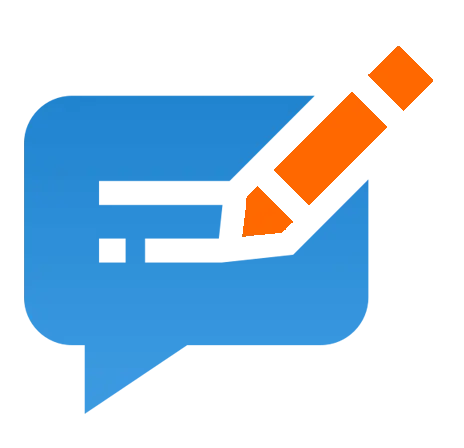 Magento
Hosting
Magento
Hosting
-
Remote Backup
-
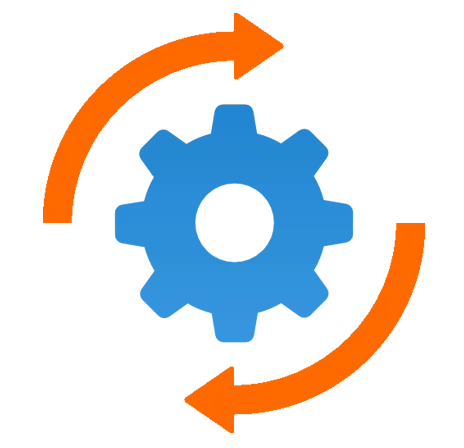 DevOps
DevOps
-
 Kubernetes
Kubernetes
-
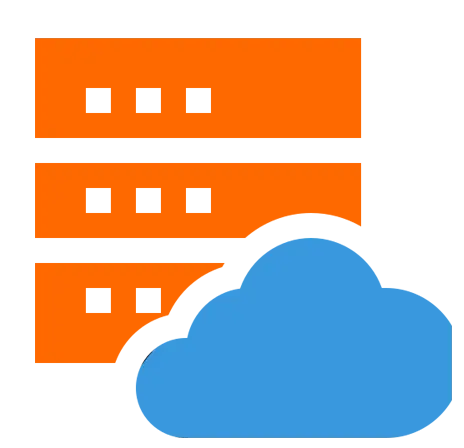 Cloud
Storage
Cloud
Storage
-
NVMe Hosting
-
 DR
as s Service
DR
as s Service
-
-
Solutions
- Marketplace
- Pricing
- Resources
- Resources
-
By Product
Use Cases
-
By Industry
- Company
-
Company
Company
-
Company
504 Error: What Does a 504 Gateway Timeout Mean?
Table of Contents
Encountering a 504 Gateway Timeout Error can be frustrating, especially when browsing a website. Did you know this is one of the most frequent server-side errors encountered by users and website owners? It indicates that your web server did not get an immediate response from an upstream server. It can interfere with your internet browsing and harm the affected website’s performance and reputation.
504 Gateway Timeout Error: Technical Definition
A 504 Gateway Timeout error is an HTTP status code. This means that a server acting as a gateway or proxy does not get a prompt response from an upstream server when trying to complete a request. Put simply, the server that was supposed to load the website took too long to respond. Thus, it did not fulfil the request within the expected timeframe.
This error typically occurs when:
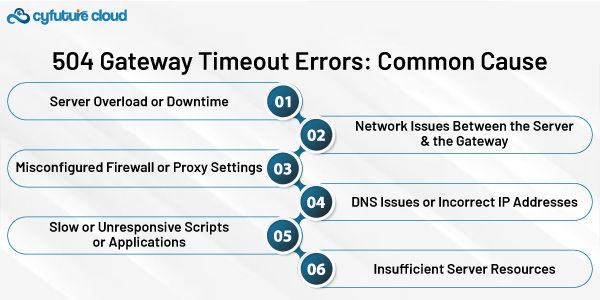
- The upstream server takes too long to respond.These includes:
- Application server
- Database server
- Another web server
- There are problems with network connectivity between the gateway and the upstream server.
- The server upstream is down or is facing a heavy load.
504 Gateway Timeout Errors: Common Cause
Server Overload or Downtime
- The upstream server (application server, database server, or another web server) is experiencing high traffic or resource-intensive tasks. Thus causing it to take longer than the configured timeout period to respond.
- The upstream server may be down for maintenance or a system failure.
Network Issues Between the Server and the Gateway
- Problems with network accessibility, such as higher latency, packet loss, or congestion, can delay communication between the gateway and servers in the upstream.
- Another common cause of network issues is faulty network equipment. These includes:
- Routers
- Switches
Misconfigured Firewall or Proxy Settings
- Incorrect firewall rules or proxy settings can block or delay communication between the gateway and upstream servers.
2.Firewalls may be configured to block specific ports or IP addresses, preventing successful communication.
DNS Issues or Incorrect IP Addresses
- If the gateway server cannot find the correct IP address of the upstream server because of DNS problems.
- Misconfigured IP addresses in the server settings can cause communication issues between the gateway & upstream servers.
Slow or Unresponsive Scripts or Applications
- If the upstream server runs scripts or applications that take too long to execute, it may exceed the set timeout period.
- Poorly optimized code or resource-intensive tasks can contribute to slow server response times.
Insufficient Server Resources
- Inefficient code or demanding tasks can lead to delays in server responses.
- Insufficient server resources (CPU, memory, or disk space) may result in performance problems and sluggish server response times.
Impact of a 504 Gateway Timeout Error
User Experience
When individuals encounter a 504 Gateway Timeout Error, it can significantly impact their experience in multiple ways.
Access Denied
When users attempt to access a particular website, they will be met with an error message denying them entry to its content. This disruption can be incredibly annoying when individuals are in the midst of a crucial task, like:
- Making a purchase
- Seeking information
Frustration and Loss of Trust
Continual experiences of a 504 error may result in frustration and letdown. Users might start to doubt the website’s credibility, resulting in decreased confidence. If they cannot consistently reach the website, they might opt for rival sites, losing traffic and potential customers.
SEO Consequences
The consequences of a 504 Gateway Timeout Error go beyond just the user’s experience. It can lead to important consequences for search engine optimization (SEO).
Negative Impact on Search Engine Rankings
Search engines such as Google prefer websites that offer a smooth user experience. A website with multiple 504 errors can signal that it is not credible or well-maintained. It could result in decreased visibility in search rankings. It can decrease visibility and organic traffic over time.
Possible Increase in Bounce Rates
Visitors who encounter a 504 error are prone to exit the website immediately. Thus, leading to an increased bounce rate. A high bounce rate can harm SEO. It signals to search engines that users are not finding the content interesting or useful. It can also worsen the decrease in search engine rankings.
504 Gateway Timeout Error: Troubleshooting Tips
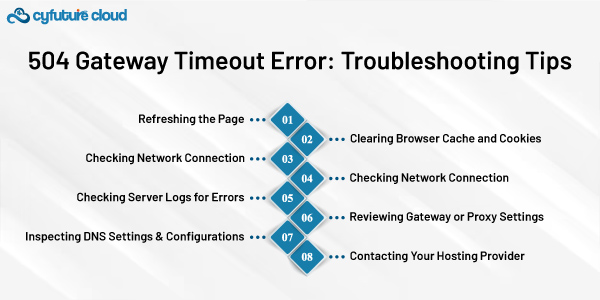
Users & website owners can take specific measures to solve a 504 Gateway Timeout Error. Below is a detailed manual on successful problem-solving tactics.
Client-Side Solutions
Refreshing the Page
Sometimes, the error may be temporary. Reloading the page can assist in re-establishing the connection. It also aids in loading the website effectively.
Clearing Browser Cache and Cookies
Cached data and cookies may occasionally disrupt the loading of websites. Clearing them in your browser can remove corrupt files that could be causing the error.
To delete cache and cookies
- Navigate to your browser settings
- Locate the privacy or history section
- Choose the option to clear browsing data
Checking Network Connection
Ensure that your internet connection is stable. Check if other websites are loading properly. If not, you may want to reboot your router or contact your internet service provider for help.
Server-Side Solutions
Ensuring the Server is Not Overloaded
Monitor server performance to determine if it is experiencing high traffic or resource usage. If the server is overloaded, consider scaling up resources or optimizing the application to handle more requests efficiently.
Checking Server Logs for Errors
Examine server logs for any errors or warnings that may point to the reason for the timeout. Logs can offer valuable information about server activity and assist in identifying the problem.
Reviewing Gateway or Proxy Settings
Ensure that the gateway or proxy settings are correctly configured. Misconfigurations can lead to communication issues between servers. Check firewall rules and proxy configurations to ensure they allow traffic to flow smoothly.
Inspecting DNS Settings and Configurations
Confirm that the DNS configurations are accurately set up. You must also ensure that the domain name correctly maps to the appropriate IP address. Incorrect DNS settings can lead to communication failures between the gateway and upstream servers.
Contacting Your Hosting Provider
If the solutions mentioned earlier do not fix the problem, you might need help from your hosting provider. Here is when and how to do it
When to Contact Your Hosting Provider
- If you have attempted both client-side and server-side solutions without achieving any success.
- If you think the problem could be due to server overload, configuration mistakes, or network issues you can’t fix.
How to Seek Assistance
- Collect pertinent data, such as:
- Specific error message,
- URL of the error location
- Any previous troubleshooting actions.
- Contact your hosting provider’s support team using their specific support methods, such as:
- Live chat
- Phone
Give them the collected data to accelerate the problem-solving procedure.
- Show patience and trust their guidance, as they may have to conduct server-side diagnostics to pinpoint and fix the problem.
To Sum it Up!
A 504 Gateway Timeout Error is not just a technicality that can be easily brushed off. It is a factor that can:
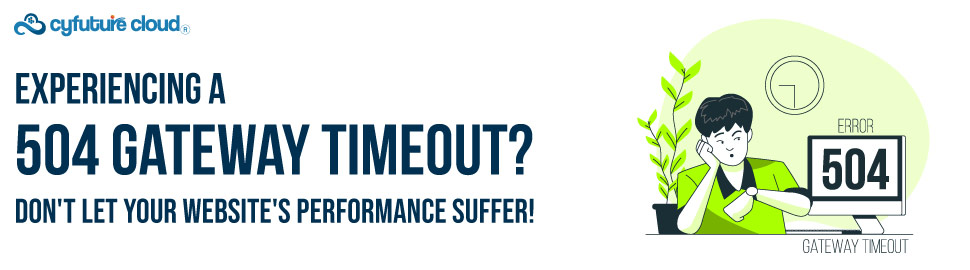
- Hinder user engagement
- Harm your website’s credibility
- Possibly influence your SEO rankings
Understanding the cause of it helps you work towards solving the problem. You can decrease downtime, keep visitor trust, and ensure smooth website functioning by using the troubleshooting strategies from this blog. Being proactive is crucial in preventing and resolving frustrating errors, whether by refreshing your browser or optimizing server performance.
Recent Post

Stay Ahead of the Curve.
Join the Cloud Movement, today!
© Cyfuture, All rights reserved.
Send this to a friend

 Pricing
Calculator
Pricing
Calculator
 Power
Power
 Utilities
Utilities VMware
Private Cloud
VMware
Private Cloud VMware
on AWS
VMware
on AWS VMware
on Azure
VMware
on Azure Service
Level Agreement
Service
Level Agreement 


















