Get 69% Off on Cloud Hosting : Claim Your Offer Now!
- Products
-
Compute
Compute
- Predefined TemplatesChoose from a library of predefined templates to deploy virtual machines!
- Custom TemplatesUse Cyfuture Cloud custom templates to create new VMs in a cloud computing environment
- Spot Machines/ Machines on Flex ModelAffordable compute instances suitable for batch jobs and fault-tolerant workloads.
- Shielded ComputingProtect enterprise workloads from threats like remote attacks, privilege escalation, and malicious insiders with Shielded Computing
- GPU CloudGet access to graphics processing units (GPUs) through a Cyfuture cloud infrastructure
- vAppsHost applications and services, or create a test or development environment with Cyfuture Cloud vApps, powered by VMware
- Serverless ComputingNo need to worry about provisioning or managing servers, switch to Serverless Computing with Cyfuture Cloud
- HPCHigh-Performance Computing
- BaremetalBare metal refers to a type of cloud computing service that provides access to dedicated physical servers, rather than virtualized servers.
-
Storage
Storage
- Standard StorageGet access to low-latency access to data and a high level of reliability with Cyfuture Cloud standard storage service
- Nearline StorageStore data at a lower cost without compromising on the level of availability with Nearline
- Coldline StorageStore infrequently used data at low cost with Cyfuture Cloud coldline storage
- Archival StorageStore data in a long-term, durable manner with Cyfuture Cloud archival storage service
-
Database
Database
- MS SQLStore and manage a wide range of applications with Cyfuture Cloud MS SQL
- MariaDBStore and manage data with the cloud with enhanced speed and reliability
- MongoDBNow, store and manage large amounts of data in the cloud with Cyfuture Cloud MongoDB
- Redis CacheStore and retrieve large amounts of data quickly with Cyfuture Cloud Redis Cache
-
Automation
Automation
-
Containers
Containers
- KubernetesNow deploy and manage your applications more efficiently and effectively with the Cyfuture Cloud Kubernetes service
- MicroservicesDesign a cloud application that is multilingual, easily scalable, easy to maintain and deploy, highly available, and minimizes failures using Cyfuture Cloud microservices
-
Operations
Operations
- Real-time Monitoring & Logging ServicesMonitor & track the performance of your applications with real-time monitoring & logging services offered by Cyfuture Cloud
- Infra-maintenance & OptimizationEnsure that your organization is functioning properly with Cyfuture Cloud
- Application Performance ServiceOptimize the performance of your applications over cloud with us
- Database Performance ServiceOptimize the performance of databases over the cloud with us
- Security Managed ServiceProtect your systems and data from security threats with us!
- Back-up As a ServiceStore and manage backups of data in the cloud with Cyfuture Cloud Backup as a Service
- Data Back-up & RestoreStore and manage backups of your data in the cloud with us
- Remote Back-upStore and manage backups in the cloud with remote backup service with Cyfuture Cloud
- Disaster RecoveryStore copies of your data and applications in the cloud and use them to recover in the event of a disaster with the disaster recovery service offered by us
-
Networking
Networking
- Load BalancerEnsure that applications deployed across cloud environments are available, secure, and responsive with an easy, modern approach to load balancing
- Virtual Data CenterNo need to build and maintain a physical data center. It’s time for the virtual data center
- Private LinkPrivate Link is a service offered by Cyfuture Cloud that enables businesses to securely connect their on-premises network to Cyfuture Cloud's network over a private network connection
- Private CircuitGain a high level of security and privacy with private circuits
- VPN GatewaySecurely connect your on-premises network to our network over the internet with VPN Gateway
- CDNGet high availability and performance by distributing the service spatially relative to end users with CDN
-
Media
-
Analytics
Analytics
-
Security
Security
-
Network Firewall
- DNATTranslate destination IP address when connecting from public IP address to a private IP address with DNAT
- SNATWith SNAT, allow traffic from a private network to go to the internet
- WAFProtect your applications from any malicious activity with Cyfuture Cloud WAF service
- DDoSSave your organization from DoSS attacks with Cyfuture Cloud
- IPS/ IDSMonitor and prevent your cloud-based network & infrastructure with IPS/ IDS service by Cyfuture Cloud
- Anti-Virus & Anti-MalwareProtect your cloud-based network & infrastructure with antivirus and antimalware services by Cyfuture Cloud
- Threat EmulationTest the effectiveness of cloud security system with Cyfuture Cloud threat emulation service
- SIEM & SOARMonitor and respond to security threats with SIEM & SOAR services offered by Cyfuture Cloud
- Multi-Factor AuthenticationNow provide an additional layer of security to prevent unauthorized users from accessing your cloud account, even when the password has been stolen!
- SSLSecure data transmission over web browsers with SSL service offered by Cyfuture Cloud
- Threat Detection/ Zero DayThreat detection and zero-day protection are security features that are offered by Cyfuture Cloud as a part of its security offerings
- Vulnerability AssesmentIdentify and analyze vulnerabilities and weaknesses with the Vulnerability Assessment service offered by Cyfuture Cloud
- Penetration TestingIdentify and analyze vulnerabilities and weaknesses with the Penetration Testing service offered by Cyfuture Cloud
- Cloud Key ManagementSecure storage, management, and use of cryptographic keys within a cloud environment with Cloud Key Management
- Cloud Security Posture Management serviceWith Cyfuture Cloud, you get continuous cloud security improvements and adaptations to reduce the chances of successful attacks
- Managed HSMProtect sensitive data and meet regulatory requirements for secure data storage and processing.
- Zero TrustEnsure complete security of network connections and devices over the cloud with Zero Trust Service
- IdentityManage and control access to their network resources and applications for your business with Identity service by Cyfuture Cloud
-
-
Compute
- Solutions
-
Solutions
Solutions
-
 Cloud
Hosting
Cloud
Hosting
-
 VPS
Hosting
VPS
Hosting
-
GPU Cloud
-
 Dedicated
Server
Dedicated
Server
-
 Server
Colocation
Server
Colocation
-
 Backup as a Service
Backup as a Service
-
 CDN
Network
CDN
Network
-
 Window
Cloud Hosting
Window
Cloud Hosting
-
 Linux
Cloud Hosting
Linux
Cloud Hosting
-
Managed Cloud Service
-
Storage as a Service
-
 VMware
Public Cloud
VMware
Public Cloud
-
 Multi-Cloud
Hosting
Multi-Cloud
Hosting
-
 Cloud
Server Hosting
Cloud
Server Hosting
-
 Bare
Metal Server
Bare
Metal Server
-
 Virtual
Machine
Virtual
Machine
-
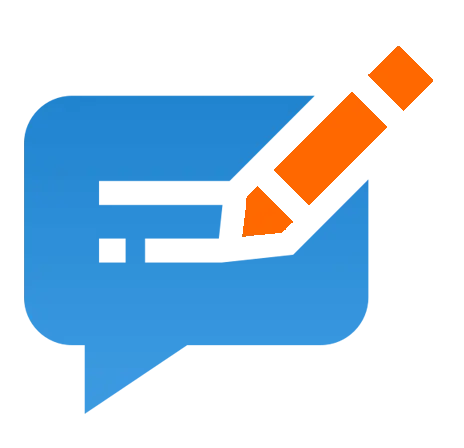 Magento
Hosting
Magento
Hosting
-
Remote Backup
-
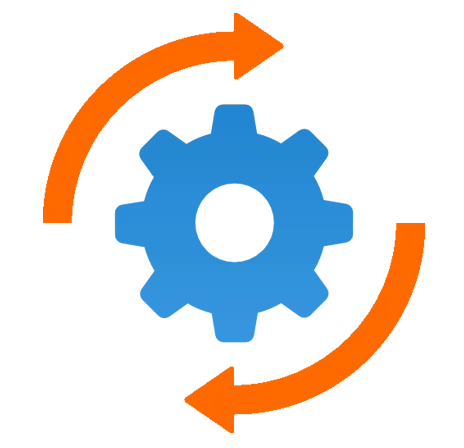 DevOps
DevOps
-
 Kubernetes
Kubernetes
-
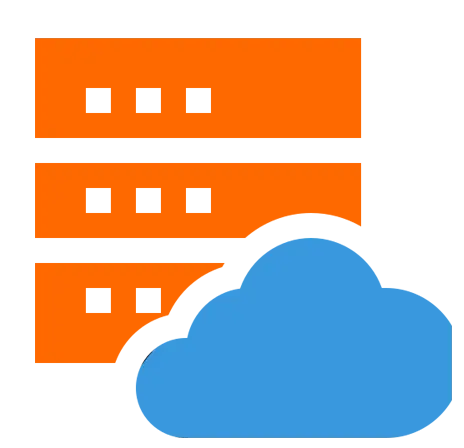 Cloud
Storage
Cloud
Storage
-
NVMe Hosting
-
 DR
as s Service
DR
as s Service
-
-
Solutions
- Marketplace
- Pricing
- Resources
- Resources
-
By Product
Use Cases
-
By Industry
- Company
-
Company
Company
-
Company
What is Cloud: An Essential Overview
Table of Contents
Databases and software that run on servers that can be accessed via the Internet are referred to as being in “the cloud.” Cloud servers are housed in data centers all around the globe. By using cloud computing, users and companies can avoid maintaining physical servers or using their own computers to execute applications.
Although by utilizing the cloud, users can access the same files and data from any device. This is because storage and computing take place on a server in a data center rather than storing on the local user device. Well, this is the main reason when a user login his Instagram account into his new phone after the breakout of the old phone.
Consequently, he will get back all of his photos, videos, and conversation histories. Likewise, it works in the same way for the cloud email service providers such as Gmail or Microsoft Office 365, and with cloud storage service providers such as Dropbox and Google Drive.
Businesses can save some IT expenses and overhead by switching to cloud computing. For instance, they can stop upgrading and maintaining their own servers. This is because the cloud vendor would take care of that for them.
This is crucial for small businesses, which previously might not have been able to afford their own internal infrastructure but can now readily outsource their needs via the cloud. These days, the cloud can also make it simpler for organizations to operate internationally. It is because users can access the same data and applications from anywhere.
Different Types of Cloud Deployment
| Deployment Model | Description |
|---|---|
| Public Cloud | Services are delivered over the public internet and are owned and operated by third-party providers. Resources are shared among multiple users and accessible to the public. |
| Private Cloud | Infrastructure and services are maintained on a private network, dedicated to a single organization. It offers more control, security, and customization options but requires higher maintenance. |
| Hybrid Cloud | Integrates both public and private cloud models, allowing data and applications to be shared between them. Provides flexibility, scalability, and allows sensitive workloads to remain on-premises. |
| Community Cloud | Shared infrastructure among several organizations with shared concerns (e.g., security, compliance) typically within the same industry or community. Offers collaboration and cost-sharing benefits. |
Well, there are four types of cloud deployments that are the following. So, let’s examine them:

1. Private Cloud:
A private cloud refers to a server, data center, or distributed network that is completely dedicated to a single organization.
2. Public Cloud:
A service offered by a third party that contains servers in one or more data centers is known as a public cloud. As opposed to private clouds, public clouds are utilized by many different businesses. Multiple businesses can rent server space on a single server, a situation known as “multitenancy,” where individual servers are shared by many businesses utilizing virtual machines.
3. Hybrid Cloud:
Public and private clouds, as well as conventional on-premises servers, are all combined in hybrid cloud setups. A business may use the public cloud as a backup for its private cloud or it may use the public cloud for some services while using the private cloud for others.
4. Multi-Cloud:
Using many public clouds is known as a multi-cloud deployment. In other words, a company using numerous clouds hires virtual servers and services from various outside suppliers. It is comparable to renting a number of close-by pieces of land from various landlords. Hybrid cloud deployments can be multi-cloud setups and vice versa.
Cloud Computing – How Does It Perform?
Due to the virtualization technology, cloud computing is possible. A “virtual” computer that behaves like a real computer and has its own hardware can be created via virtualization. Such a computer is referred to technically as a virtual machine.
Despite sharing a physical system, correctly constructed virtual machines on the same host are sandboxed from one another, preventing any communication and preventing access to files and applications from one virtual machine by another virtual machine.
Additionally, virtual computers make greater use of the hardware on which they run. One server becomes several servers by running numerous virtual machines concurrently. Whereas a data center becomes a network of data centers able to support numerous businesses. As a result, cloud service providers may grant access to their servers to a lot more clients simultaneously than they might otherwise, and they can do so for a reasonable price.
Cloud servers should always be online and accessible, even if some individual servers go down. Typically, cloud computing firms back up their services across numerous computers and locations.
Regardless of the device, users connect to the cloud over the Internet — that is, across many interconnected networks — to access cloud services via a browser or an app.
Core Models of Cloud Computing Services
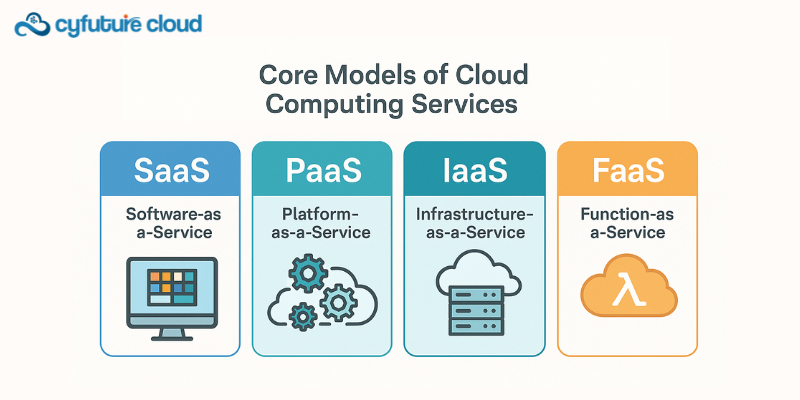
Here, we are enlightening a few core models of cloud computing services. They are the following. So, let’s examine them.
1. SaaS (Software-as-a-Service):
SaaS (software as a service) applications are hosted on cloud servers. And also, it is accessed through the Internet rather than needing users to install a program on their devices. SaaS is comparable to renting a home in that the landlord maintains it while the tenant is allowed to use it just like their own. Salesforce, MailChimp, and Slack are a few applications of SaaS.
2. PaaS (Platform-as-a-Service):
In this technique, businesses purchase the parts needed to build their applications rather than paying for hosted software. PaaS providers offer all of the infrastructure, operating systems, and development tools required to build an application via the Internet. PaaS is comparable to renting all of the construction tools and equipment rather than just the actual structure. Heroku and Microsoft Azure are examples of PaaS.
3. IaaS (Infrastructure-as-a-Service):
In this strategy, a company hires cloud hosting service providers to supply the servers and storage space it requires. Their applications are then built on top of the cloud architecture. IaaS is comparable to a company renting a piece of land on which to erect anything they choose. But, they are required to provide their tools and materials. SaaS, PaaS, and IaaS were the three primary cloud computing paradigms in the past, and almost all cloud services fell into one of these categories.
4. FaaS (Function-as-a-Service):
Well, it is also known as serverless computing. FaaS divide cloud applications into several small components. Those small components run only when they are required. For instance, consider renting one room at a time in a home. The renter would only be responsible for paying rent for the dining room when they are eating, the bedroom when they are sleeping, and the living room when they are watching TV.
Like other cloud computing platforms, FaaS or serverless apps continue to run on servers. Although they do not run on dedicated machines and the organization that develops them does not have to manage any servers, they are known as “serverless” applications.
Wrap Up:
In this era of digitalization, the cloud is booming all around the globe. This is all because of its numerous charming gains. Although, cloud computing helps users to avoid the maintenance of the physical server. Besides all of this, cloud computing is divided into four core categories. So, you can choose it according to the requirements of your business. Also, consider the above-mentioned models of cloud computing services. They will help you to grow your business globally.
Recent Post

Stay Ahead of the Curve.
Join the Cloud Movement, today!
© Cyfuture, All rights reserved.
Send this to a friend

 Pricing
Calculator
Pricing
Calculator
 Power
Power
 Utilities
Utilities VMware
Private Cloud
VMware
Private Cloud VMware
on AWS
VMware
on AWS VMware
on Azure
VMware
on Azure Service
Level Agreement
Service
Level Agreement 


















