Get 69% Off on Cloud Hosting : Claim Your Offer Now!
- Products
-
Compute
Compute
- Predefined TemplatesChoose from a library of predefined templates to deploy virtual machines!
- Custom TemplatesUse Cyfuture Cloud custom templates to create new VMs in a cloud computing environment
- Spot Machines/ Machines on Flex ModelAffordable compute instances suitable for batch jobs and fault-tolerant workloads.
- Shielded ComputingProtect enterprise workloads from threats like remote attacks, privilege escalation, and malicious insiders with Shielded Computing
- GPU CloudGet access to graphics processing units (GPUs) through a Cyfuture cloud infrastructure
- vAppsHost applications and services, or create a test or development environment with Cyfuture Cloud vApps, powered by VMware
- Serverless ComputingNo need to worry about provisioning or managing servers, switch to Serverless Computing with Cyfuture Cloud
- HPCHigh-Performance Computing
- BaremetalBare metal refers to a type of cloud computing service that provides access to dedicated physical servers, rather than virtualized servers.
-
Storage
Storage
- Standard StorageGet access to low-latency access to data and a high level of reliability with Cyfuture Cloud standard storage service
- Nearline StorageStore data at a lower cost without compromising on the level of availability with Nearline
- Coldline StorageStore infrequently used data at low cost with Cyfuture Cloud coldline storage
- Archival StorageStore data in a long-term, durable manner with Cyfuture Cloud archival storage service
-
Database
Database
- MS SQLStore and manage a wide range of applications with Cyfuture Cloud MS SQL
- MariaDBStore and manage data with the cloud with enhanced speed and reliability
- MongoDBNow, store and manage large amounts of data in the cloud with Cyfuture Cloud MongoDB
- Redis CacheStore and retrieve large amounts of data quickly with Cyfuture Cloud Redis Cache
-
Automation
Automation
-
Containers
Containers
- KubernetesNow deploy and manage your applications more efficiently and effectively with the Cyfuture Cloud Kubernetes service
- MicroservicesDesign a cloud application that is multilingual, easily scalable, easy to maintain and deploy, highly available, and minimizes failures using Cyfuture Cloud microservices
-
Operations
Operations
- Real-time Monitoring & Logging ServicesMonitor & track the performance of your applications with real-time monitoring & logging services offered by Cyfuture Cloud
- Infra-maintenance & OptimizationEnsure that your organization is functioning properly with Cyfuture Cloud
- Application Performance ServiceOptimize the performance of your applications over cloud with us
- Database Performance ServiceOptimize the performance of databases over the cloud with us
- Security Managed ServiceProtect your systems and data from security threats with us!
- Back-up As a ServiceStore and manage backups of data in the cloud with Cyfuture Cloud Backup as a Service
- Data Back-up & RestoreStore and manage backups of your data in the cloud with us
- Remote Back-upStore and manage backups in the cloud with remote backup service with Cyfuture Cloud
- Disaster RecoveryStore copies of your data and applications in the cloud and use them to recover in the event of a disaster with the disaster recovery service offered by us
-
Networking
Networking
- Load BalancerEnsure that applications deployed across cloud environments are available, secure, and responsive with an easy, modern approach to load balancing
- Virtual Data CenterNo need to build and maintain a physical data center. It’s time for the virtual data center
- Private LinkPrivate Link is a service offered by Cyfuture Cloud that enables businesses to securely connect their on-premises network to Cyfuture Cloud's network over a private network connection
- Private CircuitGain a high level of security and privacy with private circuits
- VPN GatewaySecurely connect your on-premises network to our network over the internet with VPN Gateway
- CDNGet high availability and performance by distributing the service spatially relative to end users with CDN
-
Media
-
Analytics
Analytics
-
Security
Security
-
Network Firewall
- DNATTranslate destination IP address when connecting from public IP address to a private IP address with DNAT
- SNATWith SNAT, allow traffic from a private network to go to the internet
- WAFProtect your applications from any malicious activity with Cyfuture Cloud WAF service
- DDoSSave your organization from DoSS attacks with Cyfuture Cloud
- IPS/ IDSMonitor and prevent your cloud-based network & infrastructure with IPS/ IDS service by Cyfuture Cloud
- Anti-Virus & Anti-MalwareProtect your cloud-based network & infrastructure with antivirus and antimalware services by Cyfuture Cloud
- Threat EmulationTest the effectiveness of cloud security system with Cyfuture Cloud threat emulation service
- SIEM & SOARMonitor and respond to security threats with SIEM & SOAR services offered by Cyfuture Cloud
- Multi-Factor AuthenticationNow provide an additional layer of security to prevent unauthorized users from accessing your cloud account, even when the password has been stolen!
- SSLSecure data transmission over web browsers with SSL service offered by Cyfuture Cloud
- Threat Detection/ Zero DayThreat detection and zero-day protection are security features that are offered by Cyfuture Cloud as a part of its security offerings
- Vulnerability AssesmentIdentify and analyze vulnerabilities and weaknesses with the Vulnerability Assessment service offered by Cyfuture Cloud
- Penetration TestingIdentify and analyze vulnerabilities and weaknesses with the Penetration Testing service offered by Cyfuture Cloud
- Cloud Key ManagementSecure storage, management, and use of cryptographic keys within a cloud environment with Cloud Key Management
- Cloud Security Posture Management serviceWith Cyfuture Cloud, you get continuous cloud security improvements and adaptations to reduce the chances of successful attacks
- Managed HSMProtect sensitive data and meet regulatory requirements for secure data storage and processing.
- Zero TrustEnsure complete security of network connections and devices over the cloud with Zero Trust Service
- IdentityManage and control access to their network resources and applications for your business with Identity service by Cyfuture Cloud
-
-
Compute
- Solutions
-
Solutions
Solutions
-
 Cloud
Hosting
Cloud
Hosting
-
 VPS
Hosting
VPS
Hosting
-
GPU Cloud
-
 Dedicated
Server
Dedicated
Server
-
 Server
Colocation
Server
Colocation
-
 Backup as a Service
Backup as a Service
-
 CDN
Network
CDN
Network
-
 Window
Cloud Hosting
Window
Cloud Hosting
-
 Linux
Cloud Hosting
Linux
Cloud Hosting
-
Managed Cloud Service
-
Storage as a Service
-
 VMware
Public Cloud
VMware
Public Cloud
-
 Multi-Cloud
Hosting
Multi-Cloud
Hosting
-
 Cloud
Server Hosting
Cloud
Server Hosting
-
 Bare
Metal Server
Bare
Metal Server
-
 Virtual
Machine
Virtual
Machine
-
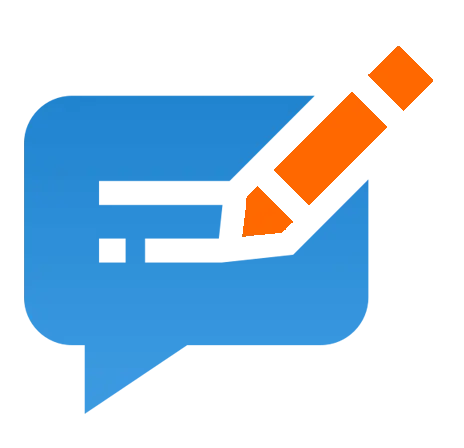 Magento
Hosting
Magento
Hosting
-
Remote Backup
-
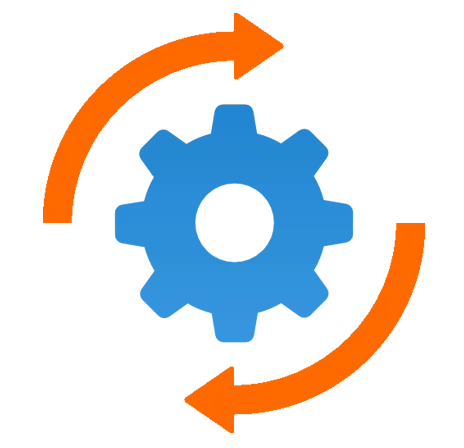 DevOps
DevOps
-
 Kubernetes
Kubernetes
-
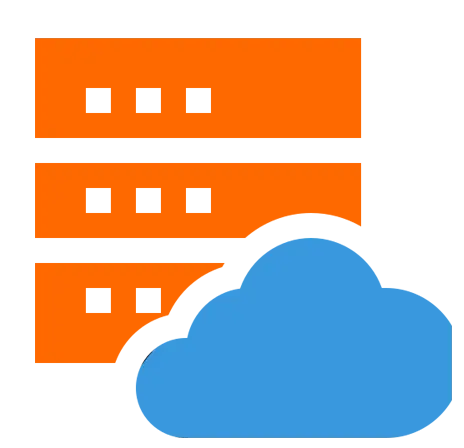 Cloud
Storage
Cloud
Storage
-
NVMe Hosting
-
 DR
as s Service
DR
as s Service
-
-
Solutions
- Marketplace
- Pricing
- Resources
- Resources
-
By Product
Use Cases
-
By Industry
- Company
-
Company
Company
-
Company
Platform as a Service in Cloud Computing
Table of Contents
Welcome to our blog on “Platform as a Service in Cloud Computing”! In this blog, we’ll discuss about cloud computing life cycle diagram and how PaaS makes life easier for programmers.
With PaaS, you can build, test, and deploy web apps without any hassle. You only pay for what you use, and you can access your apps through the Internet. Plus, PaaS takes care of all the technical stuff like scaling your backend, so you don’t have to worry about it.
Let’s dive in and learn more about how PaaS is changing the game in cloud computing!
|
Did You Know? According to IDC (International Data Corporation), the cloud and PaaS industry will increase at a compound annual growth rate of 28.8% from 2021 to 2025. |
Life Cycle of Cloud Computing:
To support the web application life cycle, PaaS consists of infrastructure (servers, storage, and networking) and platform (middleware, development tools, database management systems, business intelligence, and more).
Application of PaaS
| Stage | Description |
|---|---|
| Assessment and Planning | Evaluate current IT infrastructure, define goals, and develop a cloud migration strategy. |
| Migration | Move applications and data to the cloud, using various migration methods (lift-and-shift, rehosting, refactoring, etc.). |
| Deployment | Set up cloud environments, configure services, and deploy applications in the cloud platform of choice. |
| Management and Operations | Continuously monitor, maintain, and manage cloud resources and services for optimal performance and security. |
| Optimization | Regularly assess cloud usage, costs, and performance, making adjustments to improve efficiency and cost-effectiveness. |
| Security and Compliance | Implement security measures and ensure compliance with industry and regulatory standards. |
| Scalability | Adapt to changing workloads and demands by easily scaling resources up or down as needed. |
| Disaster Recovery | Plan and implement strategies for data backup, redundancy, and recovery in case of outages or data loss. |
| Integration | Integrate cloud services with existing on-premises systems or other cloud applications. |
| End-of-Life or Redeployment | Decommission outdated resources or migrate to new cloud solutions as technology evolves. |
This table provides an overview of the key stages involved in the cloud computing life cycle, though the specifics may vary depending on an organization’s needs and goals.
While you learn more about PaaS, grab the opportunity to get top-notch secure cloud hosting services with Cyfuture Cloud.
To support the web application life cycle, PaaS consists of infrastructure (servers, storage, and networking) and platform (middleware, development tools, database management systems, business intelligence, and more).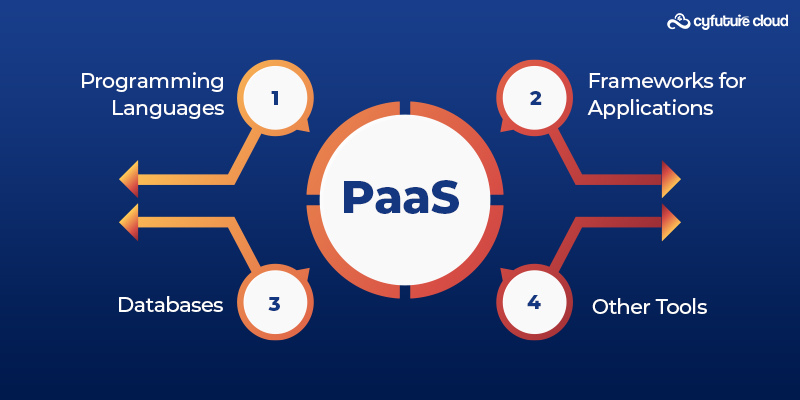
1. Programming Languages
Different programming languages are offered by PaaS providers to developers so they can create applications. Java, PHP, Ruby, Perl, and Go are a few common programming languages that are supported by PaaS companies.
2. Frameworks for applications
Application frameworks are provided by PaaS providers so that application development can be simply understood. The PaaS providers offer a number of well-known application frameworks, including Node.js, Drupal, Joomla, WordPress, Spring, Play, Rack, and Zend.
3. Databases
To connect with the apps, PaaS providers offer a variety of databases, including ClearDB, PostgreSQL, MongoDB, and Redis.
4. Other Tools
PaaS platforms integrate with a plethora of development tools, services, and third-party APIs to enhance the development experience. From version control systems like Git to continuous integration and deployment (CI/CD) tools like Jenkins and CircleCI, PaaS ecosystems offer a rich array of tools that streamline the development, testing, and deployment workflows. Additionally, PaaS platforms often provide monitoring, logging, and analytics services that help developers monitor application performance, identify issues, and optimize resource utilization.
| Advantages of PaaS | Disadvantages of PaaS |
| Developers can concentrate on creating and innovating instead of worrying about managing infrastructure thanks to PaaS. | Application migration to another PaaS vendor would be problematic since one must write applications in accordance with the platform supplied by the PaaS vendor. |
| There is no requirement for initial hardware and software investments. To begin creating applications, developers merely need a PC and an internet connection. | Corporate data is private, regardless of whether it is important or not, so there may be a privacy risk if it is stored outside of the boundaries of the business. |
Some PaaS providers additionally offer pre-built business functionality so that users can avoid starting from scratch and can instead focus solely on their projects. |
Some applications might be local while others might be in the cloud. Therefore, there is a potential that complexity would increase if we want to combine local data with cloud data. |
How does PaaS function?
In contrast to IaaS or SaaS service models, PaaS solutions are unique to application and software development and often include
- Data centers, storage, network hardware, and servers make-up cloud infrastructure.
- Operating systems, frameworks, development kits (SDK), libraries, and other types of middleware.
- interface for users: a command line interface (CLI), a graphical user interface (GUI), an API interface, and occasionally all three at once.
- Typically, Platform as a Service is provided as a safe online platform that developers can access over the internet. This enables them to work on projects from any location and freely collaborate with other team members. Applications are created directly on the PaaS platform and are ready for deployment as soon as they are finished.
Pros & Cons of the Platform as a Service in Cloud Computing
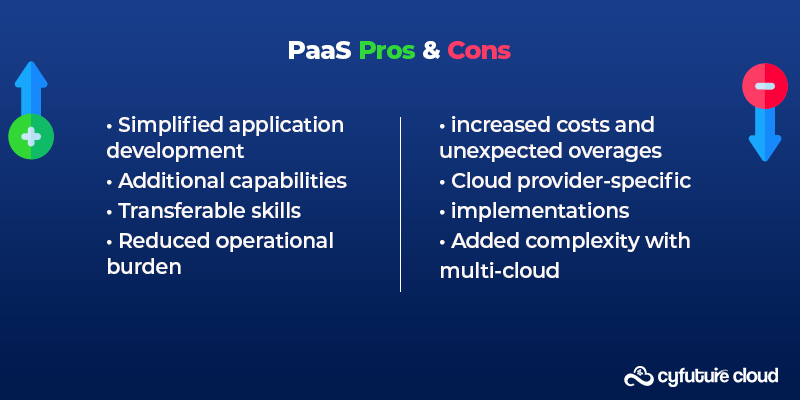
Basic Difference between IaaS, PaaS, and SaaS
The three primary categories of cloud computing service models are infrastructure as a service (IaaS), platform as a service (PaaS), and software as a service (SaaS). Each type of cloud computing offers businesses and people completely controlled resources via the internet, including hardware, software, virtualization, storage, and apps. Which resources you handle and which are managed for you distinguishes them from one another.
Generally speaking, a cloud computing service that is fully controlled by a third-party cloud service provider is referred to as being “as a service.” One of the most crucial phases on your road to the cloud is determining what you want to manage (and what you don’t).
The service provider is in charge of administering various parts of your computing stack depending on the service type you select:
- IaaS: The service provider provides you with on-demand access to infrastructure services such as virtualization, networking, storage, and computing. You are responsible for managing the virtual machines, operating systems, middleware, apps, and your data; however, you are not required to maintain or update the infrastructure of your own data center.
- PaaS: In this model, the service provider maintains and provides all the hardware and software resources required for the creation of an application. The software development platform is not your responsibility to manage or maintain; you are responsible for writing the code and managing all the apps and data. In order to further lessen the operational burden on developers and IT operations teams, PaaS controls more resources higher up the “stack.”
- SaaS: Through the internet, the service provider distributes and oversees the complete application stack, from the physical infrastructure to the application itself. The supplier is in charge of all updates, bug fixes, and other general maintenance for all components. Connecting to the app is all that is necessary.
Traditional PaaS versus Modern PaaS
The primary goal of the majority of PaaS offerings is to make development tasks simpler and more efficient, but contemporary PaaS can go much further than a simple collection of practical tools to produce a collection of tightly integrated and complementary applications that concentrate on development capabilities, efficiency orchestration, and automation.
The PaaS market and business model’s future
PaaS has established itself as a competitive and viable cloud platform for creating, executing, and managing applications; the PaaS market is anticipated to expand through 2027. For instance, according to IDC, the cloud and PaaS industry will increase at a compound annual growth rate of 28.8% from 2021 to 2025.
Such expectations are based on the necessity for enterprises to shorten the time it takes for applications to reach the market, simplify them, get rid of local infrastructure, foster cooperation, particularly among remote and dispersed teams, and automate application management activities.
Recent Post

Stay Ahead of the Curve.
Join the Cloud Movement, today!
© Cyfuture, All rights reserved.
Send this to a friend

 Pricing
Calculator
Pricing
Calculator
 Power
Power
 Utilities
Utilities VMware
Private Cloud
VMware
Private Cloud VMware
on AWS
VMware
on AWS VMware
on Azure
VMware
on Azure Service
Level Agreement
Service
Level Agreement 


















