Get 69% Off on Cloud Hosting : Claim Your Offer Now!
- Products
-
Compute
Compute
- Predefined TemplatesChoose from a library of predefined templates to deploy virtual machines!
- Custom TemplatesUse Cyfuture Cloud custom templates to create new VMs in a cloud computing environment
- Spot Machines/ Machines on Flex ModelAffordable compute instances suitable for batch jobs and fault-tolerant workloads.
- Shielded ComputingProtect enterprise workloads from threats like remote attacks, privilege escalation, and malicious insiders with Shielded Computing
- GPU CloudGet access to graphics processing units (GPUs) through a Cyfuture cloud infrastructure
- vAppsHost applications and services, or create a test or development environment with Cyfuture Cloud vApps, powered by VMware
- Serverless ComputingNo need to worry about provisioning or managing servers, switch to Serverless Computing with Cyfuture Cloud
- HPCHigh-Performance Computing
- BaremetalBare metal refers to a type of cloud computing service that provides access to dedicated physical servers, rather than virtualized servers.
-
Storage
Storage
- Standard StorageGet access to low-latency access to data and a high level of reliability with Cyfuture Cloud standard storage service
- Nearline StorageStore data at a lower cost without compromising on the level of availability with Nearline
- Coldline StorageStore infrequently used data at low cost with Cyfuture Cloud coldline storage
- Archival StorageStore data in a long-term, durable manner with Cyfuture Cloud archival storage service
-
Database
Database
- MS SQLStore and manage a wide range of applications with Cyfuture Cloud MS SQL
- MariaDBStore and manage data with the cloud with enhanced speed and reliability
- MongoDBNow, store and manage large amounts of data in the cloud with Cyfuture Cloud MongoDB
- Redis CacheStore and retrieve large amounts of data quickly with Cyfuture Cloud Redis Cache
-
Automation
Automation
-
Containers
Containers
- KubernetesNow deploy and manage your applications more efficiently and effectively with the Cyfuture Cloud Kubernetes service
- MicroservicesDesign a cloud application that is multilingual, easily scalable, easy to maintain and deploy, highly available, and minimizes failures using Cyfuture Cloud microservices
-
Operations
Operations
- Real-time Monitoring & Logging ServicesMonitor & track the performance of your applications with real-time monitoring & logging services offered by Cyfuture Cloud
- Infra-maintenance & OptimizationEnsure that your organization is functioning properly with Cyfuture Cloud
- Application Performance ServiceOptimize the performance of your applications over cloud with us
- Database Performance ServiceOptimize the performance of databases over the cloud with us
- Security Managed ServiceProtect your systems and data from security threats with us!
- Back-up As a ServiceStore and manage backups of data in the cloud with Cyfuture Cloud Backup as a Service
- Data Back-up & RestoreStore and manage backups of your data in the cloud with us
- Remote Back-upStore and manage backups in the cloud with remote backup service with Cyfuture Cloud
- Disaster RecoveryStore copies of your data and applications in the cloud and use them to recover in the event of a disaster with the disaster recovery service offered by us
-
Networking
Networking
- Load BalancerEnsure that applications deployed across cloud environments are available, secure, and responsive with an easy, modern approach to load balancing
- Virtual Data CenterNo need to build and maintain a physical data center. It’s time for the virtual data center
- Private LinkPrivate Link is a service offered by Cyfuture Cloud that enables businesses to securely connect their on-premises network to Cyfuture Cloud's network over a private network connection
- Private CircuitGain a high level of security and privacy with private circuits
- VPN GatewaySecurely connect your on-premises network to our network over the internet with VPN Gateway
- CDNGet high availability and performance by distributing the service spatially relative to end users with CDN
-
Media
-
Analytics
Analytics
-
Security
Security
-
Network Firewall
- DNATTranslate destination IP address when connecting from public IP address to a private IP address with DNAT
- SNATWith SNAT, allow traffic from a private network to go to the internet
- WAFProtect your applications from any malicious activity with Cyfuture Cloud WAF service
- DDoSSave your organization from DoSS attacks with Cyfuture Cloud
- IPS/ IDSMonitor and prevent your cloud-based network & infrastructure with IPS/ IDS service by Cyfuture Cloud
- Anti-Virus & Anti-MalwareProtect your cloud-based network & infrastructure with antivirus and antimalware services by Cyfuture Cloud
- Threat EmulationTest the effectiveness of cloud security system with Cyfuture Cloud threat emulation service
- SIEM & SOARMonitor and respond to security threats with SIEM & SOAR services offered by Cyfuture Cloud
- Multi-Factor AuthenticationNow provide an additional layer of security to prevent unauthorized users from accessing your cloud account, even when the password has been stolen!
- SSLSecure data transmission over web browsers with SSL service offered by Cyfuture Cloud
- Threat Detection/ Zero DayThreat detection and zero-day protection are security features that are offered by Cyfuture Cloud as a part of its security offerings
- Vulnerability AssesmentIdentify and analyze vulnerabilities and weaknesses with the Vulnerability Assessment service offered by Cyfuture Cloud
- Penetration TestingIdentify and analyze vulnerabilities and weaknesses with the Penetration Testing service offered by Cyfuture Cloud
- Cloud Key ManagementSecure storage, management, and use of cryptographic keys within a cloud environment with Cloud Key Management
- Cloud Security Posture Management serviceWith Cyfuture Cloud, you get continuous cloud security improvements and adaptations to reduce the chances of successful attacks
- Managed HSMProtect sensitive data and meet regulatory requirements for secure data storage and processing.
- Zero TrustEnsure complete security of network connections and devices over the cloud with Zero Trust Service
- IdentityManage and control access to their network resources and applications for your business with Identity service by Cyfuture Cloud
-
-
Compute
- Solutions
-
Solutions
Solutions
-
 Cloud
Hosting
Cloud
Hosting
-
 VPS
Hosting
VPS
Hosting
-
GPU Cloud
-
 Dedicated
Server
Dedicated
Server
-
 Server
Colocation
Server
Colocation
-
 Backup as a Service
Backup as a Service
-
 CDN
Network
CDN
Network
-
 Window
Cloud Hosting
Window
Cloud Hosting
-
 Linux
Cloud Hosting
Linux
Cloud Hosting
-
Managed Cloud Service
-
Storage as a Service
-
 VMware
Public Cloud
VMware
Public Cloud
-
 Multi-Cloud
Hosting
Multi-Cloud
Hosting
-
 Cloud
Server Hosting
Cloud
Server Hosting
-
 Bare
Metal Server
Bare
Metal Server
-
 Virtual
Machine
Virtual
Machine
-
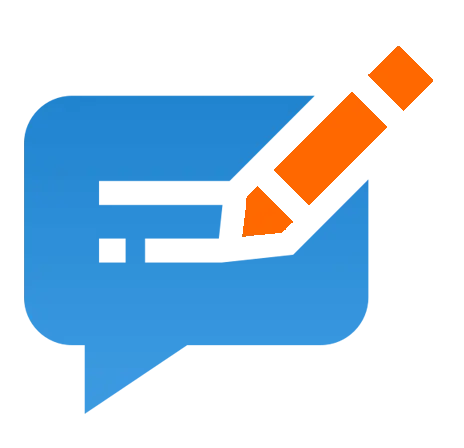 Magento
Hosting
Magento
Hosting
-
Remote Backup
-
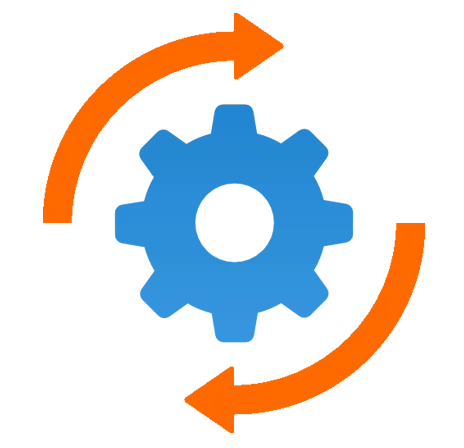 DevOps
DevOps
-
 Kubernetes
Kubernetes
-
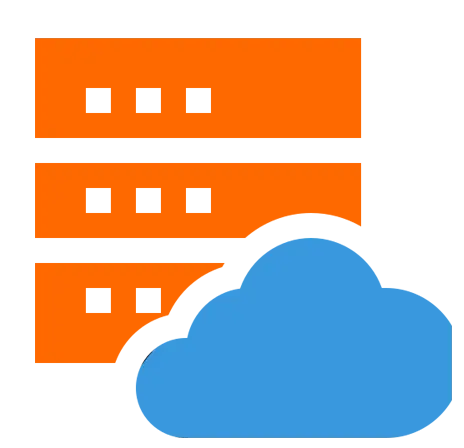 Cloud
Storage
Cloud
Storage
-
NVMe Hosting
-
 DR
as s Service
DR
as s Service
-
-
Solutions
- Marketplace
- Pricing
- Resources
- Resources
-
By Product
Use Cases
-
By Industry
- Company
-
Company
Company
-
Company
From Idea to Launch: A Step-by-Step Guide to Building a Website with ChatGPT
Table of Contents
The development of AI technology, such as ChatGPT, has facilitated the application of modern website creation techniques. This post will detail the correct method for using ChatGPT to make a website, will include a step-by-step guide for this process, and will highlight the advantages and limitations of this new approach.
Understanding ChatGPT
This is a highly developed AI for language processing developed by OpenAI under the brand name ChatGPT that provides the user with text outputs based on the inputs they feed into it. It is a multi-purpose tool for web developers and business people aiming to write website content and codes. The AI uses natural language processing, allowing it to understand and type out responses in a way similar to a person writing a response. This ability is made better using a process called Reinforcement Learning from Human Feedback (RLHF); it makes them more accurate as time passes.
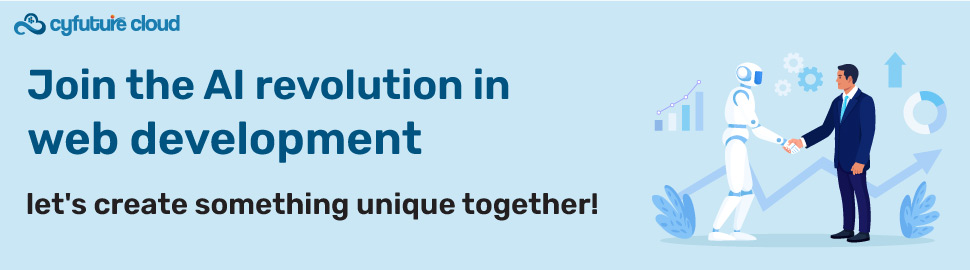
Getting Started: Setting Up ChatGPT
The first step you must undertake to apply for ChatGPT on your site is signing up for OpenAI. However, registration is pretty simple and can be done without any hassle:
- Access the OpenAI hosting page for ChatGPT and click on the “Try ChatGPT “b” button.”
- You must” enter the email to which the confirmation link will be sent and specify the password.
- Confirm your email and phone number using the choices offered.
- Start using ChatGPT by entering your queries in the chatbox.
After gaining entry, you can start delving into how ChatGPT can help you develop your website.
Building Your Website with ChatGPT
Step 1: Planning Your Website Structure
Before going deep into the details of the requirements, one should first decide on the website’s layout. Despite this, ChatGPT can contribute to developing a sitemap suitable for your business by creating a basic design. Suppose you are designing a simple website for a small web development company. In that case, ask ChatGPT for a simple layout containing the following pages: Home, Services, Portfolio, Blog, About Us. It provides a groundwork in which your website will be oriented and guides the content and structure of all its pages.
Step 2: Choosing a Domain Name and Hosting
Selecting a good domain name, as is the web host service, is a crucial step in developing any website. Consider the specificity and easy-to-remember aspect of the domain name and its relation to the brand. Consult a domain name checker to know whether or not the specific domain has already been taken. Moreover, choose a hosting company that offers solutions that contain attributes such as the WordPress setup tool, control panel, and security measures that act as shields against various online risks.
Step 3: Designing Your Website
You are ready to develop your site once you have set up your domain and web host. Thus, ChatGPT can assist in generating HTML and CSS code necessary for designing the layout of your website. For instance, you can develop a homepage layout with Bootstrap by using the command “Please” to ensure that the layout of a home page you want to create is responsive and nice looking.” The A” can write code for different elements like navigation, content and footer sections. If you need strong Javascript code knowledge, it will be helpful for you to build a professional website.
Step 4: Creating Content with ChatGPT
The substance of a website is an essential element. ChatGPT shines best in developing high-quality writing for different purposes, writing styles, blogs, product descriptions, and static web content. Out of it, you can ask ChatGPT to write content for your website homepage, the description of your services, and blog articles. To achieve optimal outcomes, it is essential to offer specific instructions that outline the desired tone, length, and focus keywords for the required content. For example, ask for a blog article on the significance of web design, indicating that it should be both captivating and educational.
Step 5: Integrating ChatGPT with WordPress
You can use the ChatGPT with WordPress plugins to boost your activities when working with WordPress as your content creation management system. For example, Hostinger WordPress AI – the skilled tool that can create posts independently- helps to make quality SEO content effective and fast. This tool is handy for users on the Business plan and above, as it optimizes the work of creating and posting content from the WordPress administration panel.

Advantages of Using ChatGPT
- Efficiency: ChatGPT will assist English teachers in creating websites much more quickly because students will not have to write content and code independently.
- Accessibility: Even persons with minimal technical background knowledge may operate their website with the help of ChatGPT without a deep understanding of web development.
- Versatility: The AI assists any number of needs, including code snippets and content generation, making it a one-stop tool for several web development needs.
Limitations of Using ChatGPT
Despite its many advantages, using ChatGPT to build a website does come with limitations:
- Precision: ChatGPT can produce convincing yet incorrect data. Users need to verify the accuracy and relevance of the content and code given by the AI.
- Obsolete Information: The AI unAI’s standing relies on information up to 2021, so it might not incorporate the most recent advancements or trends in web development.
- Dependence on Prompts: Response to prompts significantly affects output quality; specificity and clarity are crucial. Unclear demands can result in subpar outcomes.
How Cyfuture Cloud Facilitates Website Development with ChatGPT
Cyfuture Cloud’s infrastructure is crucial in developing a website with ChatGPT, enabling smooth integration and high performance. The cloud hosting options they offer are created to meet the changing requirements of contemporary web applications, guaranteeing efficient and dependable performance for websites using ChatGPT. Cyfuture Cloud allows developers to concentrate on creating compelling content and interactive features, thanks to its scalable resources, high uptime, and improved security, without the need to manage servers.
Furthermore, their proficiency in digital transformation enables them to help companies effectively utilize AI capabilities, streamline workflows, and improve user experiences. By integrating ChatGPT and Cyfuture Cloud’sCloud’sg-edge technology, companies can develop unique websites that excel in the competitive online world.
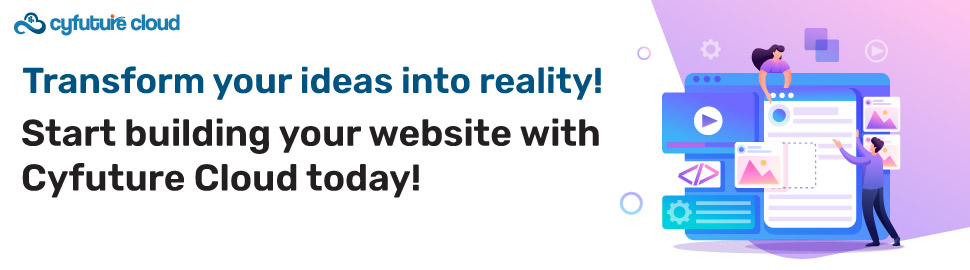
Conclusion
Creating a website using ChatGPT is a strong strategy that merges AI’s evasiveness with human input’sinput’svity. This technology allows you to simplify the web development process, generate top-notch content, and craft a professional website tailored to your business requirements. Nonetheless, it is essential to stay mindful of the constraints and verify the data and code produced by the AI. You can create a prominent website in today’s environment by carefully planning and executing.
Recent Post

Stay Ahead of the Curve.
Join the Cloud Movement, today!
© Cyfuture, All rights reserved.
Send this to a friend

 Pricing
Calculator
Pricing
Calculator
 Power
Power
 Utilities
Utilities VMware
Private Cloud
VMware
Private Cloud VMware
on AWS
VMware
on AWS VMware
on Azure
VMware
on Azure Service
Level Agreement
Service
Level Agreement 


















