Table of Contents
- What is Kubernetes?
- Why Was Kubernetes Invented?
- What are the Key Features of Kubernetes?
- Technology Industry Before Kubernetes
- What is Docker?
- How does Docker work?
- Docker Key Components & Functionalities
- Cyfuture Cloud: Your Kubernetes & Docker Solution
- Take Your Business to New Heights with Cyfuture Cloud
- Is%20Kubernetes%20the%20same%20as%20Docker-Explained<%2Fstrong>%20https%3A%2F%2Fcyfuture.cloud%2Fblog%2Fis-kubernetes-the-same-as-docker-explained%2F" title="" onclick="essb.tracking_only('', 'whatsapp', '2062900232', true);" target="_self" rel="nofollow" >WhatsApp
“Kubernetes and Docker are related but serve different purposes in the world of containerization and orchestration.”
When diving into the world of modern software development, two names you will often listen to are Kubernetes and Docker. They are significant players in the tech world. But what exactly do they do? Are they the same thing, or do they serve different purposes? In today’s blog, we will discuss the most common topic: Is Kubernetes the same as Docker?
Let’s do one for Kubernetes and then one for Docker. We can then understand specific company’s problems and how they can use the two different tools to solve them.
Let’s get started!
What is Kubernetes?
Kubernetes, often abbreviated as K8s, is an open-source platform designed to automate containerized applications’ deployment, scaling, and management. Google originally developed it, and is now maintained by the Cloud Native Computing Foundation (CNCF). Kubernetes orchestrates containers across a cluster of machines, providing a robust and flexible system for managing modern cloud-native applications.
|
Let’s make this clearer with an example: Imagine you have a giant puzzle to solve. Instead of tackling it alone, you enlist a group of friends to help. Each friend takes a piece of the puzzle and works on it individually. Once everyone is done, you all assemble the complete picture quickly and efficiently. This collaborative effort mirrors how Kubernetes manages applications. It breaks down complex tasks, distributes them across multiple workers (nodes), and coordinates their efforts to ensure everything comes together seamlessly. |
Why Was Kubernetes Invented?
The difficulties of effectively and scale-wise coordinating container deployments led to the creation of Kubernetes. Created in 2013 by Craig McLuckie, Joe Beda, and Brendan Burns, three engineers at Google. The complexity of container orchestration was made simpler by Kubernetes, especially when considering cloud-native applications, contemporary microservices designs, and DevOps processes.
The key reasons behind Kubernete’s invention include:
Declarative Model
Kubernetes created a declarative API, which specifies an object that requires managing rather than implementing the procedures the system should follow. This approach simplifies deployment and scaling, which makes it much easier to implement in large structures.
Extensibility
Kubernetes is highly extensible and comes with many resources like Pods, Deployments, ConfigMaps, Secrets, and Jobs. It helps software developers extend the available Custom Resource Definitions through the Kubernetes API server and create custom Operators to deal with the said CRDs. This extensibility allows Kubernetes to address a lot of use cases without extra tools for similar purposes as containers.
Container Adoption
In application delivery, the adoption of containers, especially Docker, required a service orchestrator that is currently staffed by Kubernetes. Docker Containers have become a common tool also used in the current software development environment. Kubernetes architecture planned and simplified the large-scale container orchestration for heavyweight giants such as Google, Spotify, and The New York Times.
|
Must-Known Facts According to a CNCF survey in 2022, over 96% of organizations either use or evaluate Kubernetes in production, highlighting its widespread adoption and trust within the industry |
What are the Key Features of Kubernetes?

Self-Healing
It automatically restarts failed containers, replaces them, kills unresponsive ones, and advertises services only when they are running.
Automated Rollouts and Rollbacks
Gradually roll out changes and updates to applications while monitoring their health. If something goes wrong, roll back automatically.
Horizontal Scaling
Automatically scale applications up and down based on resource usage or custom metrics.
Service Discovery and Load Balancing
Automatically discover services and load balance traffic to ensure stable and reliable application performance.
Storage Orchestration
Automatically mount and manage storage resources from local storage, cloud providers, or network storage systems.
Configuration Management
Manage configuration details for applications separately from the application code, making updates and rollbacks easier.
You must want to know what technologies were available before Kubernetes. Scroll down to explore!
Technology Industry Before Kubernetes
Before Kubernetes, industries primarily used traditional virtualization and manual management practices:
Virtual Machines (VMs): Applications were run on virtual machines, each with its operating system. This approach was resource-intensive and less efficient compared to containers.
Manual Scaling and Management: Scaling applications and managing infrastructure was manual, requiring significant effort and often leading to inefficiencies.
Configuration Management Tools: Although they lacked Kubernetes’s dynamic orchestration capabilities, tools like Puppet, Chef, and Ansible were utilized to automate configuration management.
Monolithic Applications: Applications that are difficult to grow and maintain are known as monolithic applications since they were usually developed as such. Kubernetes’s assistance in the transition to microservices architecture resulted in notable gains in scalability and flexibility.
Now, let’s move on to our second topic-DOCKER
What is Docker?

Within the dynamic field of software development, Docker has become a revolutionary tool. To put it simply, Docker is a platform that lets programmers create, load, and execute programs inside of containers. A container is an executable, independent, lightweight package that contains all the necessary components to run software, including libraries, system tools, runtime, and code.
How does Docker work?
Running Containers
Once an image is created, developers are allowed to launch containers, as the above Docker command line interface indicates. Containers are running processes created using Docker images that help run multiple applications in isolation on the host OS. These are process control applications that can be started and stopped, restarted, or removed as necessary to offer applications both flexibility and scalability.
Sharing and Collaboration
Containers can also be stored and accessed through Docker Hub and other registries, allowing developers to share their apps with the world and work on cross-team projects. Docker Hub also provides one of the largest sources of images of pre-made apps and frameworks that help greatly in the development and deployment processes.
Building Images
Developers then construct Docker images through something known as a Dockerfile—a text file that governs the construction process. These instructions define the image from which we start the container creation process, environment variables and their dependencies, and the commands that prepare the application environment. Once defined, the Docker CLI as the Dockerfile is utilized to build the image following the instructions laid down in the container plan.
|
Must-Known Facts |
Docker Key Components & Functionalities

Docker Engine: The actual software used to build containers and run them on your computer or in a type of cloud. It includes an additional daemon called the docker daemon (dockerd) and a command-line interface called docker.
Docker Images: Dimensions used in creating the containers. An image is a single ESXi picture containing the application’s code and data, the runtime environment, and all the libraries and dependencies it needs. Images are maintained in a repository similar to a Docker registry and singers, which can be accessed by others.
Containers: These are examples of using Docker images as processes that are separate from the host OS but operate within the OS environment. They’re isolated, mobile, and require no configuration to maintain consistency across environments.
Dockerfile: This is a flexible, plain text document with instructions on how to construct a Docker image. It defines the image to start from, environment variables, and dependencies to create the application’s environment.
Docker Hub: Available on the web as a public interface, Docker Registry is a service offered by Docker that allows users to discover, store, and distribute Docker images. It has a collection of tens of thousands of ready-to-use image files for dozens of software products and frameworks.
Docker Compose: A tool that can be used to define and manage the execution of complex Docker-based systems, consisting of multiple containers. It has a YAML file that allows defining and setting the application’s services, networks, and volumes, which is convenient for complex applications with many steps.
Read Also: Difference between Docker Image and Container?
|
Feature |
Kubernetes |
Docker |
|
Platform |
Open-source platform for managing containers |
Container management solution |
|
Deployment |
Manages infrastructure of a containerized environment |
Automates deployment of applications in lightweight containers |
|
Scalability |
Auto-scaling solution by default |
Does not have an auto-scaling feature |
|
Health Checks |
Runs health checks on the entire environment |
Limits health checks to services within its own containers |
|
Setup |
Complex setup often requires cloud services |
Easy setup, can be up and running in minutes |
|
Fault Tolerance |
High fault tolerance, built on Google’s cloud architecture |
Lower fault tolerance manages services within containers |
|
Support |
Widely supported by major cloud providers |
Supported by most public cloud providers |
Is Kubernetes the same as Docker?
In the debate between Kubernetes and Docker, it’s important to recognize that they are not competing solutions but complementary tools that work together to streamline the application deployment process.
Kubernetes excels in managing the infrastructure of a containerized environment, providing features such as auto-scaling, health checks, and high fault tolerance. However, setting up Kubernetes can be complex, and it often requires leveraging cloud services for easier deployment.
On the other hand, Docker is renowned for its ease of setup and productivity. It automates the deployment of applications in lightweight containers. While it lacks some of the advanced features of Kubernetes, Docker remains a popular choice for managing services within containers.
Cyfuture Cloud: Your Kubernetes & Docker Solution
Cyfuture Cloud’s Kubernetes offers several key unique features that enhance application deployment, management, and security:
Auto-scaling
With Cyfuture Cloud Kubernetes, containerized applications can automatically scale their resources according to consumption. To manage different workloads, the number of containers is dynamically modified, guaranteeing peak performance and efficient resource use.
Lifecycle Management
Updates and deployments may be automated with Cyfuture Cloud Kubernetes. It simplifies effectively managing application versions and upgrades by enabling rollbacks to earlier versions and pauses and resumes of deployments.
Declarative Model
The declarative model used by Cyfuture Cloud Kubernetes allows you to specify your apps’ intended state and manages the complexity of keeping them there. It monitors for errors and bounces back quickly to keep your apps operating as intended.
Resilience and Self-healing
Cyfuture Cloud Kubernetes has resilience and self-healing built right in. Applications can recover from errors and maintain high availability because of their auto-placement, auto-restart, auto-replication, and auto-scaling features.
Persistent Storage
Kubernetes on Cyfuture Cloud allows dynamic mounting and storage augmentation. It makes data persistence possible even after containers have finished their lifespan by making it simple to add persistent storage to your containers.
Load Balancing
Cyfuture Cloud Kubernetes supports numerous solutions for internal and external load balancing. It guarantees that network traffic is distributed effectively across containers inside a service, giving your applications maximum speed and scalability.
DevSecOps Support
DevSecOps methods, which emphasize automating and integrating security across the container lifecycle, work well with Cyfuture Cloud Kubernetes. By merging DevSecOps with Kubernetes, Cyfuture Cloud enables safe and efficient container operations, enhancing developer productivity and guaranteeing high-quality software delivery.
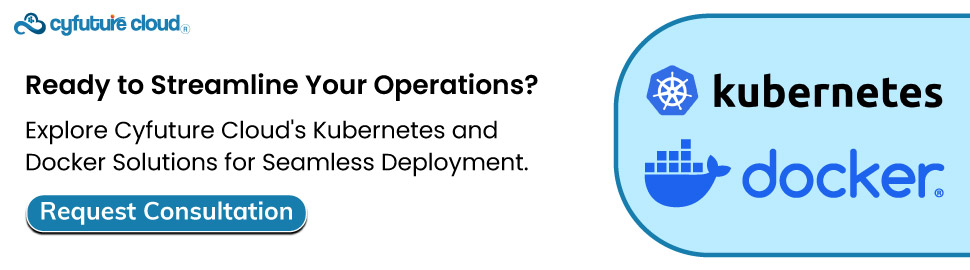
Take Your Business to New Heights with Cyfuture Cloud
That’s all! Kubernetes and Docker are not the same but work well together. Docker helps you create and run applications in containers, making sure they work the same everywhere. Kubernetes helps you manage these containers, handling tasks like deployment, scaling, and maintenance. While Docker is great for consistency, Kubernetes is essential for managing applications in production efficiently. Together, they provide a strong foundation for modern cloud development and operations.
Try Cyfuture Cloud for a hassle-free cloud computing experience. Our platform offers top performance, security, and scalability for your applications. With full support for Kubernetes and Docker, Cyfuture Cloud makes it easy to deploy and manage your containerized applications. This means you can innovate faster and run your business more efficiently. Trust Cyfuture Cloud to be your partner in digital transformation and take your business to the next level.
Recent Post
Send this to a friend

 Server
Colocation
Server
Colocation CDN
Network
CDN
Network Linux
Cloud Hosting
Linux
Cloud Hosting Kubernetes
Kubernetes Pricing
Calculator
Pricing
Calculator
 Power
Power
 Utilities
Utilities VMware
Private Cloud
VMware
Private Cloud VMware
on AWS
VMware
on AWS VMware
on Azure
VMware
on Azure Service
Level Agreement
Service
Level Agreement 



















