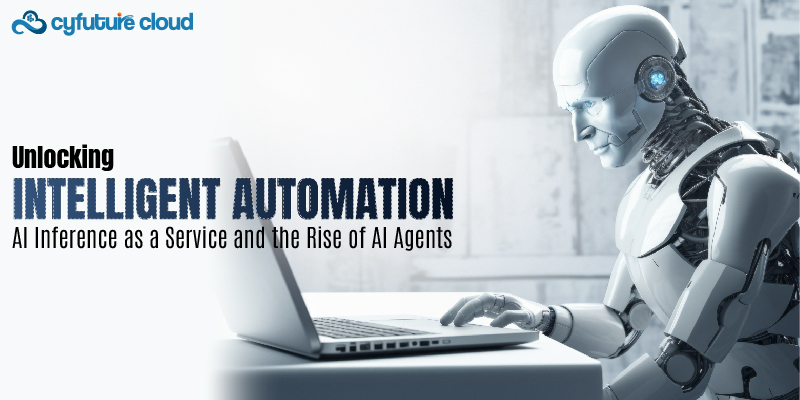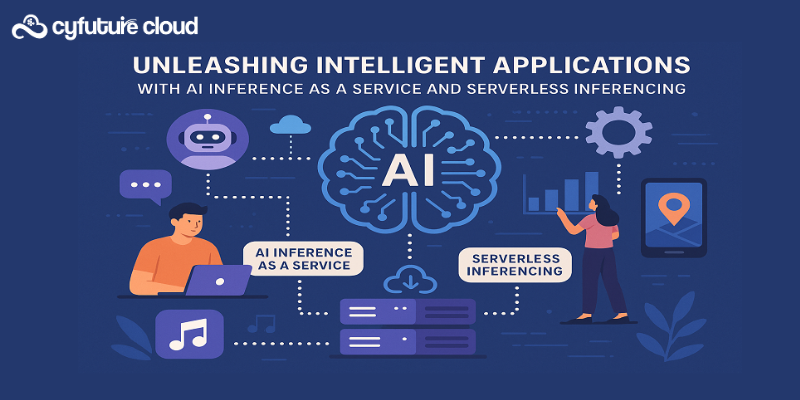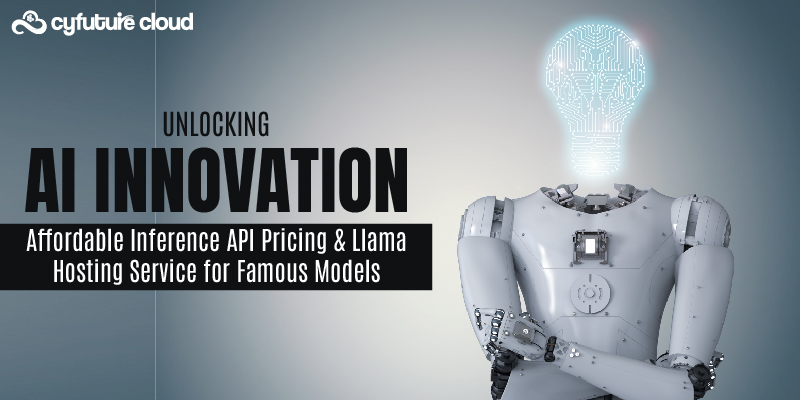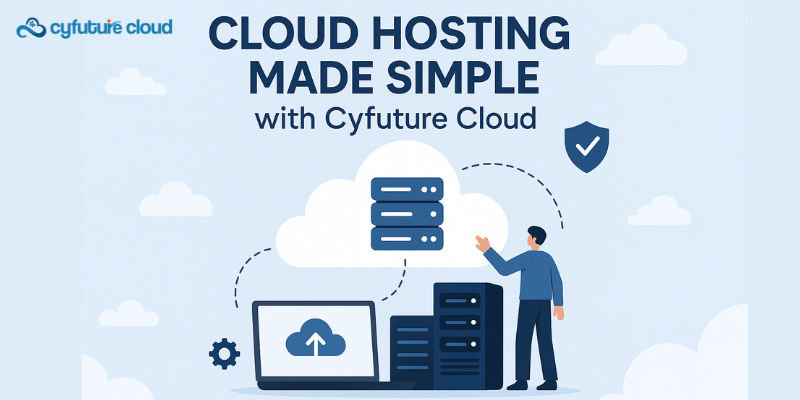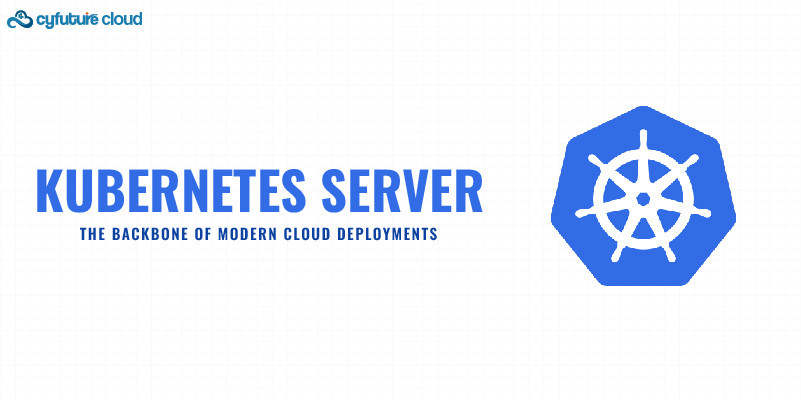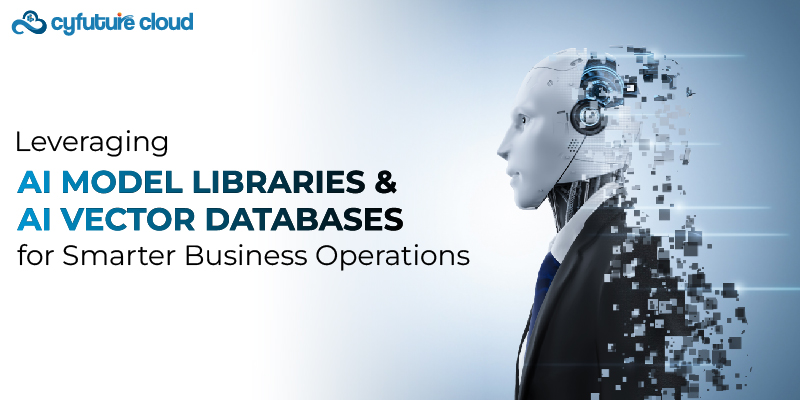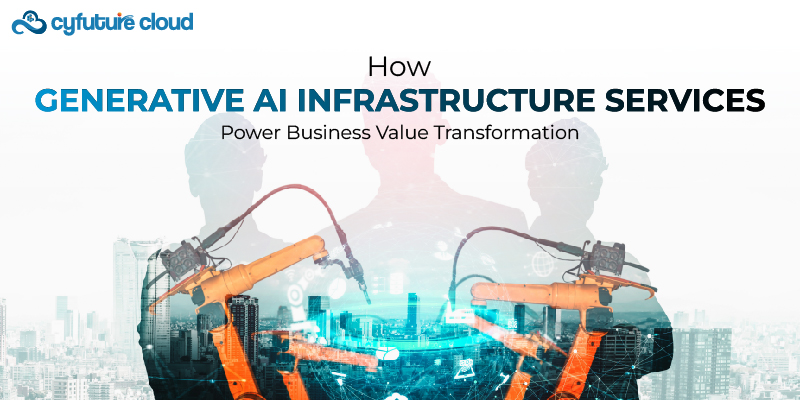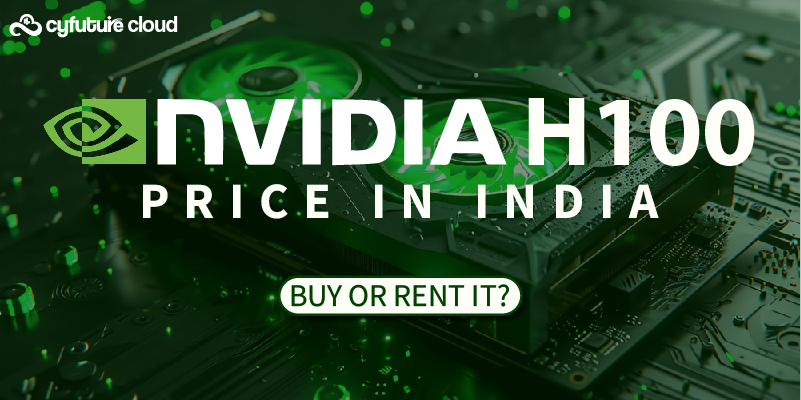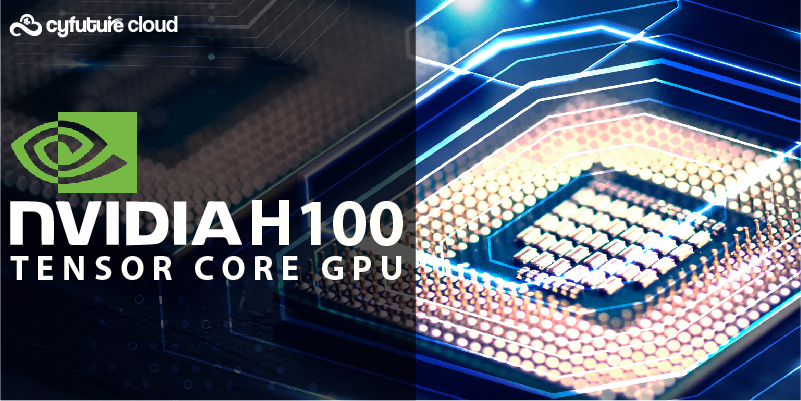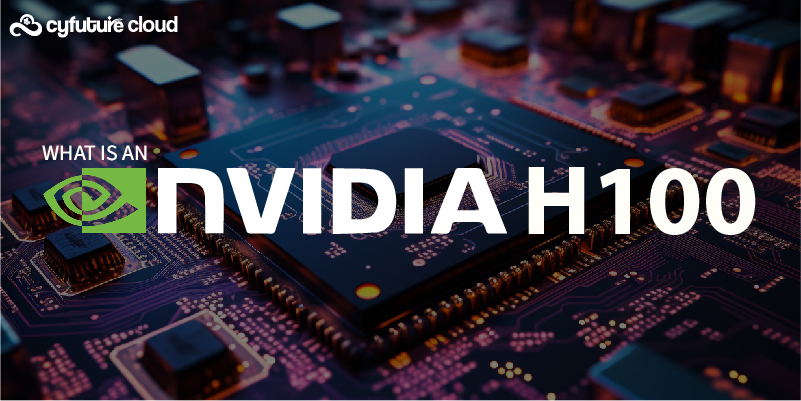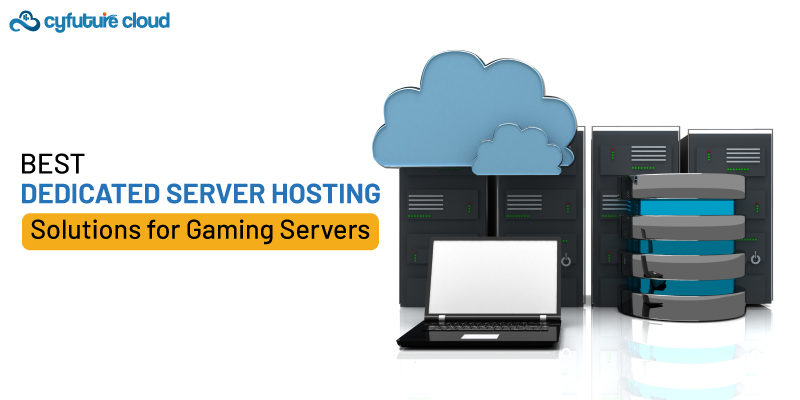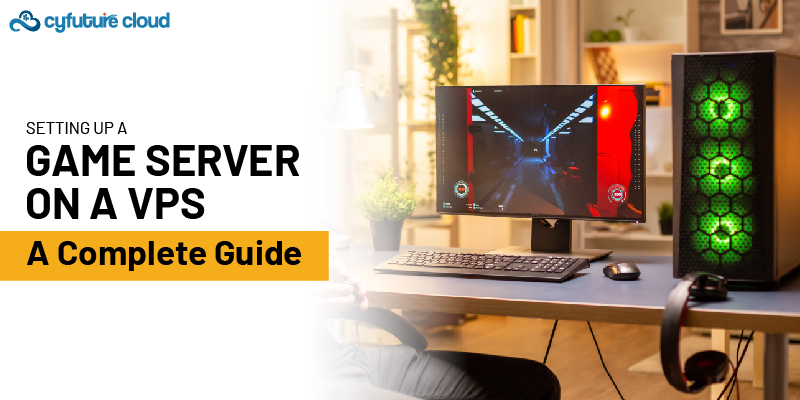Table of Contents
- How Can Kubernetes Errors Impact Cloud Deployments?
- Typical Kubernetes faults and solutions
- 1. ImagePullBackOff
- Try the following to solve the ImagePullBackOff error:
- 2. CrashLoopBackOff
- You can attempt the following in an effort to fix the CrashLoopBackOff error:
- 3. Exit Code 1
- You can attempt the following solutions to fix the Exit Code 1 error:
- 4. Exit Code 125
- You can attempt the following solutions to fix the Exit Code 125 error:
- 5. Kubernetes Node Not Ready
- You can attempt the following in an effort to fix the Node NotReady error:
- Conclusion
An open-source technology called Kubernetes is used to automatically deploy, scale, and manage containerized applications. It offers capabilities like service discovery and load balancing, automated rollouts and rollbacks, secret and configuration management, and aids in orchestrating containers across a cluster of servers. Kubernetes offers a method for scalable and effective application deployment and management.
Users frequently have problems with pod failures, network connectivity challenges, and resource limitations since Kubernetes is a complicated system. In these circumstances, gathering pertinent data regarding the issue, such as logs, metrics, and events, is the first step in troubleshooting. The next step is to examine this data to identify the issue’s fundamental cause. This might entail inspecting the system’s setup, assessing the condition of its resources, or verifying network connectivity.
To identify and resolve problems, the best process is troubleshooting that occurs when utilising the Kubernetes platform. This includes assessing the facts at hand, locating the issue’s primary cause, and taking the essential action to resolve it. A key component of Kubernetes administration is troubleshooting since it guarantees the platform’s efficient operation and peak performance.
The next stage is to fix the problem when the underlying cause has been found. This might entail changing the settings, restarting unsuccessful pods, or providing more resources. In some circumstances, a rolling upgrade or workaround may be required to resolve the issue.
How Can Kubernetes Errors Impact Cloud Deployments?
Several effects on a cloud environment might result from errors in a Kubernetes deployment.
Some possible impacts include:
- Service interruptions: If a problem arises that impacts a service’s availability, it may cause problems with how that service is run. For instance, if a deployment fails or a pod crashes, the service that the pod was running may go down.
- Resource Waste: If a mistake results in a deployment failing or a pod crashing, resources may be lost. For instance, if a pod restarts itself repeatedly as a result of a mistake, it will waste resources (such CPU and memory) while doing nothing useful.
- Cost increases: If an error leads to the consumption of extra resources or interruptions to a service, the costs associated with the cloud environment may rise. For instance, the cloud provider may charge you more if a pod uses more resources as a consequence of a mistake.
Kubernetes deployment difficulties must be tracked down and fixed if failures are to have as little impact on the cloud environment as possible. This may entail locating the source of the issue, applying remedies or workarounds, and keeping an eye on the deployment to make sure the issue doesn’t reappear.
Typical Kubernetes faults and solutions
Here are some common Kubernetes faults you could encounter and quick fixes to attempt before moving on to more in-depth debugging.
1. ImagePullBackOff
A typical Kubernetes issue called ImagePullBackOff happens when a Docker image cannot be retrieved from the provided repository. There might be a number of causes for this issue, including:
- Incorrect image name or tag
- Private repository authentication failure
- Network connectivity issues
- Incorrect image pull policy
In-depth information on this problem may be found in this post on ImagePullBackOff.
Try the following to solve the ImagePullBackOff error:
- Make sure the image’s name and tag are accurate.
- Verify that the proper login information is being used to access the private repository.
- Test network connectivity to the repository
- Make that the image pull policy is configured properly.
If doing these actions doesn’t fix the issue, you might need to run a debug container, inspect logs, or use other diagnostic tools to conduct a more thorough investigation.
Here’s an illustration of how you may fix an ImagePullBackOff problem by double-checking the image pull policy and the credentials for the image repository:
- Discover the pod’s name that contains the ImagePullBackOff error
$ kubectl get pods
- Verify the image pull policy is set to “Always” or “IfNotPresent”
$ kubectl describe pod [pod-name]
- If the policy is set correctly, check if the image repository needs authentication.
- If authentication is necessary, be sure you are using the right credentials.
- Add the secrets to your Kubernetes cluster if the image repository needs authentication:
$ kubectl create secret docker-registry [secret-name] –docker-server=[repository-url] –docker-username=[username] –docker-password=[password]
- Adjust the deployment file to make advantage of the recently generated secret:
$ kubectl edit deployment [deployment-name]
- Insert the following line after the template section and imagePullSecrets in the deployment file’s spec section:
– name: [secret-name]
- Reapply the deployment after saving the changes:
$ kubectl apply -f [deployment-file].yaml
2. CrashLoopBackOff
When a pod frequently crashes and is restarted, the CrashLoopBackOff error happens. There are several potential causes for this error, including:
- Incorrect image name or tag
- Resource constraints (e.g. memory, CPU)
- Environment variable misconfiguration
- Application code bugs or crashes
You can attempt the following in an effort to fix the CrashLoopBackOff error:
- Check the resource demands and restrictions for the pod and make any necessary adjustments.
- Make that all necessary environment variables are accurately configured.
- Check the logs of the pod and the application for any errors or crash messages.
Here is an illustration of how you may fix a CrashLoopBackOff problem by reviewing the pod’s logs:
- Identify the pod that is experiencing the CrashLoopBackOff error:
$ kubectl get pods
- Check the pod’s logs to see why it is crashing:
$ kubectl logs [pod-name]
- Examine the logs for any exceptions or error messages that could point to the crash’s root cause.
- If you confront an OutOfMemory error, you might be required to enhance the memory cap for the pod.
- Once you’ve found out the error, you may proceed with fixing it.
- If memory is the problem, for instance, you might alter the deployment file and reapply it to raise the pod’s memory limit:
$ kubectl edit deployment [deployment-name]
- In the resources section of the deployment file, raise the RAM allotment for the pod.
- Reapply the deployment after saving the changes:
$ kubectl apply -f [deployment-file].yaml
Beyond these targeted adjustments, a strong Kubernetes autoscaling strategy should be used to address problems like CrashLoopBackoff.
3. Exit Code 1
A process in a container may produce an error message called Exit Code 1 to indicate that the process has terminated with a failure status. This error may have been caused by:
- Application code bugs or crashes
- Incorrect environment variables or configurations
- Insufficient resources (e.g. memory, CPU)
- Incorrect file or directory permissions
You can attempt the following solutions to fix the Exit Code 1 error:
- Identify the pod that has the Exit Code 1 error:
$ kubectl get pods
- Check the pod’s logs to see why it is malfunctioning:
$ kubectl logs [pod-name]
- Analyze the logs for any exceptions or error messages that could point to the failure’s root cause.
- As an example, if you come across an error about a missing environment variable, you might need to add the required environment variable.
- Once you’ve pinpoint the issue, you may proceed with fixing it.
4. Exit Code 125
A process in a container may send an error message called Exit Code 125 if it terminated with a failure state. Incorrect file or directory permissions in the container are frequently the cause of this problem.
You can attempt the following solutions to fix the Exit Code 125 error:
- Look for any exceptions or error messages that could indicate the source of the problem in the pod and application logs.
- Verify that the file and directory permissions for the container are set up properly.
5. Kubernetes Node Not Ready
The “Node NotReady” error is sent by a node in a Kubernetes cluster when it is unable to communicate with the control plane and is not ready to deploy pods. This might be brought on by a number of problems, such as:
- Network connectivity problems
- Insufficient system resources (e.g. memory, CPU)
- Unhealthy system daemons or processes
- Node-level failures or maintenance activities
You can attempt the following in an effort to fix the Node NotReady error:
- Using the kubectl describe node command, determine the node’s state and search for any error messages.
- Examine the logs of the pertinent system daemons and processes to determine whether they include information about the failure’s root cause.
- Watch how the node is using its system resources (such as memory and CPU) and raise them as appropriate.
- You might need to drain and evict the pods from the node in order to repair or replace the node if it needs maintenance or has failed.
Conclusion
Kubernetes is a significant and complicated technology that meets careful management and maintenance to work efficiently. However, regardless of its progressive abilities, it can at times make errors and have issues. ImagePullBackOff, CrashLoopBackOff, Exit Code 1, Exit Code 125, and Node NotReady are a few of the most typical problems.
The key to fixing the issue is figuring out what caused it in the first place and putting the needed solutions in place. Whether you’re a seasoned Kubernetes administrator or just getting initiated with the technology, it’s helpful to get familiar with these issues and the solutions you may enforce. With a little endurance and patience, you can maintain a reliable Kubernetes cluster and obtain the outcomes you desire.
Recent Post
Send this to a friend

 Server Colocation
Server Colocation CDN Network
CDN Network Linux Cloud Hosting
Linux Cloud Hosting Kubernetes
Kubernetes Pricing Calculator
Pricing Calculator
 Power
Power
 Utilities
Utilities VMware Private Cloud
VMware Private Cloud VMware on AWS
VMware on AWS VMware on Azure
VMware on Azure Service Level Agreement
Service Level Agreement