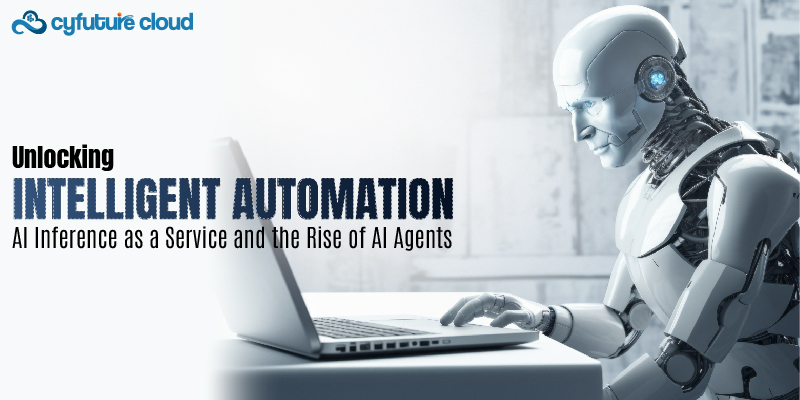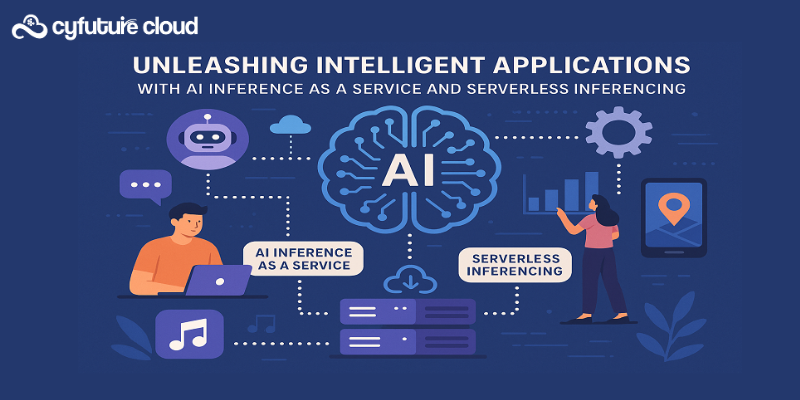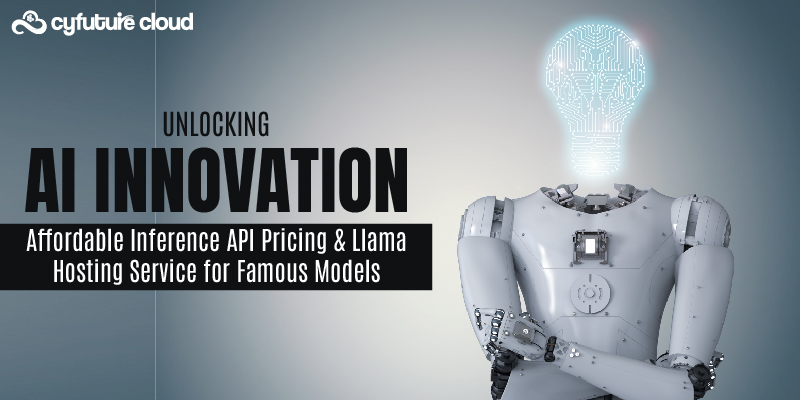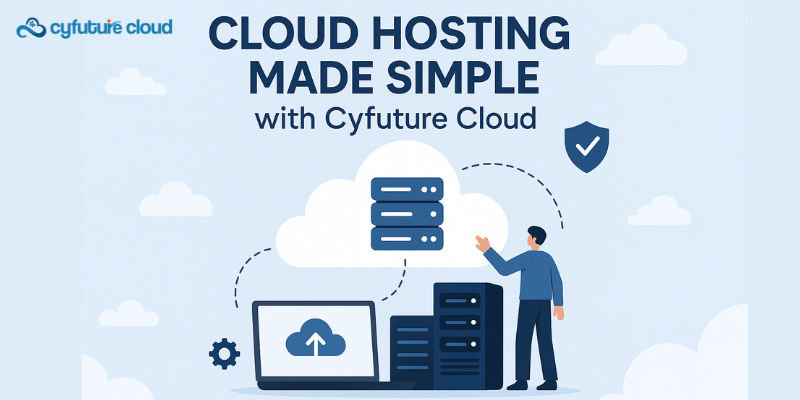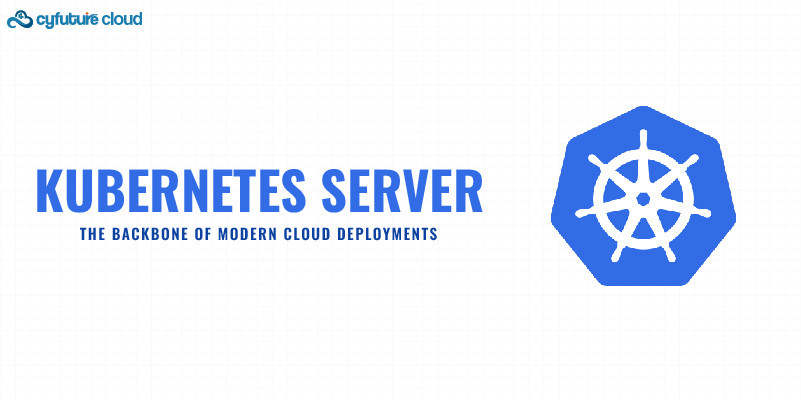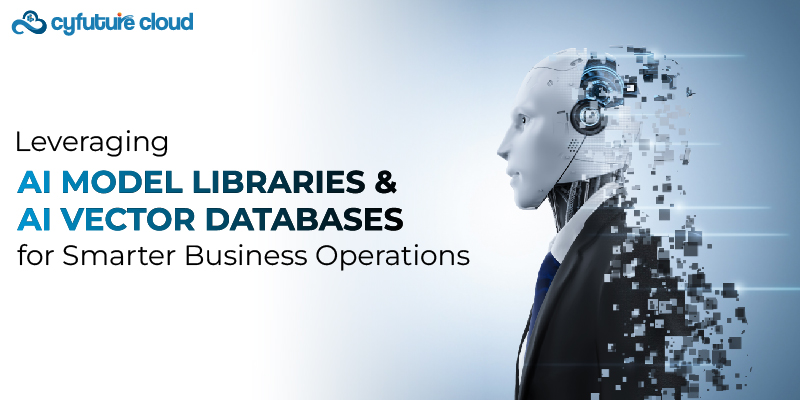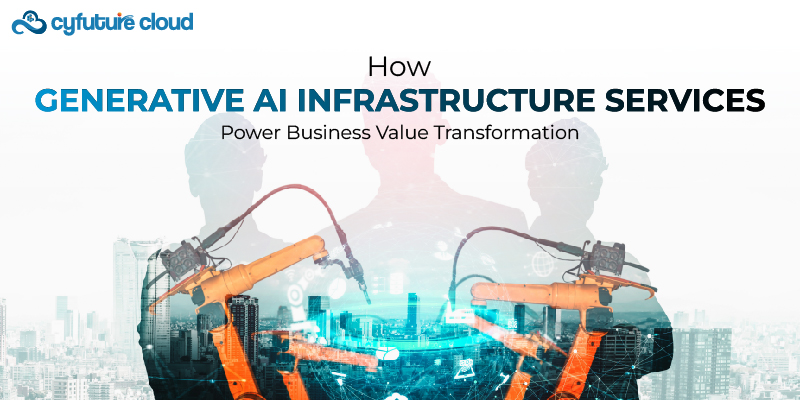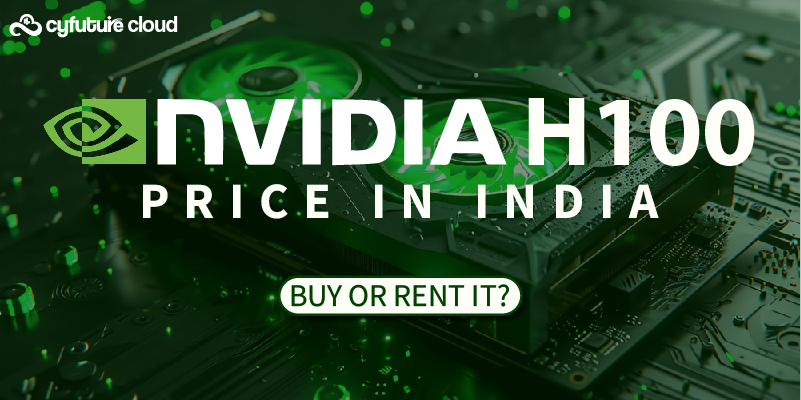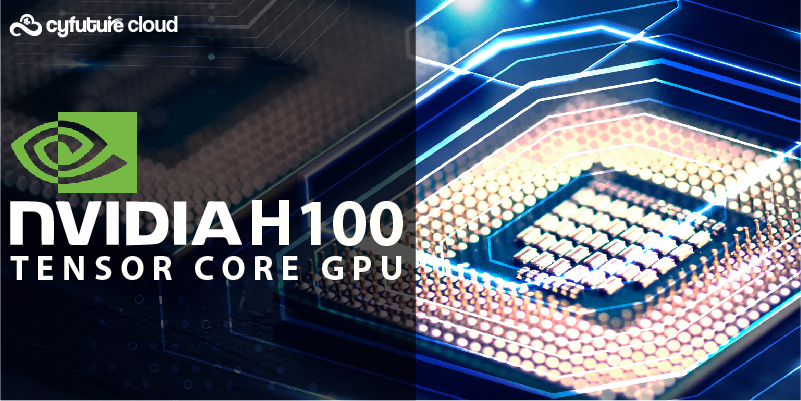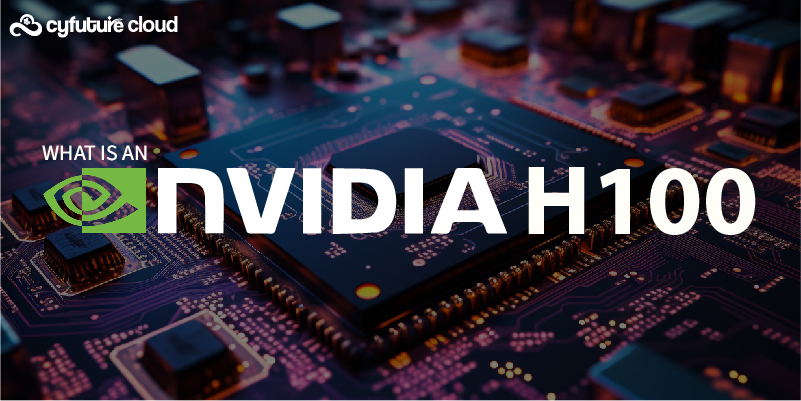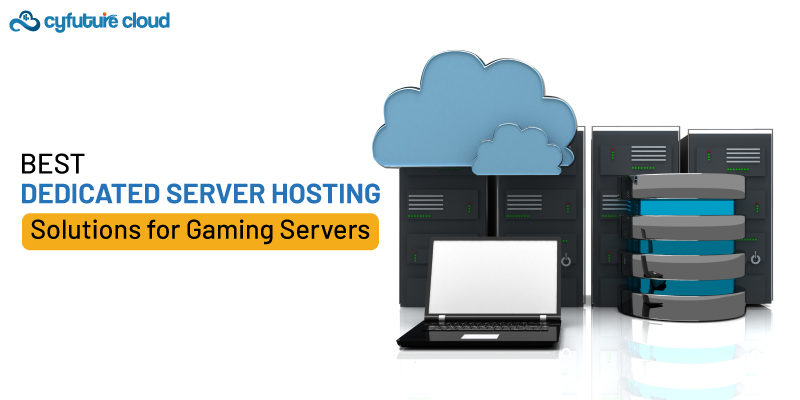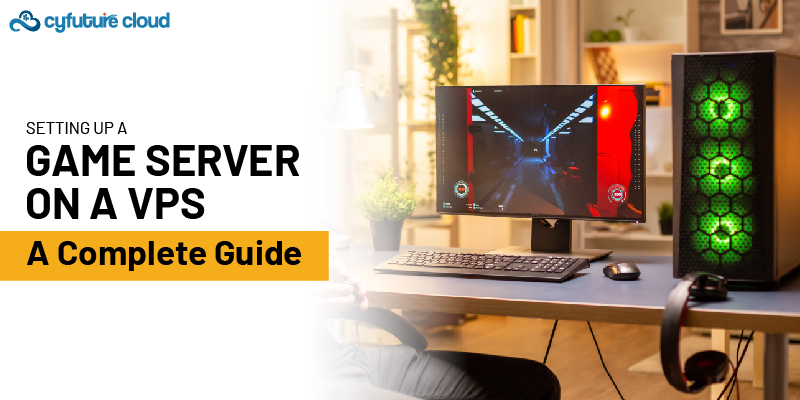Table of Contents
In the digital age, GPU cloud servers have become essential for high-performance computing tasks. Unlike traditional CPU-based servers, GPU servers leverage graphics processing units to accelerate complex calculations and data processing.
This makes them ideal for applications like AI, ML, data analytics, and gaming, where parallel processing is crucial. GPU servers’ ability to handle multiple calculations simultaneously drastically reduces processing times, enabling faster insights and results.
In this guide, we’ll explore the architecture, benefits, and use cases of GPU cloud servers. Whether you’re a developer, data scientist, or business owner, understanding GPU cloud servers is vital for maximizing computing efficiency and staying competitive in today’s rapidly evolving technological landscape.
Let’s get started!
What is a GPU?
A graphics processing unit (GPU) is a chip or electronic circuit capable of rendering graphics for display on a computer monitor. The graphics processing unit (GPU) was initially introduced to the general public in 1999, and it is best known for generating the smooth images that today’s video and gaming consumers expect.
While you get to compare the cloud server pricing in India, learn more about GPU Cloud servers.
Although the terms “GPU” and “graphics card” are commonly used interchangeably, they are not interchangeable. Although GPUs were once popular among video editors and computer gamers, the rapid emergence of cryptocurrency has given them a new audience.
Due to their parallel structure, modern GPUs are more efficient than Central Processing Units in handling image processing and computer graphics (CPUs). A GPU is either built into the motherboard of a computer or installed on the video card or CPU die of a computer.
GPUs (Graphics Processing Units) in the cloud are computer instances with powerful hardware acceleration that can handle large AI and deep learning workloads. It does not necessitate the installation of a physical GPU on your device.
GPU cloud computing
GPU cloud computing refers to the utilization of Graphics Processing Units (GPUs) in cloud-based environments to perform computational tasks. GPUs excel at parallel processing and are highly efficient for handling complex computations, particularly in fields like artificial intelligence (AI), machine learning, scientific simulations, and high-performance computing.
Cloud service providers offer GPU instances, allowing users to access GPU resources remotely, scaling their computational power based on requirements. These GPU-enabled instances provide the capability to run tasks that demand substantial processing power, benefiting from the parallel processing capabilities of GPUs to accelerate computations.
Tasks that benefit from GPU cloud computing include deep learning model training, image and video processing, scientific simulations, data analytics, and any computation-intensive workload that can be optimized through parallel processing. Users can choose GPU instances from various providers like Amazon Web Services (AWS), Google Cloud Platform (GCP), Microsoft Azure, and others, selecting GPU types based on performance, memory, and cost requirements. This approach enables businesses and researchers to access high-performance computing capabilities without investing in expensive on-premises hardware.
Aspects of GPU cloud computing:
| Aspect | Description |
|---|---|
| Purpose | Accelerating high-performance computing tasks such as AI, machine learning, scientific simulations using GPUs. |
| Provider Examples | Amazon EC2 (P3 instances), Google Cloud Platform (Compute Engine with GPU), Microsoft Azure (NC series VMs). |
| GPU Options | NVIDIA Tesla, AMD Radeon, and other GPU models available for different compute needs and performance requirements. |
| Pricing Models | Pay-as-you-go, spot instances, or reserved instances for varying pricing structures based on usage and commitment. |
| Performance Benefits | Parallel processing power, enhanced performance, and speed for compute-intensive tasks compared to CPU-centric models. |
| Use Cases | Deep learning, scientific simulations, video rendering, image processing, data analytics, and complex computations. |
What Does a Graphics Processing Unit (GPU) Do?
The graphics processing unit (GPU), which was designed for parallel processing, is used in a range of applications, including graphics and video rendering. Despite their best-known use in gaming, GPUs are becoming more popular for use in creative production and artificial intelligence (AI).
GPUs were developed with the goal of accelerating the rendering of 3D images. Over time, they became more adaptable and programmable, increasing their capabilities. Graphics programmers were able to create more exciting visual effects and realistic scenes using improved lighting and shadowing techniques.
GPU and CPU Collaboration
The GPU emerged as a complement to the CPU, which is its close relative (central processing unit). CPUs have continued to improve performance through architectural advancements, greater clock speeds, and the addition of cores, but GPUs are specifically designed to accelerate computer graphics applications. Understanding the role of the CPU vs. GPU when purchasing a system will help you get the most out of both.
What’s the Difference Between a GPU and a Graphics Card?
While the phrases graphics card (or video card) and GPU are sometimes used interchangeably, there is a distinction to be made. A graphics card is an add-in board that houses the GPU, similar to how a motherboard houses the CPU. This board also contains all of the components needed for the GPU to work and connect to the rest of the system.
The two types of GPUs are integrated and discrete. An integrated GPU is a GPU that is embedded with the CPU rather than being on its own card. A discrete GPU is a separate chip that is installed on its own circuit board and connected to a PCI Express slot.
GPU stands for Integrated Graphics Processing Unit
Integrated graphics make up the vast majority of GPUs on the market. So, what exactly are integrated graphics and how do they work on your PC? Thinner and lighter systems, lower power consumption, and cheaper system costs are all advantages of a CPU with a fully integrated GPU on its motherboard.
Discrete Graphics Processing Unit (GPU) is an acronym for discrete graphics processing unit
Integrated GPUs are capable of running a wide range of computational workloads. A discrete GPU (also known as a dedicated graphics card) is better suited to more resource-intensive applications with high-performance requirements.
These GPUs provide higher processing capability at the expense of increased energy consumption and heat generation. For optimal performance, discrete GPUs typically require separate cooling.
GPUs Are Used in various fields
Initially, GPUs were used to increase the real-time third dimension graphics and applications. In the starting of the 21st century, the professionals realized that GPUs held the potential to solve some of the world’s difficult comparing issues.
This fact gave rise to the era of general-purpose GPU. the GPUs used today are easily programmable. One can afford them flexibly accelerating a wide range of applications. This goes beyond the traditional graphical rendering.
You can use GPU in various fields such as
1. Gaming
Being the new arising horizon amongst the youth, Video Gaming has become intensive computationally. They include hyperrealistic graphics and vast- reason to complicate the world in-game. Also, along with the high display technologies, virtual reality, 4K screens, and graphics- the demand is accelerating pretty fast.
2. Video Editing & Content Creation
For, many years, professional video designers and creators have had struggles with the long hours of renderings. The time not only tied up the computing resource but also stifled the creative flow of the experts. With the upcoming of the new level GPUs and their parallel processing, rendering a video becomes easy and can provide high definition formats in graphics.
3. Machine Learning with GPU
GPU technology is inclusive of exciting applications such as machine learning and Artificial Intelligence. It incorporates a great number of computational abilities. They deliver an amount if computational capabilities which are known to provide a great increase in the workloads. This takes advantage of the parallel nature of GPUs- one of which is image recognition.
Benefits of GPU cloud server
Have you ever thought about the benefits of using GPU cloud server? Well, let us get an idea about the same:
-
High Scalability
If you wish to expand your very own organization, the workloads will increase. This is when you will need a GPU. it will assist you to scale the workload. A GPU cloud server will do so by allowing you to add more GPUs without much hassle. If you wish t scale it a bit down, it is quite and possibility.
2. Cost Minimalistic
Before purchasing your very own GPUs at high prices, look for other options! As an expert, you can look into the idea of taking up GPU cloud servers on rent. They are available on an hourly basis at a much cheaper price. With this procedure, you would be able to use the GPU when needed and pay for the only hours you use it.
The Best GPU For Deep Learning Task in 2022
When it comes to infrastructure, you must select between an on-premises and a cloud-based solution. The cost of establishing a DL infrastructure can be greatly reduced using cloud resources.
Scalability and provider support are also possible with these services. However, because persistent resource use can cause expenditures to skyrocket, these infrastructures are better for short-term projects.
On-premises infrastructures, on the other hand, are more expensive upfront but give you more flexibility. You can run as many tests as you want for as long as you want while maintaining consistent expenses. You also have complete control over your settings, security, and data.
Cloud infrastructures make more sense for firms that are just getting started. These deployments allow you to get up and running quickly and give you time to fine-tune your processes and requirements. However, if your business grows large enough, moving to on-premises may be the best option.
Conclusion
In summary, GPU cloud servers represent a significant leap in computing, offering unmatched performance for diverse tasks. From AI and machine learning to graphics rendering and video editing, GPUs play a pivotal role across industries. The rising demand for GPU cloud computing stems from its efficiency and cost-effectiveness. Major providers like Amazon Web Services, Google Cloud Platform, and Microsoft Azure offer GPU instances, enabling high-performance computing without hefty hardware investments.
Understanding the advantages of GPU cloud servers is essential for informed decision-making in computing infrastructure. Cyfuture Cloud emerges as a leading provider, offering scalable solutions with cost-effective pricing and dedicated support. With Cyfuture Cloud, businesses can harness GPU computing’s full potential, driving innovation and efficiency in their projects. Explore Cyfuture Cloud today to unlock the power of GPU cloud computing for your organization’s growth and success.
Recent Post
Send this to a friend

 Server Colocation
Server Colocation CDN Network
CDN Network Linux Cloud Hosting
Linux Cloud Hosting Kubernetes
Kubernetes Pricing Calculator
Pricing Calculator
 Power
Power
 Utilities
Utilities VMware Private Cloud
VMware Private Cloud VMware on AWS
VMware on AWS VMware on Azure
VMware on Azure Service Level Agreement
Service Level Agreement