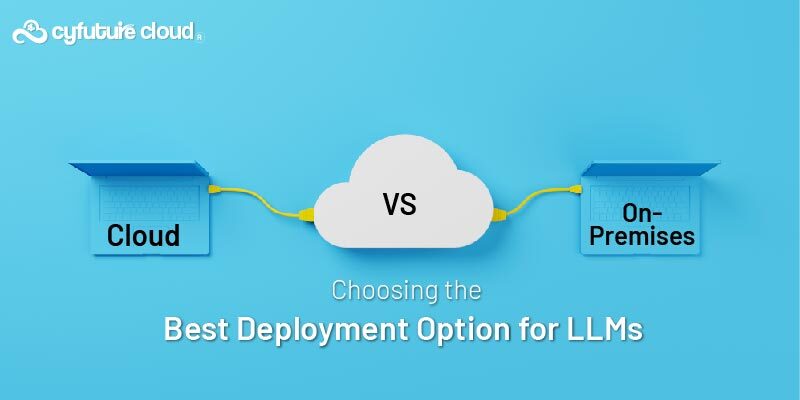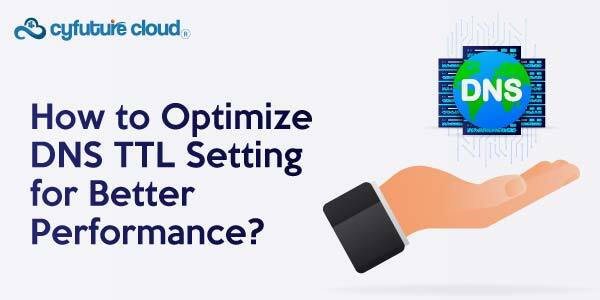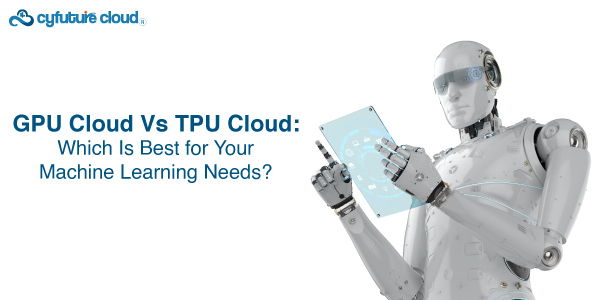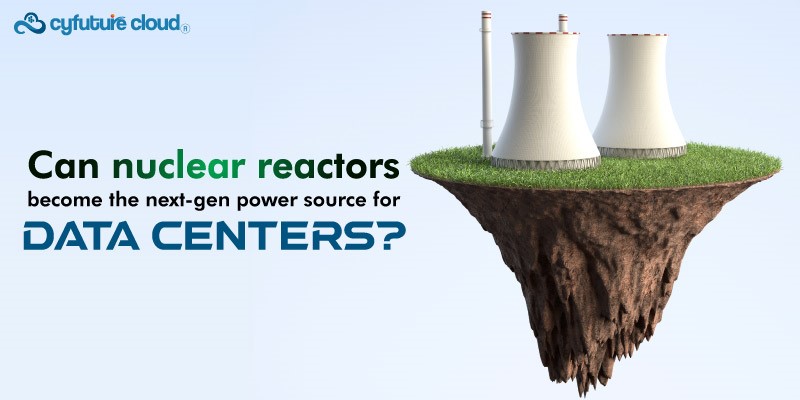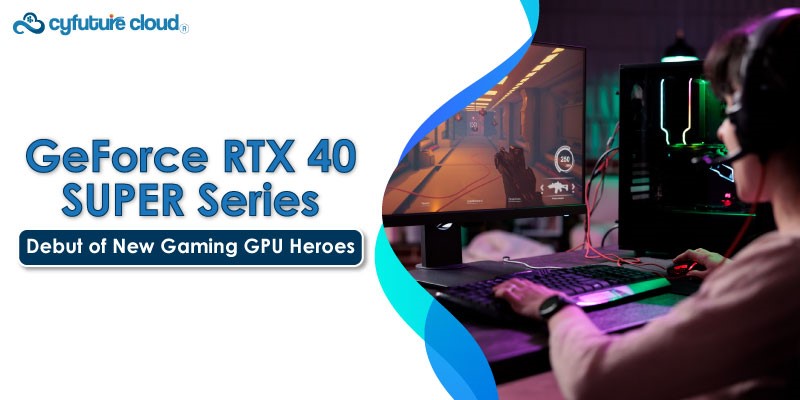Table of Contents
- What is Containerization?
- Containerization vs Virtualization
- How Containerization Fits into the Cloud Ecosystem?
- What are Containers?
- Containerization in Cloud Computing
- Some Aspects of Cloud Containerization:
- How to Get Started with Containerization in the Cloud?
- Tips for Successfully Implementing Containerization in the Cloud
- Wrapping Up!
What is containerization in cloud? Cloud containerization is a popular approach to deploying and managing applications in the cloud. By packaging applications and their dependencies in containers, organizations can benefit from the scalability, portability, and efficiency of the cloud. According to a survey by the Cloud Native Computing Foundation, 78% of organizations are using containers in production, and more than half of those organizations are using container orchestration tools such as Kubernetes.
|
Did You Know? The use of containers in the cloud is growing rapidly, with the market for containerization expected to reach $4.4 billion by 2024. |
In this article, we will explore the key concepts and technologies related to cloud containerization, and provide an overview of the working and benefits of using containers in the cloud.
What is Containerization?
Containerization is a method of packaging software in a way that allows it to be run in isolated environments. Containers package the code, libraries, and dependencies needed to run an application, and they run on top of the host operating system. This means that multiple containers can run on a single physical or virtual machine, sharing the host operating system’s kernel.
Containers provide a number of benefits, including the ability to easily package and deploy applications, the ability to run applications in a consistent environment, and the ability to run multiple applications on a single machine without conflicts.
Containers are often used in conjunction with container orchestration tools, which are used to manage the deployment, scaling, and networking of containers in a distributed system. Popular container orchestration tools include Kubernetes and Docker Swarm.
Overview of the Benefits of Containerization
There are several benefits to using containers in cloud computing. Here are some of them:
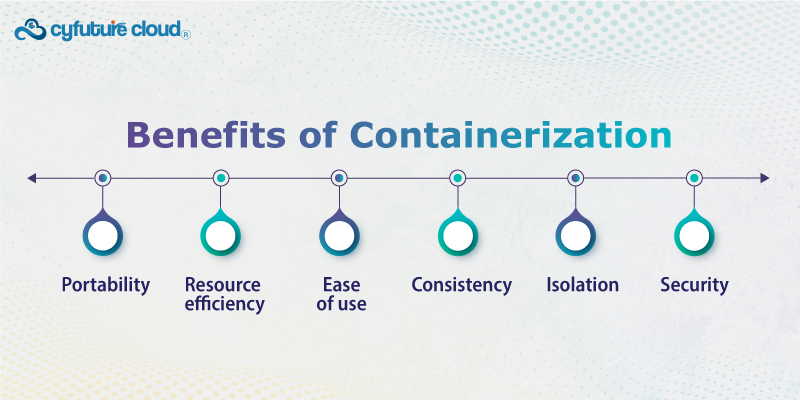
– Portability: Containers allow you to package an application and all of its dependencies in a single package, making it easy to deploy the application on any machine that is running a container runtime, such as Docker.
– Consistency: Containers ensure that an application will run the same way in any environment, whether it is being developed on a developer’s local machine or being deployed in production.
– Resource efficiency: Containers are more lightweight than virtual machines, as they do not require a full operating system for each container. This makes it possible to run more containers on a single physical or virtual machine, and it also makes it easier to deploy and manage containers at scale.
– Isolation: Containers provide isolation between applications, allowing multiple applications to run on a single machine without conflicts.
– Ease of use: Containerization makes it easy to package, deploy, and manage applications, and there are a number of tools and platforms available to help with these tasks.
– Security: Containers provide an additional layer of security, as they isolate applications from each other and from the host operating system.
Containerization vs Virtualization
Containerization and virtualization are similar in that they both involve running multiple applications or environments on a single physical or virtual machine. However, there are some key differences between the two:
– Containerization involves packaging an application and its dependencies in a container, which runs on top of the host operating system. Multiple containers can run on a single physical or virtual machine, sharing the host operating system’s kernel.
– Virtualization involves creating a virtual version of a physical device or operating system, which runs on top of a host operating system. Each virtual machine runs its own operating system, and each virtual machine is a separate entity that is isolated from the others.
One key difference between containerization and virtualization is that containers are more lightweight than virtual machines, as they do not require a full operating system for each container. This makes it possible to run more containers on a single physical or virtual machine, and it also makes it easier to deploy and manage containers at scale. Additionally, containers provide more isolation between applications, as they do not share the same operating system kernel.
How Containerization Fits into the Cloud Ecosystem?
Cloud computing refers to the delivery of computing services, such as storage, networking, analytics, artificial intelligence, and more, over the internet (the “cloud”). One way that containerization fits into the cloud ecosystem is through the use of container orchestration tools, which are used to manage the deployment, scaling, and networking of containers in a distributed system. These tools, such as Kubernetes and Docker Swarm, make it easy to deploy and manage containerized applications in the cloud.
Cloud providers like Cyfuture Cloud offer managed container orchestration services, which allow developers to deploy and manage containerized applications without having to worry about the underlying infrastructure. These services make it easy to scale and manage containerized applications in the cloud, and they also provide additional features such as automatic scaling, load balancing, and rolling updates.
In addition to container orchestration, cloud providers also offer a range of other services that can be used in conjunction with containerized applications, including storage, databases, messaging, and more. These services can be used to build and deploy complex, distributed applications in the cloud.
What are Containers?
Containers are a way to package software in a way that allows it to be run in isolated environments. Containers package the code, libraries, and dependencies needed to run an application, and they run on top of the host operating system. This means that multiple containers can run on a single physical or virtual machine, sharing the host operating system’s kernel.
Containers are created from container images, which are templates that contain all of the necessary code, libraries, and dependencies needed to run an application. When a container is created from an image, it includes a copy of the image’s code and dependencies, as well as a runtime environment in which the application can execute.
Containers are often used in conjunction with container orchestration tools, which are used to manage the deployment, scaling, and networking of containers in a distributed system. Popular container orchestration tools include Kubernetes and Docker Swarm.
One key benefit of containers is that they provide a consistent environment for running applications, which makes it easy to package and deploy applications and ensures that they will run the same way in any environment. Additionally, containers are lightweight and efficient, making it possible to run many containers on a single physical or virtual machine.
How do Containers Work?
Containers work by packaging an application and its dependencies in a single package, which can then be run in an isolated environment. This allows developers to build and deploy applications quickly and consistently, without worrying about the underlying infrastructure.
Here’s how containers work at a high level:
Step 1: A developer writes code for an application and creates a container image, which is a template that contains all of the necessary code, libraries, and dependencies needed to run the application.
Step 2: The developer pushes the container image to a container registry, such as Docker Hub, where it can be stored and distributed.
Step 3: When the application is ready to be deployed, the container image is pulled from the registry and a container is created from the image. The container includes a copy of the image’s code and dependencies, as well as a runtime environment in which the application can execute.
Step 4: The container is run on a container runtime, such as kubernetes, which is responsible for managing the container’s execution and resource allocation.
Step 5: The application is executed within the container, and the container provides isolation between the application and the host operating system. This means that the application will run the same way in any environment, regardless of the underlying infrastructure.
Common Container Platform
Some popular containerization platforms include Docker, Kubernetes, Mesos, Amazon Elastic Container Service, etc.
Kubernetes: Kubernetes is a container orchestration platform that allows developers to deploy and manage containerized applications at scale. Kubernetes provides a range of features for deploying, scaling, and managing containers, including automatic scaling, rolling updates, and self-healing. Kubernetes uses a declarative configuration model, which means that developers specify the desired state of their applications and Kubernetes automatically manages the underlying infrastructure to achieve that state. Kubernetes is an open-source project and is widely used in production environments.
Benefits of Using Containers in the Cloud
Here are some benefits of using containers in the cloud:
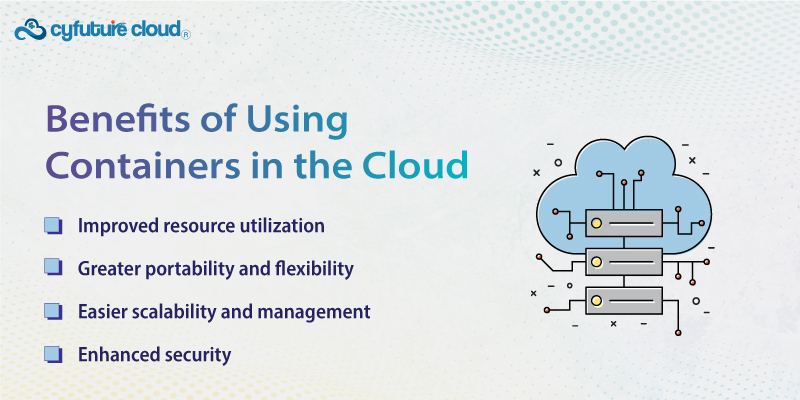
– Improved resource utilization: Containers are more lightweight than virtual machines, as they do not require a full operating system for each container. This means that you can run more containers on a single physical or virtual machine, which can improve resource utilization and reduce costs.
– Greater portability and flexibility: Containers allow you to package an application and all of its dependencies in a single package, making it easy to deploy the application on any machine that is running a container runtime. This makes it easy to move applications between different environments, such as between different cloud providers or on-premises environments.
– Easier scalability and management: Container orchestration tools, such as Kubernetes, make it easy to deploy and manage containerized applications at scale. These tools provide features such as automatic scaling, rolling updates, and self-healing, which can make it easier to scale applications up or down as needed.
– Enhanced security: Containers provide an additional layer of security, as they isolate applications from each other and from the host operating system. This can help to reduce the risk of vulnerabilities or attacks that may impact multiple applications or the underlying infrastructure.
Containerization in Cloud Computing
Containerization in cloud computing refers to the practice of encapsulating an application along with its dependencies, libraries, and configurations into a standardized unit known as a container. Containers provide a consistent environment for software to run, ensuring that the application operates uniformly across different computing environments, such as development, testing, and production.
Key components and concepts related to containerization in cloud computing include:
Containers: These are lightweight, portable, and executable software packages that contain everything needed to run an application, including code, runtime, system tools, libraries, and settings.
Docker: Docker is a popular platform for containerization that simplifies the creation, deployment, and management of containers. It provides tools and a runtime environment to build and run containers efficiently.
Container Orchestration: Container orchestration tools, such as Kubernetes, Docker Swarm, and Amazon ECS, manage the deployment, scaling, and automation of containerized applications across a cluster of machines or cloud instances.
Portability and Consistency: Containers ensure consistent performance and behavior across various environments, allowing developers to build applications that can run seamlessly on different cloud platforms or on-premises infrastructure.
Resource Efficiency: Containers share the host operating system’s kernel, enabling them to use resources more efficiently than traditional virtual machines (VMs). They start up faster and consume fewer resources, leading to better resource utilization.
Microservices Architecture: Containerization facilitates the adoption of microservices architecture by allowing applications to be broken down into smaller, loosely coupled services, each running in its own container. This approach enhances scalability, flexibility, and ease of maintenance.
DevOps Practices: Containers play a significant role in DevOps workflows, enabling continuous integration and continuous deployment (CI/CD) pipelines. They allow developers to build, test, and deploy applications more rapidly and reliably.
Isolation and Security: Containers use mechanisms like namespaces and control groups to provide isolation between applications running on the same host. However, proper security practices and measures are essential to mitigate potential risks.
Containerization has become a fundamental technology in cloud computing due to its ability to streamline development, enhance scalability, improve resource utilization, and support modern software deployment practices. It has revolutionized the way applications are developed, deployed, and managed in cloud environments.
Some Aspects of Cloud Containerization:
| Aspect | Description |
|---|---|
| Definition | Containerization involves encapsulating an application and its dependencies into a portable, self-sufficient container. |
| Key Technology | Docker is a prevalent technology used for creating and managing containers. |
| Advantages | Portability, scalability, resource efficiency, consistent environments, rapid deployment, and DevOps integration. |
| Container Orchestration | Kubernetes, Docker Swarm, Amazon ECS are popular tools for automating deployment, scaling, and management of containers. |
| Microservices | Enables the adoption of microservices architecture by allowing applications to be broken down into smaller, loosely coupled services. |
| Resource Efficiency | Containers share the host OS kernel, consuming fewer resources compared to traditional VMs. |
| Security | Utilizes isolation mechanisms but requires proper configuration and security practices to mitigate risks. |
| DevOps Integration | Facilitates CI/CD pipelines, enabling continuous integration, testing, and deployment for faster development cycles. |
How to Get Started with Containerization in the Cloud?
Here are some steps you can follow to get started with containerization in the cloud:
Step 1: Choose a containerization platform
There are a number of containerization platforms available, including Docker, Kubernetes, Apache Mesos, and Amazon Elastic Container Service (ECS). Each platform has its own strengths and limitations, and the right choice for your organization will depend on your specific needs and requirements. Consider factors such as the type of applications you are running, the level of complexity and scale you need, and your budget.
Step 2: Set up a containerization workflow
Once you have chosen a containerization platform, you’ll need to set up a workflow for building, deploying, and managing your containerized applications. This may involve setting up a continuous integration/continuous deployment (CI/CD) pipeline, which automates the process of building, testing, and deploying your applications. You may also need to set up a container registry, such as Docker Hub, to store and distribute your container images.
Tips for Successfully Implementing Containerization in the Cloud
Here are a few tips for successfully implementing containerization in the cloud:
– Start small: Don’t try to containerize all of your applications at once. Start with a small, simple application, and then gradually build up to more complex applications as you become more familiar with the containerization process.
– Use container orchestration tools: Container orchestration tools, such as Kubernetes, can make it easier to deploy and manage containerized applications at scale. These tools provide features such as automatic scaling, rolling updates, and self-healing, which can help to ensure that your applications are running smoothly and efficiently.
– Monitor and troubleshoot: Be sure to set up monitoring and logging tools to help you keep track of how your containerized applications are performing. This will make it easier to identify and fix issues as they arise.
– Test and validate: Make sure to thoroughly test and validate your containerized applications before deploying them in production. This will help to ensure that they are stable and reliable.
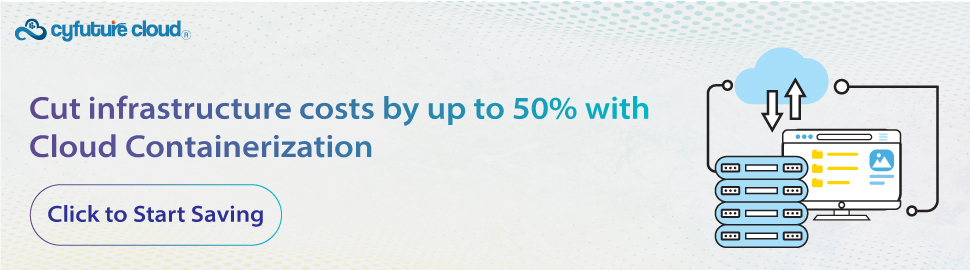
Wrapping Up!
In conclusion, containerization in the cloud can provide a number of benefits, including improved resource utilization, greater portability and flexibility, easier scalability and management, and enhanced security. By using containerization, organizations can deploy and manage applications in the cloud more efficiently, and can take advantage of the scalability and other benefits of cloud computing.
If you are interested in using containerization in your cloud computing environment, the next steps will depend on your specific needs and requirements. Some options might include choosing a containerization platform, setting up a containerization workflow, and implementing best practices for building, deploying, and managing containerized applications. By taking the time to carefully plan and implement your containers in cloud computing strategy, you can ensure that you are getting the most out of your cloud computing environment.
Send this to a friend

 Server Colocation
Server Colocation CDN Network
CDN Network Linux Cloud Hosting
Linux Cloud Hosting Kubernetes
Kubernetes Pricing Calculator
Pricing Calculator
 Power
Power
 Utilities
Utilities VMware Private Cloud
VMware Private Cloud VMware on AWS
VMware on AWS VMware on Azure
VMware on Azure Service Level Agreement
Service Level Agreement