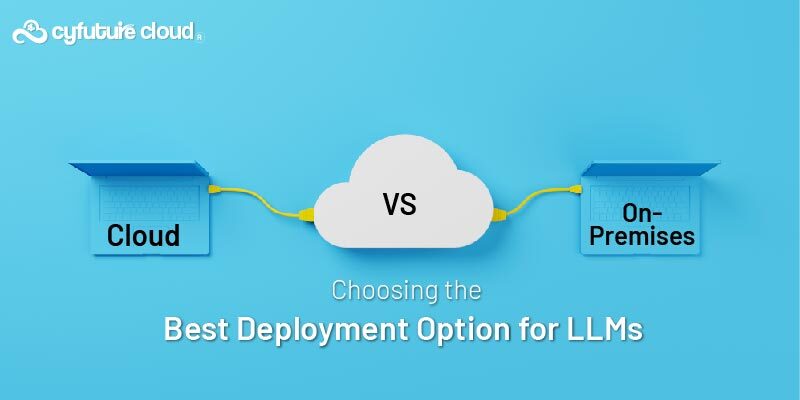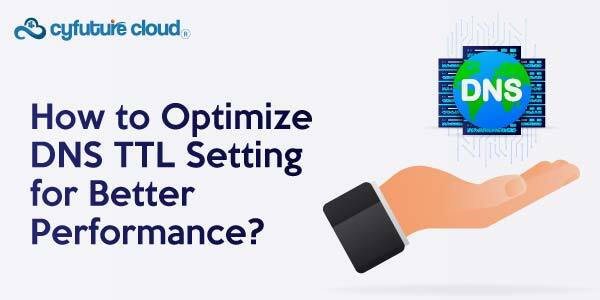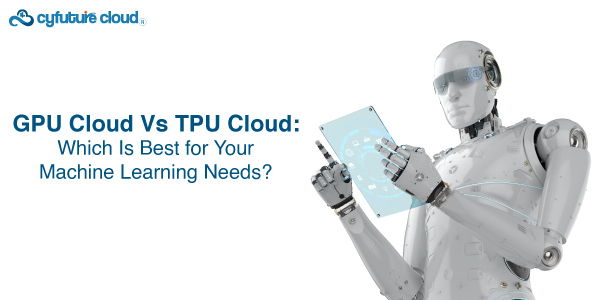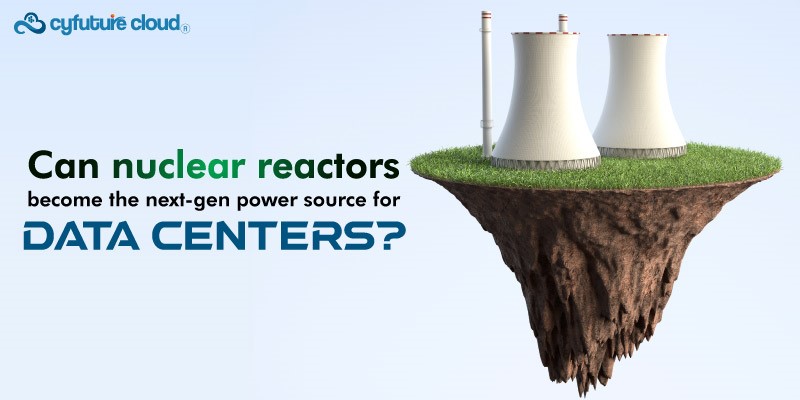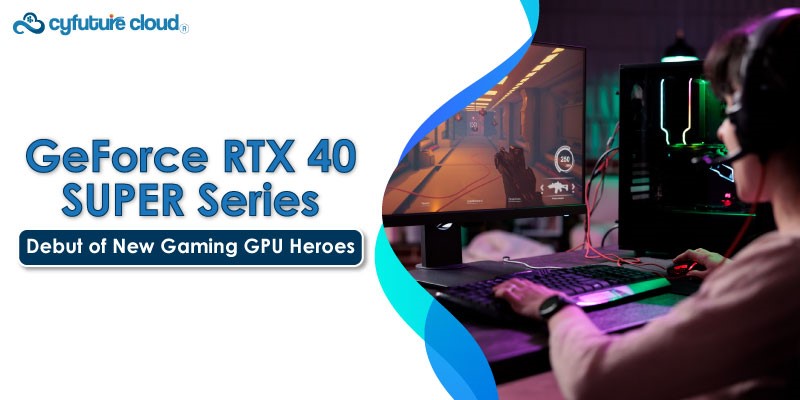Table of Contents
Data backup is an essential aspect of ensuring the safety and integrity of digital information. In today’s digital age, businesses and individuals rely heavily on data stored in various forms, ranging from critical business documents to personal memories. As a result, the importance of implementing reliable backup solutions has become increasingly crucial.
Cloud-based data backup has emerged as a popular and effective solution for safeguarding data. The cloud offers several advantages over traditional backup methods, such as on-premises storage or physical media. Cloud backups provide remote and off-site storage, reducing the risk of data loss due to local hardware failures, natural disasters, or theft. Furthermore, cloud backup services often employ robust security measures to protect data from unauthorized access.
The cloud also enables easy scalability, allowing businesses and individuals to expand their storage capacity as their data needs grow. Additionally, cloud backup services typically offer automated backup schedules, ensuring that data is regularly backed up without requiring manual intervention.
While the terms “snapshots” and “backups” are often used interchangeably, they refer to distinct concepts in the context of data storage and recovery.
A snapshot is a point-in-time copy of the entire system or a specific volume. It captures the state of the system or volume at a particular moment, including files, configurations, and settings. Snapshots are primarily used for system recovery, allowing users to revert their systems or volumes to a previous state. However, snapshots are not designed for long-term data retention and may not provide comprehensive protection against data loss.
On the other hand, backups involve creating copies of data specifically for the purpose of recovery in case of data loss or corruption. Backups typically store data separately from the source system or volume, ensuring that it remains accessible even if the original data becomes compromised. Backups can be scheduled at regular intervals, providing a history of data changes and enabling restoration to a specific point in time.
Understanding the distinction between snapshots and backups is vital for implementing effective data protection strategies, ensuring that both system recovery and data retention needs are met.
Understanding Snapshots
In the context of cloud storage, a snapshot is a point-in-time copy of a system, volume, or file. It captures the state of the data at a specific moment, preserving its content and configuration. Snapshots serve multiple purposes, including:
- System Recovery: Snapshots enable users to restore their systems or volumes to a previous state in case of errors, software glitches, or unintended changes. By reverting to a snapshot, users can effectively roll back their systems to a known working state.
- Data Consistency: Snapshots ensure data consistency by capturing the entire state of a system or volume at a single moment. This is particularly useful for databases and applications that require transactional integrity, as snapshots provide a consistent view of the data during backup.
How snapshots work in cloud storage?
In cloud storage, snapshots are typically implemented using copy-on-write or redirect-on-write techniques. When a snapshot is created, the system captures the existing data and metadata associated with the original system or volume. As subsequent changes are made to the data, only the modified portions are stored separately, while the unchanged data continues to reference the snapshot. This approach minimizes storage requirements and improves efficiency.
Cloud storage platforms often provide features for managing snapshots, allowing users to create, schedule, and manage snapshots through intuitive interfaces or application programming interfaces (APIs). Users can specify snapshot retention policies, enabling them to preserve snapshots for a specific duration or based on a set number of versions.
Benefits and limitations of using snapshots
Using snapshots in cloud storage offers several benefits:
- Efficiency: Snapshots leverage incremental backup techniques, storing only the changed data. This reduces storage space requirements and minimizes the time needed for creating and restoring snapshots.
- Fast Recovery: Restoring from a snapshot is generally faster than traditional backup and restore methods since only the changes made after the snapshot creation need to be applied.
- Granularity: Snapshots provide the ability to recover to a specific point in time, allowing users to choose the exact state they want to restore. This granularity is beneficial for data recovery and testing purposes.
However, it is important to consider the limitations of snapshots:
- Dependency on Source Data: Snapshots are typically tied to the original system or volume. If the source data becomes inaccessible or corrupted, the snapshots may also be affected.
- Limited Retention: Snapshots are not designed for long-term data retention. They are intended for short-term recovery purposes and may be subject to storage space limitations or retention policies.
- Incomplete Data Protection: While snapshots protect against certain types of data loss, they are not a comprehensive backup solution. They do not address issues such as accidental deletions, logical errors, or data corruption introduced prior to snapshot creation.
Exploring Backups
Backups, in the context of data storage, refer to the process of creating copies of data and storing them separately from the source system or volume. The primary purpose of backups is to provide a reliable and recoverable copy of data in case of data loss, corruption, hardware failure, or other unforeseen events. Backups serve several important functions, including:
- Data Recovery: Backups enable users to restore their data to a previous state or recover specific files or folders that have been accidentally deleted, corrupted, or lost.
- Business Continuity: Backups play a critical role in ensuring business continuity. In the event of data loss or system failure, organizations can restore their operations using backups, minimizing downtime and avoiding significant disruptions.
- Compliance and Disaster Recovery: Backups are crucial for meeting regulatory compliance requirements and implementing disaster recovery strategies. By maintaining backups, businesses can demonstrate data integrity and resilience, essential for regulatory audits and recovering from catastrophic events.
Methods of creating backups in the cloud
Cloud storage offers various methods for creating backups:
- File-Level Backup: This method involves selecting specific files or folders for backup. It is suitable for individual files or small-scale data backup needs. Users can manually choose the files they want to back up or schedule automated backups for specific directories.
- Image-Based Backup: Image-based backups capture a complete snapshot of an entire system or volume, including the operating system, applications, configurations, and data. This method is suitable for comprehensive system recovery scenarios and allows for easy restoration of an entire system to a specific point in time.
- Incremental or Differential Backup: These backup methods involve capturing and storing only the changes made since the last backup. This approach reduces storage requirements and speeds up the backup process.
Cloud storage providers often offer dedicated backup services or integrate backup functionality within their platforms. These services may include features such as backup scheduling, versioning, encryption, and data deduplication to optimize storage efficiency.
Advantages and disadvantages of using backups
Using backups for data protection offers several advantages:
- Comprehensive Data Protection: Backups provide a comprehensive solution for data protection, covering scenarios such as accidental deletions, hardware failures, natural disasters, and malicious attacks. They offer a safety net for recovering data from various sources and situations.
- Long-Term Data Retention: Backups are designed for long-term data retention, allowing organizations to store and access historical data as needed. This is particularly important for compliance, legal requirements, and business analytics purposes.
- Flexibility and Selective Recovery: Backups enable users to selectively restore specific files, folders, or entire systems to a desired point in time. This flexibility ensures efficient recovery, minimizing the impact on operations.
However, there are some considerations and potential disadvantages when using backups:
- Time and Resources: Creating and managing backups can require significant time and resources, especially for large-scale data or frequent backup schedules. It is important to plan backup processes efficiently to minimize any impact on system performance.
- Storage Costs: Backups consume additional storage space, and cloud storage costs can increase with the size and retention requirements of backups. Organizations should consider storage costs and evaluate backup retention policies to balance cost and data recovery needs.
- Recovery Point Objective (RPO) and Recovery Time Objective (RTO): Backups are subject to RPO and RTO limitations, representing the acceptable amount of data loss and the time needed for recovery. Organizations should align their backup strategies with their desired RPO and RTO goals to ensure appropriate data recovery capabilities.
Final Thoughts
The effective protection of data relies on a combination of both snapshots and backups. While snapshots offer advantages such as quick recovery to a specific point in time and efficient storage utilization, they are not designed for long-term data retention or comprehensive data protection. Backups, on the other hand, provide a broader scope of data recovery and long-term storage capabilities.
By combining snapshots and backups, organizations can create a robust data protection strategy. Snapshots can be utilized for immediate recovery of systems or volumes to a known good state, allowing for rapid restoration and minimizing downtime. Backups, on the other hand, provide an extra layer of protection by preserving copies of data over time, ensuring resilience against various scenarios, including accidental deletions, system failures, and malicious attacks.
- Making an informed decision based on specific requirements
When implementing data protection measures, it is crucial to consider specific requirements and objectives. Factors such as the criticality of data, recovery time objectives (RTOs), recovery point objectives (RPOs), storage costs, and compliance obligations should be taken into account.
By assessing these requirements, organizations can make informed decisions regarding the frequency and scope of backups and snapshots. Critical systems and important data may benefit from frequent snapshots to minimize data loss, while less critical data may require less frequent snapshots and regular backups. Budget considerations and storage costs should also be balanced with the desired level of data protection.
Moreover, organizations should regularly review and test their data protection strategies to ensure their effectiveness. This includes verifying the reliability of backups, testing restoration processes, and considering the evolving nature of data storage technologies and best practices.
By understanding the value of combining snapshots and backups and tailoring data protection strategies to specific requirements, businesses can enhance data resilience, minimize downtime, and safeguard against potential data loss or corruption.
In the ever-evolving digital landscape, the effective combination of snapshots and backups remains a fundamental pillar of robust data protection, enabling organizations to maintain the integrity, availability, and recoverability of their valuable data assets.
Send this to a friend

 Server Colocation
Server Colocation CDN Network
CDN Network Linux Cloud Hosting
Linux Cloud Hosting Kubernetes
Kubernetes Pricing Calculator
Pricing Calculator
 Power
Power
 Utilities
Utilities VMware Private Cloud
VMware Private Cloud VMware on AWS
VMware on AWS VMware on Azure
VMware on Azure Service Level Agreement
Service Level Agreement