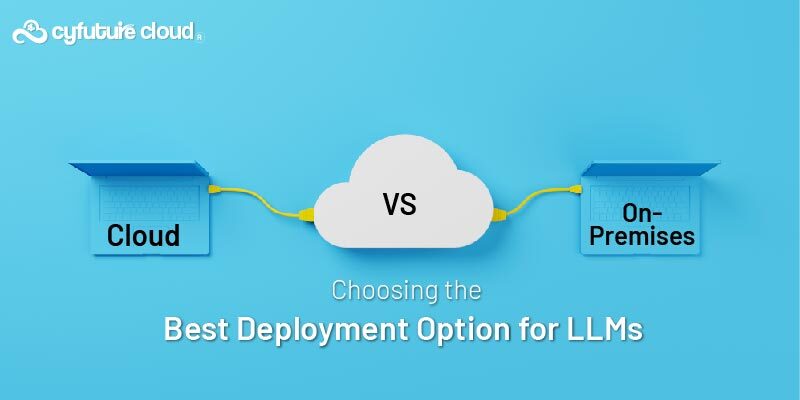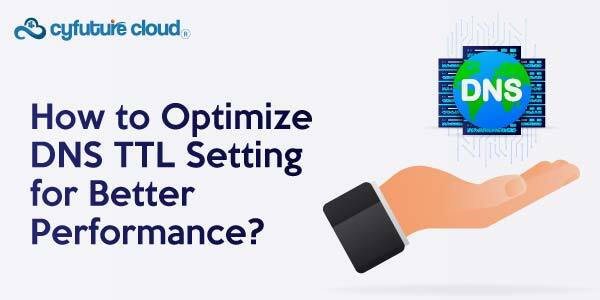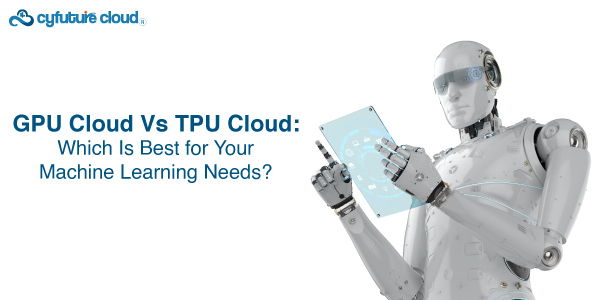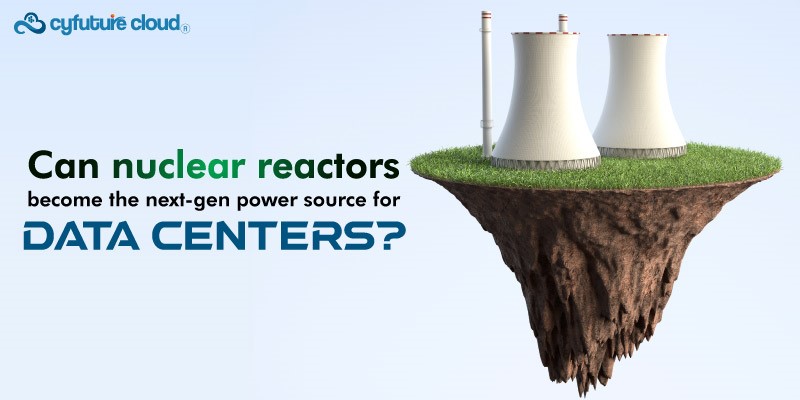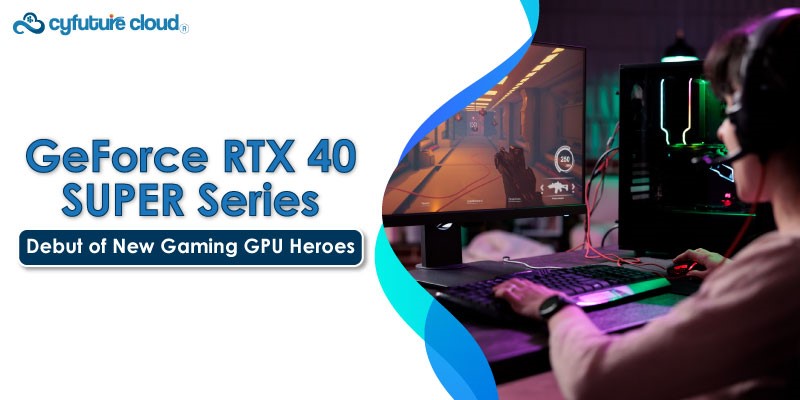Table of Contents
Cloud automation is the use of tools and processes to automate the tasks involved in deploying and managing cloud computing resources. It involves the use of automation tools to automate tasks such as provisioning and configuring virtual machines, containers, and other resources; deploying and scaling applications; monitoring resource usage; and managing access control.
Cloud automation can help organizations to improve efficiency, reduce costs, and increase agility by automating tasks that would otherwise be done manually. It can also help to ensure that resources are used effectively, as it allows users to define and enforce policies for resource allocation and utilization.
There are many different tools and platforms available for cloud automation, including open-source tools such as Ansible and Terraform, as well as proprietary tools offered by cloud providers such as Amazon Web Services (AWS), Microsoft Azure, and Google Cloud Platform (GCP). These tools can be used to automate tasks in different types of clouds, including public clouds, private clouds, and hybrid clouds.
Cloud automation is often used in conjunction with cloud orchestration, which involves coordinating the tasks and processes involved in deploying and managing cloud computing resources. Cloud orchestration tools can be used to define and automate the tasks involved in deploying and managing cloud resources, and to monitor and manage resource usage in real time.
Common Features of Cloud Automation Tools
Here are some common features that are often found in cloud automation tools:
Resource provisioning and configuration: Cloud automation tools allow users to define and automate the provisioning and configuration of virtual machines, containers, and other resources. This can include tasks such as creating and configuring resources, setting up networking and security, and installing software.
Application deployment and scaling: Cloud automation tools can be used to deploy and scale applications in the cloud. This can involve tasks such as building and deploying code, setting up load balancers, and scaling resources up or down as needed.
Resource monitoring and management: Cloud automation tools allow users to monitor the performance and usage of the resources that are deployed in the cloud. This can include features such as real-time monitoring of resource usage, alerting users to potential issues, and providing tools for managing and optimizing resource utilization.
Access control and security: Cloud automation tools often include features for managing access control and security, such as support for identity and access management (IAM) systems, integration with security tools and platforms, and support for security best practices.
Integration with other tools and systems: Cloud automation tools often provide integration with other tools and systems, such as configuration management tools, monitoring platforms, and continuous integration/continuous delivery (CI/CD) systems. This allows users to seamlessly integrate the cloud automation tool into their overall workflow and infrastructure.
Template-based resource definition: Many cloud automation tools allow users to define and automate tasks using templates or scripts. These templates can be used to define the resources and configurations that are needed, as well as the tasks that need to be performed.
Working Process of Cloud Automation
Cloud automation involves the use of tools and processes to automate the tasks involved in deploying and managing cloud computing resources. The process of cloud automation typically involves the following steps:
– Define the resources and tasks that need to be automated: This may involve creating templates or scripts that define the specific resources and configurations that are needed, as well as the tasks that need to be performed.
– Set up the cloud automation tool: This involves installing and configuring the cloud automation tool and integrating it with the cloud provider or other systems as needed.
– Execute the tasks and processes: The cloud automation tool can then be used to execute the tasks and processes that have been defined, such as provisioning and configuring resources, deploying applications, and monitoring resource usage.
– Monitor and manage the resources: The cloud automation tool can be used to monitor the usage and performance of the resources that have been deployed, and to manage them as needed (e.g., scaling resources up or down, modifying resource configurations, etc.).
The goal of cloud automation is to automate the tasks involved in deploying and managing cloud computing resources in a way that is efficient, cost-effective, and easy to manage. Cloud automation tools can be used to automate tasks in different types of clouds, including public clouds, private clouds, and hybrid clouds.
Components of Cloud Automation
The architecture of cloud automation systems typically includes the following components:
– Cloud provider platform: This is the underlying cloud computing platform that is being used, such as Amazon Web Services (AWS), Microsoft Azure, or Google Cloud Platform (GCP). The cloud provider platform provides the infrastructure and services that are being managed by the cloud automation system.
– Cloud automation tool: This is the software tool or platform that is used to automate the tasks involved in deploying and managing cloud computing resources. Examples of cloud automation tools include Ansible, Terraform, AWS CloudFormation, Azure Resource Manager, and Google Cloud Deployment Manager.
– Configuration management tool: This is a tool that is used to manage the configuration of the resources that are deployed in the cloud. Configuration management tools allow users to define and automate the configuration of resources, and to ensure that the resources are consistent with the defined configurations.
– Monitoring platform: This is a tool or platform that is used to monitor the performance and usage of the resources that are deployed in the cloud. Monitoring tools allow users to track resource usage, identify potential issues, and take corrective action as needed.
– User interface: This is the interface that users interact with to define and execute tasks, monitor resources, and manage the cloud environment. The user interface can be a web-based interface, a command-line interface, or a combination of both.
Benefits of Cloud Automation
Here are some benefits of using cloud automation:
– Improved efficiency: Cloud automation can help organizations to improve efficiency by automating tasks that would otherwise be done manually. This can help to reduce the time and effort required to deploy and manage cloud computing resources, allowing organizations to focus on other tasks.
– Reduced costs: By automating tasks, organizations can reduce the need for manual labor, which can help to lower costs. Automation can also help to optimize resource utilization, which can further reduce costs.
– Increased agility: Cloud automation can help organizations to be more agile by allowing them to quickly and easily deploy and manage cloud computing resources. This can help organizations to respond more quickly to changing business needs, and to take advantage of new opportunities.
– Improved reliability: By automating tasks, organizations can improve the reliability of their cloud computing environment. Automation can help to ensure that tasks are completed consistently and accurately, reducing the risk of errors and downtime.
– Enhanced security: Cloud automation tools often include features for managing access control and security, such as support for identity and access management (IAM) systems, integration with security tools and platforms, and support for security best practices. This can help organizations improve the security of their cloud computing environment.
Take Away
Cloud automation is the use of tools and processes to automate the tasks involved in deploying and managing cloud computing resources. It involves the use of automation tools to automate tasks such as provisioning and configuring virtual machines, containers, and other resources; deploying and scaling applications; monitoring resource usage; and managing access control. Cloud automation can help organizations to improve efficiency, reduce costs, and increase agility by automating tasks that would otherwise be done manually. It can also help to ensure that resources are used effectively, as it allows users to define and enforce policies for resource allocation and utilization. There are many different tools and platforms available for cloud automation, including open-source tools such as ansible and Terraform, as well as proprietary tools offered by cloud providers such as Amazon Web Services (AWS), Microsoft Azure, and Google Cloud Platform (GCP). Cloud automation is often used in conjunction with cloud orchestration, which involves coordinating the tasks and processes involved in deploying and managing cloud computing resources.
Send this to a friend

 Server Colocation
Server Colocation CDN Network
CDN Network Linux Cloud Hosting
Linux Cloud Hosting Kubernetes
Kubernetes Pricing Calculator
Pricing Calculator
 Power
Power
 Utilities
Utilities VMware Private Cloud
VMware Private Cloud VMware on AWS
VMware on AWS VMware on Azure
VMware on Azure Service Level Agreement
Service Level Agreement