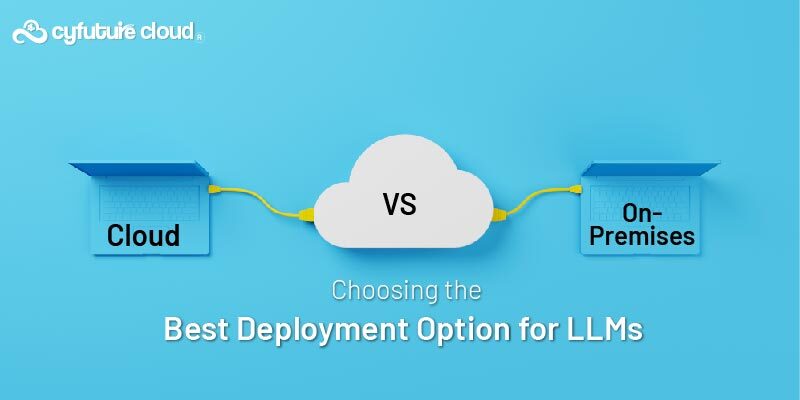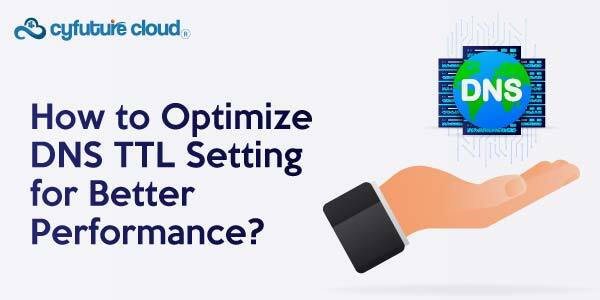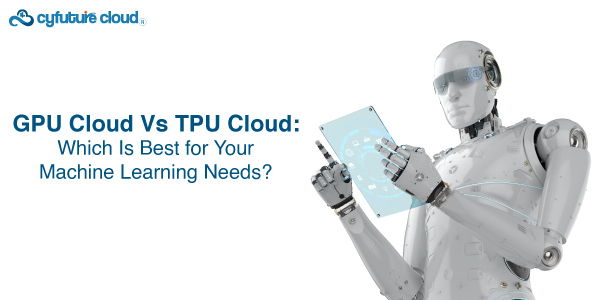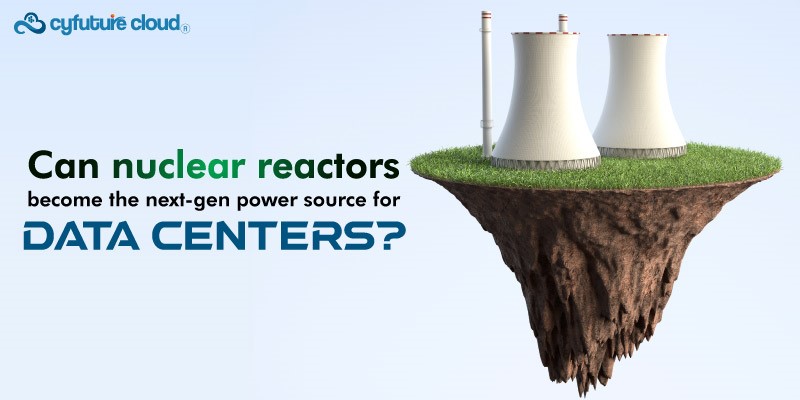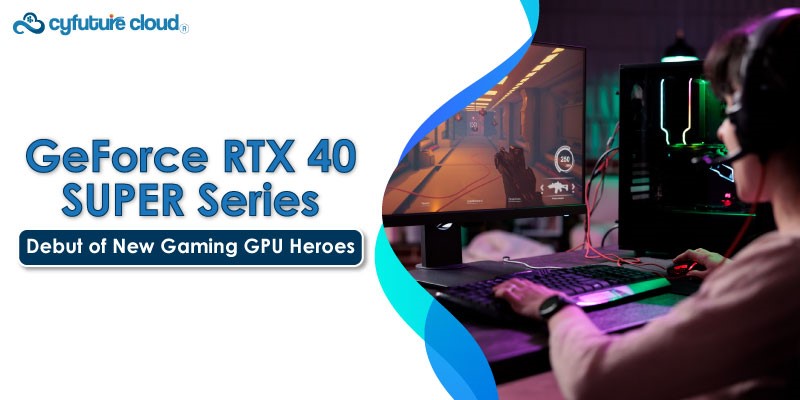Table of Contents
- 10 Reasons to Migrate to the Cloud in 2024
- 1. The cloud is cost-effective.
- 2. Increase Business Agility
- 3. The cloud increases flexibility.
- 4. The cloud boosts collaboration.
- 5. The cloud improves security.
- 6. Minimal IT infrastructure
- 7. The cloud allows for easy scalability.
- 8. Focus on Core Business
- 9. Backup and disaster recovery
- 10. Document access and control
- Cloud Migration Risks and Challenges with solution Best Practices to migrating to the Cloud
- Cloud is the Future
Business and IT leaders worldwide are replacing aging on-premises technology with flexible, scalable, and cost-effective cloud-based computing capacity. There are several compelling reasons to migrate to the cloud, ranging from lowering IT expenses to driving innovation. However, making the change is difficult without a well-developed plan and cloud knowledge.
At Cyfuture Cloud, we are helping fast-growing businesses move to the cloud. We see it as more than just a trend but a critical part of any business’s success.
In this article, we’ll discuss the top 10 reasons for migration to the cloud.
Let’s get started!
10 Reasons to Migrate to the Cloud in 2024
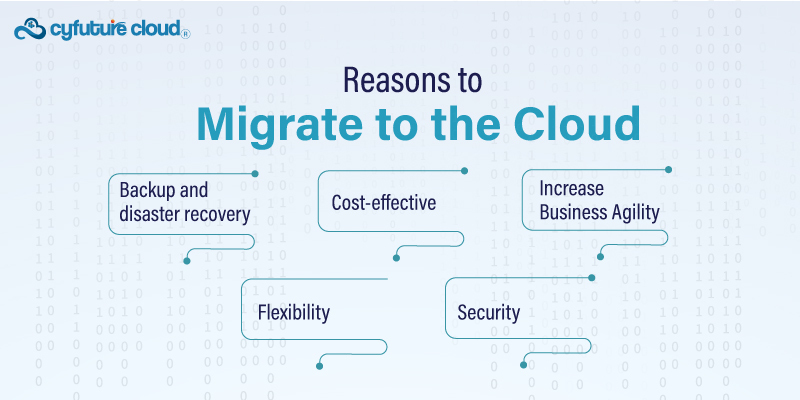
1. The cloud is cost-effective.
Cloud computing software has a pay-as-you-go pricing scheme that is relatively cheaper than managing on-site servers and data centers.
Outdated gear requires electricity, monitoring, and maintenance. They must also be replaced every few years to meet industry standards. The cost of doing all these adds up to quite a large sum that may vary by the year, leaving you guessing how much you need to fund your IT.
You have a set monthly or annual fee with cloud services, so there are no financial surprises. You may also tailor your packages to your specific requirements and budget. You’ll just spend what you need and nothing more.
2. Increase Business Agility
Business agility is critical in today’s global economy. It is critical to have access to flexible, on-demand IT resources in order to stay up with rivals and continuously changing industry dynamics. In the cloud, over 99% of what you need is available on demand. Organisations are no longer need to wait weeks or months for hardware components and installations. Instead, businesses may lease important capabilities straight from cloud providers, allowing them to go to market much faster.
3. The cloud increases flexibility.
The modern work model is slowly leaning towards remote or hybrid work. A 2022 Gallup survey showed that 8 out of 10 people work away from the office. Additionally, an AT&T study expects the hybrid work model to grow to 81% in 2024.
These statistics show that people do not need to be physically present at work to be productive, and that the great majority would prefer to work remotely if given the opportunity.
Moving to the cloud allows your firm to be more flexible, which aids in the recruitment and retention of top talent.
4. The cloud boosts collaboration.
Collaboration skyrockets when teams can effortlessly view, modify, and share documents in real time. The cloud facilitates this type of cooperation by making documents available from anywhere, anytime, and delivering full visibility into the collaborative process.
According to a Forbes Insight research report, some of the advantages of cloud-based collaboration include:
- Flexible work environments
- Enhanced communication with customers, suppliers, and partners
- Enables new products and services
- Supports business scalability
- Enables workforce mobility
- Reduces operating costs
While collaboration may occur outside of the cloud, nothing beats the cloud’s potential to promote collaboration across functional boundaries, time zones, and organisations.
5. The cloud improves security.
Security has always been and will always be an issue regardless of your size and business type. And it’s fair to be concerned once your systems are exposed to the internet, where bad persons might attack them.
But the truth is moving to the cloud actually improves security.
Cloud computing services, such as Amazon Web Services (AWS), have security features that safeguard your resources. They also provide various opportunities to protect your data, from monitoring access to sending you automated threat notifications.
You won’t have to be concerned about security events or breaches if you supplement these built-in safeguards with proactive cybersecurity and comprehensive cyber awareness training for your members.
6. Minimal IT infrastructure
Cloud computing enables users to remotely access computer and storage capabilities while using minimum resources on their end. Companies can decrease or even eliminate the costs associated with server and storage maintenance. The lack of on-premise infrastructure also removes the associated operational costs in the form of power, air conditioning, and hardware and software administration costs. The result is that companies will likely need fewer (if any) dedicated IT personnel and can focus those resources on their core mission.
Move to the introduction section
|
Did You Know? Gartner research showed that companies can save 26% by replacing perpetual software licenses with cloud subscriptions, and an additional 15% from associated staff reduction. |
7. The cloud allows for easy scalability.
Every firm must be able to simply scale up or down.
Consider the possibility of running into capacity issues and needing to extend your on-site storage or infrastructure to manage this rapid increase in traffic. It not only takes time, but it also costs money.
Now, imagine if server traffic returns to normal or unfortunate circumstances suddenly upend your business. What happens to the expansions you’ve previously purchased and installed? They’re gone to waste.
Cloud computing allows for simple and inexpensive scaling since service providers supply on-demand capacity, storage, bandwidth, and other resources. That is, as previously said, you only pay for what you require when you require it.
8. Focus on Core Business
The capacity to focus on core competencies is more critical than ever, especially for major American firms. In this regard, moving to the cloud offers a considerable benefit by significantly reducing IT overhead and operational challenges.
When you migrate to the cloud, your IT department delegated responsibility for routine maintenance, security upgrades, and other operational chores to the cloud provider. This is not merely a change in work; it is also a change in emphasis. Instead of the day-to-day grind of server maintenance, your IT staff can now devote their time to strategic projects that promote company development and innovation.
However, the cloud provides more than simply a break from monotonous tasks; it also provides managed services. Consider the convenience of not having to worry about database administration or advanced analytics since your cloud provider handles everything. These managed services free up extra internal resources, allowing your teams to concentrate on areas that directly contribute to the achievement of your company’s objectives. Cloud-based managed services may be game changers, whether it’s boosting consumer interaction or speeding up product launches.
The cloud enables large organisations to achieve more with less by simplifying processes and enabling a greater concentrate on critical business activities. It’s not simply about saving costs or redistributing labour; it’s about making the most of your available resources. In a world where every second counts, that is an advantage no business can afford to neglect.

9. Backup and disaster recovery
One of the most compelling business justifications for migrating to the cloud is for reliable backup and disaster recovery services. And for good reason: disasters happen. Increasingly, organizations are counting on the cloud to ensure continued access to their vital business data. The same Gartner survey found that cloud-based recovery was the preferred solution for 23% of respondents.
What makes the cloud such a good backup and disaster recovery strategy? A few of the advantages include:
- Safety: If your data is stored on the cloud, you are not exposed to the normal threats of fire, water, or theft. Furthermore, data kept in the cloud is often stored on safe, encrypted servers and systems, reducing the hazards to your data.
- Ease of recovery: With several levels of redundancy, backups are accessible and quickly discovered if data is lost or destroyed, most commonly due to individual user error or deletion. numerous degrees of redundancy imply that your online backup provider saves numerous copies of your data in separate places.
- Accessibility: You may view your data as long as you have internet connection and can connect to the distant server.
- Affordability: Cloud-based backup can be less expensive than the cost of tape drives, servers, or other hardware and software elements necessary to perform the backup. When you include in the cost of the backup media, the shipping of backup media to a distant location for protection, and the IT labour necessary to administer and repair backup systems, cloud backup becomes an even more cheap choice.
- Convenience: Concentrate on operating your business while cloud-based backup solutions take care of the rest.
10. Document access and control
As the demand for communication across business users grows, so does the requirement for strong document management and quick access from anywhere. Cloud-based document access and control systems centrally store documents, allowing anybody (with the appropriate security rights) to access, view, share, and change material.
You may be familiar with some of the big names in this market space: Dropbox, Google, and Adobe each have offerings. However, many cloud-based apps allow you to save, associate, and exchange documents with information in the programme. Advantages of centralized document management include:
- Everyone is reading the same version of the paper, hence there is only one version of the truth.
- Backups are performed automatically, and the documents are backed up with the application data.
- Easy sharing and increased collaboration — documents can easily be routed to employees, customers, and vendors.
- Regulatory compliance — companies in many industries are subject to strict record keeping and document control requirements and cloud hosting solutions are typically superior than premise based solutions.
According to a 2017 Forrester Total Economic Impact Study, businesses who utilise document management software save an average of 50 hours per user per year and have a 2.7-3.8 times return on investment.
Cloud Migration Risks and Challenges with solution Best Practices to migrating to the Cloud
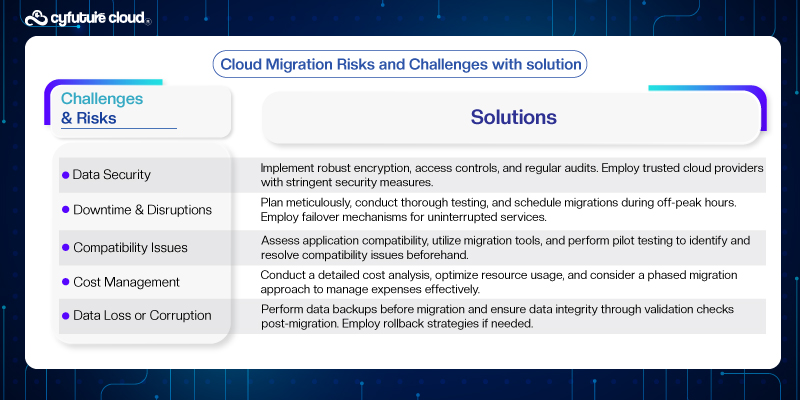
|
Challenges & Risks |
Solutions |
|
Data Security |
Implement robust encryption, access controls, and regular audits. Employ trusted cloud providers with stringent security measures. |
|
Downtime & Disruptions |
Plan meticulously, conduct thorough testing, and schedule migrations during off-peak hours. Employ failover mechanisms for uninterrupted services. |
|
Compatibility Issues |
Assess application compatibility, utilize migration tools, and perform pilot testing to identify and resolve compatibility issues beforehand. |
|
Cost Management |
Conduct a detailed cost analysis, optimize resource usage, and consider a phased migration approach to manage expenses effectively. |
|
Data Loss or Corruption |
Perform data backups before migration and ensure data integrity through validation checks post-migration. Employ rollback strategies if needed. |
To ensure a successful cloud migration, consider the following best practices:
- Conduct a thorough assessment of existing infrastructure, applications, and data to determine the most suitable migration approach.
- Create a migration strategy that includes timetables, resource allocation, and risk management measures.
- Implement suitable access controls, encryption, and monitoring technologies to prioritise security.
- For reliable and repeatable deployments, use automation and infrastructure-as-code technologies.
- Implement monitoring and logging mechanisms to ensure visibility into the cloud environment and identify performance bottlenecks or security issues.
- Optimise costs by assessing resource use on a regular basis, utilising cost management tools, and utilising reserved instances or spot instances where appropriate.
- Create backup and disaster recovery systems to safeguard essential data and assure company continuity.
- Optimise and adapt the cloud architecture in response to changing business demands, employing cloud-native services to maximise advantage.
- Migrating to the cloud in 2024 provides various benefits to organisations, including scalability, cost savings, greater security, improved collaboration, and access to advanced analytics and AI capabilities.
By leveraging tools and following best practices, organizations can navigate the migration process successfully and unlock the full potential of cloud computing.
As cloud technology continues to evolve, staying agile and embracing cloud solutions will be crucial for businesses to thrive in the digital era.

Cloud is the Future
According to Forbes, cloud computing is critical to our society’s future. It’s become so commonplace that some in the industry believe we’ll stop using the phrase “cloud computing” altogether; it’ll just become the way IT is done.
In 2017, research giant IDC found that 85% of companies with under 100 employees are using cloud solutions — at an average of 3.9 solutions per company. Those numbers will continue to climb as companies recognize the benefits inherent in the cloud. If you’ve been putting off your organization’s shift to the cloud because you were waiting for broader acceptability, the wait is over.
That’s it!
You can utlise the above insights of Cyfuture Cloud’s experts while migrating to the cloud. Need assistance on migration? Get in touch with Cyfuture Cloud. We are here to help you out!
Send this to a friend

 Server Colocation
Server Colocation CDN Network
CDN Network Linux Cloud Hosting
Linux Cloud Hosting Kubernetes
Kubernetes Pricing Calculator
Pricing Calculator
 Power
Power
 Utilities
Utilities VMware Private Cloud
VMware Private Cloud VMware on AWS
VMware on AWS VMware on Azure
VMware on Azure Service Level Agreement
Service Level Agreement