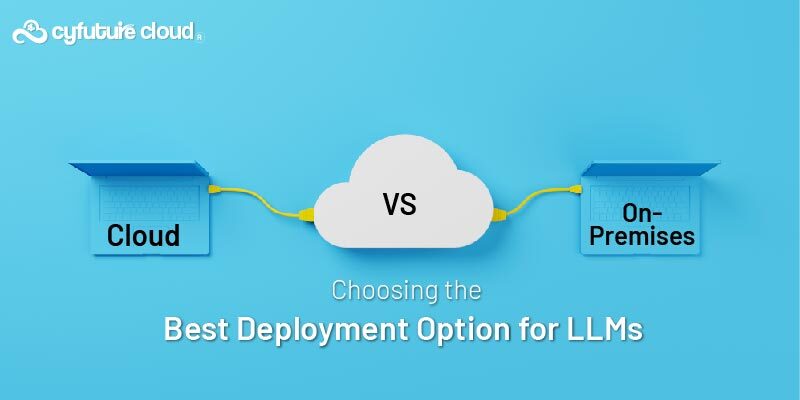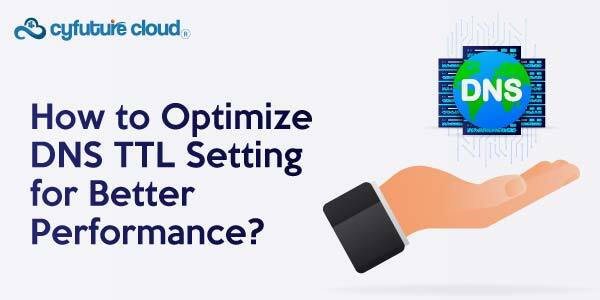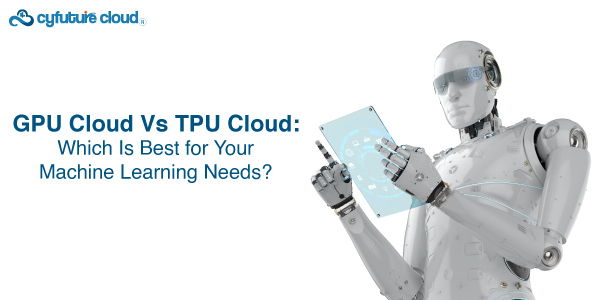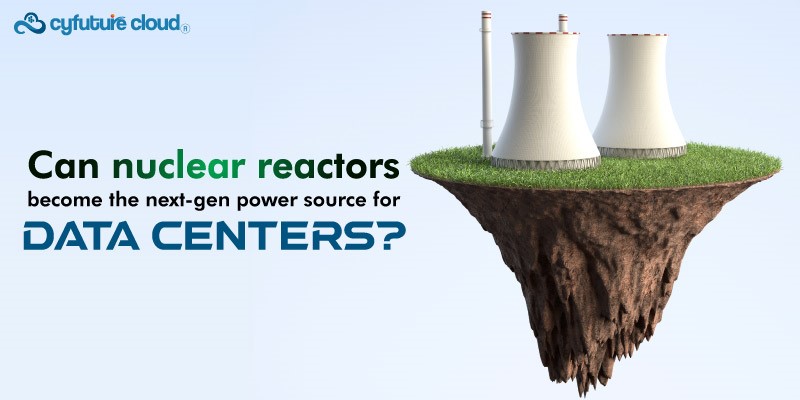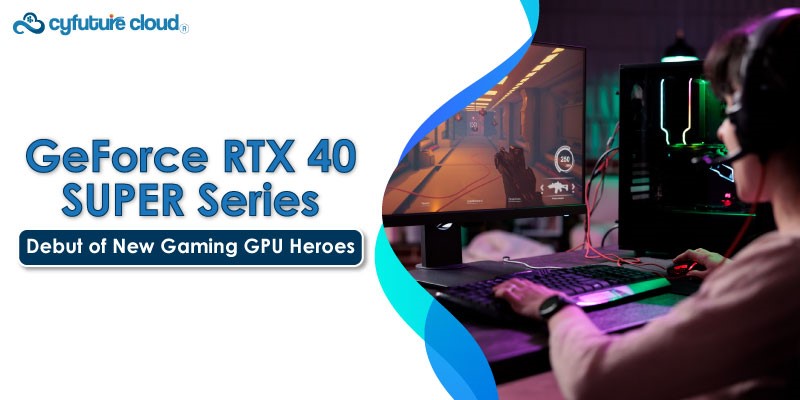Table of Contents
Cloud storage has greatly increased in popularity in recent years as a result of the quick development of technology and the rising need for effective data storage. Users may store and retrieve their data remotely using cloud storage, which is practical, scalable, and economical. The global market for cloud storage is anticipated to develop at an exponential rate and be widely embraced by 2023, according to a Statista report, reaching a value of $300 billion.
Although cloud storage has many advantages, it also raises questions regarding data security. The necessity for strong security measures becomes critical when sensitive data is kept on remote servers run by third-party companies. Cyberattacks and data breaches can have serious repercussions, including financial loss, harm to one’s reputation, and legal repercussions. In fact, the Cybersecurity Market Report from Cybersecurity Ventures estimates that by 2025, cybercrime would cost the global economy $10.5 trillion yearly.
Users must put in place strong security measures in order to reduce the dangers related to cloud data storage. In this essay, we’ll go through five principles that can successfully assist customers safeguard their cloud storage. Individuals and organisations may improve the security of their sensitive data, uphold confidentiality, and protect their digital assets from unauthorised access by adhering to these principles.
Continue reading to learn the essential techniques that will enable you to protect your precious data and safeguard your cloud storage.
Choose a Reliable Cloud Service Provider
When it comes to protecting your cloud storage in the modern world, choosing a trustworthy and trusted cloud service provider is crucial. To protect your sensitive data, the proper supplier can provide strong security measures, dependable infrastructure, and cutting-edge technology. On the other side, selecting an unreliable or dishonest service might leave your information vulnerable to serious threats.
Prioritising dependability and trustworthiness is vital when committing your data to a cloud service provider. Look for companies who have a solid reputation in the market and a track record of providing safe cloud storage solutions. A trustworthy service will follow strict security procedures, which reduces their vulnerability to data leaks and cyberattacks.
When assessing possible cloud service providers, several variables should be taken into account. Consider the provider’s data encryption procedures first. Make sure they utilise effective encryption technologies to safeguard your data both in transit and at rest. By adding an extra degree of protection through encryption, it becomes more difficult for unauthorised parties to access and decode your information.
Additionally significant markers of a provider’s dedication to data security are compliance certifications. Choose service providers who follow industry regulations and hold pertinent certifications like ISO 27001 or SOC 2. These accreditations prove that the service provider adheres to stringent security procedures and goes through ongoing audits to protect the integrity and confidentiality of the data of their clients.
Ask the supplier about their security procedures and safeguards as well. Request information on their firewalls, access controls, intrusion detection systems, and incident response procedures. Strong security procedures will be in place at a trustworthy supplier to quickly identify and address any risks.
It’s crucial to do extensive research and evaluate several cloud service providers before making a selection. Visit their websites, check out the feedback left by clients, and analyse the security paperwork. Choose service providers who are receptive to client questions and honest about their security procedures.
In addition, think about contacting the supplier directly with any particular security queries or worries you may have. This conversation might provide you important information about their customer service and readiness to take care of your security needs.
You can build a strong foundation for protecting your cloud storage by choosing a renowned and reliable cloud service provider with caution. Consider your provider’s dependability, encryption methods, compliance certifications, and security measures since these will have a big impact on how your sensitive data is protected.
Implement Strong Authentication
Strong authentication procedures must be used in order to successfully safeguard your cloud storage. By requiring numerous factors to confirm a user’s identity, strong authentication adds an extra layer of security and reduces the possibility of unauthorised access to your cloud storage accounts. This section will look into the usage of multi-factor authentication (MFA) as a strong security solution and examine the relevance of strong authentication.
In order to keep your cloud storage accounts safe from unauthorised access, strong authentication techniques are essential. According to a Verizon research, 81% of hacking-related breaches in 2020 were caused by stolen or weak credentials. Strong authentication techniques help you greatly lower the possibility of attackers accessing your sensitive data without authorization.
As a security measure, multi-factor authentication (MFA) requires users to present many different pieces of identification information. MFA typically combines at least two of the following elements: something you are (such as a fingerprint or facial recognition), something you have (such as a mobile device or security token), and something you know (such as a password or PIN).
MFA use has a lot of advantages for protecting your cloud storage accounts. Even if an attacker were to succeed in getting your password, they would still want access to the second authentication factor, such as your mobile device or biometric information, in order to enter the system. It is substantially more difficult for unauthorised users to access your accounts thanks to this extra security measure.
Give instructions on using secure password management tools and turning on MFA for cloud storage accounts.
For your cloud storage accounts, enabling MFA is a crucial step in strengthening security. MFA is a choice that most trustworthy cloud service companies give their customers. Log in to your account settings and adhere to the provider’s guidelines to enable MFA. Typically, this entails sending an SMS or email with a verification code, or connecting your account to a mobile authentication app.
Utilising safe password management technologies can help you boost your authentication procedures in addition to MFA. The difficulty of memorising several passwords is reduced, and the possibility of weak or repeated passwords is decreased, thanks to password management programmes that create and store complicated passwords. These solutions provide features like password sharing and auto-fill functionality, further boosting convenience without compromising security. They frequently use encryption to safeguard your credentials.
You may considerably reduce the danger of unauthorised access to your cloud storage accounts by using strong authentication techniques, notably via the use of multi-factor authentication (MFA) and password management software. Utilise the security features that your cloud service provider offers, activate MFA where practical, and think about utilising reliable password management systems to support your authentication procedures.
Encrypt Your Data
Data encryption is a crucial component of protecting your cloud storage since it is crucial in preventing unauthorised access to critical data. Data is changed during encryption into a coded format that can only be cracked with the right decryption key. We will go into the idea of data encryption and talk about the two main forms of encryption in this section: in-transit and at-rest. We will also offer advice on how to use encryption technologies from third parties or techniques offered by cloud service providers.
Data encryption involves transforming plaintext information into ciphertext, making it unintelligible to unauthorised parties. Even if the data is intercepted or improperly accessed, this cryptographic approach preserves its secrecy and integrity. Encryption serves as a protective measure by making it very challenging for attackers to decipher the encrypted data without the proper decryption key.
Data is sent between devices or via networks using in-transit encryption, sometimes referred to as transport layer encryption. This kind of encryption guarantees that the data is safe while it is being transmitted, avoiding unauthorised eavesdropping and interception. Transport Layer Security (TLS) and Secure Sockets Layer (SSL), which encrypt data during transmission and confirm the legitimacy of the communication channels, are common protocols used for in-transit encryption.
As the name implies, at-rest encryption is used to protect data while it is being stored or “at rest” on physical or virtual storage devices. This type of encryption makes sure that the data remains encrypted and inaccessible without the decryption key even if the storage media is corrupted or stolen. To effectively safeguard sensitive data, at-rest encryption is often performed using powerful encryption algorithms like the Advanced Encryption Standard (AES).
Many trustworthy cloud service providers provide encryption tools to safeguard your data inside of their storage networks. For both at-rest and in-transit encryption, these providers frequently use powerful encryption methods. Users must enable encryption capabilities provided by the cloud service provider in their account settings or security choices in order to take advantage of these encryption processes. To guarantee effective installation, it is advised to carefully check the provider’s documentation and instructions.
Users can also decide to utilise third-party encryption technologies to offer an extra level of protection. These tools enable you to encrypt files or folders before transferring them to the cloud and provide improved control over the encryption procedure. VeraCrypt, BitLocker, and Boxcryptor are a few well-liked examples of third-party encryption solutions. It is crucial to choose reliable third-party encryption tools and make sure they are compatible with your cloud storage provider before utilising them.
You may increase the security of the sensitive data you keep in the cloud by adopting data encryption both in-transit and at rest. Utilise the encryption techniques that your cloud service provider offers, turn on encryption features when you can, and think about using third-party encryption solutions for extra security. You may protect your data from unauthorised access and preserve its confidentiality and integrity by doing this.
Regularly Backup Your Data
A thorough security plan must include routine data backups, especially when it comes to protecting your cloud storage. In the case of data loss, unintentional deletion, or ransomware assaults, backups offer a safety net. We will emphasise the significance of routine backups in this part, go through the advantages of automatic and scheduled backups, and offer suggestions for choosing suitable backup systems and ensuring redundancy across different sites.
Because they provide a way to restore your data in the event of unanticipated situations, regular backups are essential. Various factors, such as hardware failure, calamities, malicious assaults, or human mistake, might result in data loss. Such occurrences might result in irreversible data loss without a backup, which has serious ramifications for both people and enterprises. A research by EMC estimates that data loss and downtime would cost organisations $1.7 trillion globally in 2020.
Consistency and ease are advantages of automatic backups. Your data is routinely and automatically backed up using automated backups, eliminating the need for manual intervention. This minimises the possibility of losing important data and guarantees that your data is continually secured. Users who might forget to conduct routine manual backups or who neglect to do so can benefit most from automatic backups.
You may specify particular intervals or durations for data backup using scheduled backups. You may make sure that your data is backed up at regular times that meet your needs by creating a schedule. With scheduled backups, you have flexibility and can balance backup frequency with factors like data volume, network capacity, and the importance of the data being backed up.
Consider the following elements when choosing a backup solution: usability, dependability, security features, scalability, and compatibility with your cloud storage provider. Many cloud service providers offer integrated backup options or third-party backup service integration. Choose the solution that most closely matches your backup needs after comparing the features and capabilities of the available options.
Redundancy should also be ensured by keeping backups in different places. The danger of data loss in the event of a localised disaster or a single point of failure is reduced by storing backups in several different places. Utilise offline backups such external hard drives or network-attached storage (NAS) in addition to cloud-based backups. Having backups spread out across many physical locations or geographical areas improves redundancy and protects your data from regional calamities.
You build a safety net to recover from unforeseen data loss or security breaches by periodically backing up your data. Investigate automated and scheduled backup methods to guarantee reliable and practical backups. Depending on your requirements and tastes, choose the best backup options. To achieve redundancy, store backups in several places. You may lessen the effects of data loss and preserve the integrity of your priceless information by adhering to these procedures.
Monitor and Audit Account Activity
Maintaining the security of your data requires routinely checking and analysing your cloud storage accounts. Regularly checking access logs and activity reports can help you see any strange behaviour, spot any security breaches, and take the necessary precautions to reduce risks. In this part, we’ll emphasise the necessity of proactive monitoring and auditing, clarify the value of carefully going through access logs and activity reports, and go over how using cloud security tools may improve the security of your account.
For your cloud storage accounts to remain secure, proactive monitoring and auditing are crucial procedures. A data breach often takes 280 days to be discovered, and it costs $4.24 million on average, according to a research by IBM. You can notice and respond to security events more quickly by continuously monitoring and auditing your account activity, minimising the potential harm and related expenses.
Information about who has accessed your cloud storage accounts and what actions have been made may be seen in access logs and activity reports. You can spot any unauthorised access attempts, odd patterns of behaviour, or potential signs of compromise by routinely checking these logs and reports. It allows you to move quickly to look into and handle any security issues, such as changing passwords, revoke access rights, or alert the appropriate parties or your cloud service provider.
Various security solutions are available from third-party vendors and cloud service providers to assist you keep an eye on and spot unusual activity in your cloud storage accounts. To find abnormalities and probable breaches, these technologies employ advanced analytics, machine learning algorithms, and behavioural analysis. Any odd behaviour, such as repeated unsuccessful login attempts, unexpected file alterations, or data access from unknown places or devices, may be reported to you or your security team. You may improve your capacity to quickly identify and respond to possible security issues by utilising these technologies.
In addition, think about putting in place intrusion detection and prevention systems (IDPS), which actively track network traffic and warn you of any shady or malicious activities. These tools can assist in spotting efforts to take advantage of security holes, spotting malware, and guarding against unauthorised access to your cloud storage accounts.
You may dramatically improve account security by frequently analysing access logs and activity reports, actively monitoring and auditing your cloud storage accounts, and using cloud security solutions. You may identify possible breaches with proactive monitoring, respond quickly, and lessen the impact of security events. You can safeguard your important cloud data by putting in place strong security measures and using cutting-edge solutions, which may help you keep one step ahead of any attacks.
Summing Up!
Securing sensitive data saved in the cloud is crucial in today’s digital environment. You may greatly improve the security of your cloud storage and safeguard your important data by adhering to the five ground principles covered in this article. Each guideline plays a crucial part in strengthening your security measures, from picking a trustworthy cloud service provider to establishing strong authentication, encrypting your data, routinely backing up, and monitoring account activity.
You may benefit from a reliable cloud service provider’s strong security processes and compliance certifications, which will guarantee that your data is protected. Strong authentication measures, such as MFA, give an additional line of protection against unauthorised access attempts. Your information’s security and integrity are guaranteed by data encryption, both in transit and at rest. Regular data backups give you a safety net in case of loss of data or ransomware assaults. You can quickly identify and take action in response to security problems by regularly monitoring and auditing account behaviour.
It is crucial to remember that security procedures and threats are always changing. It’s critical to keep up with changing industry norms, security requirements, and vulnerabilities. Review your cloud service provider’s security features and upgrades often, and if necessary, consider adding further security measures.
We at Cyfuture Cloud are aware of how important it is to protect your data in the cloud. Industry-leading security features, such as strong encryption, multi-factor authentication, and proactive monitoring, are included into the architecture of our cloud services. To assist you in efficiently protecting your sensitive information, we provide a variety of features and tools. By collaborating with a reputable cloud service provider like Cyfuture Cloud, you can have the assurance that your data is safeguarded using cutting-edge security procedures.
In conclusion, maintaining the security of your cloud storage demands close attention to detail and adherence to recommended practises. You may protect your private data and preserve the integrity of your cloud data by adhering to the five guidelines mentioned in this article and remaining up to date on new security techniques. Select a trustworthy cloud service provider, use robust authentication and encryption, often backup your data, and keep an eye on account activity. By doing this, you can confidently take use of cloud storage’s advantages while reducing the risks of data breaches and unauthorised access.
Send this to a friend

 Server Colocation
Server Colocation CDN Network
CDN Network Linux Cloud Hosting
Linux Cloud Hosting Kubernetes
Kubernetes Pricing Calculator
Pricing Calculator
 Power
Power
 Utilities
Utilities VMware Private Cloud
VMware Private Cloud VMware on AWS
VMware on AWS VMware on Azure
VMware on Azure Service Level Agreement
Service Level Agreement