Cyfuture Clouds are Linux-based and Windows-based machines (VMs) that run on top of virtualized hardware. Each cloud you create is a new server that you can use, as standalone or as part of a large cloud infrastructure.

CyfutureClouds are managed by using RDP, terminal, SSH, and putty. You’ll need to have an SSH client and, optionally, SSH key pair for authenticating. Or you can use passwords.
To log in using into the cloud, you need three pieces of information: -
To get your cloud IP address, visit the Cyfuture Cloud Account. Or you can get login credentials from your email ID. Whenever you create a new cloud server, CyfutureCloud always sends login credentials to your email ID.
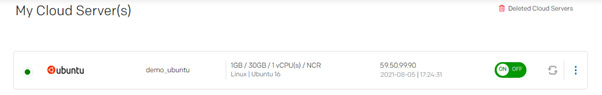
The default username is the “root” for Linux and for Windows is the “administrator”.
If you have chosen SSH upon cloud creation, you have to log in using SSH private and public keys.
Use Windows, Linux, or macOS to connect to CyfutureClouds with SSH.
Use Putty on a Windows machine to connect to CyfutureClouds with SSH.
Use RDP client to connect with Windows via Linux, Windows, macOS.